TWRP 101: How to Mount Your SD Card or USB OTG Drive to Flash External ZIPs
With great power comes great responsibility, and when it comes to modding Android, nothing is more powerful than TWRP custom recovery. As easy as it is to replace your phone's entire OS with a custom ROM, when things go awry, you can also be left with no operating system at all.Let's say you accidentally wiped your phone's storage when you were preparing to flash a custom ROM with TWRP. What do you do in this case? Your phone's been wiped, so there are no ROM files to flash, but there's no operating system to let you download new ones. Even if you had a NANDroid backup, that's gone too.Well, thankfully, TWRP lets you mount an external storage device such as an SD card or a flash drive (using USB OTG). This means that you can download any rescue ZIP you might need, then transfer it to your phone and flash away. It's a fairly simple process, and I'll show you how it works below.Don't Miss: How to Install TWRP — The Best Custom Recovery for Android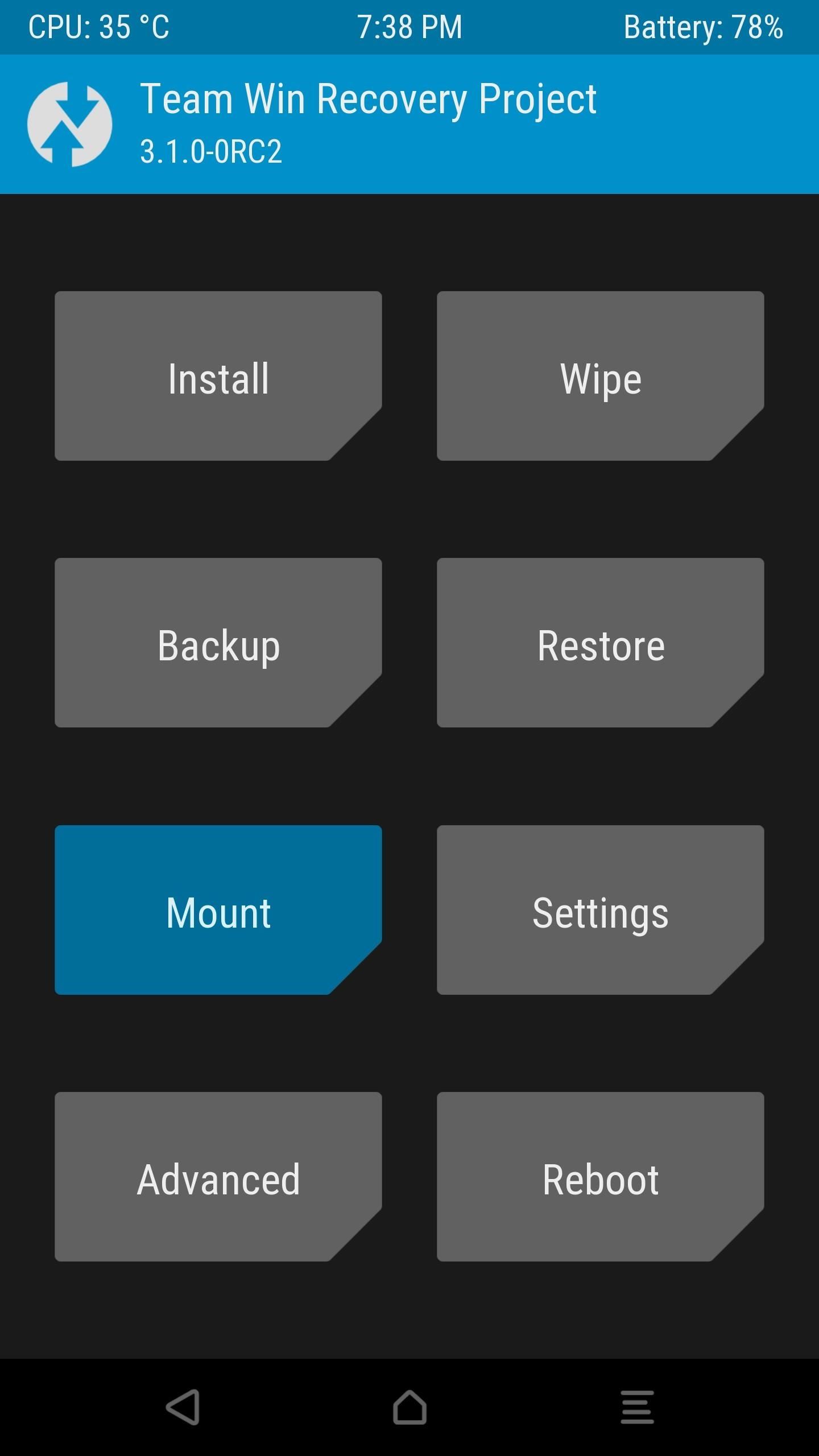
Step 1: Mount Your SD Card or USB OTG DriveFirst up, transfer any flashable ZIPs to your SD card or OTG drive, then connect the external storage device to your phone. If it's a flash drive, make sure your phone supports USB OTG, then simply plug the drive in with your adapter cable.Next, boot your phone into TWRP, then select "Mount" from the main menu. From here, make sure either "USB OTG" or "SD Card" is selected, depending on which storage device you're using. When you're done there, tap the home button at the bottom of the screen.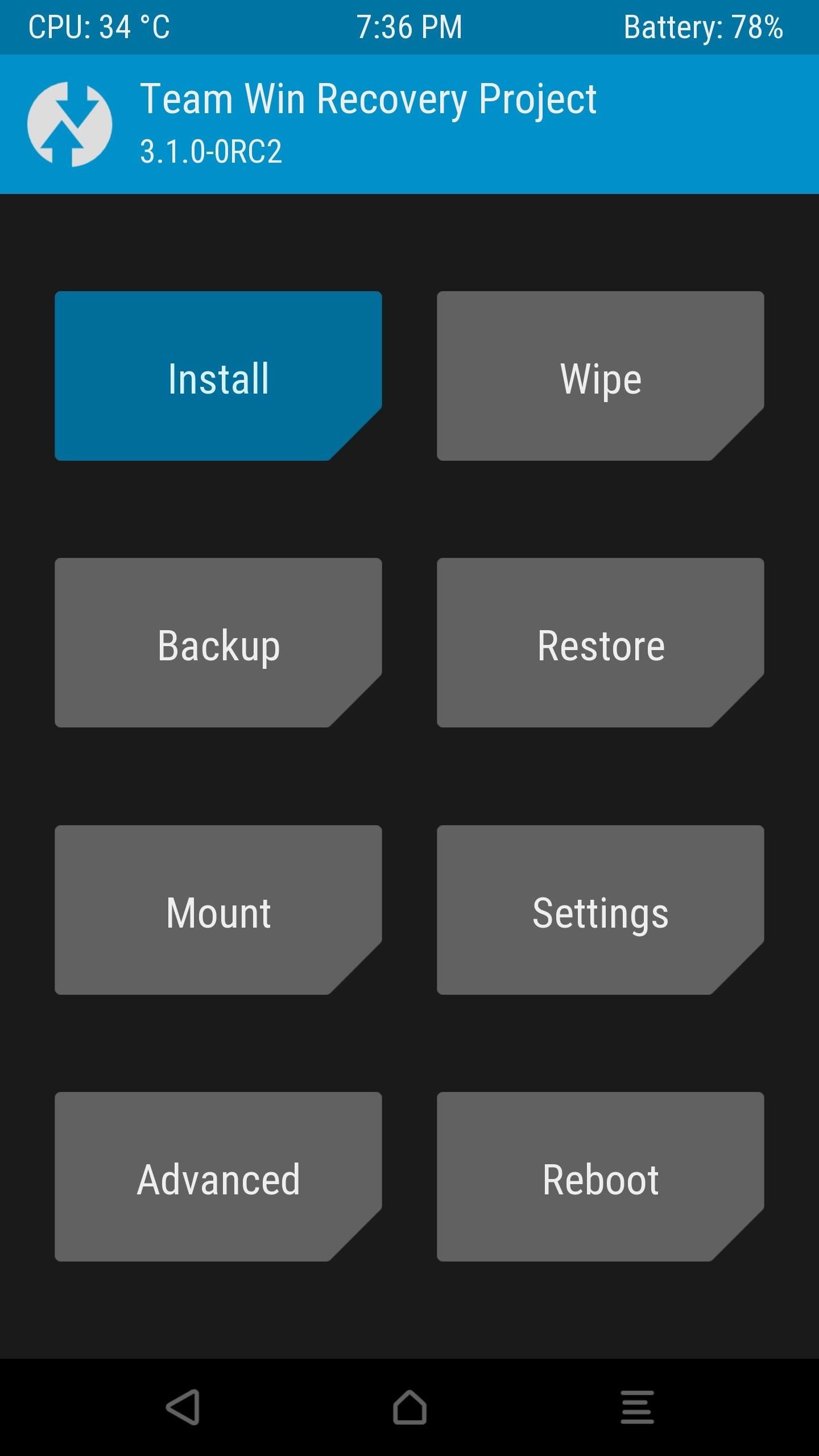
Step 2: Select Storage & Flash ZIPsNext, press "Install" from TWRP's main menu, then tap "Select Storage" at the bottom of the screen. From there, choose either "USB OTG" or "SD Card," then press "OK" on the popup. At this point, flashing the ZIP will work the same as it would with your phone's internal storage, so use the file browser interface to select the ZIP from your SD Card or OTG drive, then swipe the slider to install it. This method is a perfect alternative for TWRP's sideload function, especially for folks who would prefer to do things on their phone instead of using ADB. What jam did this feature help get you out of? Let us know in the comment section below.Don't Miss: The 5 Best Phones for Rooting & ModdingFollow Gadget Hacks on Facebook, Twitter, Google+, YouTube, and Instagram Follow WonderHowTo on Facebook, Twitter, Pinterest, and Google+
Cover image and screenshots by Dallas Thomas/Gadget Hacks
News: The Galaxy S8 Once Had a Home Button & It Looked Terrible How To: Get the Galaxy S8's Brand New Launcher on Your S7 or S7 Edge—No Root Needed How To: Add a Floating Softkey to Your Samsung Galaxy S3 for Faster "Screen Off" How To: Root Your Samsung Galaxy S4 (GT-I9500)
5 Things You Didn't Know Your iPhone's Home Button Could Do
Something that's sure to be brought up in the following days, as with most new devices, is the battery life. As we previously provided you tips on saving battery life with the iPhone 5 and Samsung Galaxy S III, we now bring you a few tips on how to extend battery life on the new iPad mini.
Jun 15, 2018 · To make the Gmail app delete unwanted messages instead of archiving them when you swipe the screen, tap the Menu icon again, scroll down the left pane of the window, select Settings and choose
How to BULK Delete Archived Mail from Gmail | Christine Otten
Install Google's Chrome Cleanup Tool for free; The Cleanup Tool searches for and removes malware like BrowseFox, Vitruvian, V-Bates, and many more. All you have to do is download the Cleanup Tool to your desktop (or wherever you'd like), run the program, and it will hunt for malicious programs on Chrome and remove any that it finds.
This Tool Will Make Your Buggy Chrome Browser Run Like New Again
How to Freeze a Facebook account with Facebook Freezer
Android O feature spotlight: Notifications for apps displaying over other apps can once again be disabled Three annoying notifications. is displaying over other apps" one. To disable it
How to Disable or Mute Annoying App Notifications on the
How to Find That Book You've Spent Years Looking For Between libraries, the web, and rare book stores, near-forgotten books are easier than ever to find. by Utne Reader Staff
The Spiderling Named Peter Parker - Archive of Our Own
Keep your old phone and number when you switch to Consumer Cellular! Our SIM card will allow you to use our top-rated service all from your current device.
Login To Profile - Sprint
How to Make Google Translate Beatbox. by Robert Quigley | 2:30 pm, November 29th, 2010 . Not sure if this falls in the category of Easter Egg or clever manipulation, but either way, there go our
Google translate beatbox | How to make google translate
Instagram Hacks #1: Add Spaces and Lines to Your Instagram Captions. Have you noticed that the old trick for creating line breaks and spaces in your Instagram captions doesn't work anymore? Ever since Instagram's update in May last year, Instagram has removed the ability to add line breaks and paragraph spacing to Instagram captions.
How to Style documents with the Google Docs CSS editor
0 comments:
Post a Comment