How To: Get 3D Touch-Like Actions on Any iPhone
The new iPhone 6S and 6S Plus models have a really cool feature called 3D Touch that lets you perform app-specific Quick Actions from the home screen for apps that support it. The only downside is that this awesome new feature is not available on older iOS devices.While older iOS devices don't have 3D Touch capabilities, there is a way to take advantage of Quick Actions menus on the home screen, but you have to have a jailbroken iPad, iPhone, or iPod touch running iOS 9 to do it. Instead of adding more pressure to the screen to activate Quick Actions, this tweak replaces it with a mere swipe up on the icon.Don't Miss: How to Take Live Photos on Older iPhones
Step 1: Jailbreak Your DeviceAs previously stated, in order to simulate 3D Touch to open Quick Actions on the home screen, your device needs to be jailbroken and running iOS 9. If you're not jailbroken yet, don't worry—it's an extremely simply process.How to Jailbreak iOS 9 on Your iPad, iPhone, or iPod touch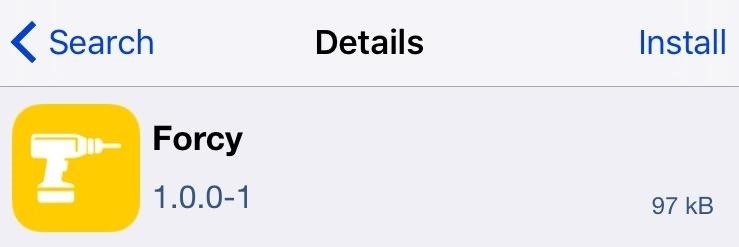
Step 2: Install ForcyHead into the Cydia app to search for and install the free tweak called Forcy from the BigBoss repo. After installing it, you'll need to enable it, so skip to the next step for instructions on that.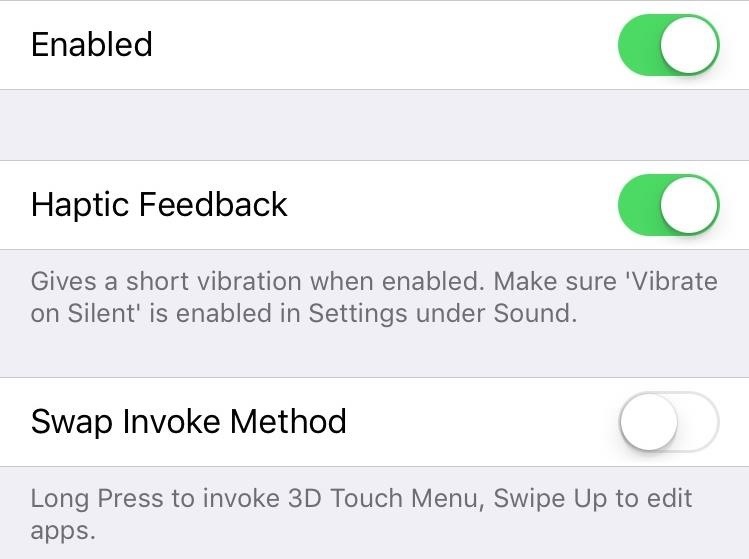
Step 3: Enable It & Select PreferencesGo to the Settings app on your iOS device, scroll down and select Forcy, then make sure it's enabled. The default gesture to bring up Quick Actions is swipe up on an app's icon, but you can change it to a long-press if you want. However, if you edit your home screen or delete apps, you'll then have to use the swipe up gesture to do so, which may be a little jarring, so I recommend not toggling "Swap Invoke Method" on. You can also disable Haptic Feedback from this menu if you don't like the vibration when using it.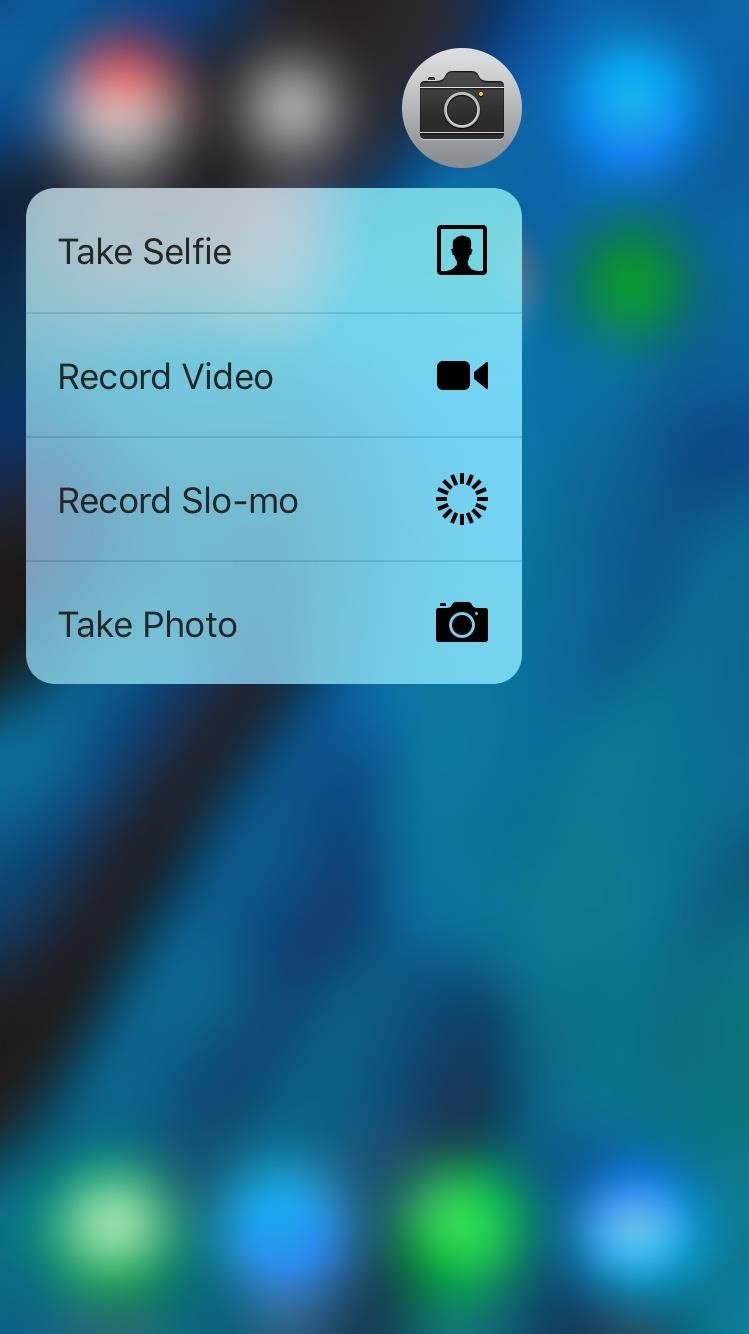
Step 4: Open Up Quick Actions for AppsOn your home screen, all you need to do is quickly swipe up (or long-press, if you chose that option instead) on an app icon to bring up the Quick Actions menu for the app. (The app must support 3D Touch in order for any Quick Actions to appear.) Although it's exclusive to the app icons, I actually prefer this swipe gesture over the official 3D Touch press on the newer iPhone models, which I've tested out; swiping up feels much quicker than forcefully pressing down on the display.What do you think? Let us know in the comments below.Follow Apple Hacks over on Facebook and Twitter, or Gadget Hacks over on Facebook, Google+, and Twitter, for more Apple tips.
How do I remove my carrier name from the notification bar? That Carrier Name thing did come in handy while I was traveling though. and in the status bar on
How to change carriers « Samsung GS4 :: Gadget Hacks
The new Google Play Music has a brand new home screen built just for you. Think of it as the ultimate personal DJ—one who listens not only to what you like, but also when you like it, so the music that you care about now is always at the top of your screen.
How To: Add Smart Indicators for Battery Temp, Wi-Fi Speeds, & More to Your Galaxy S3's Status Bar How To: Move the Obtrusive Volume Indicator Box to Your iPhone's Status Bar How To: Unlock a Hidden Network Strength Meter for Your iPhone's Status Bar
How to Center Your Pixel XL's Status Bar Clock, iPhone-Style
Here's how to download FREE Ringtones on your Android Smartphone! Here's how to download FREE Ringtones on your Android Smartphone! How to download free ringtones and more ANDROID ONLY
How To Get Ringtones On Your Android Phone - ShoeMoney
- While typing, moving the cursor around with enormous precision. - While browsing, moving the cursor and click on links or edit fields. - Selecting texts On a day basis, i use the touchscreen as much as the trackpad. How does RIM think this should work now on BB 10 phones without trackpad? I also
Clear Temporary Internet Files - BlackBerry® Z10. This can help if you're unable to browse the Internet or a web page won't display. Launch the web browser.; Tap Menu (located in the lower-right).
How to delete history on BlackBerry KEYone - Phone-Info
Toolbox on Galaxy S5 is a new feature which gives you a quick access to up to 5 applications via touching a white floating button. Enable/disable and edit Toolbox on Galaxy S5 by doing as follows: 1. Open Settings application 2. Use the search box and look for "Toolbox" (You can also find it here: Settings >> Device >> Sound and Display) 3.
How To Get The Galaxy S9's Translation Feature On Any Phone
How To: How One Man's Python Script Got Him Over 20,000 Karma on Reddit—Without Cheating How to Train Your Python: Part 15, Script Structure and Execution How To: Convert Python Script to Exe How To: The Novice Guide to Teaching Yourself How to Program (Learning Resources Included)
Browse Reddit at School or Work Without Getting Caught
A broken power button can seem like the endgame for your Android phone. But it doesn't have to be. There are many workarounds that will allow you to keep using your device. Unfortunately, there is no sure-fire way of restarting all Android devices that have a broken power button.
Five Ways to Restart Android Phone without Power Button
AT&T, Verizon, and T-Mobile announce plans to stop selling your location data to outside companies amid growing pressure from federal lawmakers Meira Gebel Jan. 11, 2019, 12:08 PM
AT&T, Verizon and T-Mobile offering help to Ohio tornado victims
If you're an iPhone 3GS or iPod touch 4G user and have upgraded to iOS 6.1.6, which was released recently to fix a critical SSL bug then the good news is that it is still possible to perform an untethered jailbreak on your iOS device using a combination of Redsn0w and p0sixspwn.
Overall, the app is pretty straightforward, so check out all the available modes to get accustomed to the UI. Beyond that, you're all set when it comes to taking better pictures — just use the Google Camera app instead of your phone's default camera app, and you'll notice images and videos you capture simply look better.
12 tips and tricks to help you get started with your new Moto X
0 comments:
Post a Comment