Your Face, Beyoncé's Body: New Microsoft App Swaps Your Face into Any Picture
You may not have woken up like this, but you're still #flawless thanks to Microsoft's new Face Swap app for Android.The free app — currently available on Google Play — lets you take a picture of your face and transfer it onto any face in any picture. Unlike the popular face swap feature on Snapchat, this app doesn't replace your face with the face next to yours, or a face from a selected photo. Instead, Face Swap uses facial recognition technology to put your face onto a face in any picture you choose. That means you can use the app to try out a new hairstyle, trick your friends into thinking you went somewhere you didn't, or to see how you'd look with Beyoncé's toned legs and glorious hair. Okay, maybe that last one is just a personal dream.Alright, now here's how to use the app.
Step 1: Choose a SelfieYou start by taking a picture of yourself using your phone's front camera. The app recommends that you take a close up picture with your hair pulled back so your face can easily be swapped into other pictures. You can also select a photo from your image library or search the web for a face you want to swap. Image by Company Name/Youtube Once you're satisfied with the picture, you can start having fun with it.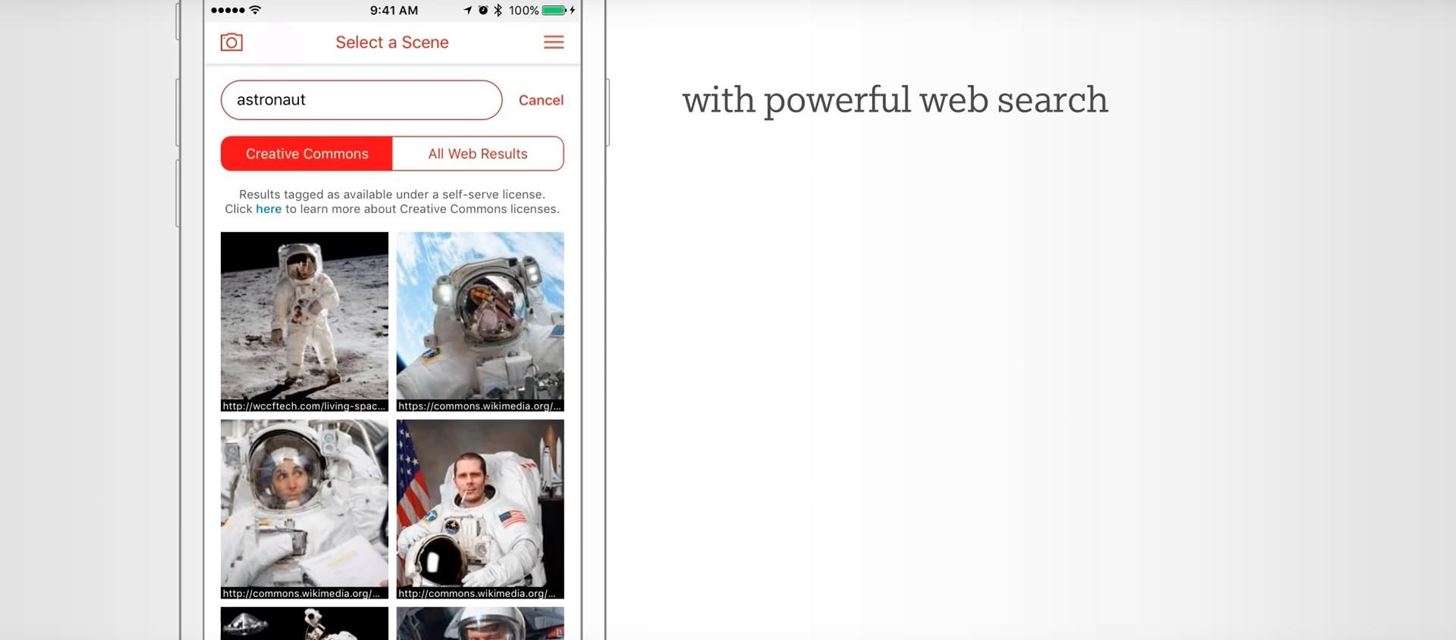
Step 2: Choose a SettingThe app lets you select a scene to place yourself in by choosing from your photo gallery, selecting from the app's stock images, or performing a Bing image search. Image by Company Name/Youtube You can swipe through various scenes before choosing one. Image by Company Name/Youtube Face Swap automatically adjusts your skin tone and the photo's lighting, but you can edit the photo further on the app to make it look more realistic.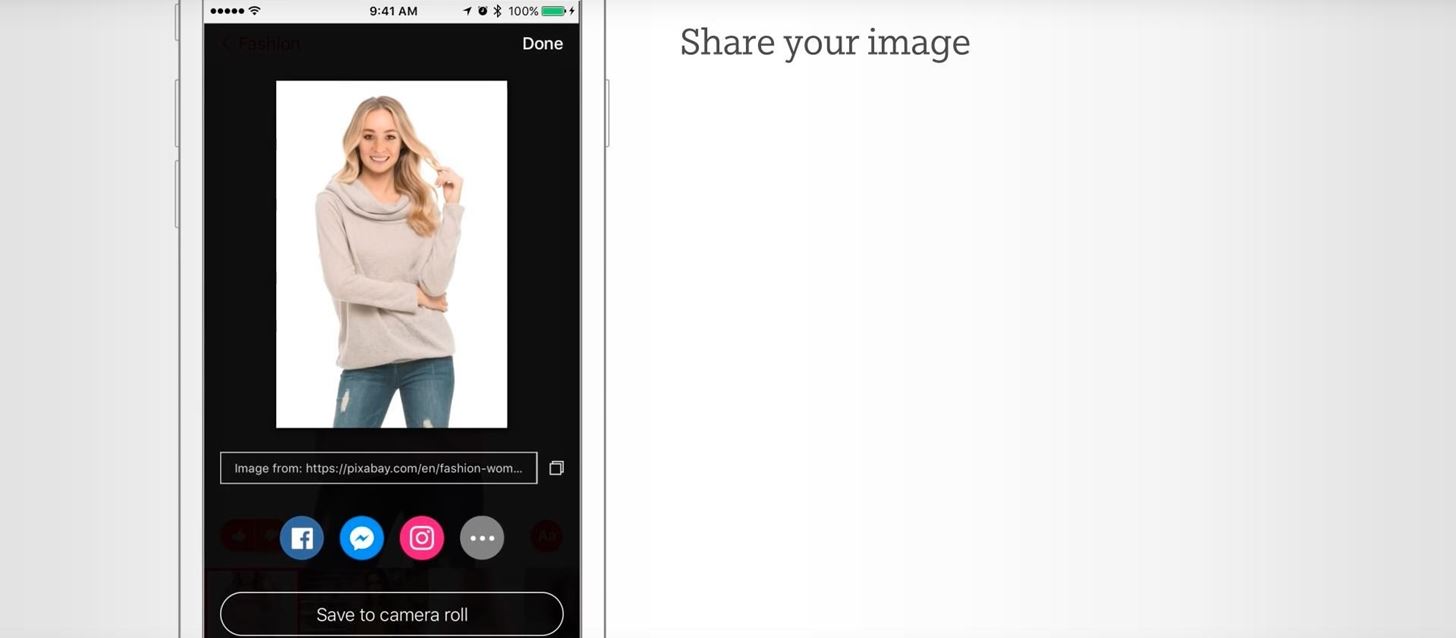
Step 3: Share or Save the PictureThe app lets you share your new picture to various social media platforms or save it to your image gallery. Image by Company Name/Youtube The app is currently only available for Android users, although it's rumored that it will be expanded to iOS if it's successful. For now, Apple users will have to stick with apps like FACEinHOLE®.Early reviews of the app on the Play Store have been positive, with users enjoying that Face Swap is ad-free. While Microsoft has emphasized that the app can help you try out new hairstyles or outfits, there's no doubt that the app will be used to spawn hilarious and disturbing images, much like Snapchat's face swap feature has. I'm eagerly awaiting the memes that will result.Don't Miss: Perfect Video Selfies by Putting a Teleprompter on Your Android's ScreenFollow Gadget Hacks on Facebook, Twitter, Google+, and YouTube Follow WonderHowTo on Facebook, Twitter, Pinterest, and Google+
Cover image via Pixabay
These phones were Touch screen, with all others features and accessories which iPhone consist of. 10 years back many companies such as Nokia, LG, Samsung and many more have launched many Touch Screen phones before Apple's iPhone. Here we will enlighten you some of the Touch Screen Phones Before iPhone: Nokia
8 features the iPhone X stole from Android - Android News and
How To: Get Custom Themes for YouTube on Android — Even a True Black OLED Theme News: Samsung's One UI Update Makes Internet Browsing Way Better at Night News: The Pixel 2 Has a Semi-Transparent Notification Shade — Even with the Dark Theme Enabled
YouTube 101: How to Enable the Dark Theme on Your iPhone
iPhone or iPad lock/power button not working? It's a common problem, and even Apple has admitted it. Here's how to fix a broken iPhone lock button. The button at the top of my iPhone 4s, commonly
Four ways to fix an unresponsive iPhone home button - CNET
Change the mood of any user on Facebook who has the Moods application installed all you need is their user id and a few tools. No, it shouldn't be this easy. That's why I uploaded this
Top 10 Best Facebook Hacker Apps in 2019 | Cocospy
Learn the proper way to say and pronounce the name Apple Siri in English. Apple Siri iPhone Voice Directions Questions Help. Pronounce and say English words correctly. English and American
How to correct Siri's pronunciation | Macworld
Online Image Convert is easy and simple to work with and the process of turning images into GIFs is smooth and fast. The great thing about this free image converter is that it is compatible with 130 image and video formats which it can turn to GIF.
Use Several Tools at the Same Time - null-byte.wonderhowto.com
Today, Research In Motion (RIM) launched the new BlackBerry Curve 8520 smartphone, an evolution of the Curve 83xx and Curve 8900 families of BlackBerry devices.Though the new Curve's really nothing groundbreaking--it's basically a combination of the two earlier Curves--the device features one brand new BlackBerry component that could prove to be quite significant: the trackpad.
How to Fix Blackberry Trackpad - Zinka Gudac kozmetički studio
zinkagudackozmetickistudio.com/how-to-fix-blackberry-trackpad
Well, i got my blackberry bold 4 days ago, and i didnt drop the phone or anything, or even wet it, its perfectly fine. A vulnerability in the BlackBerry Protect software built into Z10 smart phones could allow s to gain access to the passwords of some devices, according to a security advisory issued by BlackBerry.
Trackpad Sensitivity Settings - BlackBerry Bold 9650
Here's everything we know about the Motorola Moto G7 Plus. Motorola's highest-end G7 device, the Motorola Moto G7 Plus, should launch sometime in the first half of 2019.
Lenovo Moto G6 preview: Everything we know so far | Stuff
Explore Elena Valladares's board "HOW TO HIDE SPEAKERS" on Pinterest. See more ideas about Diy ideas for home, Living Room and Music speakers.
Learn how the best way to add hashtags to your Instagram posts by using this free generator, Focalmark, for iOS or Android! Focalmark, for iOS or Android! App Link:
Luckily, there's an easy way to get the regular dock icons from your home screen in the new multitasking view. Disabling App Suggestions. To get your regular dock icons from your home screen to appear in Android Pie's new app switcher menu, you'll simply have to disable App Suggestions.
How to Use the New Multitasking Gestures in Android 9.0 Pie
Your iPhone 8 or iPhone X battery could wear out in 18 months. Wireless charging and fast charging might be a great solution to the pressures that more power-thirsty devices are placing on
Finding the easiest way to peel a potato can be daunting but it doesn't have to be. We're breaking down the best ways to peel a potato. How to Peel Potatoes. With Mashed Potatoes begging to be made, the question has to be asked: What is the best way to peel a potato?
This Trick Will Save You From Endless Hours Of Peeling
Using a fingerprint scanner to keep intruders out of your phone might not be as secure as you think. Two researchers from Michigan State University, Kai Cao and Anil K. Jain, developed a relatively cheap and effective way to beat fingerprint readers, and successfully tested their method on a Samsung Galaxy S6 and Huawei Honor 7.
0 comments:
Post a Comment