How To: Remove the Grassy Background on Your Galaxy S5s Stock Weather Widget to See More Wallpaper
The weather widget on the main home screen of a fresh-out-of-the-box Galaxy S5 is meant to show off the screen. Super-high contrast and crisp definition on the individual blades of grass in the background let you know that the phone you're holding has one helluva display.But this isn't a display model we're talking about here, it's your Galaxy S5, and if you've customized your home screen with a new wallpaper, that bright green grassy knoll probably clashes with it.Don't remove that widget just yet, though. Developer kimdalanxa has had his way with the weather widget, rendering the background transparent and giving the weather icons a bit of an update. All you need to get it on your Galaxy is root capabilites and about five minutes of spare time. Please enable JavaScript to watch this video.
Step 1: Download the Modded WidgetKimdalanxa has made the modded widget available to all over at this XDA thread. To download it directly, tap this link from your Galaxy S5's browser. Future updates can be found in the first post of the thread linked out above.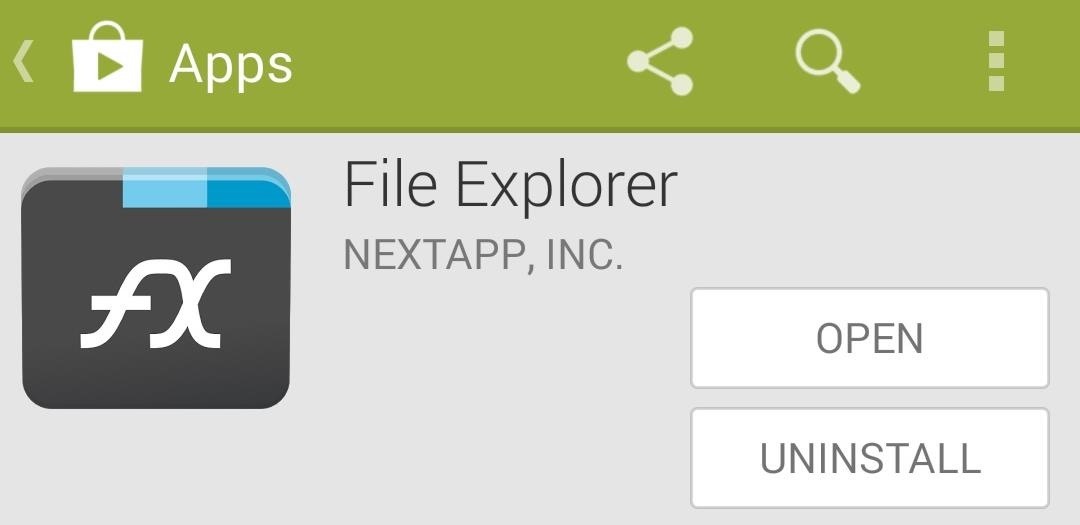
Step 2: Install a Root-Enabled File BrowserThere are many root file browsers to choose from, but the one I'll be demonstrating with today is FX File Explorer. So to get that one installed, search it by name on your Google Play Store app or head directly to the install page here. In order for FX to get access to your root partition, you'll also need to install its root add-on, which is available here. When you first launch FX, you'll be greeted by a terms of use screen. Hit Accept here, then tap your phone's back button when the feature tour window comes up. Now we need to use a process similar to the one we used when we swapped out the stock Samsung keyboard on the Galaxy S5.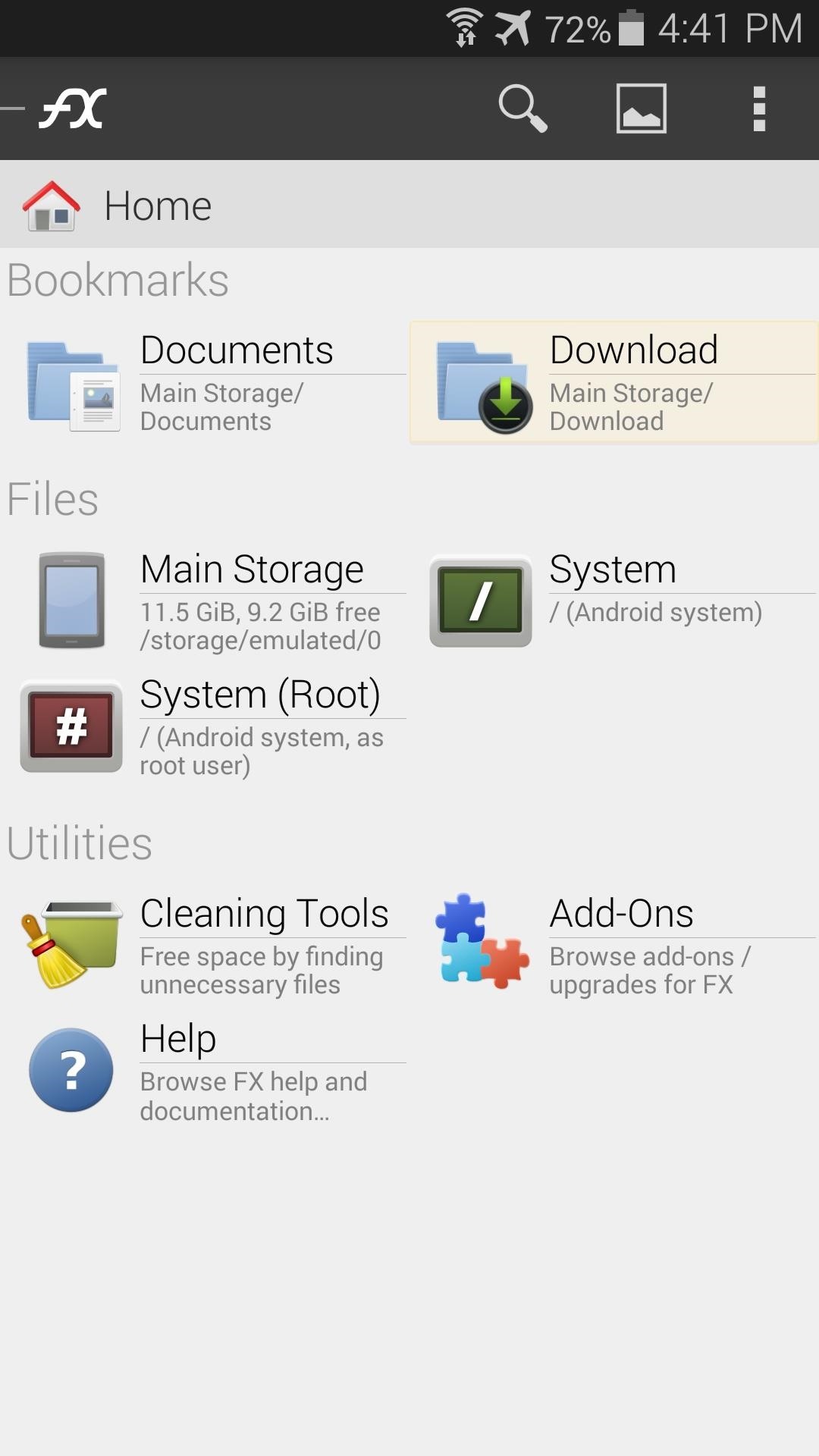
Step 3: Move the Downloaded APK FileFrom FX's home screen, head to your Download folder and locate the AccuweatherPhone2014.apk file. Long-press it, then select Cut from the menu that appears. Back out to FX's main screen again and tap System (Root). FX will ask for Superuser privileges at this point, so Grant it those. Next you'll see a disclaimer window. Here, just tick the box next to I Understand the Risk and press OK. Now navigate to the System folder and find the Apps folder inside of it. In order to modify files in this folder, you'll have to hit the three-dot menu button up top and select Mount Read-Write. Another disclaimer window will appear, so tick the I Understand box again and press OK. Next, locate the existing AccuweatherPhone2014.apk file in this folder and long-press it. Pick Rename from the menu and add a .bak to the end of the file name. Next, tap the Clipboard button near the top-right and hit Paste to move the modded file over. After that, long-press the new AccuweatherPhone2014.apk file and head to Permissions. Set these to Read and Write in the owner category, and Write in all others.
Step 4: Reboot for Your New Weather WidgetNow, just reboot your phone to see your new widget. You may have to add the widget to your home screen again. (1) Before, (2) After Now that is much better. It doesn't clash with most any background and the icons are tastefully done. If you ever want to revert back, simply head into the System/App folder once again, delete the file for the AccuWeather widget, and remove the ".bak" text from the old file, then give your device a reboot.Let's see some screenshots of your sexy new home screen—post them in the comments section below.
Samsung might not be my favorite company and I will likely not buy another Samsung phone, but the Galaxy S3 was one of the best and most important Android phones ever made. Rock solid, fast, great OLED screen (for the time), not ugly, tons of actually useful features, with a huge part/upgrade market, trivially easy to flash a new ROM.
iPhone 6 Bend Test + HTC One M8, Moto X, Others
Not everybody has a full blown commercial web server at their disposal for development, experimenting, and testing their site. You may think that it is both expensive and complicated to have your
How to install and configure XAMPP server | Ace Blog
Build a Laser Microphone to Eavesdrop on Conversations Across the Street. You can build a basic laser microphone using a laser pointer, an NPN PhotoTransistor, a headphone amp, and a handful
4 Ways to Hear Through Walls - wikiHow
Thankfully IMEI unlocks also persist and are, quite literally, permanent. Meaning if you unlock your iPhone X on iOS 11.4 for instance, it will stay unlocked once you update to iOS 12. How to Unlock iPhone X, 8 Plus and more. The steps to fully unlock your iPhone using the carrier unlock method are incredibly simple and are as follows.
How To Unlock Your Locked iPhone Running iOS 12-11.4.1 With
Just like RedSn0w, PwnageTool is an application developed by the iPhone Dev Team that allows you to jailbreak your iPhone, iPad, and iPod Touch.Unlike RedSn0w, PwnageTool creates custom iOS firmware images to user-defined specifications.
How to Jailbreak iPhone 4.2.1 with PwnageTool
Find old vinyl Goodwill Tips: Crafting With Vinyl: The Best in Record Crafts. I love the scratchy sound of music on vinyl and the old diners decorated with Seems to make the food
Counterfeit Records and Pirate Pressings - rarerecords.net
How to Force Reboot iPhone X, Xs, Xs Max, or iPhone XR. If you ever find your new iPhone freezing, completely unresponsive or just not running smoothly, you will be able to fix the problem (normally) by force restarting the device. Step #1. First off, press and quickly release the Volume Up button. Step #2.
How to Hard Reset iPhone XS, iPhone XS Max, or iPhone XR
Dec 11, 2017 · A lot of us must be wondering if we're hooked on our tech: Searches for "phone addiction" have risen steadily in the past five years, according to Google Trends, and "social media addiction
FiLMiC Pro v6 shooting log video. FiLMiC Pro has been the de facto video camera app for mobile filmmaking for awhile. Mostly because of its robust feature set which includes manual control of iris, white balance and focus, as well as a 50 megabit and 100 megabit codec to reduce the amount image compression in video files.
The Best Video Recording Apps for Your iPhone « iOS & iPhone
How to Unroot Samsung Galaxy A8s & Restore Stock ROM - Install
In this video, learn how to crack open, dissaemble and take the back off an Apple iPhone 2G (1st generation). Advice from the Internet: Don't try this unless you have done like-attempts before successfully. It is very difficult to replace an IPhone 2G back cover with a new one, so beware
iPod Touch 1st Generation Repair Take Apart Video - YouTube
0 comments:
Post a Comment