Whats New in iOS 8.3: Diverse Emojis, Password-Less Free Apps, Filtered Messages, & More
After several weeks of testing out the public beta, Apple has finally released iOS 8.3 to the general public. The latest iteration of iOS for iPad, iPhone, and iPod touch serves mostly as an update to fix many of the bugs that plagued earlier versions, but there are still a couple of awesome new features included in the new build. Please enable JavaScript to watch this video.
Keyboard: New Emojis & Longer Space BarAfter appearing in both the iOS 8.3 public beta and Mac OS X 10.10.3 public beta, diverse emojis are now here for everyone on both platforms. New emojis include different skin tones for certain human faces, bodies, and hands, more gadgets like the iPhone 6 and Apple Watch emojis, more relationship-related emojis, gay and lesbian couples, etc.All of the emojis can now be browsed on your iOS device by scrolling left and right on your emoji keyboard, or you can also use the familiar icons underneath the emojis to navigate a bit faster. You can call up diverse emojis by holding down on an existing one, which will bring up more skin tone options.Another new feature in the stock keyboard is a larger space bar when in a search field. In previous versions of iOS, the space bar was a bit too small and caused many to hit the period key instead— something that I personally dealt with on a daily basis.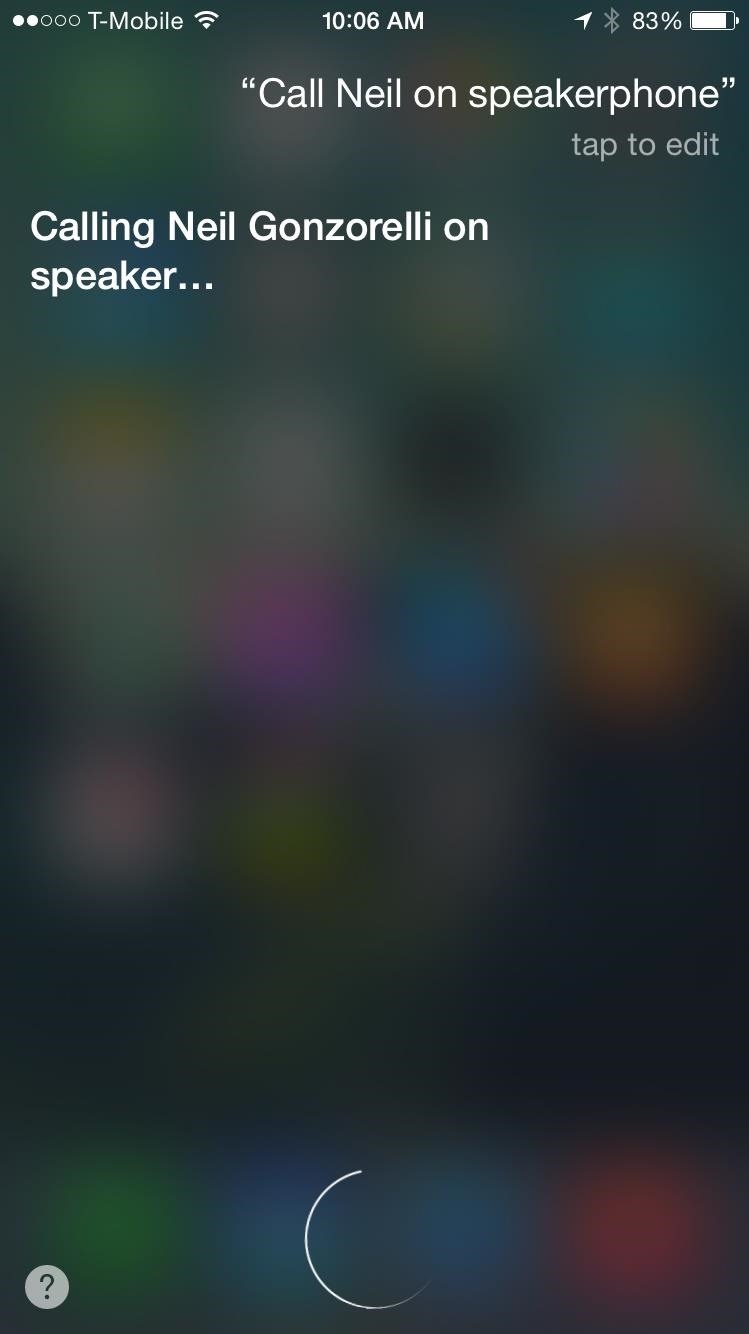
Siri: Speakerphone Calls & New LanguagesiOS 8.3 has been available for developers and beta-testers for a while now, so we've already covered a few of its features, like the one that allows you to use Siri to make calls on speakerphone. In addition to this feature, Siri has also gained several new languages, including Danish, Dutch, new English variants (India, New Zealand), Portuguese, Russian, Swedish, Thai, and Turkish.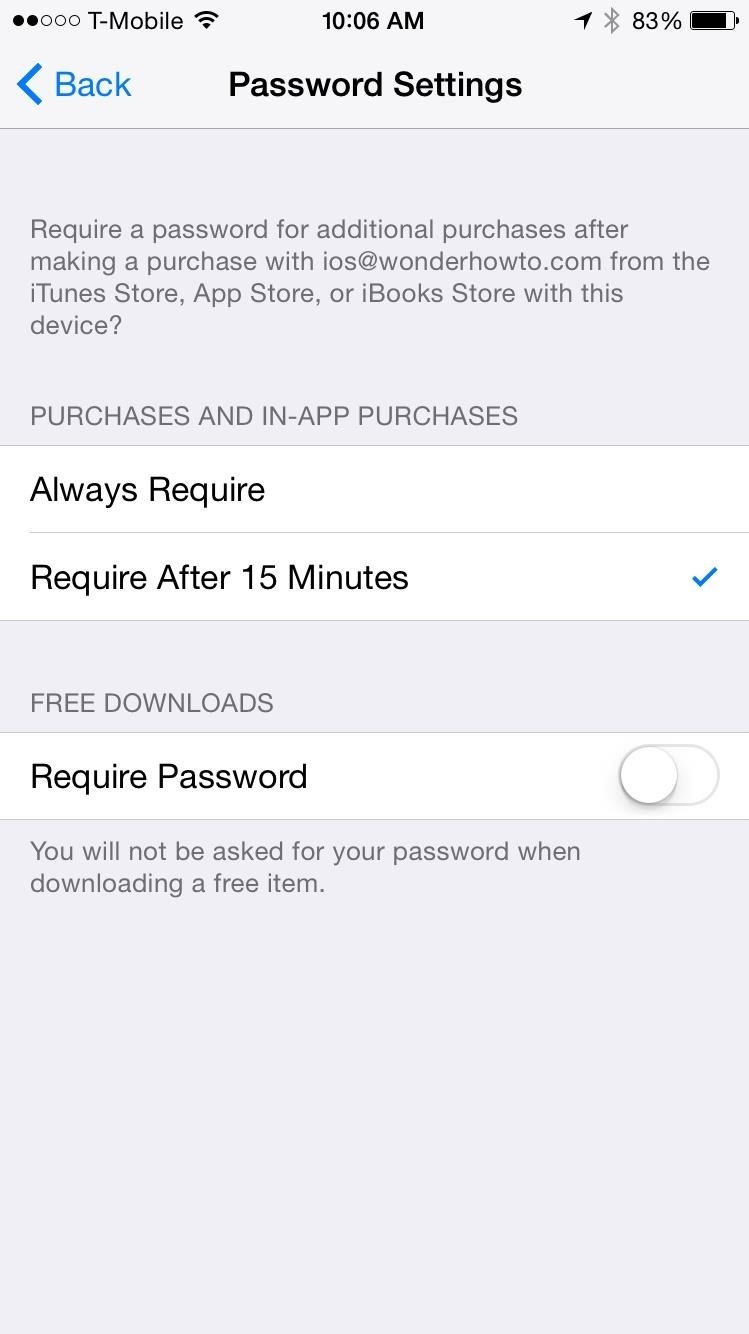
App Store: Download Free Apps Without a PasswordAnother new feature we've already shared is being able to disable the required password for free apps in the iOS App Store. Go to Settings -> iTunes & App Store -> Password Settings, then toggle "Require Password" so you can download free apps without entering your password every time. If you have Touch ID enabled for purchases, this option will be absent.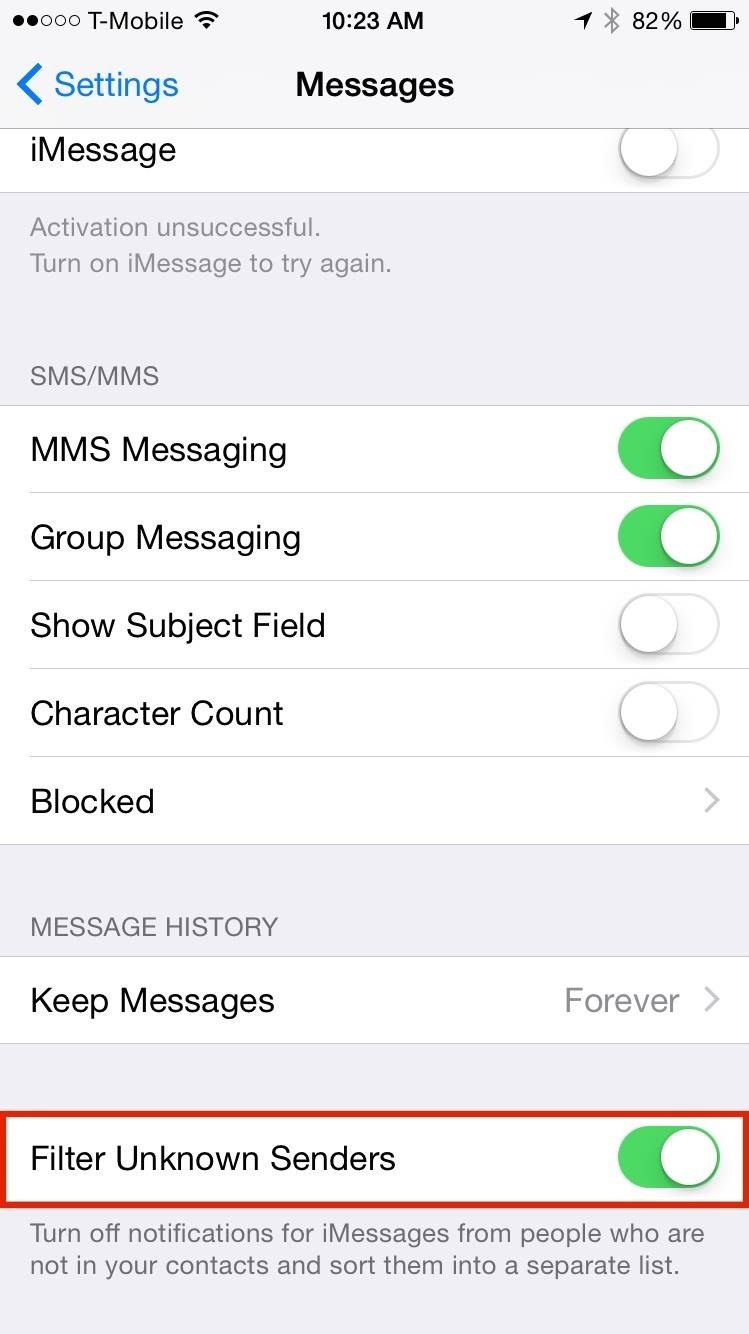
Messages: You Can Now Filter Texts/iMessagesThere's now a feature that allows you to filter text messages, making it easier to navigate through them. Go to Settings -> Messages and enable "Filter Unknown Sender." This will divide messages into two categories: Contacts & SMS and Unknown Senders (which you will not receive notifications for).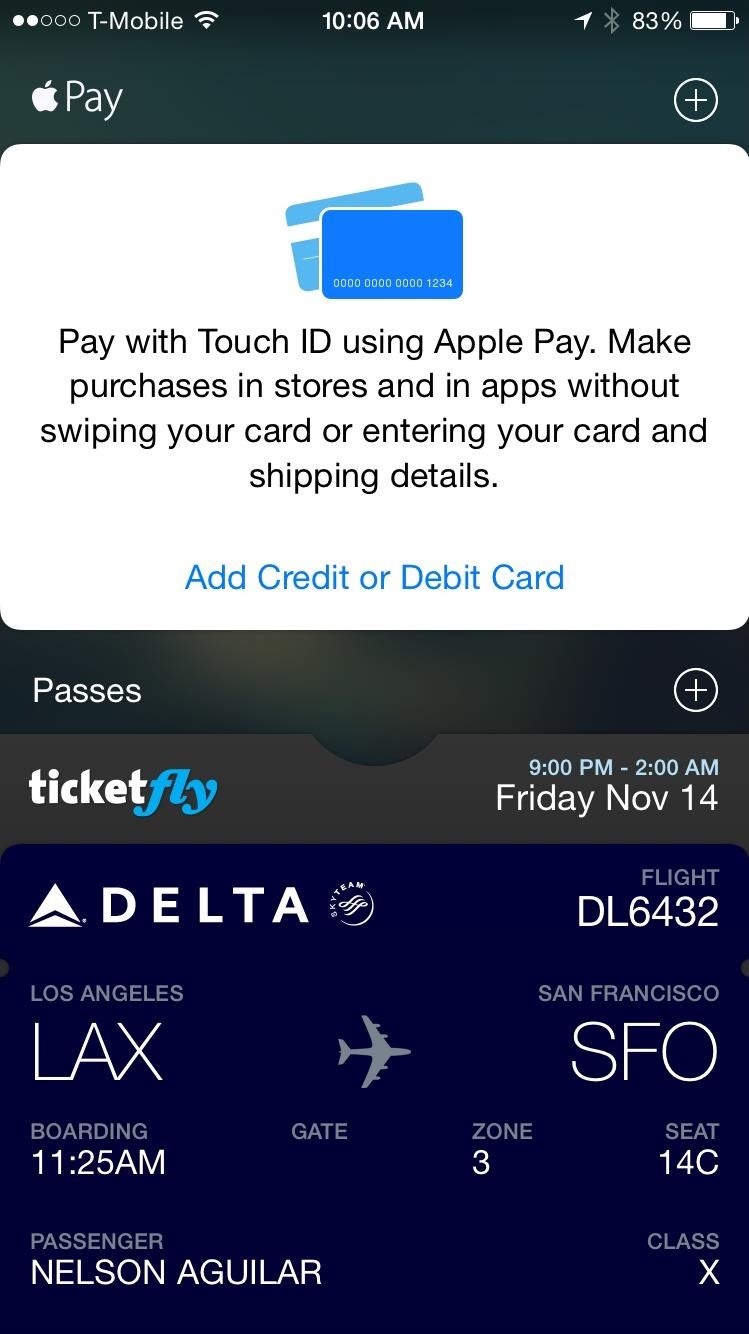
Other: Organized Passbook & New Photos IconsFinally, there are a couple of other smaller features in Passbook and the Photos app. In Passbook, Apple Pay credit and debit cards are now divided from passes, such as concert and plane tickets, making the app a bit easier to use.With the Photos app, you'll now see small icons at the bottom left of each album indicating the type of file that was last placed in said album. While iOS 8.3 didn't really bring about any features that blew my mind, it served more as a bug-fixer to clean up existing issues that users had with Wi-Fi, text messages, the Control Center, third-party keyboards, and more. You can view all of the bug fixes here.Follow Apple Hacks on Facebook and Twitter, or Gadget Hacks over on Facebook, Google+, and Twitter for more Apple news, apps, and tips.
Radio making runs in my family. My Grandpa Charlie made his own radios in the 30s and during the war as well. In fact, in a recent email, he mentioned that they were encouraged to make radios and "learn by doing." Radios were the hottest technology of the time and after the exhilaration of getting this radio work, I can understand!
PDF Build a Foxhole Radio - Make
Carrier Cell Phones | Amazon.com
Three Apps to Combine All Your Messaging Clients Into One among them Facebook Messenger, WhatsApp, Slack, Telegram, WeChat, Skype, HipChat, Google Hangouts, GroupMe, Steam Chat, and more
Is there an app or service that integrates WhatsApp, Telegram
How To: Use HipHop for PHP to improve website performance How To: Design and code a website from scratch with HTML, CSS jQuery & PHP How To: Omit optional HTML tags to improve your site's speed and Google ranking
15 Tips to Speed Up Your Website - Moz
Question: I downloaded several ebooks onto my computer and now I do not know how to put them onto my Nook Tablet.. There are three programs we teach you how to use. They are all free: Calibre, Adobe Digital Editions and Windows Explorer.
OverDrive | Adobe Digital Editions
When sharing your database with multiple devices, Android phones are listed as just "Android," making it impossible to discern which one is which. However, iPhones and PCs are easily labeled based on their assigned names. Authy is easily one of the best two-factor authentication apps available on both operating systems.
Best two-factor authentication apps - The App Factor
Sometimes, when we want to share our favorite song with someone or just dance in front of the mirror, the music isn't loud enough. In these situations, an extra speaker would do the job. Today, I am going to test and review 10 product to help you find the best bluetooth speakers under 50. The Best Bluetooth Speakers Under 50 Dollars Review
Headphones For Music Lovers - Best Buy
Samsung Phones Aren't the Only Android Devices Vulnerable to
To edit/change any existing Speed Dial numbers, from the phone application, choose "View Speed Dial List" & you can edit existing entries from there. To use a speed dial simply hold down the key you assigned the contact to and the phone will call that contact. Make sure the person you wish to assign a speed dial to is in the address book.
How to Program Speed Dial | It Still Works
Your iPhone's Lock Screen Is Getting Better Widgets
How To: Install the Android 4.4 KitKat Home Launcher on Your Samsung Galaxy S3 How To: Get Fine-Tuned Audio Control by Adding More Volume Steps to Your Samsung Galaxy S3 How To: Can't Take That Call? Respond with a Photo or Quick Voice Message (Like Shaq Does)
Starting with Marshmallow, Android added a built-in theme engine called "Runtime Resource Overlay," or RRO. This theme engine was intended to be used only by smartphone manufacturers, not end-users, so unlike Cyanogen's CM Theme Engine, owners can't use it to change the look and feel of their phones.
How to Install Custom Themes on Android Oreo with Substratum
How to Make a Mini Rechargeable LED FLASH LIGHT - Duration: 3:57. How to Make a Solar Powered USB Mobile Phone Charger - DIY - Duration: 5:05. How to Raju 91,830 views.
10w LED - Solar Rechargeable Light | Power Full | Experiment
Samsung Vibrant Hacks - How to USB Tether Your Samsung Vibrant! Posted on July 28, 2010 by max For those of you wondering if you can ever tether your Samsung Vibrant as a 3G USB modem, you can using the hidden "Samsung Kies" feature, which allows you to use your Samsung Vibrant as a 3G USB modem.
How to Install a free WiFi tethering application on a Samsung
0 comments:
Post a Comment