How To: 'Undelete' Content on Your iPhone
Accidentally deleting important files can happen as easily as swiping left on something and watching it disappear into the ether. Of course, Apple allows automatic backups through iCloud, which ensures that your data is always stored safely in the cloud in case of emergency.If you want to restore something you erased, like a contact, calendar event, reminder, etc. (there's a built-in way to recover photos and videos, so you don't have to worry about that), the old way of getting it back was to restore your entire device, either through iTunes on your computer or iCloud on your iOS device, which can take a bit of time.Luckily, the web version of iCloud offers a viable option to restoring your entire device—just choose what you want to restore. Using iCloud on your computer, you can pick to restore certain files, contacts, reminders, or your calendar.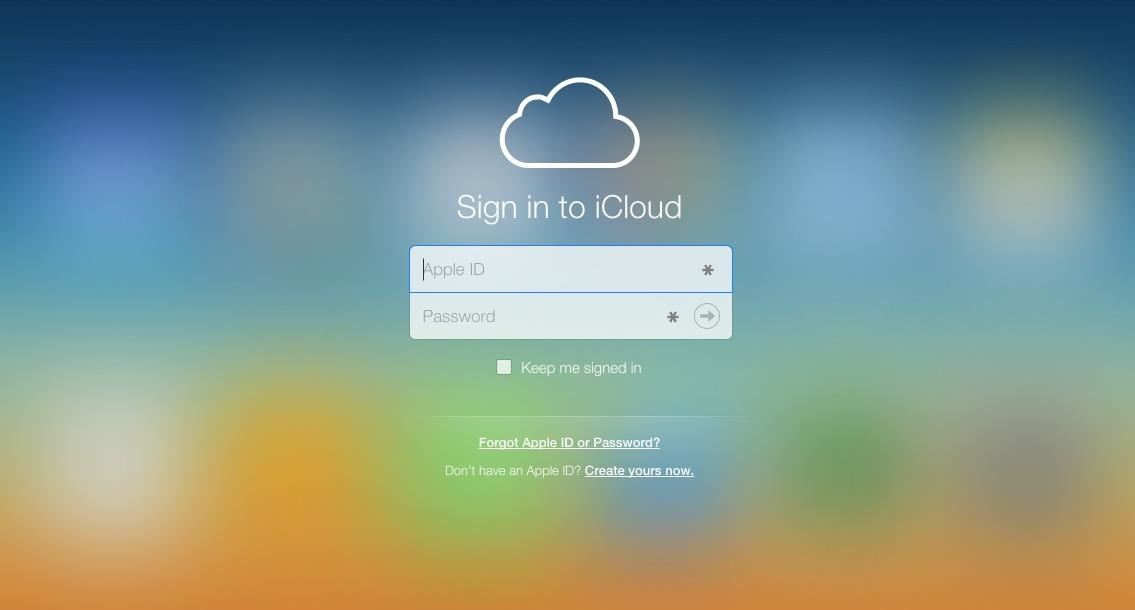
Step 1: Sign into iCloud on Your ComputerOn your desktop browser, go to iCloud.com and sign it with your Apple ID credentials. The iCloud website does not work well with mobile devices—even if you request the desktop site.
Step 2: Go to SettingsAfter selecting Settings from the iCloud menu, look for the Advanced section on the page at the bottom left. There are three options underneath Advanced, including:Restore Files (from apps that support iCloud Drive) Restore Contacts Restore Calendars and Reminders You can use any of these settings to recover data from previous iCloud backups, which occur in the background whenever you're connected to Wi-Fi and a charger.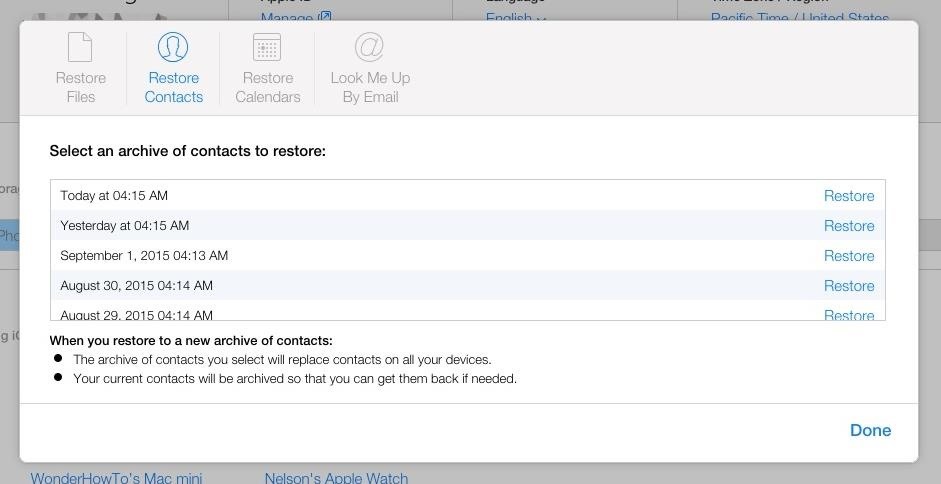
Step 3: Find Your Backup FileWhichever option you select, a window will appear where you can rifle through an archive of the backups you have for files, contacts, and calendars. Several months of backups will be available to choose from, which should be more than enough to retrieve what you want.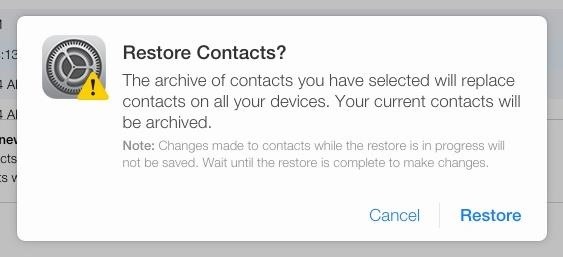
Step 4: Restore Your BackupOnce you're ready to get back old data, hit "Restore" next to the correct backup, hit "Restore" again on the new window, then just wait. When your data is finished restoring, you'll receive a confirmation through iCloud, as well as through the email that's attached to your Apple ID. Your files will be updated almost instantly, allowing you to go back on your iOS device to view your once-missing data.Follow Apple Hacks over on Facebook and Twitter, or Gadget Hacks over on Facebook, Google+, and Twitter, for more Apple tips.
Do you like Samsung's TouchWiz and the iPhone's user interface, but wish you could bring the best of both worlds together onto your device? You can! MIUI (pronounced me-you-eye) is a heavily modded custom ROM that brings a different UI experience never before seen on stock Android devices.
Exclusive: Dual-Boot iOS 8 on Your Android Phone (4.0
Malwarebytes: Anti-Malware Mobile. This application is designed to help protect your Samsung Galaxy S3 or other Android device by monitoring, managing, and scanning all the applications and files on your device.
8 Reasons the BlackBerry KEY2 Is Already the Best Phone for
How to Convert Slow Motion Video to Normal Video on iPhone/iPad If you are running out of space on your iPhone, try converting Slow Motion videos to regular speed. This will reduce their size and you won't need to delete any other stuff.
How to Convert Slow Motion Video to Regular Speed Video on iPhone
osxdaily.com/2016/01/15/convert-slow-motion-video-to-regular-speed-ios/
How to Convert Slow Motion Video to Regular Speed Video on iPhone Jan 15, 2016 - 13 Comments Capturing a slow motion video with the iPhone camera is great, and it's a wonderful effect for many events and scenes you're recording, unless of course you didn't mean to record the video in slow motion in the first place.
How to Make Normal Video in to Slow Motion on iPhone/ iPad
Dark restaurant, me and a friend ordered our drinks and went and got food (it was a buffet). Came back and the drinks were on the table. Let me tell you, when you take a drink of iced tea when you were expecting Coke, your mind shits bricks for a few seconds before you realize that you got the wrong glass.
Rapidshare Search and search megaupload alternatives servers, many file hosting servers. Most Refined Google based Search Engine for Images, Videos, MP3, Movies, Softwares and Photos on File Sharing Servers.
How to Search RapidShare and Megaupload files « Internet
Did you know YouTube has a hidden secret Easter egg which allows you to play good old "Snake" game in all YouTube videos. To reveal this Easter egg, you just need to follow these simple steps: 1. Start playing any YouTube video in the new YouTube player interface. 2. Now press and hold "Left Arrow
How to Play the game Snake on Youtube video « Internet
I tried looking around for their sub reddit but it is somewhat dead, thought I'd try my luck here. My friends from FFXIV have been convincing me to give it a shot and said its pretty good, however when I youtube it up the gameplay looks average at best and the graphic doesn't seem to be on par with Lineage.
Final Fantasy: All the Bravest for iOS (iPhone/iPad) - GameFAQs
Gmail uses the same password as your Google account. If you have a Gmail account that uses a different password than your Google account, you actually have two Google accounts. The process for changing the password on both is the same. Visit the Google My Account site and sign in with the Gmail account that you want to change the password for.
Change or reset your password - Computer - Gmail Help
How to Get Custom Ringtones on iPhone without iTunes(Free) If you want to make your own ringtones for iPhone with songs in your music library, you can use a ringtones maker for iPhone XR/XS, iPhone X/8/8 Plus, iPhone 7/7 Plus, iPhone 6s/6s Plus, iPhone 6/6 Plus, iPhone 5/5s/5c and iPhone 4/4s.
How to set any song as iPhone ringtone without using iTunes
Photoshop Express Collage gives you flexibility and control - including border size, color, and pan and zoom - to edit your collage. Create professional-quality collages easily with a host of ready-to-use options like backgrounds, gradients, and layouts.
Online shopping from the earth's biggest selection of books, magazines, music, DVDs, videos, electronics, computers, software, apparel & accessories, shoes, jewelry
Catalog & Save Recipes from Any Site to Your Smartphone
0 comments:
Post a Comment