How To: Set Persistent Notifications for Apps on Your iPhone
You're working on your iPhone or playing an awesome game when you receive a notification. You take too long to look up from your activity, so before you get a chance to see what's up, the notification is gone. Persistent notifications won't disappear on you like the default disappearing ones in iOS 11 and iOS 12, giving you as long as you need to check them. Here's how to set them up.While persistent notification banners first made a splash in iOS 11, it's changed slightly in iOS 12 and higher. The fundamental function is still the same, so your notifications won't disappear until you dismiss them or leave an app, but enabling persistent banner alerts is now slightly different.Don't Miss: 100+ Coolest New iOS 12 Features You Didn't Know About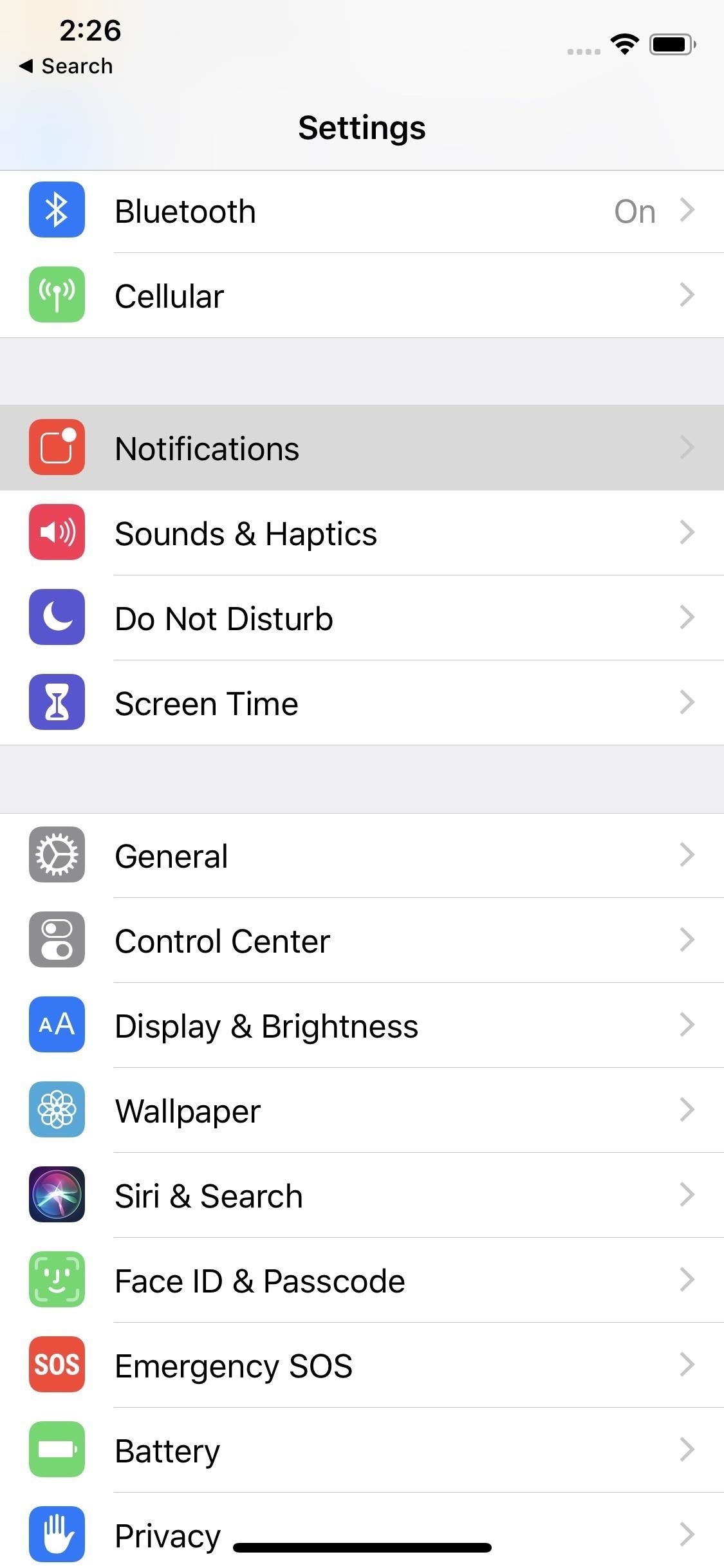
Enabling Persistent Banner NotificationsThe best way to try out this new feature is to head to the "Notifications" menu in your iPhone's Settings app. From here, you'll see a list of all apps that are capable of posting notifications. Tap an app's name to explore its notification options further. No matter if you're on iOS 11 or using iOS 12 or higher, make sure "Allow Notifications" is enabled, as well as "Banners" under the Alert section. Next, if you're on iOS 11, tap "Persistent" under the Show as Banners toggle. For iOS 12 and higher, tap "Banner Style," then choose "Persistent" so that banners won't go away by themselves anymore.
Using Persistent Banner NotificationsNow, you'll just have to wait for an incoming alert to try out the new persistent notifications. They behave the same way banner notifications worked before, but with one exception: They don't disappear automatically, so you can take your time to act on them without worrying about the banner fading away. If you press your Home button, trigger Siri, lock your screen, or otherwise leave the app you were using when the alert came in, the banner will still disappear. Aside from that, the only thing that will make the banner go away is if you interact with the notification somehow. For example for an incoming iMessage, you could swipe up to dismiss it, swipe down or use 3D Touch to reply, or tap to open the message.Persistent alerts ensure you don't miss a notification on your iPhone, keeping you up to date on what's going on in your world. That said, even if you actually brush away a persistent notification, you can always head to the Notification Center to catch any missed messages, alerts, or reminders. IOS 12 ensures your notifications are clean and organized, thanks to the new grouping system.Don't Miss: How to Use Grouped Notifications in iOS 12Follow Gadget Hacks on Pinterest, Reddit, Twitter, YouTube, and Flipboard Sign up for Gadget Hacks' daily newsletter or weekly Android and iOS updates Follow WonderHowTo on Facebook, Twitter, Pinterest, and Flipboard
Cover image by Dallas Thomas/Gadget Hacks; Screenshots by Jake Peterson/Gadget Hacks
With these simple tips and tricks, you can free up plenty of space on your Android device, and keep your phone's storage neat and tidy a bit longer. Step 1: Delete Unwanted Downloaded Files Android devices running 4.0 or higher come with a handy storage management interface.
15 Tips to Free up Storage Space to Install iOS 11 on Your
I've got itchy skin that I cannot stop scratching. There are little red bumps located on my arms and legs.. an isolated spot near my belly button. i have some stress. today, i have also experienced my hands a little swolen what should I do
Itchy skin? Try this home remedy! | Doggies Daily
sitesetc.com/~doggiesdaily/care-and-health/itchy-skin-try-this-home-remedy
So now I had that figured, I wanted to know what I could do to get him to stop itching. No matter why your dog is scratching this one simple remedy can help. Its OATMEAL - if you don't believe me, go grab some, blend it so there are no big bits, make a paste with water and put onto the skin. Leave it for a bit (around 10 minutes) and wash
My Dog Is Itching Ten Times More After I Applied Frontline
No matter your reasons, you might need a second phone number that's a little more disposable than your primary number — a "burner" number, so to speak. If you create this burner number using Google Voice, you'll get new functionality like call forwarding and voicemail transcripts, and best of all
How to Add and activate phone numbers when using Google Voice
Relentless in its fury, the iOS text messaging exploit that exploded onto the scene late last week seems to do more damage than initially reported. Used to reboot devices and crash the Messages app, the string of text can also be used to crash third-party apps such as Instagram, Snapchat, and Facebook.
How to Instantly Share Wi-Fi Passwords from Your iPhone to
Get the most out of your HTC Desire HD! This guide offers a software tour of the Desire HD Google Android smartphone, which features a 4.3" display. Android novice? Not a problem. This exhaustive, eleven-minute guide will teach you everything you need to know. Become an Android pro with this video
How To Root HTC Desire 520 Android Smartphone Using Kingroot
This is how I process my DSLR photos using VSCO on my iPhone! Gear used to take the photos: Canon 6D -
How to Change Your Name on Facebook. This wikiHow teaches you how to change your displayed name on Facebook, both in the mobile app and on the desktop site. Exercise caution when doing this, since Facebook will only allow you to change
Ok so my stupid friend let his brother use the storm with Cricket and they flashed the software so that the signal now picks up Cricket service. Now that his brother doesn't need it anymore, the phone is useless so he gave it to me since I'm with Verizon. So I tried to have Verizon "reflash" it back
Cricket Blackberry Sold Direct on eBay | Fantastic Prices on Cricket Blackberry
AD
While it is possible to get silent mode by using Interruptions in 'Priority' mode, the whole process is time consuming and cumbersome at best. Thankfully, quite a few methods exist to bring back silent mode in Android 5.0 Lollipop, which are pretty straightforward and hardly take any time.
[Xposed] True Silent Mode for Lollipop v2.9 | Xposed General
In the meantime, you can stave off your hunger with useful Google Chrome extensions that improve upon Google+. Although Google+ has solved many of our problems with social networking, it's not perfect, and we all wish they'd be a just a little bit faster with the improvements.
How to remove Recrihertrettons.info pop-ups [Chrome, Firefox
To add a contact to your iPhone's favorites list simply launch the Phone app and tap on the 'Contacts' tab from the button bar. Scroll through the list of contacts until you find the one you want to add and tap on it. Then simply hit the 'Add to Favorties' button, and that will add the said contact to your favorites list.
How to Add or Remove Favorites from Safari on iPhone and iPad
Hacking Gmail or Google is the second most searched account hacking topic on the internet next to hacking Facebook account. Hacking into a Google account gives access not only to Gmail but also to their prominent counterparts such as Android (since one can control a android device using Google account), YouTube, Drive, Hangouts, etc.
How to Hack Gmail Account Password - Gmail Hacking | GoHacking
In fact, Google will do a test first to make sure your BlackBerry model is compatible with Google Maps before trying to go forward with the installation. Note that while Google Maps software is free, you may incur data charges in using it to access maps. Your mobile service provider can provide more information about specific charges.
How to set up and use BlackBerry Maps | Know Your Mobile
It will tweak your phone system and build.prop. You can see some changes in system folder using root explorer. and of course will make your phone faster. IMO, tweakZ is the best tweak to improve battery life and second is geeky engine. You will feel the increase in performance mostly when u multitask or using apps that required lots of ram/cpu
Auto Move for Android Puts Your Files Exactly Where You Want
0 comments:
Post a Comment