How To: Get Emoji Suggestions with Any Android Keyboard
Some third-party keyboards, like SwiftKey for example, include a convenient feature that suggests emojis as your type based on the content of what you're saying. Unfortunately, many keyboards, including most stock ones, don't include this function.It's often not a convincing enough feature to make you switch from your beloved keyboard of choice, but now a new app from the creators of Minuum aim to offer emoji suggestions as a standalone app. Called Dango, the app makes emoji suggestions based on what you're saying in the text and presents them to you in the form of a non-obtrusive bubble that can be used with any keyboard. Please enable JavaScript to watch this video.
Step 1: Become a Beta TesterThe app is in an early access stage and has yet to hit the Google Play Store, so you'll need to become a tester. Start by joining the Google+ community for Dango, and once you're accepted, hit the "Become a Tester" button.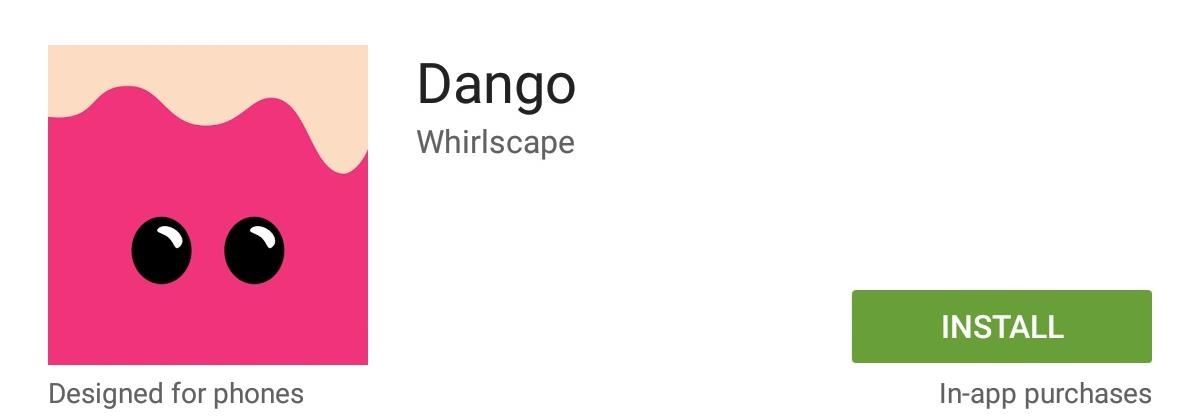
Step 2: Install the ApplicationOnce you officially become a beta tester, a Google Play link will be provided to you, allowing you to install Dango.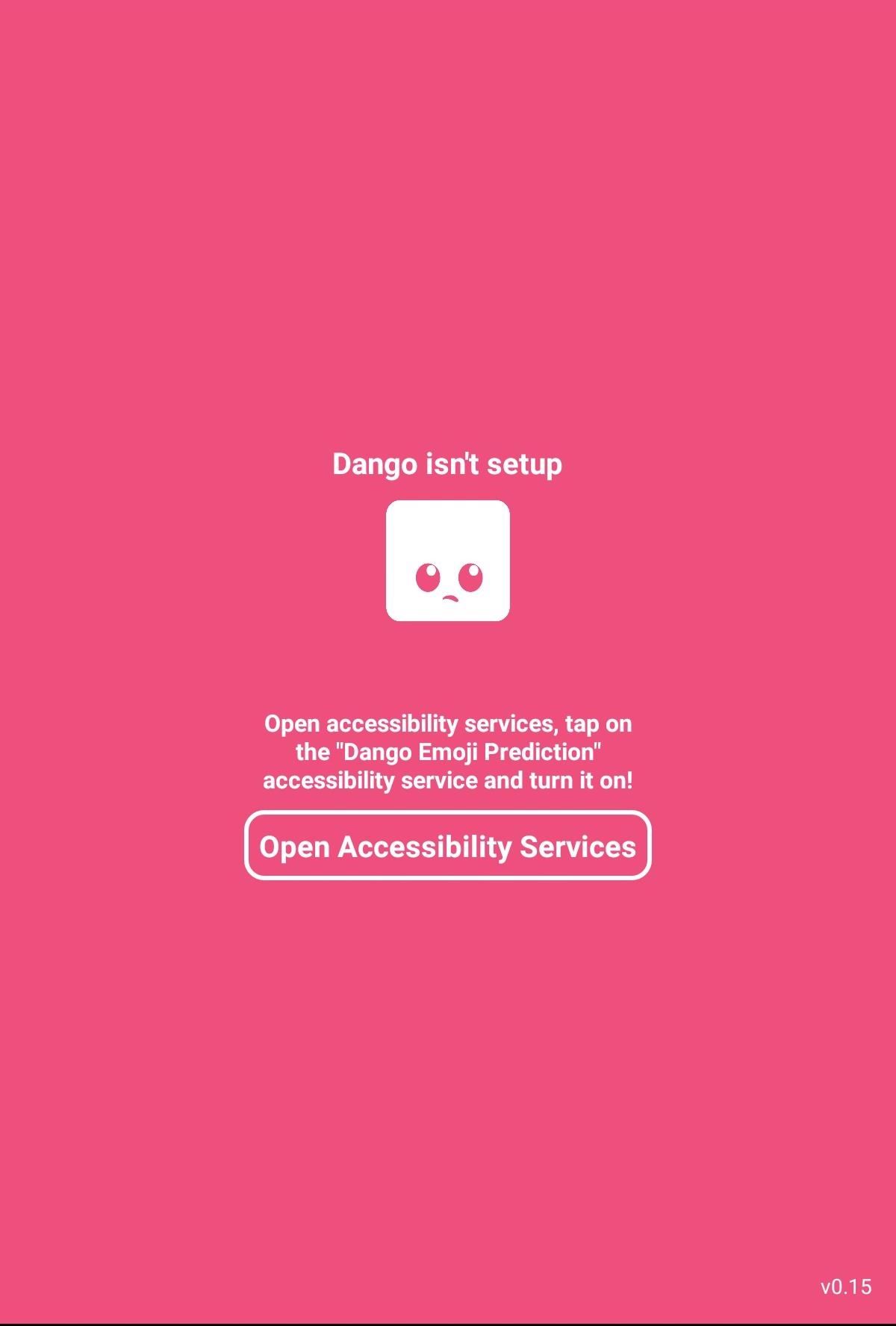
Step 3: Grant Accessibility AccessWhen you launch the app for the first time, it will require you to enable Accessibility services in order to match what you're typing to the suggestions it generates. Just tap "Open Accessibility Services" and toggle on the service.
Step 4: Check Out Your OptionsThe app doesn't need many options, but it comes with a few useful ones. Just tap the cog icon within the app to decide whether you want to use conventional or system emojis, or whether you prefer a light or dark theme.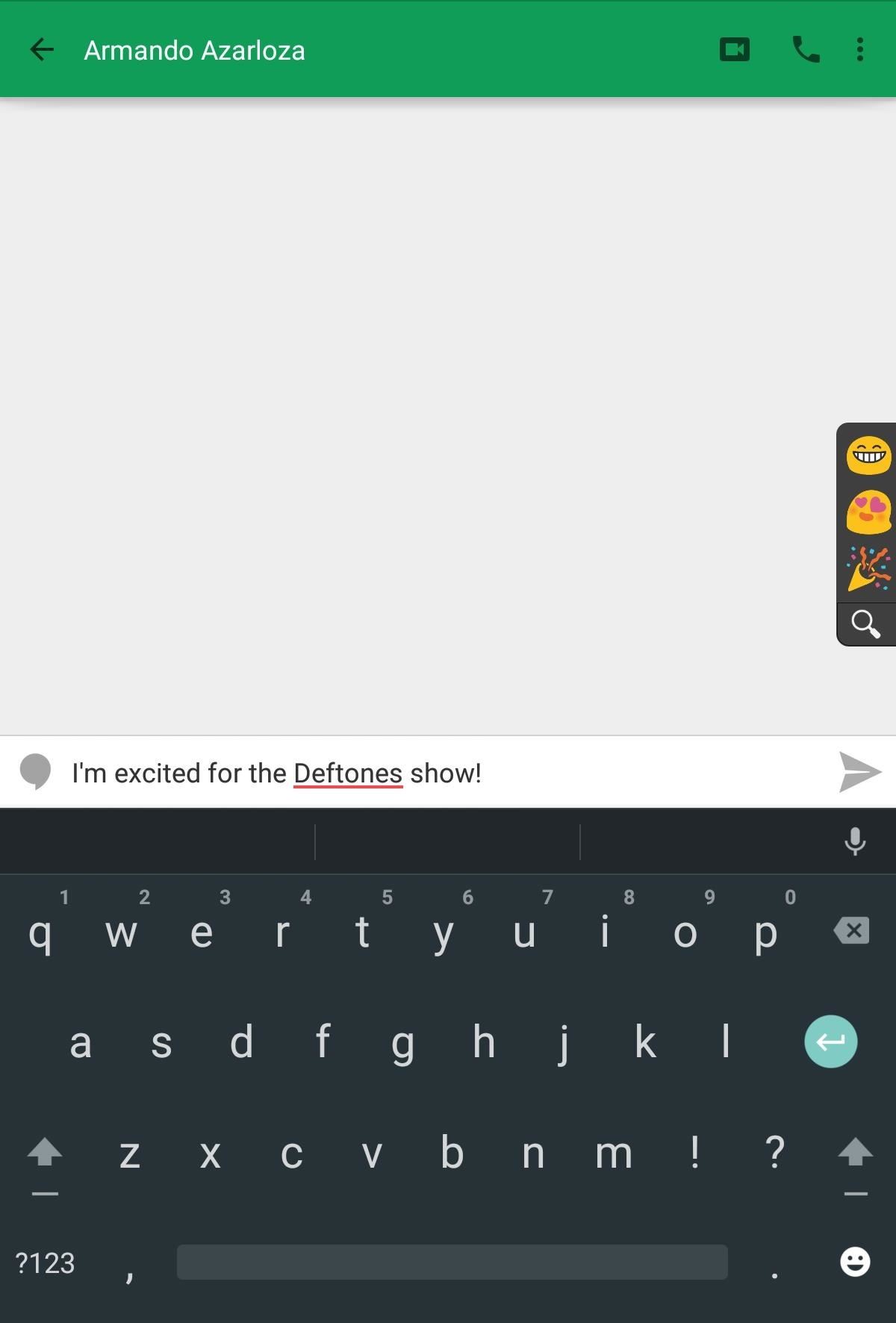
Step 5: Try It Out!Don't worry about being bothered with these suggestions every time you type on your device; suggestions are only given when in a messaging application like your stock texting app, Hangouts, email apps, etc. The bubble can be expanded as dragged-and-dropped wherever you want. For those who want suggestions but don't want to use a third-party keyboard, Dango is definitely your app. Since it's still in beta, look for some improvements to be made in the near future.Make sure to follow Android Hacks over on Facebook and Twitter, or Gadget Hacks over on Facebook, Google+, and Twitter, for more Android tips.
Just as we saw in Android KitKat, battery percentage information is absent from the status bar. While we were able to enable a hidden setting to show that all-important number in KitKat, you could see why it was never enabled—the white text on the white battery icon made it nearly impossible to read.
How to Unlock the Hidden Battery Percentage Status Bar Icon
5 tricks to free up space on your Android phone. you can delete them from your device to free up space. you will see a button that says Move to SD card -- tap this button to move the app
How to Free Up Storage Space on Android & Keep It from
How to Install Android Q Beta on Any Google Pixel Phone
Four identical printed circuit boards were used for testing. The boards were populated, material was FR4, and dimensions were 11.25″ x 8.25″. The first board was instrumented with 12 thermocouples, paired at precise locations on the board, and all connected by high temperature solder.
DIY Customized Circuit Board (PCB Making): 12 Steps (with
With a VPN enabled on your computer, tablet, or smart TV, the device will use a masked IP address that points directly to the server where the VPN service lives. If the VPN server is located within the borders of the United States, it will register as an American IP address and Netflix will display the desired library contents.
American Netflix - Watch US Netflix Anywhere in the World
Step 2: Install the New Messenger App. From your Android device, head to this link to grab the installer file for the new Messenger app. Press OK on any file-type warnings, then wait for the file to finish downloading before proceeding.
How To: Install Android Lollipop's Messenger app in KitKat
How To: Customize Your iPhone with a New Default Font from Disney, the Simpsons, & Many More By Set Custom Fonts for Apps, Settings, & More on Your Nexus 7 Tablet
Easily Change Your Phone's Font Without Tripping SafetyNet
How To: Blend Your Android's Status & Nav Bars to Match Any App's Color Scheme How To: Remove the Navigation & Status Bars on Your Nexus 7 Tablet to Make the Screen Feel Bigger How To: Move the Obtrusive Volume Indicator Box to Your iPhone's Status Bar
How to Make the Volume Slider Less Annoying When Playing
The Arrow launcher, created by the folks at Microsoft, re-skins Android to give it a distinctly Windows feel. Links to Bing, Wunderlist, and Office are all front and center, as you would expect
These are the best Windows 10 Mobile launchers for Android
If you have a rooted Samsung Galaxy S6 and now you want to unroot it or want to return back to the stock room then you are in the right place.Here is will show you step by step Guide on How to Unroot & Restore Samsung Galaxy S6 Back to Stock
How To Unroot & Restore Stock Firmware On Samsung Galaxy S5
In today's video, we're showing you how to completely reformat your Mac back to factory settings without the need for a recovery disk or drive. Check out the video above to see how!
How to Reformat / Reinstall OS X without Recovery Disk or DVD
To reset your iPhone to factory default settings, go to Settings -> General -> Reset -> Reset All Settings. 4. Stronger Measures: Fix The Frozen iPhone Problem For Good. If a hard reset didn't work, or if you've tried all the software fixes I describe above and your iPhone is still frozen, we need to hit the frozen iPhone problem with The
How to Fix a Frozen or Malfunctioning Apple Watch by
In this tutorial, we learn how to use a handheld router with Skil & Lowe's. There are countless ways to use the router in all your project, but there is one that's the most popular. You have a lot of choices, like a round over, a chamfer, or an ogee. Regardless of which you choose, the technique is always the same.
How to Stabilize a handheld camera with an at - WonderHowTo
0 comments:
Post a Comment