How To: Quickly Share & Receive Large Files from Other Devices Without Using Wi-Fi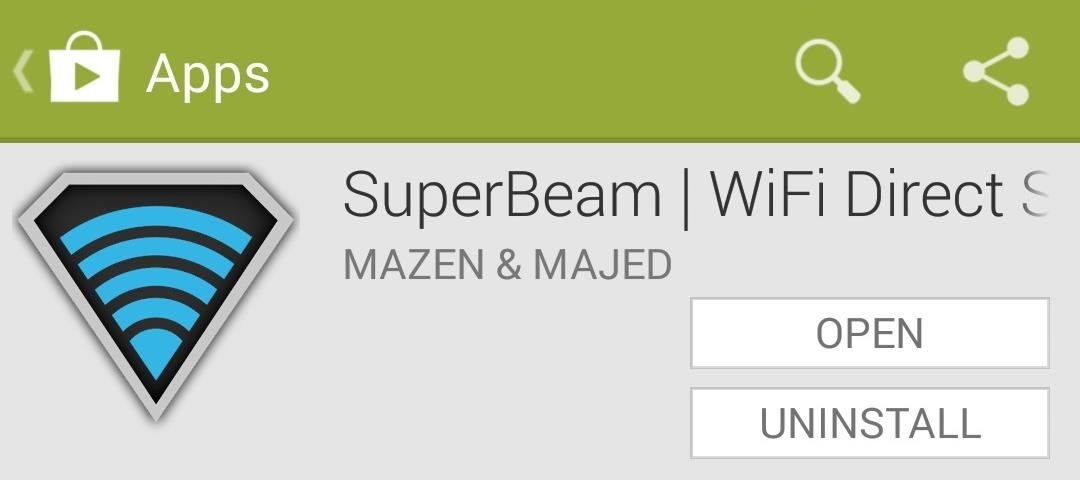
Sending and receiving files between Android devices has no shortage of options—Bluetooth, email, MMS, and Wi-Fi are just a few of the more popular ones that we use.While the choices for this functionality are plenty, problems can arise with connectivity issues and file size restrictions, leaving us scrambling to ditch one method for another—or just simply stuck.Today, I'm going to show you the one-stop shop for quickly and efficiently sharing any size file(s), large or small. The app's called SuperBeam, and it's free for all on Google Play. Please enable JavaScript to watch this video.
A venerable Swiss-army knife of file transfer applications, SuperBeam allows us to share large files between devices (even works with iOS 7 devices), using NFC, QR codes, and Wi-Fi direct.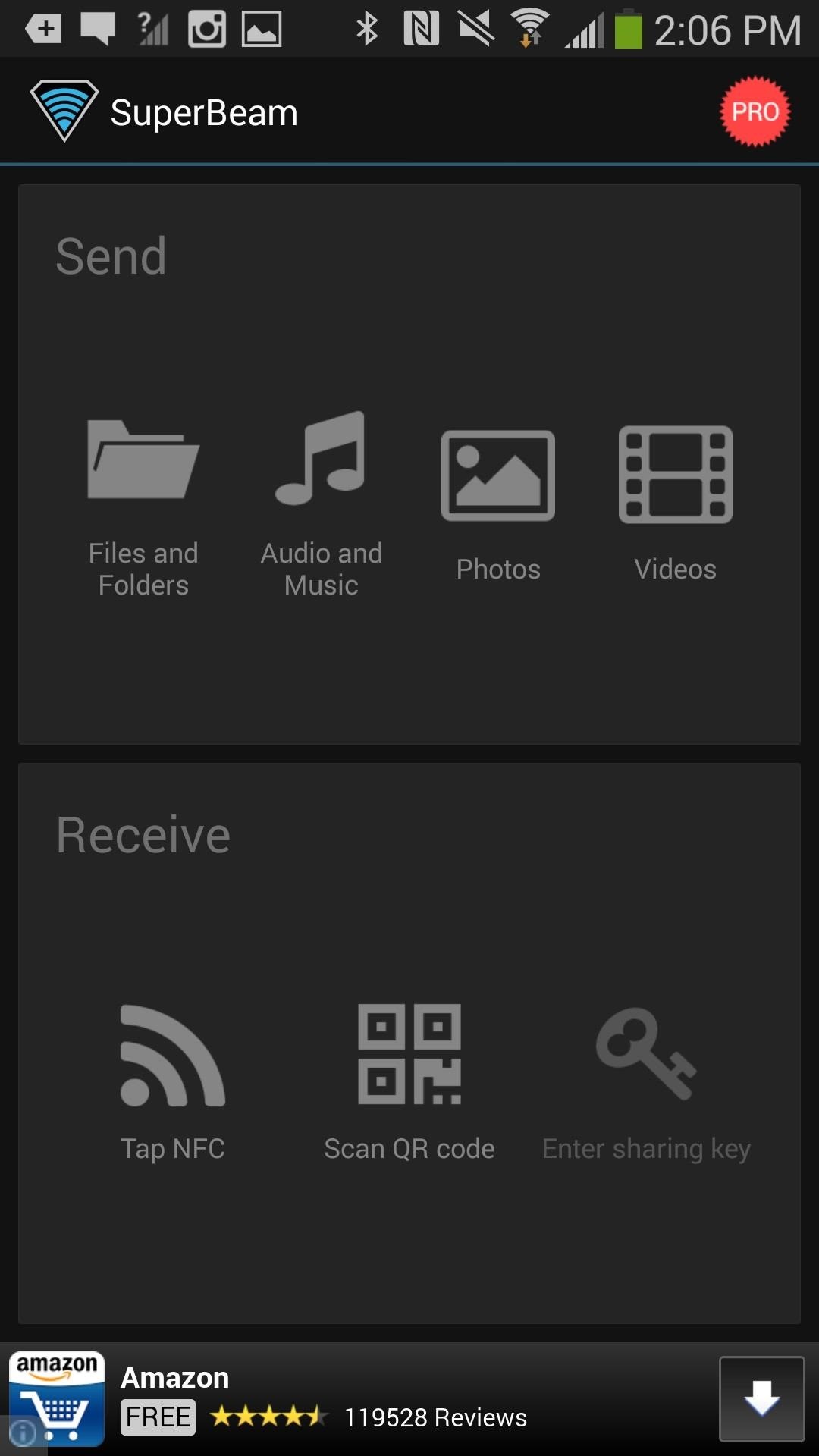
Sending Files Through SuperBeamAfter downloading and installing SuperBeam, you can choose whether to send or receive files. In the Send portion, you can choose from the following.Files and Folders Audio and Music Photos Videos Once the files you want to send are checked (you can only select files from each of the four categories, but as many as you want), tap the arrow icon in the top right corner to proceed. It will then ask you if the device you're sending the files to is connected to the same Wi-Fi network as your device. If it is, it will use Wi-Fi to send files; if not, SuperBeam will create an ad-hoc connection in which you can send files without needing Wi-Fi on either device. Now you'll have the option to send your file(s) via NFC (by tapping the devices together), QR code scanner, or entering a key (which is only available on the paid version).You can also send files from your Android device to devices without SuperBeam on them, including computers and Apple devices.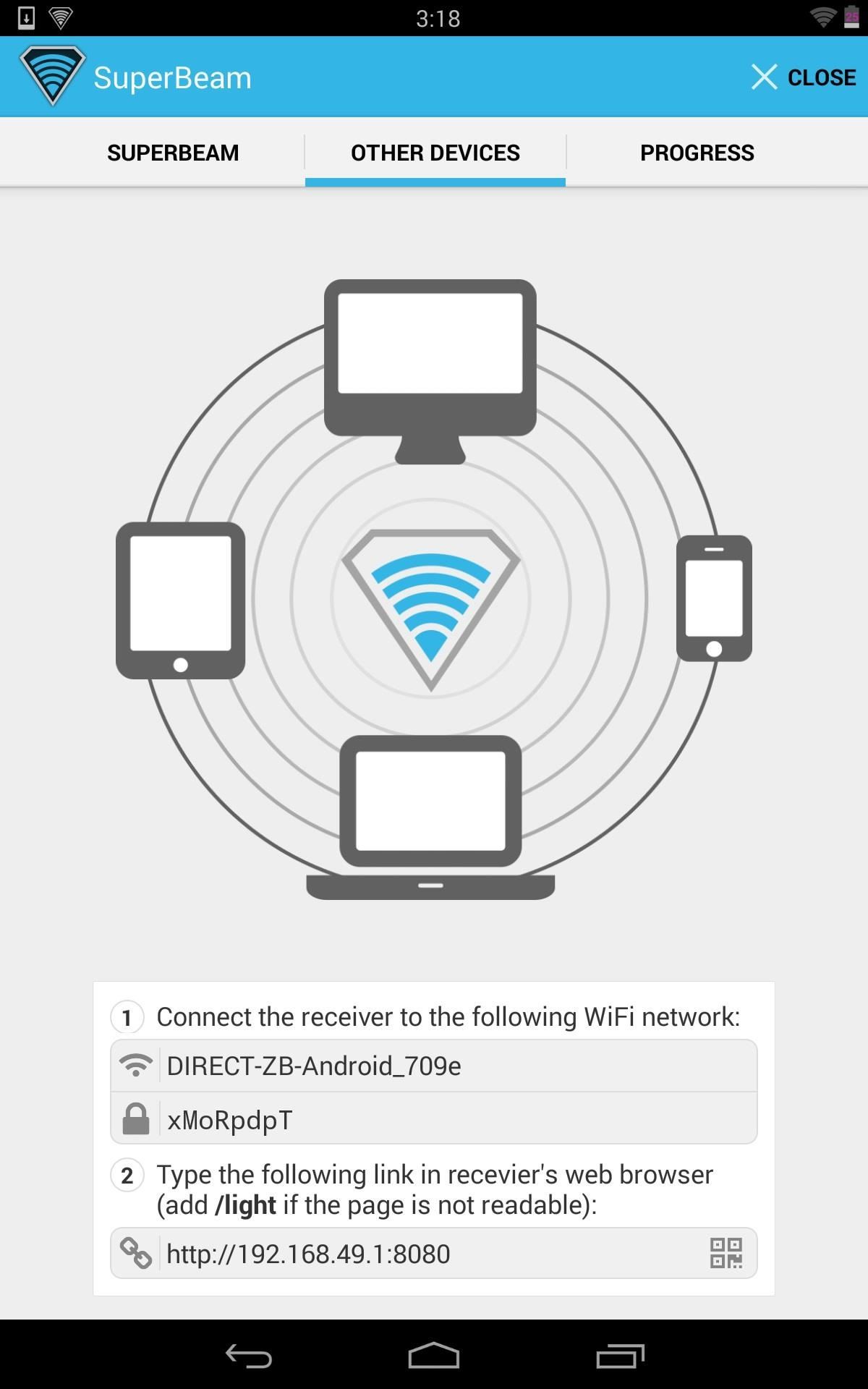
Sending Files to Your ComputerAfter selecting your files, head over to the Other Devices tab. There you can choose to connect to another Android device without SuperBeam or to a computer by connecting both devices to the password-protected ad-hoc network created by the app (left screenshot below) or a regular Wi-Fi network (right screenshot below). If you are not on Wi-Fi, the ad-hoc network will display under "1", offering the name (DIRECT-ZB-Android_709e) and the password (xMoRpdpT).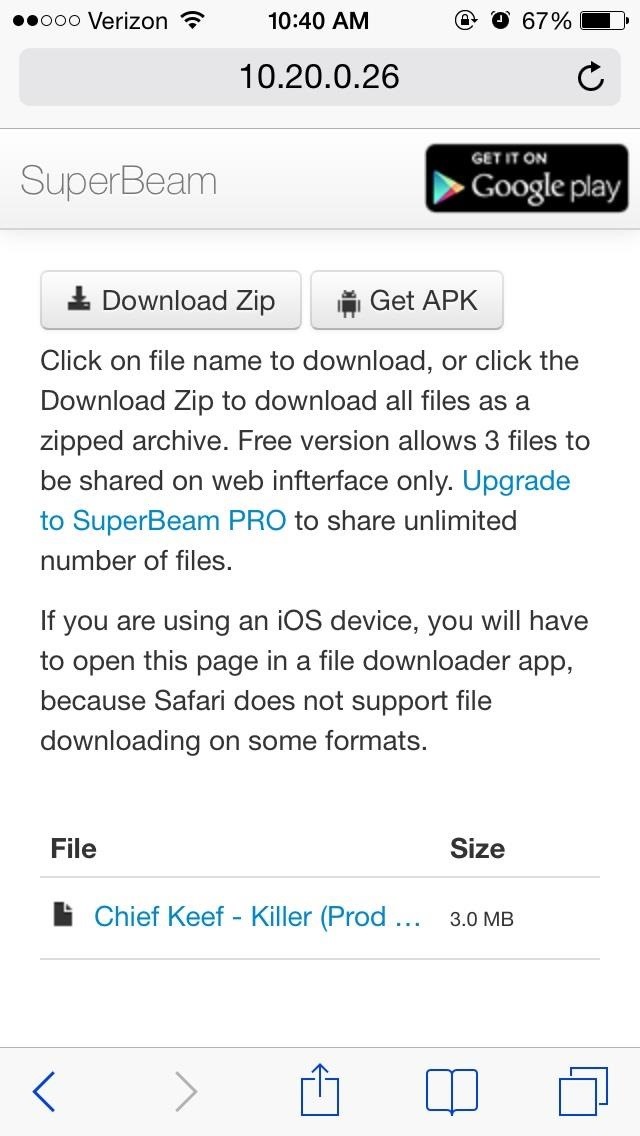
Sending Files to Your Apple DeviceIf you have an Apple device that you want to send files to, you can download something like FileMaster (which allows file downloads) on the iPhone. Then type the IP address shown at the bottom of the Android device into FileMaster on the iPhone and download away.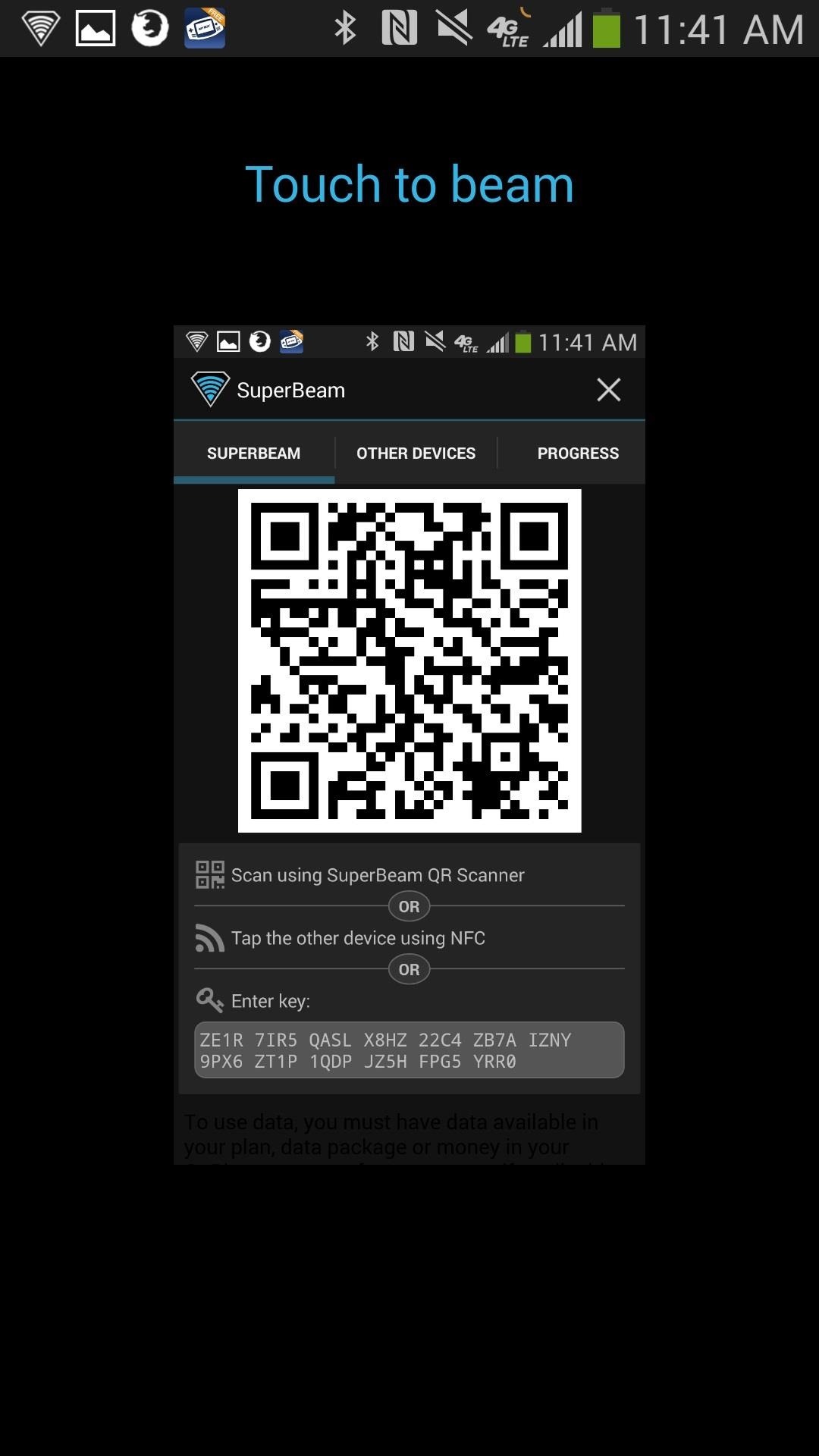
Receiving Files Through SuperBeamOn the other end, receiving files is also very simple. If a file is being sent to you, just open SuperBeam and select one of the following.Tap NFC QR Code Enter Sharing Key (paid version) If you use NFC, just tap the devices together until the connection is made, then make sure the other person taps their screen to beam the file. It'll begin to load on your device and start downloading extremely quickly (as has been my experience so far). Below, you can see the ad-hoc connection created by the application between the two devices, as shown in the toast message. If you use a QR code to receive, just hit the QR icon and a scanner will come out. Scan the other persons code and the file(s) will download instantly. Files will be saved in their respective folders—pictures and videos in the Gallery, songs in your Music folder, and other files in your Downloads folder. From there, you're free to listen to and view your newly acquired content.SuperBeam is a very powerful application and eliminates the need for multiple services to send/receive files. In most cases, the pro version isn't needed, but it will remove ads, let you change default save locations, pair devices with a key, share to more than one device at a time, and more.Let me know what you think of the app in the comments below.
How to Share & Scan PayPal QR Codes for Faster Transactions When Receiving or Sending Money By admin On 19 aprile 2019 · There are many ways to send and receive money on PayPal.
How to Share & Scan PayPal QR Codes for Faster Transactions
How to Set up a Personal Web Server with XAMPP. There are a number of Personal Web Server applications available on the Internet. XAMPP is one of the most robust, and compatible as far as offering a cross platform (multiple operating
Setting-up Multiple Subdomains in Your Localhost Using XAMPP
News: The Revolution of the Hacked Kinect, Part 1: Teaching Robots & the Blind to See News: The Revolution of the Hacked Kinect, Part 3: Gaming Gets Artsy News: Hacked Kinect Captures 3D Video in Real Time News: 5 Month Retrospective of the Hacked Kinect News: The Latest and Greatest Kinect Hacks News: Print Yourself in 3D
Microsoft Kinect Has Never Been So Alluring - WonderHowTo
How To: Add LED flashlights to your PS3 controller How To: Make a cheap, bright police grade flashlight Caution: Here's All the Apps That Were Buggy or Broken on iOS 12.0 Beta for iPhone How To: Make a Night Vision Flashlight for Ten Bucks
How to Do a simple, quick light painting with flashlights
Whether you're performing a factory reset to get your device ready for sale or trade-in, or you're wiping your device in the hopes of fixing software issues, there's a right way and a wrong way to go about it. Sure, it seems like a simple task on the surface, but if you're not careful, you could end
A high-resolution version of the above wallpapers along with all the other wallpapers in iOS 11 can be found and downloaded from here.The live versions of the wallpapers are yet to be extracted from the iPhone X so you will have to make do with the static version for now.
How To: Get the Pixel's Amazing New 'Live Earth' Wallpapers
Here we will learn How to open and disassemble any mobile cell phone (Feature Phone and Android Smartphone and iPhone) including Samsung, iPhone, Huawei, Xiaomi, Oppo, LG, Motorola, Mobicel, Lenovo, Nokia, China Mobile Phones or any other brand of cell phone from any mobile cell phone manufacturer.
Nokia Phone Repair - iFixit
Don't Miss: Turn Your Live Photo into a Facebook Profile Video; If you tap on your profile picture and don't see the "Select Profile Video" or "Take a New Profile Video" options, then you'll have to upload a video from the Facebook site on your computer.
Facebook: How to Make Your Profile Picture a Video | Time
time.com/4057391/facebook-profile-picture-video-gif/
Facebook is rolling out a new feature that lets you set a short, GIF-like looping video as your profile picture, the company announced Wednesday. The new feature is rolling out slowly, Facebook
How to make your Facebook profile picture a video | TechRadar
Discuss: How to remove bloatware from your Samsung Galaxy S8 Sign in to comment. Be respectful, keep it civil and stay on topic. We delete comments that violate our policy, which we encourage you
Feb 19, 2019 · iOS 12, Apple's latest mobile software for iPhone and iPad, is out. The new software packs in a bunch of new security and privacy features you've probably already heard about. Here's what
7 settings to change right away on iOS 11 - CNET
Listen up, fool! You can now get a (loud) nudge in the right direction by Mr. T, thanks to Waze. The navigation app has incorporated a few well-known voices over the past few years, but none have had us more excited than the addition of this beloved fixture of the 1980s.
0 comments:
Post a Comment