How To: Install the Command Line Developer Tools Without Xcode
OS X is built upon a UNIX foundation, which grants you access to the benefits that UNIX offers, including the standard toolkit (make, gcc, clang, git, perl, svn, size, strings, id, and a lot more) via the command line developer tools, which are an essential if you're a developer. Aside from developers, the command line tools can offer benefits to normal users as well, like the ability to purge RAM for better performance.The command line developer tools are automatically installed if you install Xcode. However, Xcode takes up quite a bit of disk space (over 4 GB), and furthermore, it's kind of pointless to install Xcode if you're only going to use the command line developer tools.Fortunately, there's an easy way to install these developer tools without Xcode, saving you lots of disk space by only installing what you need. The process slightly varies depending on your version of OS X (must be running at least Lion, version 10.7.3) and is outlined below.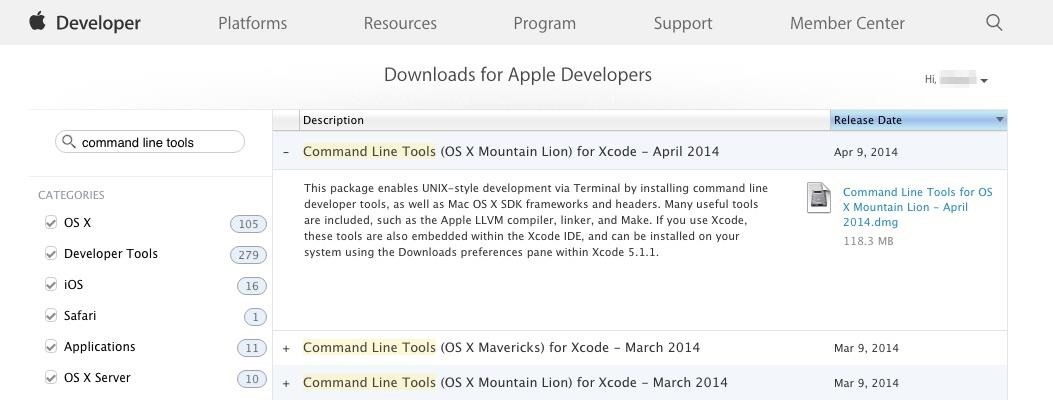
For OS X Lion (10.7) Or Mountain Lion (10.8)If you're on either one of these operating systems, then head over to the Apple Developers website.Download the free command line tools for Xcode from Apple You'll need to have a free developer account to login and access the downloads. Just search for Command Line Tools and download the appropriate file. The download size is pretty small, and from here, the procedure is pretty standard. Just mount the DMG file and run the package installer.
For OS X Mavericks (Version 10.9) & HigherThe process shown above actually works for all supported versions of OS X. However, for more recent versions of OS X (version 10.9 +) there's another way of installing the command line developer tools.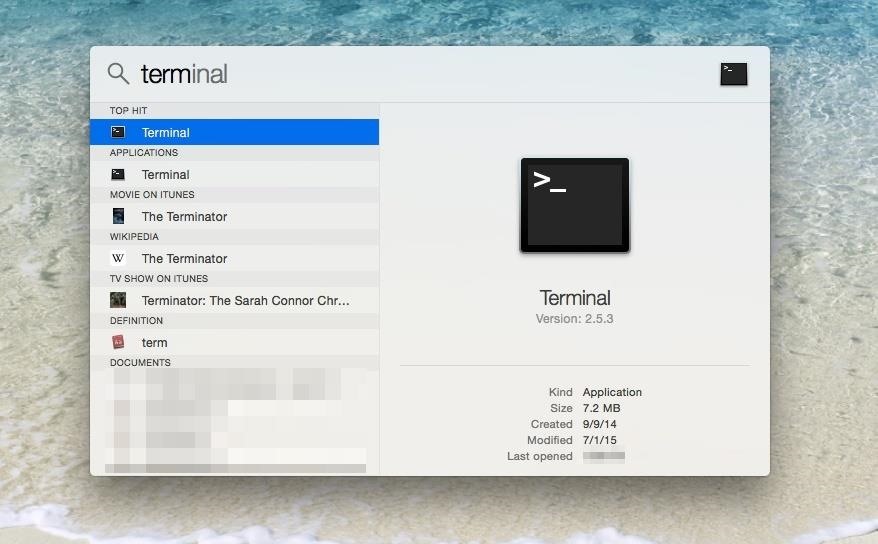
Step 1: Launch TerminalYou can find and open Terminal via Spotlight Search, from the Utilities folder in Applications, or from your Launchpad.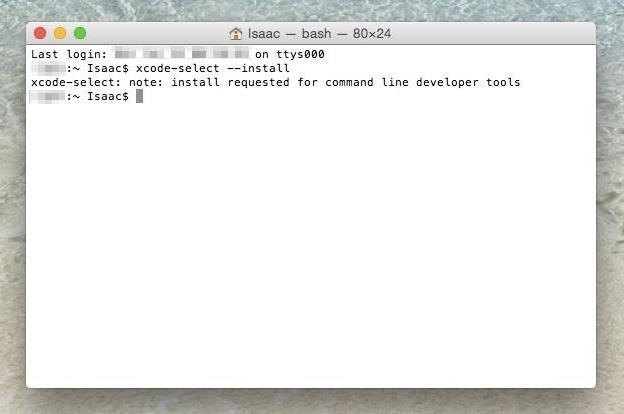
Step 2: Run the Following CommandOnce Terminal is up, you will need to type in the following command then press the Enterkey:xcode-select --install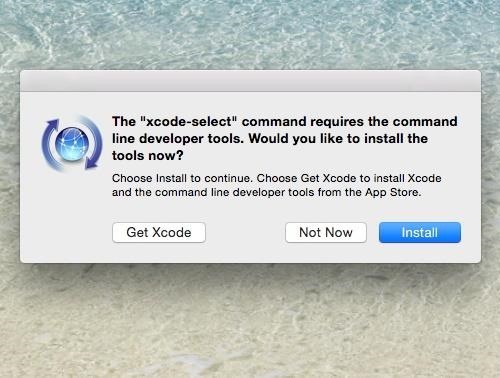
Step 3: Confirm on the Pop-Up WindowYou should now see a software update popup asking you the following: "The xcode-select command requires the command line developer tools. Would you like to install the tools now?" Click on the Install button to confirm, then Agree to the License Agreement when requested (have fun reading through this).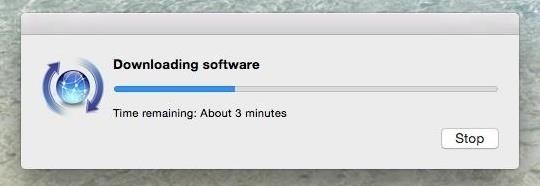
Step 4: Play the Waiting GameNow, you just play the waiting game. Go ahead and take a break; the installer should take over and pretty much handle the rest by itself. Depending on your connection speed, it shouldn't take too long since the file size isn't too big. Click on Done and you're all set.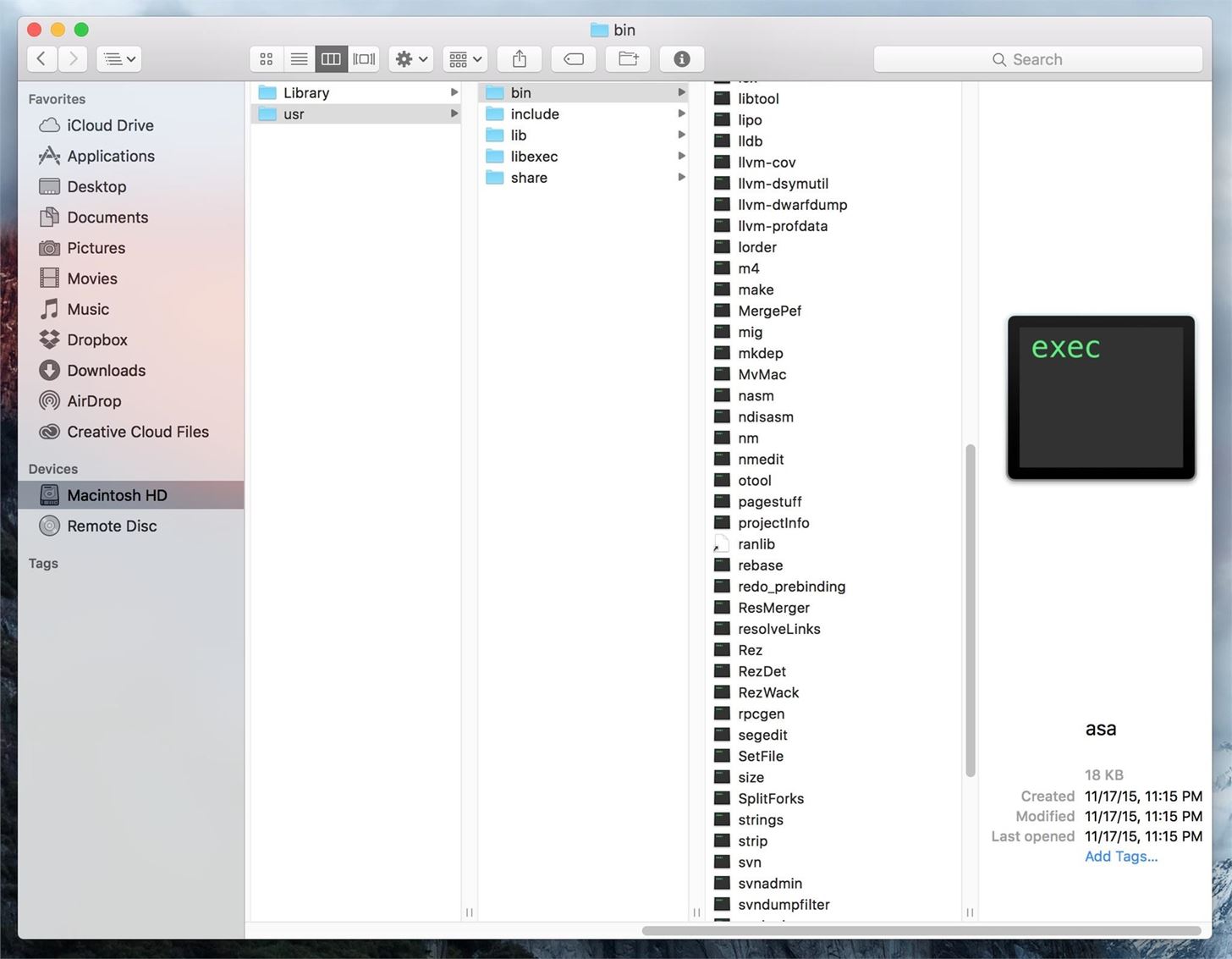
Uninstalling, Plus Some Additional InformationIf for whatever reason you need to get rid of the command line developer tools, the process is quite simple. Head over to the /Library/Developer/ directory (note that's the root Library) and delete the CommandLineTools folder. You will get a prompt asking for your password; just type it in and you're set.All the command line developer tools are installed to the /Library/Developer/CommandLineTools/ directory which makes the uninstall process described above quite easy.If you dive into the /Library/Developer/CommandLineTools/usr/bin/ directory, you can take a look at the huge list of tools that are installed with this package. The cool thing is that you have to go through this process only once. As updates to the tools become available, you will be able to upgrade to the latest version via the Mac App Store (just like a regular software update).Follow Apple Hacks over on Facebook and Twitter, or Gadget Hacks over on Facebook, Google+, and Twitter, for more Apple fun.
In just five months, Psy's 'Gangnam Style' music video set a new record for most-watched video on YouTube. Buzzfeed's Matthew Perpetua joins digits to discuss what the new viral looks like.
Make PSY Dance Whenever You Want with This DIY Gangnam Style
reddit themes is a feature for reddit gold members that allows users to customize the appearance of reddit. A reddit theme will be applied anywhere the default reddit style is present . E.g. the frontpage, your inbox, etc. Additionally, we have also included a per-subreddit checkbox that will allow you to disable the subreddit's style .
Google is testing a new interface for single tab in Chrome
How To: Make an Impossible-to-Find Doortop Safe to Hide Secrets, Cash, & Other Valuables How To: This Easy DIY Money Indicator Light Makes Sure You Always Have Cash in Your Wallet How to Make Ferrofluid: The Liquid of the Future How To: Make Marble Photo Magnets
No Smartphone Stand? Just Use Your Wallet - WonderHowTo
Developers can even respond to reviews now, which may or may not be a good thing, depending on how you look at it. You can see all of the new iOS App Store features in the link below. More Info: The 6 Best Features in the New iOS 11 App Store for iPhones. 19. You Can Disable In-App Prompts for Ratings & Reviews
The 68 Coolest New iOS 10 Features You Didn't Know About
Lightsaber bodies come in a wide variety of styles, colors, and button configurations, so when you build your own lightsaber, make sure to choose a body that provides a comfortable grip for your fingers! Lightsaber Emitter. In the Star Wars universe, the emitter is the section that produces the plasma blade we all know and love.
How to Make a Lightsaber - Anakin Skywalker, Luke, Finn: 9
In this current testing version, you can share an Instagram post (from the regular feed) to your own Instagram story. You can't reshare it to your own Instagram feed. The process to share a post is relatively quick and easy. Select the Post to Add to Your Story. Choose any post, including one of your own, that you want to share.
How do I share a photo or video to my Instagram story
Photomath is the #1 app for math learning; it can read and solve problems ranging from arithmetic to calculus instantly by using the camera on your mobile device. With Photomath, learn how to approach math problems through animated steps and detailed instructions or check your homework for any printed or handwritten problem.
Genius app instantly solves math problems by using a phone's
News: Cord-Cutting Just Got Cheaper — AT&T's $15/Month WatchTV Service Is Coming Next Week News: Coming Soon to a Smartphone Near You: 3D Navigation for Buildings! News: Save Money on Hulu by Picking the Plan That's Right for You How To: Get Free Microsoft Points with Xbox LIVE's New Rewards Program
The 5 Best Streaming Cable Apps for Watching Live TV on Your
Facebook posts surfaced by a search on the iPhone 6. Jason Cipriani/CNET On Monday Facebook announced the rollout of new search feature for iPhone and desktop users of the social network.
This also improves recharging efficiency and the battery use duration. Method 2: Bring a dead battery back to life by freezing. Lithium reactions in batteries work using a charge-discharge process in which positive and negative electric charges collide with each other.
How to Revive a dead cellphone battery (Any Brand) - YouTube
When you lock your Android phone with an unlock pattern all you see are the nine circles on the screen. When you draw your pattern you don't see it. A Internet tutorial by butterscotch.com.
Android: How to Hide Patterns When Unlocking the Phone
If you are done playing around with iOS 13 beta on your iPhone and are now looking to downgrade it back to iOS 12.3, follow this guide. The process of downgrading your iPhone to iOS 12.3.1 is as tedious as the process of installing iOS 13 beta on it. The overall process remains largely the same, though you have to keep a few things in mind.
How To Downgrade iOS 12.2 To iOS 12.1.4 On iPhone Or iPad
Welcome to the XDA-Developers Root Directory. Here, you can find root tutorials for most devices that are on the XDA Forums. Learn how to root any Android device!
How Do I Flash a Htc Evo 4g to « Wonder How To
Open With Google Chrome lets you send any web page, tab, link and image from Firefox to Chrome browser by right clicking on them. Open With Google Chrome also supports Firefox for Android. Requires external communicator software to work between Firefox and Google Chrome. Open With Google Chrome ™ is a helper tool for Google Chrome ™ users.
11 Firefox Addons a Hacker Must Have and Use
0 comments:
Post a Comment