How To: The Easiest Way to Add Widgets to the Today View on Your iPhone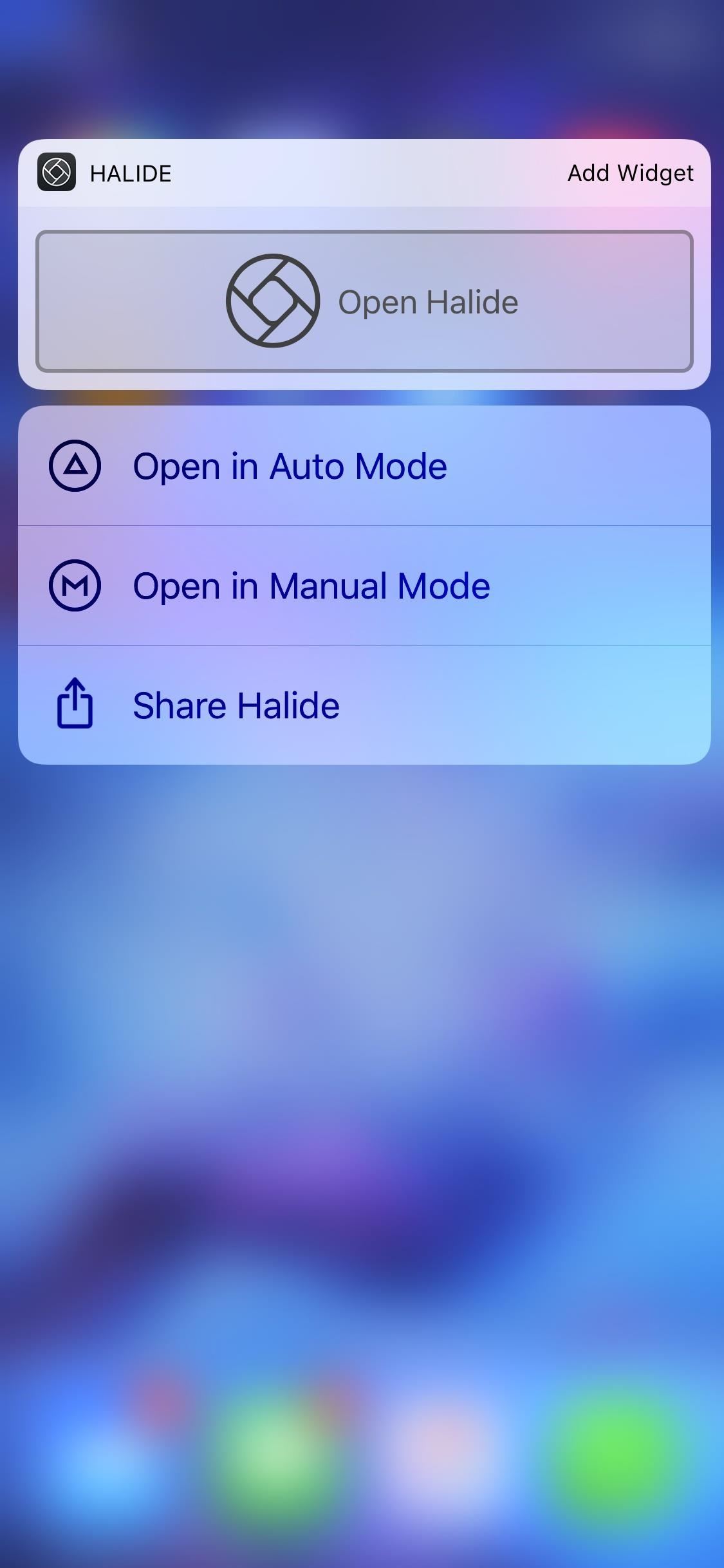
Ever since iOS 8, you could add widgets on your iPhone using the "Edit" menu on the Today view page, but there's an easier and faster way to get widgets set up for viewing via a right swipe on the lock screen, a swipe right from the first home screen page, and a swipe down from center top everywhere else.As of iOS 12, there are widgets available for a lot of Apple's stock apps and services, including Batteries, Calendar, Files, Find Friends, Mail, Maps, Music, News, Notes, Phone, Photos, Podcasts, Reminders, Screen Time, Shortcuts, Siri, Stocks, Tips, TV, and Weather — some of which have multiple widgets you could use.Plus, a ton of third-party apps have accompanying widgets, like Amazon, Coinbase, Fandango, Flipboard, Google, Halide, IFTTT, LinkedIn, News360, Outlook, Philips Hue, Pocket, Snapchat, Twitch, VSCO, Waze, and Yelp, to name just a few. There are even games you can play right from a Today view widget.Instead of opening the Today view's edit page to add from the list of available widgets your iPhone has, you can utilize 3D Touch, which is available on an iPhone 6S, 6S Plus, 7, 7 Plus, 8, 8 Plus, X, XS, and XS Max, as of this writing.On the home screen, just force-press on any app icon. If the app has a companion widget, it will appear above the quick actions, so you can view an app's widget without having to go to the Today view screen. This will work on both Apple apps and third-party apps that have widgets.Don't Miss: How to Remove Widgets from Your iPhone's Lock Screen Widgets on the home screen for Halide, Shortcuts, and The Weather Channel. If you like the widget enough, you can take things a step further by choosing the "Add Widget" option on this popup. This will add the app's widget to the bottom of your Today view, accessible with a right swipe on the lock screen, a swipe right from the first home screen page, and a swipe down from center top everywhere else. To reorder the widgets, just hit "Edit" at the bottom of the page and drag them to the order you want.Don't Miss: How to Remove Stock Apple Apps on Your iPhone "Add Widget" will include that widget to the bottom of the Today view. Again, as just mentioned, in order to rearrange widgets in the Today view, you will need to visit its "Edit" option. Also, you cannot remove an app's widget using the 3D Touch gesture on its app icon, so you'll have to use the "Edit" menu for the Today view to remove widgets as well.Don't Miss: 100+ Cool New iOS 12 Features You Need to Know AboutFollow Gadget Hacks on Pinterest, Twitter, YouTube, and Flipboard Sign up for Gadget Hacks' daily newsletter or weekly Android and iOS updates Follow WonderHowTo on Facebook, Twitter, Pinterest, and Flipboard
Cover photo by Dallas Thomas/Gadget Hacks; Screenshots and GIF by Justin Meyers/Gadget Hacks
The app is a handy tool for people who are constantly required to work with different languages. Whether you are a language student or a dedicated travelling operative, Quick locale allows a quick switch to the preferred language in no time at all. The app also supports a 3×1 widget that allows you to select languages from your home screen.
By limiting the number of background processes that the Android device should keep running, you can keep your Android device functioning smoothly. Here is how you can limit the number of processes to run in the background on your Android device: Press the power button to switch on your Android device. Tap the menu icon to go to the apps list.
android - How to automatically restart a service even if user
It's easy to send animated GIFs from your iPhone using the Messages app, using the built-in app drawer added in iOS 11. In this tutorial we show how to make use of this feature, and amuse and
How to Download & Save GIFs on iPhone (UPDATED FOR 2018
Smartphones are inherently bad for privacy. You've basically got a tracking device in your pocket, pinging off cell towers and locking onto GPS satellites. All the while, the handset's data connection ensures that tracking cookies, advertising IDs, and usage stats follow you around the internet.
"F.B.I." Ransomware Virus Removal From an Android phone
Prepare yourself for over 60 Unique 3D Worlds including Donkey Kong Country and Bonus Levels. Choose from 5 different Pacman &\; Miss-Pacman Software Terms: Load Runner The Legend Returns, Deluxe Pacman, Delux Pacman Game, Download Delux Pacman Game, Windows Vista Software Pacman
Amazon.com: Fire TV Apps (All Models): Apps & Games
How to read Kindle books on an Android tablet / phone. With Kindle app installed, we can easily read Kindle books on our Android tablets and smartphones, like Samsung Galaxy/S3, Google Nexus 4 / 7 and HTC One, together with considerable free Kindle books and downloaded books (Mobi / PDF) from torrent sites. 1.
Amazon Kindle Lite - 2MB. Read millions of eBooks - Google Play
This is an easy step by step tutorial how to lock your jewels in a hotel room or in a public safe. Be aware that in a public safe it is more secure to use the second method of locking by a magnetic card, not by a PIN code that can be easily seen by someone nearby.
The ultimate guide to customizing the ultimate Android home
How to Play Chrome's Hidden Dinosaur Game Without Going Offline Justin Pot @jhpot September 7, 2018, 5:51pm EDT Chrome has a hidden endless runner game you can play whenever your computer or phone is offline, but it turns out you can also play it without disconnecting.
Chrome 101: How to Enable the Home Page Button on Any Android
Overall, the app is pretty straightforward, so check out all the available modes to get accustomed to the UI. Beyond that, you're all set when it comes to taking better pictures — just use the Google Camera app instead of your phone's default camera app, and you'll notice images and videos you capture simply look better.
12 tips and tricks to help you get started with your new Moto X
10 Simple Instagram Tips That'll Vastly Improve Your Photos, Or Easy Ways To Trick People Into Following You
11 Simple Tips that Will Instantly Improve your Instagram Feed
Drippler's New iOS App Tells You Everything You Need to Know
0 comments:
Post a Comment