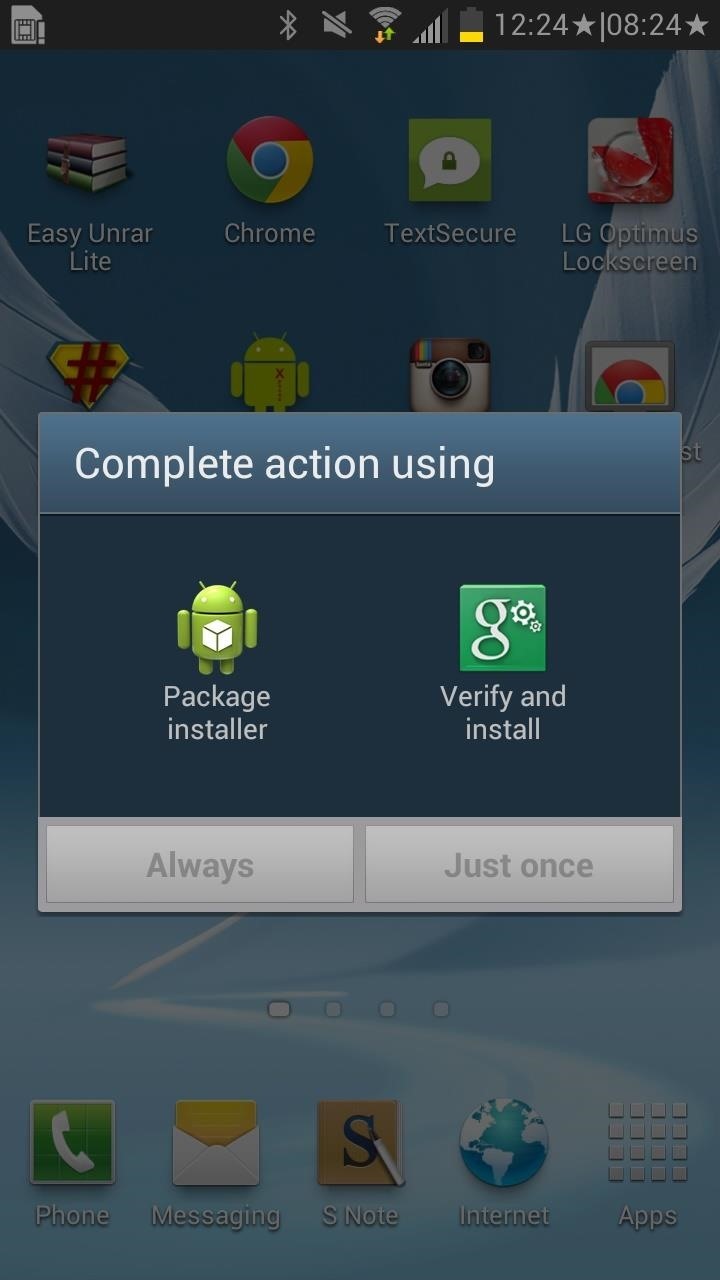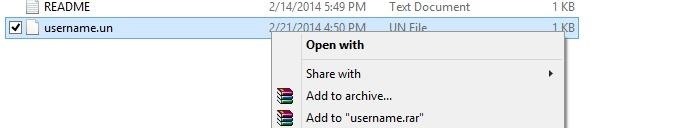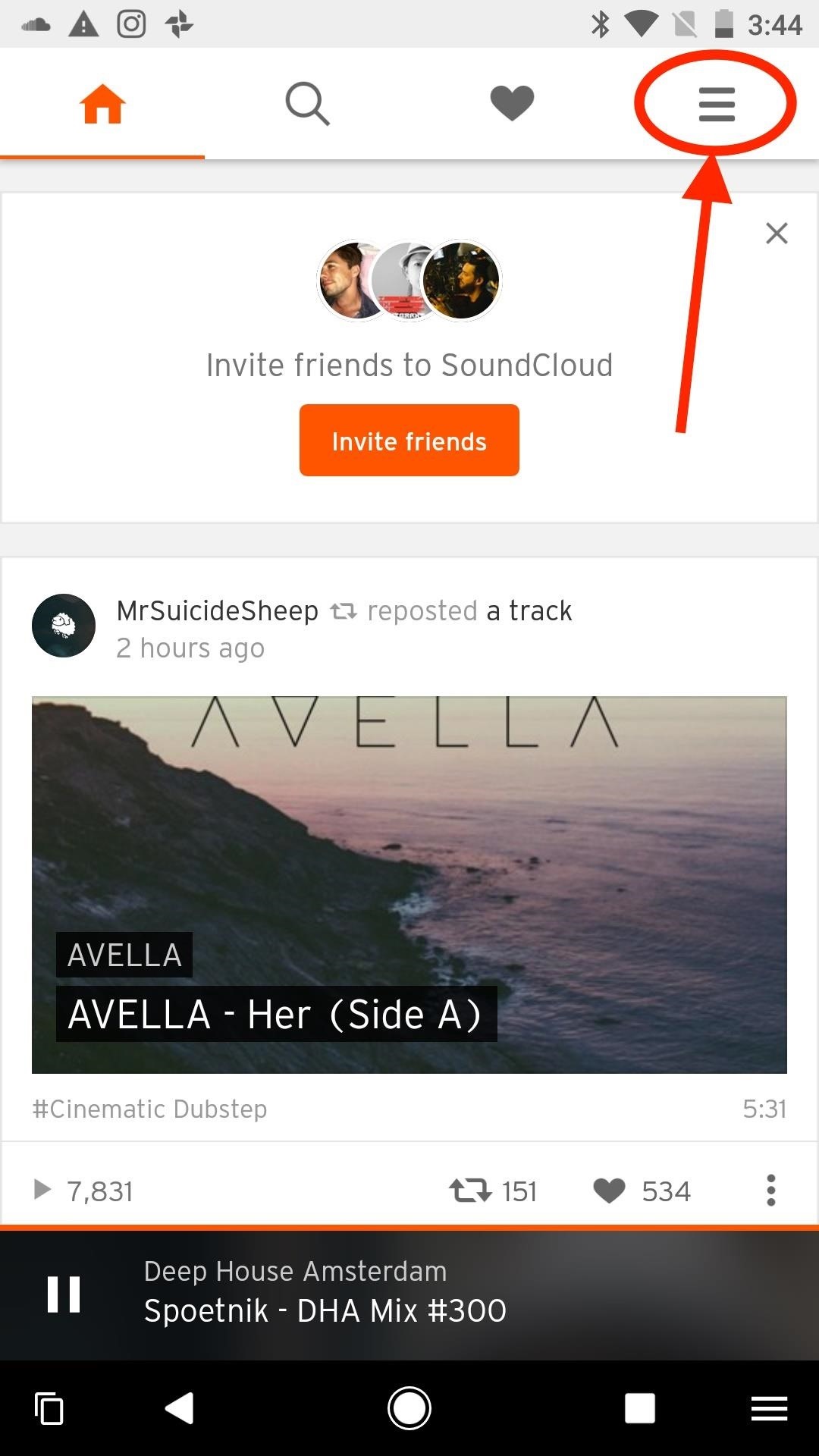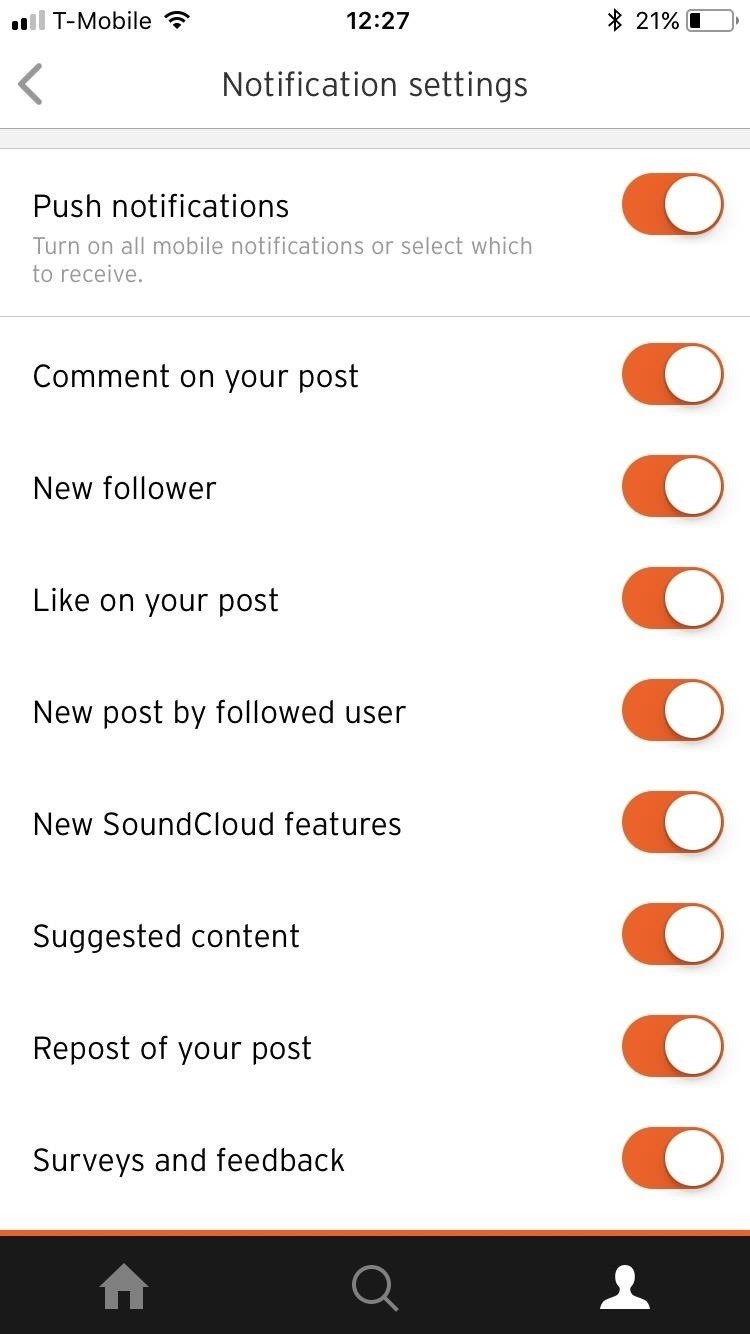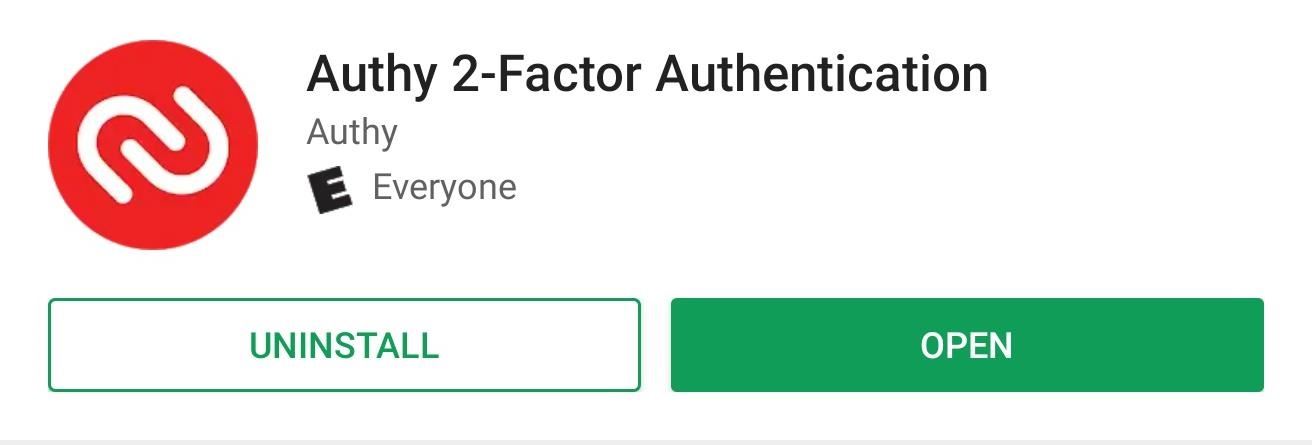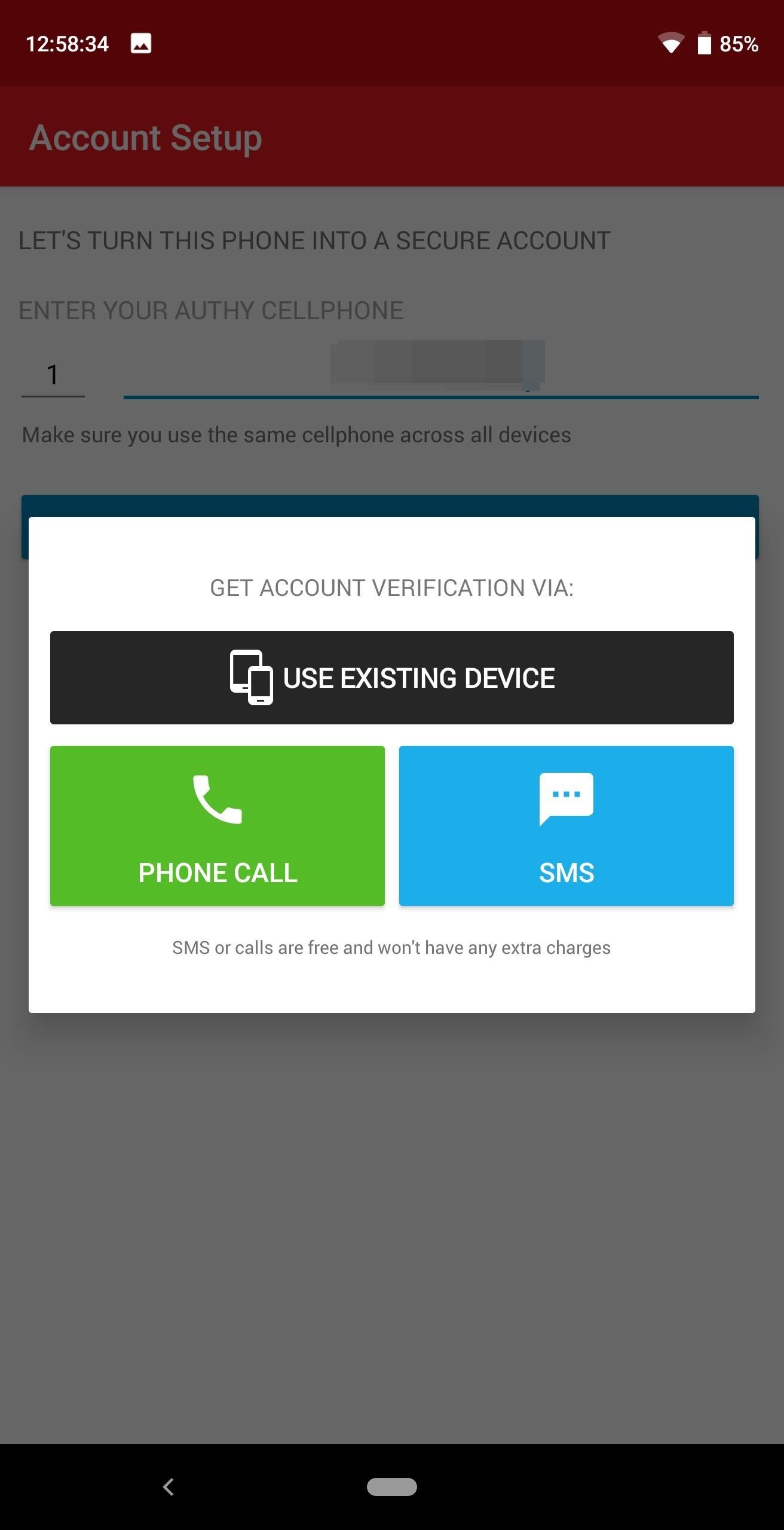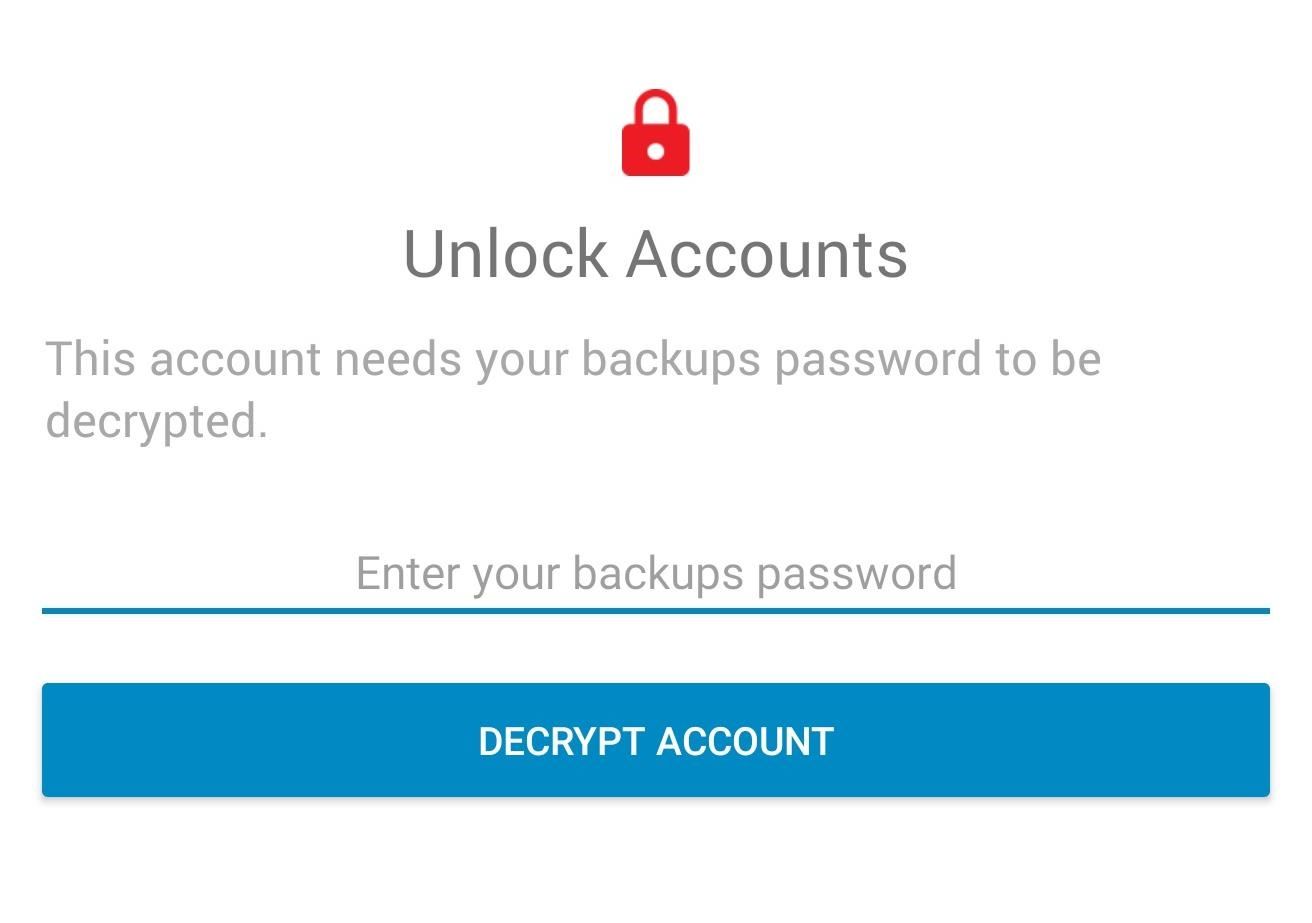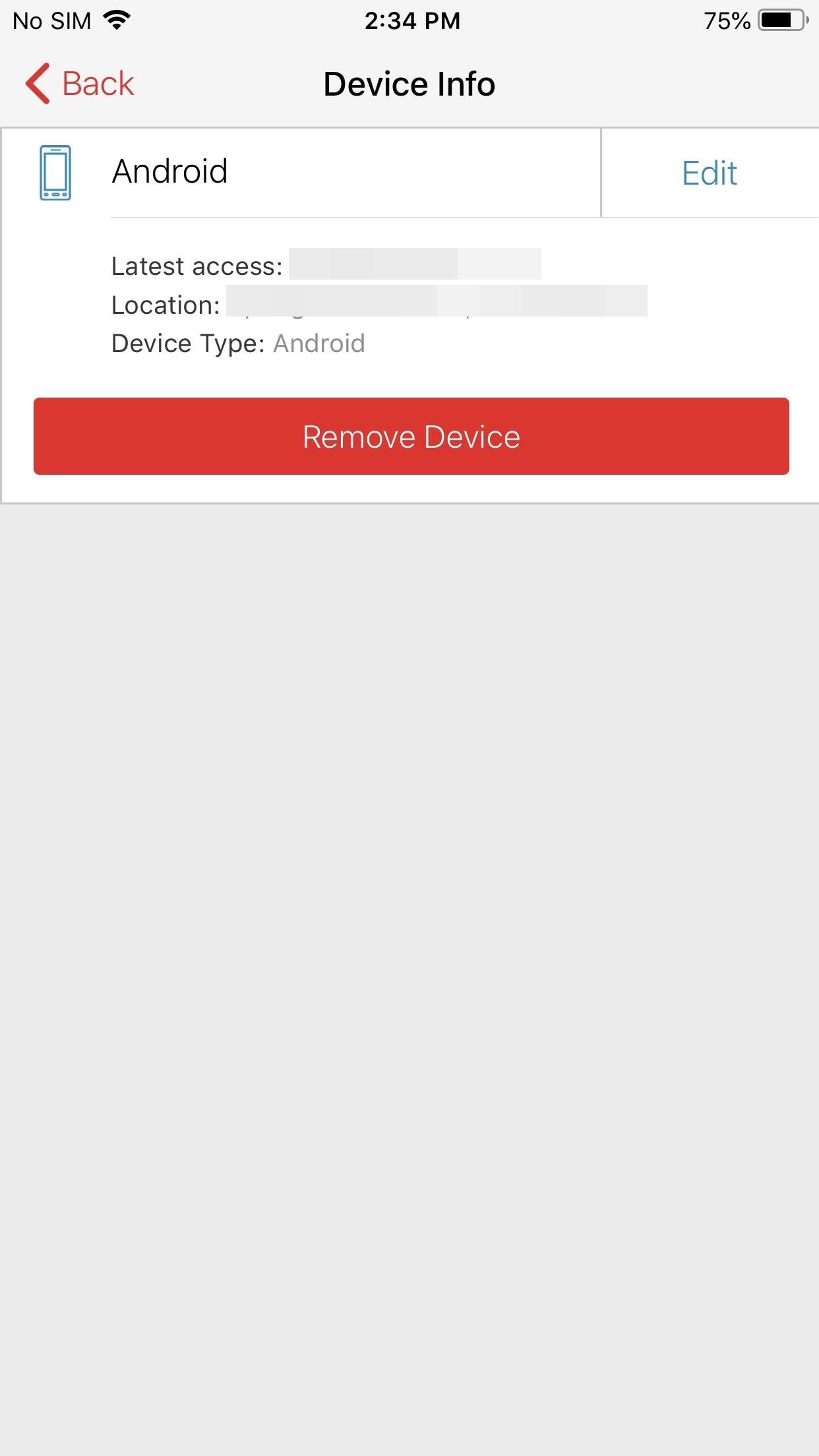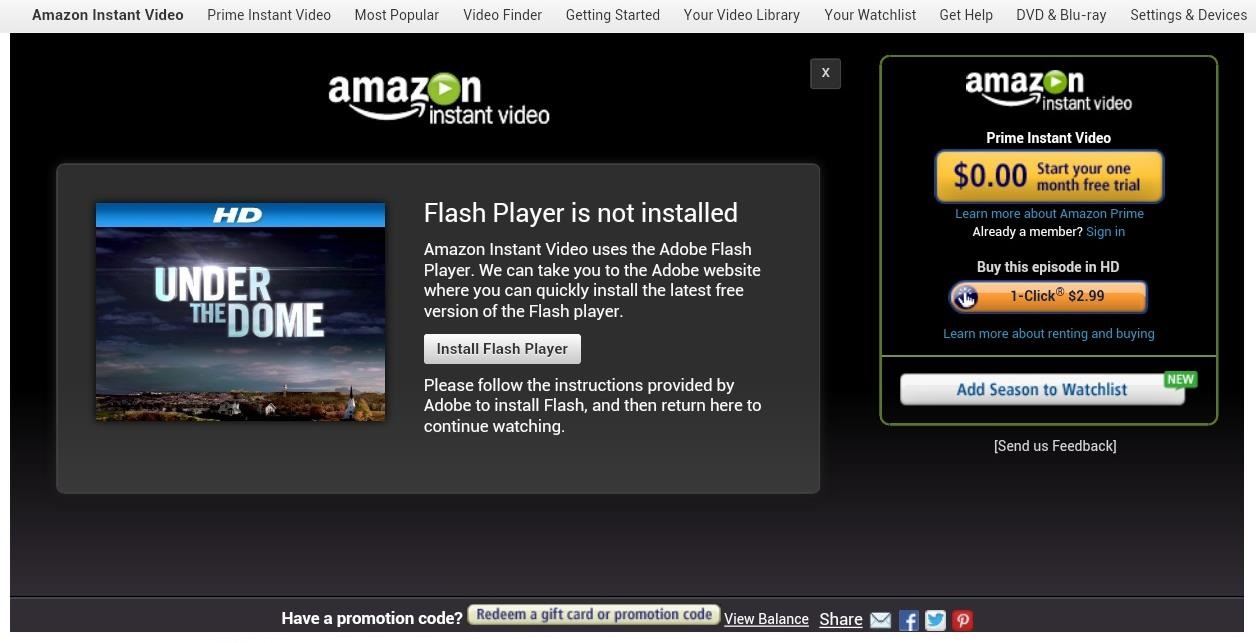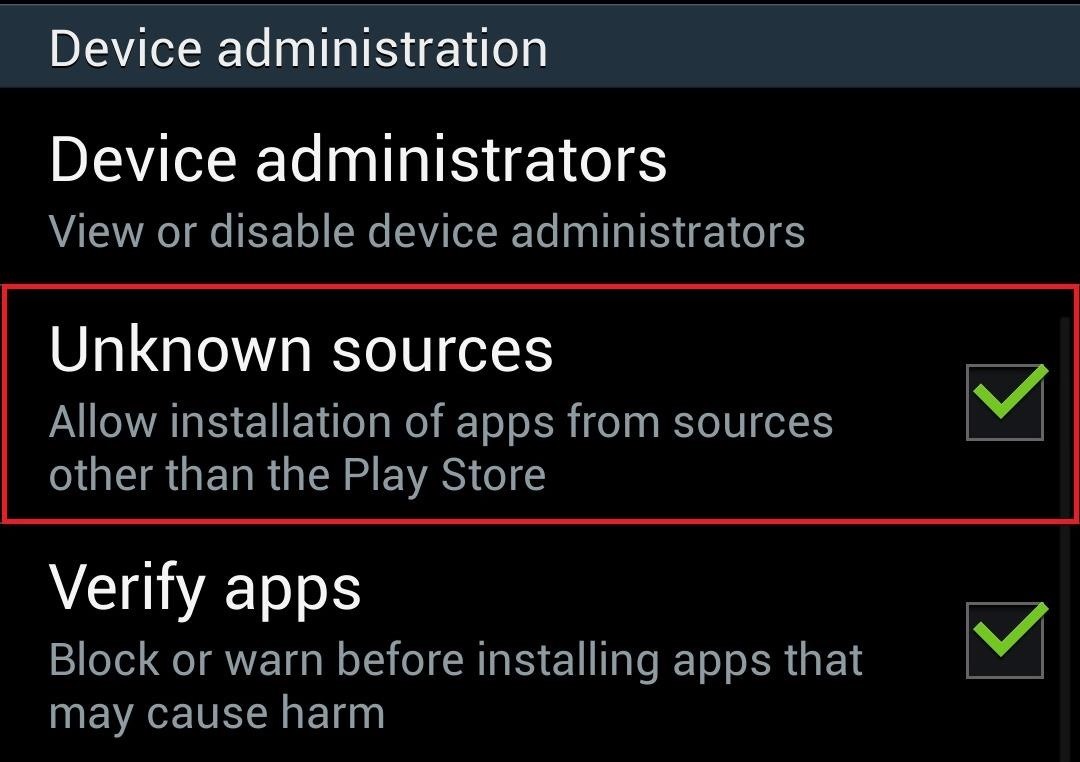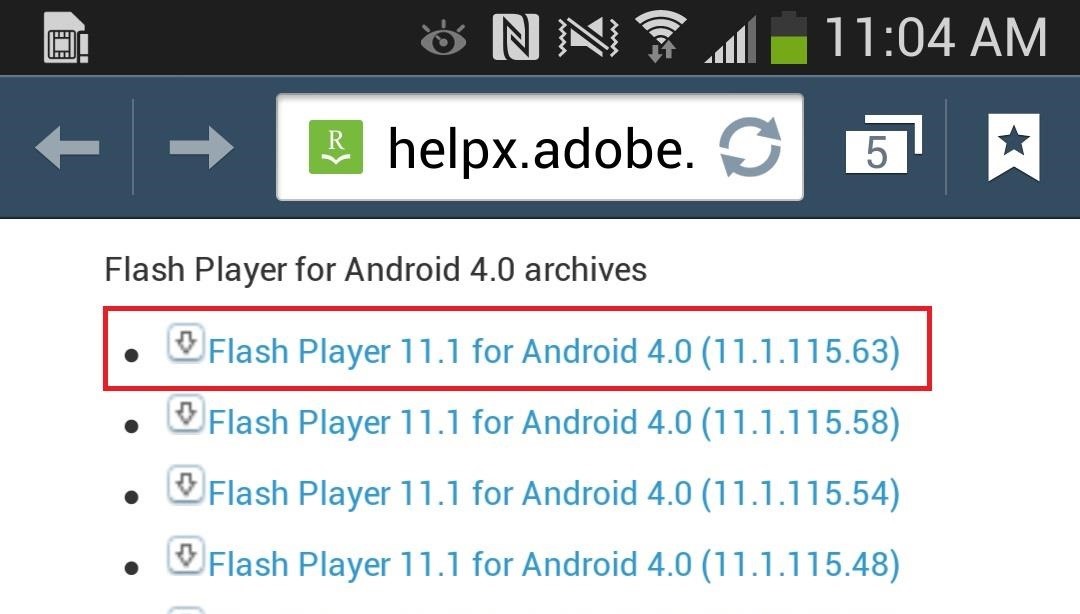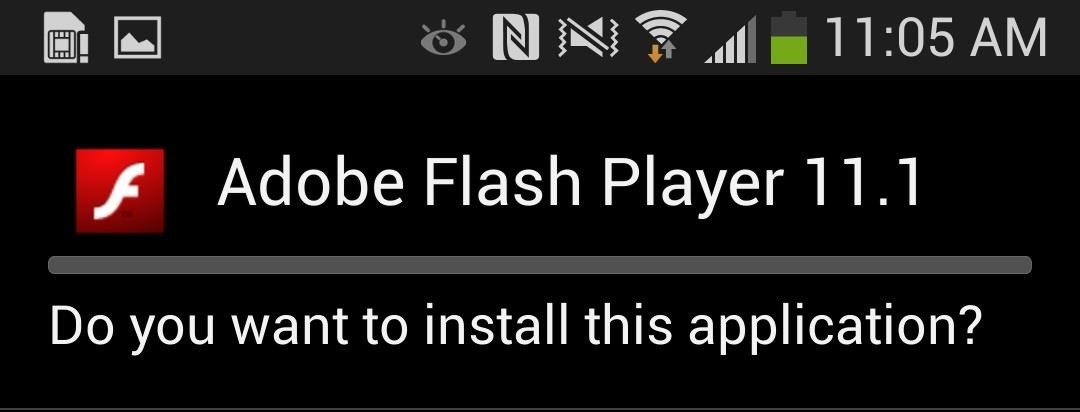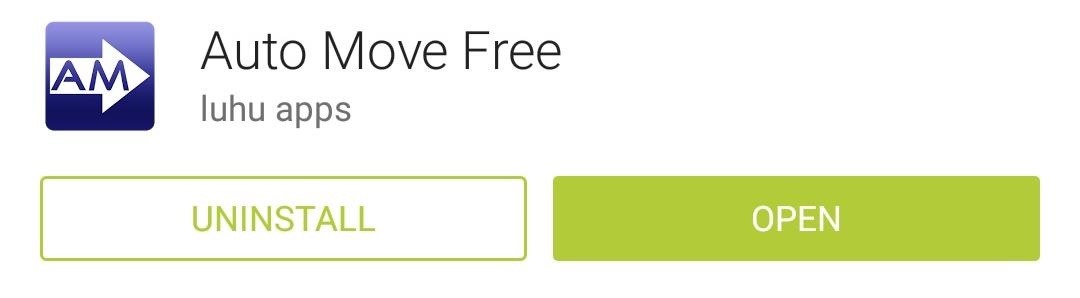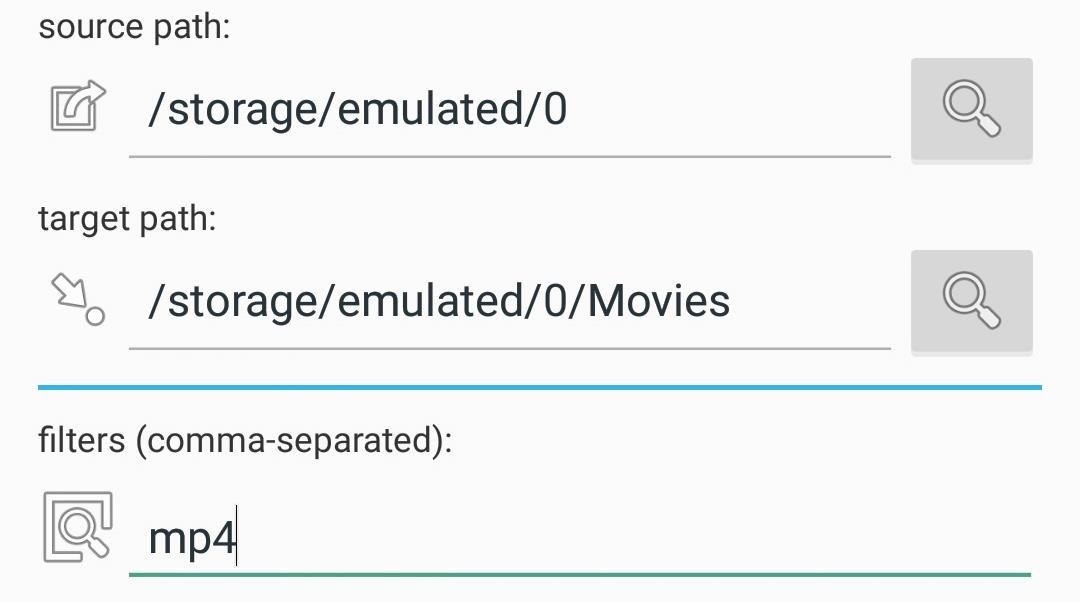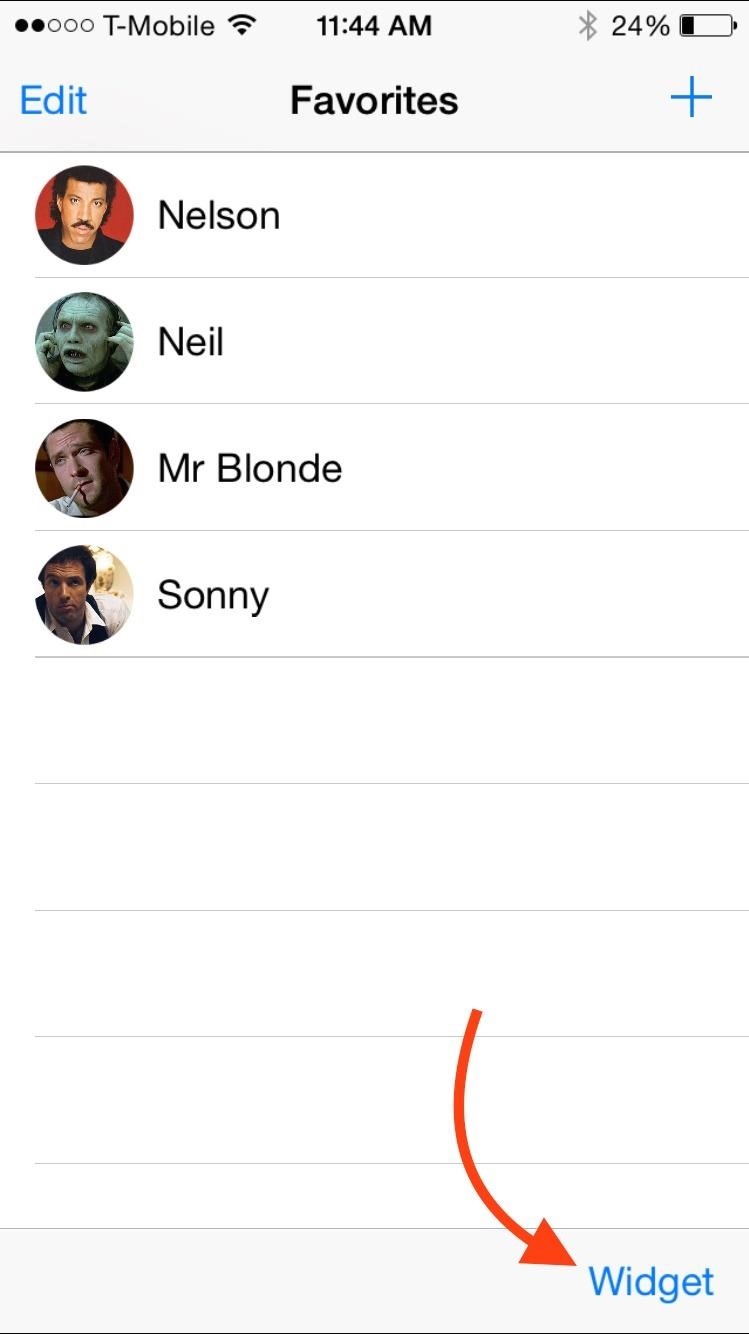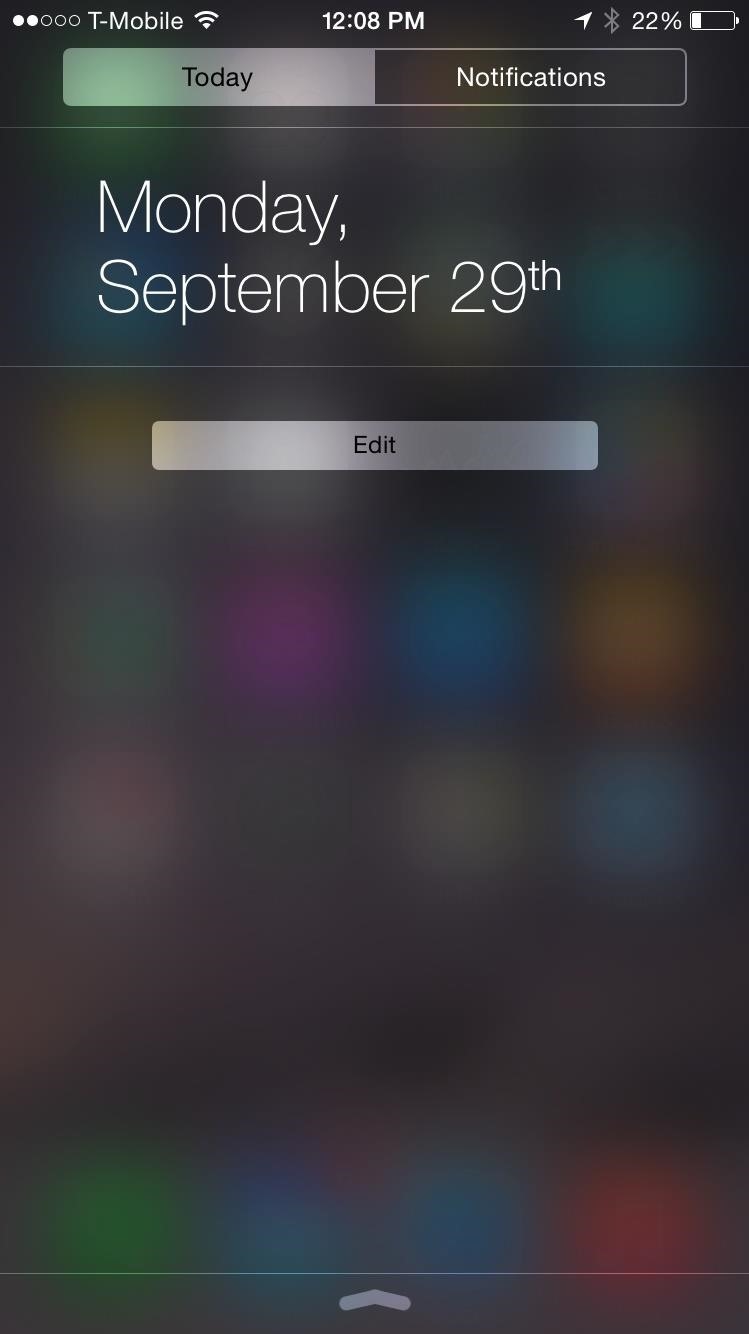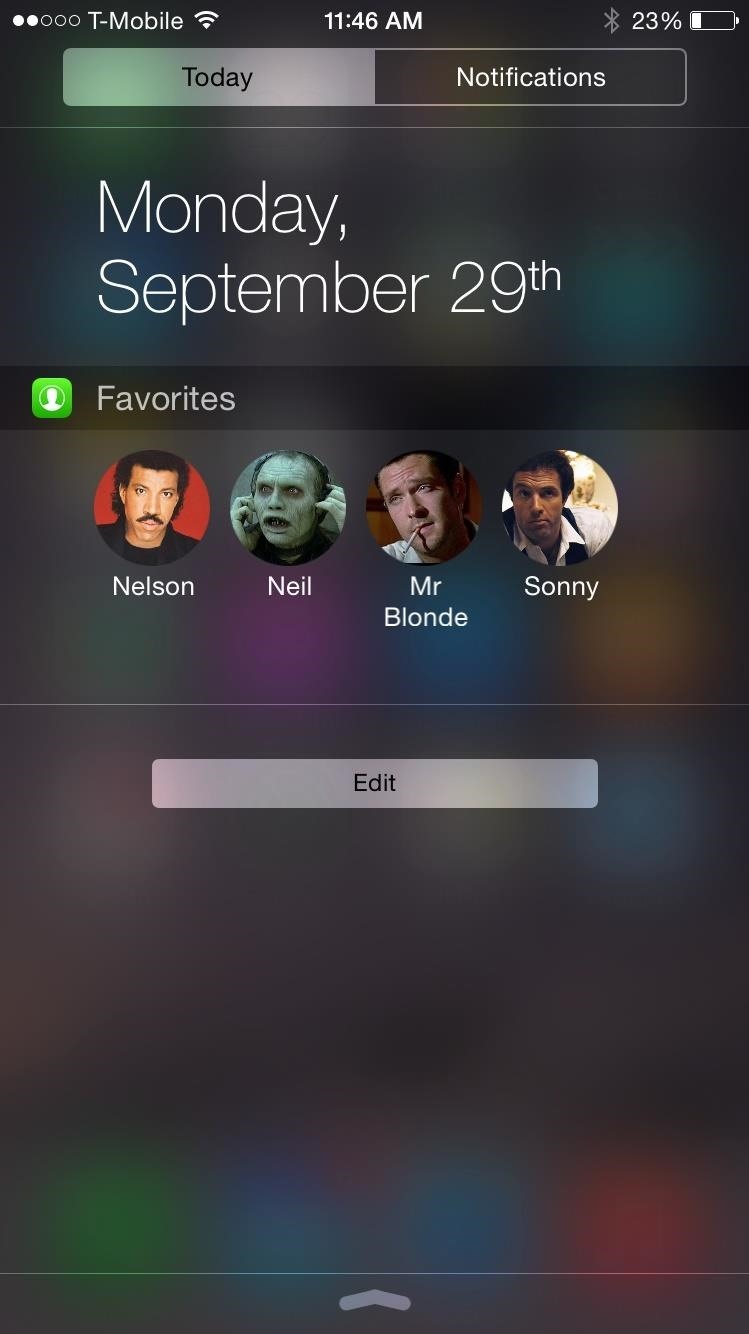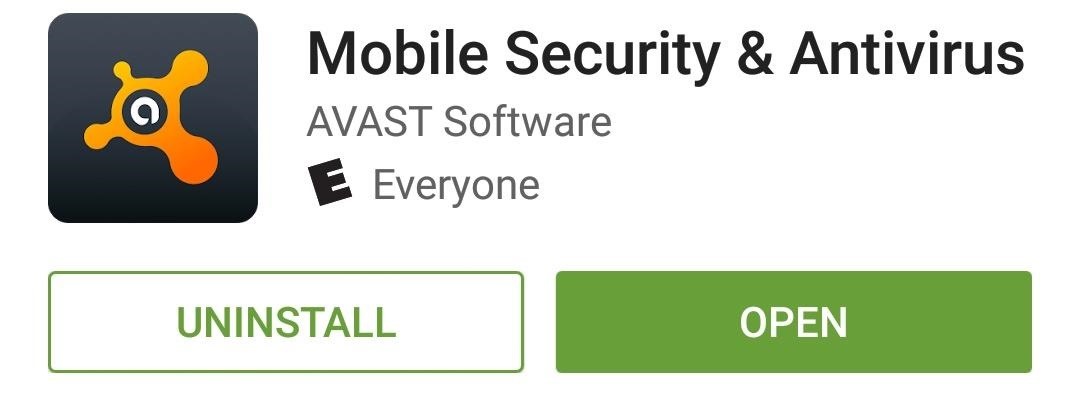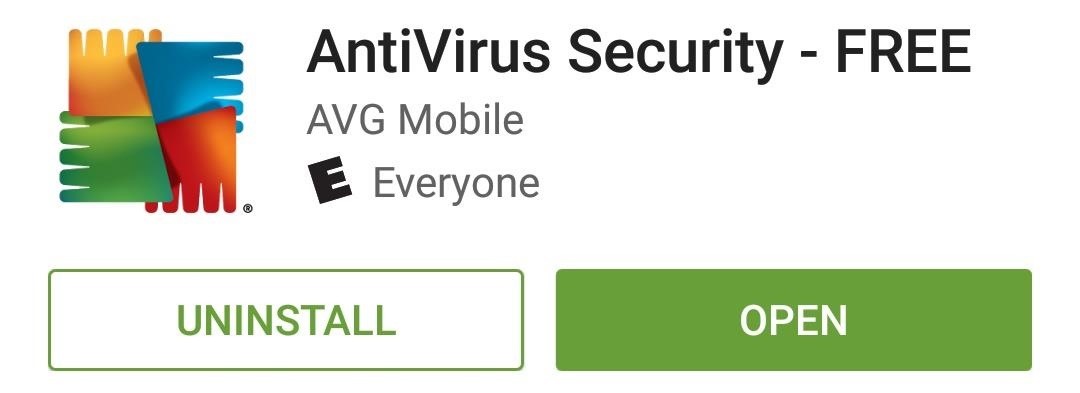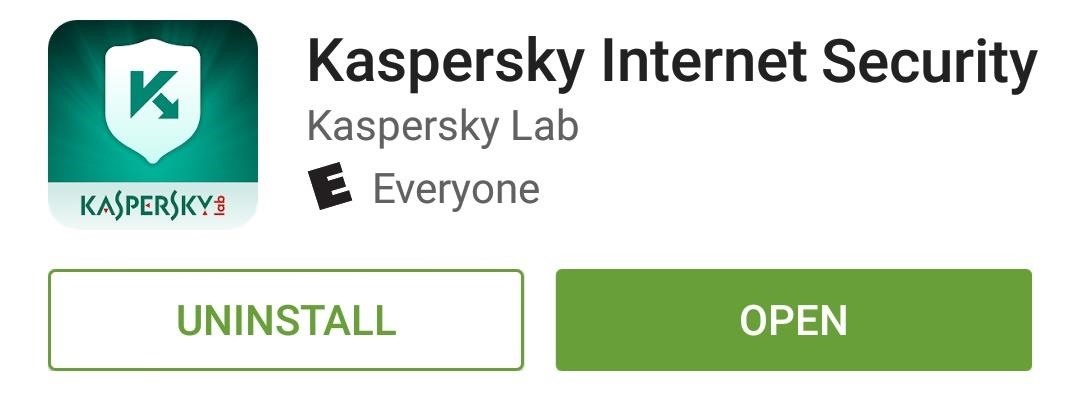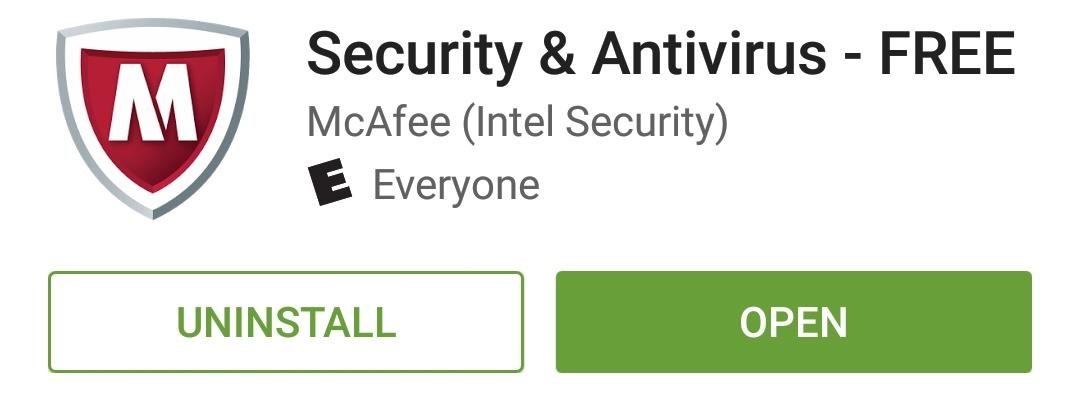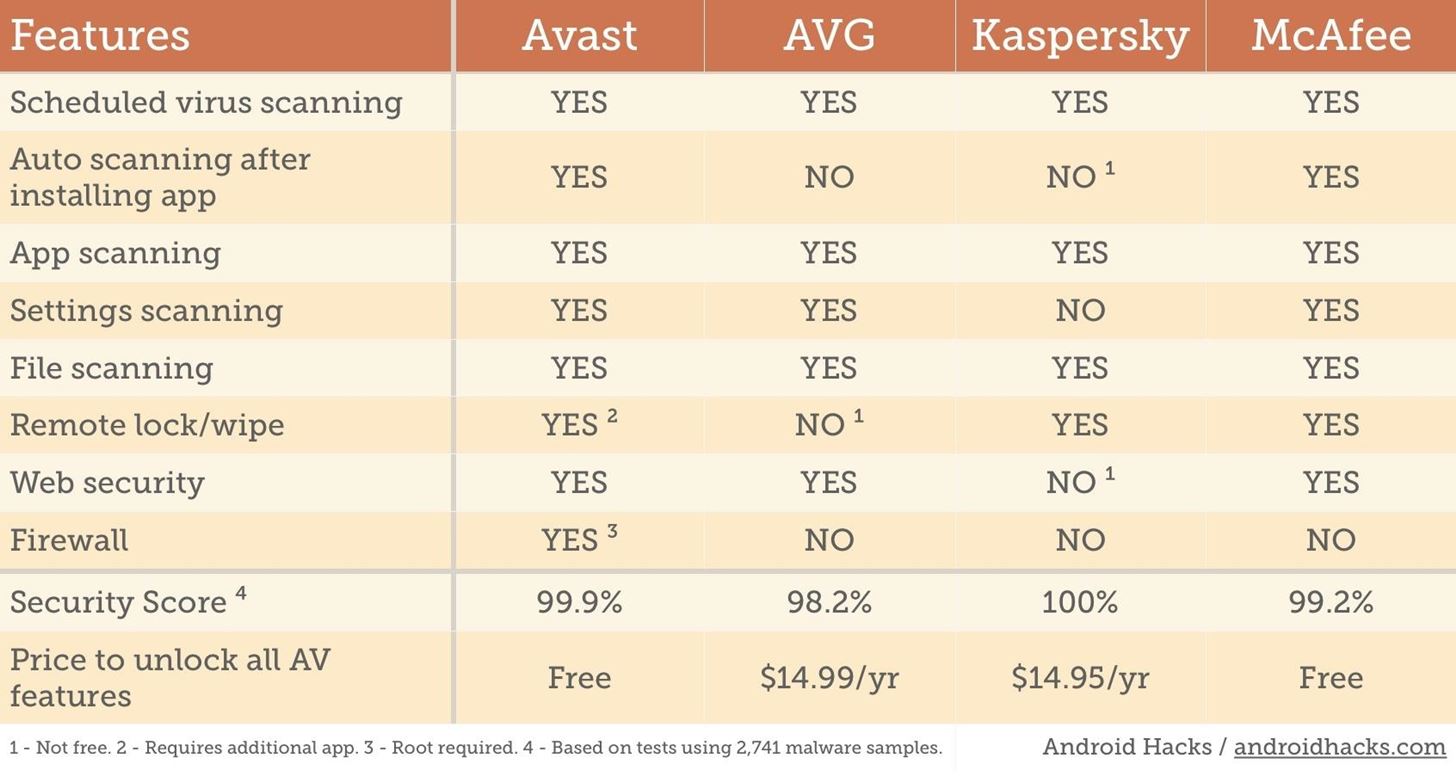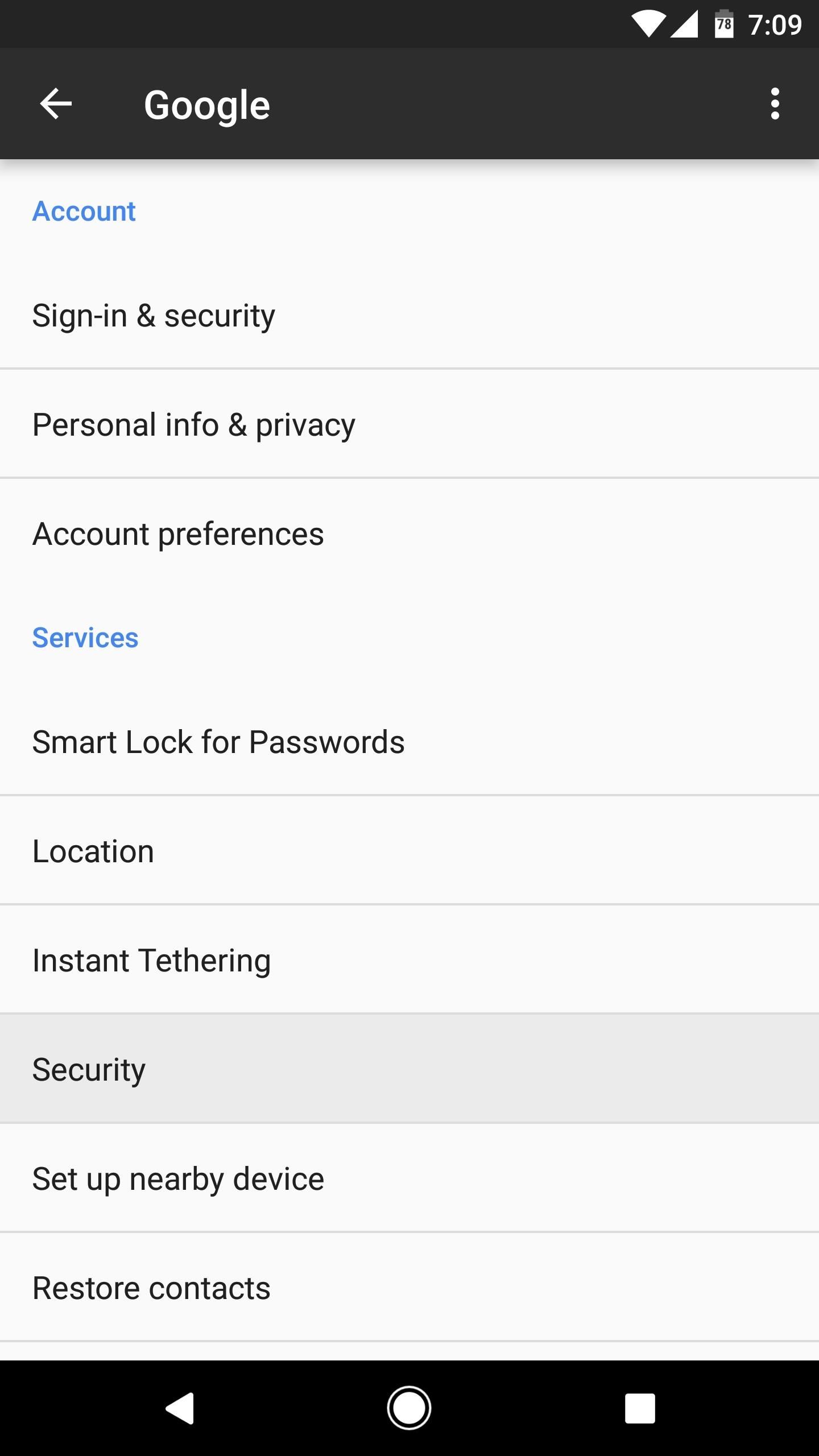Best Android Antivirus: Avast vs. AVG vs. Kaspersky vs. McAfee
When it comes to antivirus software, you don't want some fly-by-night developer having access to the sensitive data that these apps can scan. Luckily, most of the longest-tenured antivirus companies from the realm of desktop computers offer complete security suites for Android these days.While Android itself has some nice security features baked in, antivirus software gives users a peace of mind that couldn't otherwise be achieved with behind-the-scenes measures such as these. Scheduled app and file scanning ensures that your smartphone's data is safe, and many additional features are available to help keep your digital world secure.We've whittled down the list of Android antivirus apps to 4 of the most trusted names on the market, and below, I'll outline the pros, cons, and security features of each app. I've also included security scores from AV-Test.org, but know that no antivirus app is completely safe, as there are many hackers trying to sneak their own malware past it. Please enable JavaScript to watch this video.
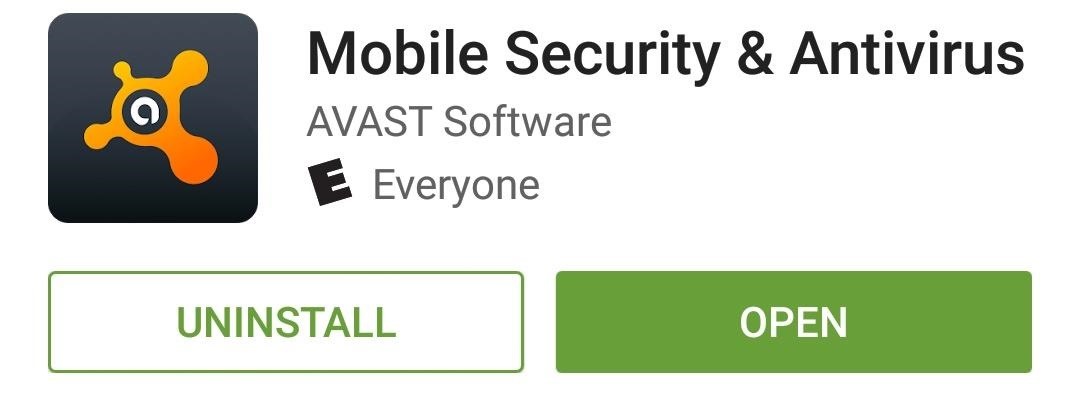
#1. Avast Mobile Security & AntivirusFirst up is the Mobile Security & Antivirus app from Avast. All core antivirus features of this app are free, but a premium subscription ($14.99/year) gets you access to additional functions like app locking and advanced anti-theft. By default, Avast's virus scanner will comb through your installed apps, system settings, and even files stored on your SD card. Additionally, any apps you install in the future will automatically be scanned for malware upon installation. Avast's basic anti-theft features, while free, do require you to install an additional app. Avast also includes internet security measures that will notify you when you navigate to a site known for phishing, and deletes malicious cookies during its scans. A firewall feature even allows rooted users to block internet traffic on a per-app basis.Avast Quick Facts:AV Test security score: 99.9% out of 2,741 samples used Scheduled virus scanning: Yes Automatic scanning upon app installation: Yes App scanning: Yes Settings scanning: Yes File scanning: Yes Remote lock and wipe: Additional free app required Web security: Yes Firewall: Yes (root required) Price to unlock all AV features: Free
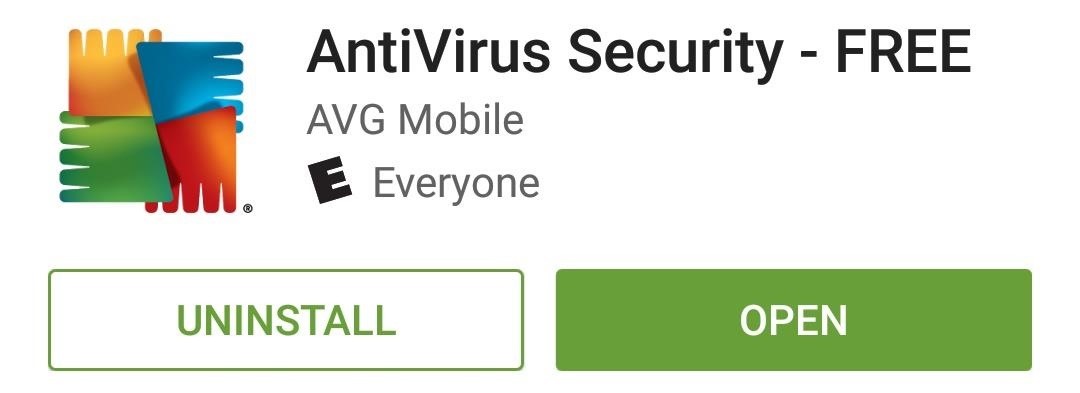
#2. AVG AntiVirus SecurityNext we have the AntiVirus Security app from AVG. Virus scans can be performed either manually or at a set interval, and these will look through your apps, system settings, and storage partitions for potential threats. As an added bonus, AVG includes a task killer and data usage monitor to help keep your phone running at optimal speeds and prevent you from incurring costly overage charges. AVG even notifies you when you've navigated to a known phishing site, so your web browsing will be a little safer. While most core antivirus functions are free, additional features such as anti-theft options require a subscription that starts at $14.99 per year.AVG Quick Facts:AV Test security score: 98.2% out of 2,741 samples used Scheduled virus scanning: Yes Automatic scanning upon app installation: No App scanning: Yes Settings scanning: Yes File scanning: Yes Remote lock and wipe: Pro version required Web security: Yes Firewall: No Price to unlock all AV features: $14.99/year
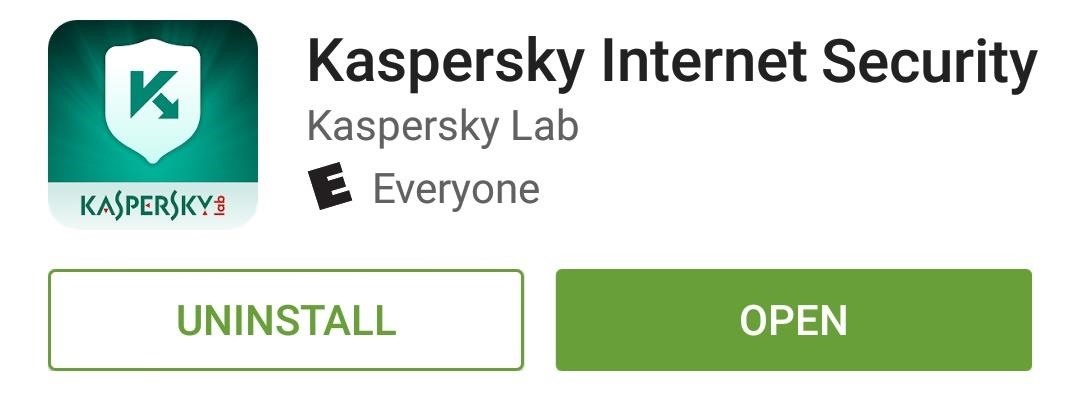
#3. Kaspersky Internet SecurityThird on our list (in alphabetical order) comes Kaspersky Internet Security from the Kaspersky Lab. You can schedule virus scans or execute them manually, and all of your apps and files will be screened for malware. Kaspersky allows you to locate, lock, and wipe your device if it's ever lost or stolen, and this feature is included for free. It even allows you to block calls and texts, but this function is not available in Android 4.4 (KitKat) or higher. Kaspersky's subscription service will enable additional antivirus features such as real-time app scanning and web security for a cost of $14.95 per year.Kaspersky Quick Facts:AV Test security score: 100% out of 2,741 samples used Scheduled virus scanning: Yes Automatic scanning upon app installation: Pro version required App scanning: Yes Settings scanning: No File scanning: Yes Remote lock and wipe: Yes Web security: Pro version required Firewall: No Price to unlock all AV features: $14.95/year
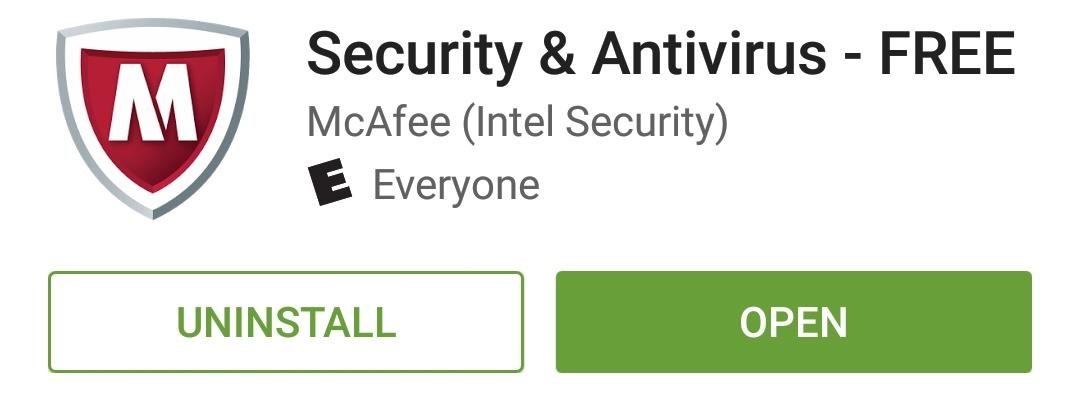
#4. McAfee Security & AntivirusFinally, we have the Security & Antivirus app from Intel's security team at McAfee. Web security is included for free, and a "Privacy" feature lists apps that have requested too many permissions. Virus scanning can be done manually, automatically upon app installation, or on a scheduled basis. A backup feature allows you to save contacts, call logs, and text messages, and the built-in battery optimizer closes apps and turns off settings that are known to drain battery. All of McAfee's antivirus features are free, which makes the subscription service almost pointless. But for $29.99 per year, you get 2 gigabytes of secure cloud storage and access to McAfee's help hotline.McAfee Quick Facts:AV Test security score: 99.2% out of 2,741 samples used Scheduled virus scanning: Yes Automatic scanning upon app installation: Yes App scanning: Yes Settings scanning: Yes File scanning: Yes Remote lock and wipe: Yes Web security: Yes Firewall: No Price to unlock all AV features: Free
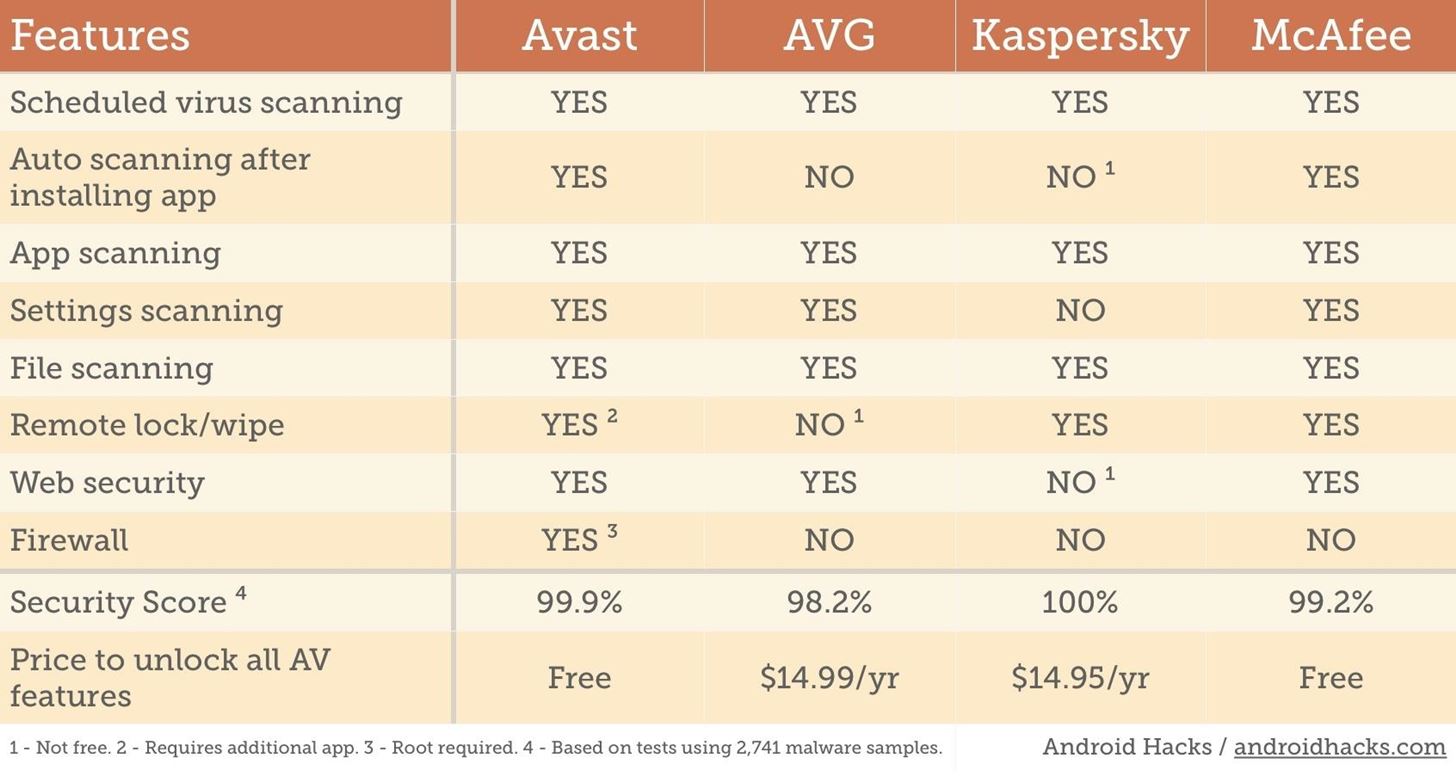
And the Winner Is...If it's virus scanning that you're after, you can't go wrong with any of these apps. Each company advertises industry-leading scanning technology, and their AV Test scores tend to back up these claims. Subscriptions are similarly priced, so if you're more interested in the full antivirus suite, the playing field is fairly level here.But two of these apps stand out for the functionality they offer without a subscription—Avast and McAfee. For instance, automatic app scanning is a killer feature, and it's only available for free in these two apps. If you asked me, though, I'd give the edge to Avast due to its firewall feature, 99.9% AV Test score, and nicer interface.My Winner: Avast Mobile Security & Antivirus Do you agree? Which app is your go-to antivirus tool on Android? Let us hear your opinions in the comment section below, or drop us a line on Android Hacks' Facebook or Twitter, or Gadget Hacks' Facebook, Google+, or Twitter.
How to Take 'Portrait Mode' Pictures on Android Like on the
The news comes with the latest Reddit AMA from members of the Essential team. Essential also confirmed that support for Project Treble will be added to the final Android 8.1 Oreo update.
Update Guide on New Features for Essential Phone Oreo Beta
News: Finally, Real Proof That the iPhone 7 Will Come with a Headphones Lightning Adapter . By Dallas Thomas; iOS Gadget Hacks; We've been hearing rumors for months now that suggest Apple will be getting rid of the 3.5 mm headphone jack in the iPhone 7, which will presumably be replaced by an adapter that connects your earbuds directly to the Lightning port.
How to Make Your New Apple EarPods Fit Better in Your Ear
Fortnite for iOS Finally Supports MFi Controllers Posted by Evan Selleck on Jan 29, 2019 in Epic Games , Fortnite , News Playing Fortnite Battle Royale on the iPhone or iPad is fun enough thanks to the onscreen controls, but it could be better.
Fortnite Now Available for Free Download on iOS | HYPEBEAST
Well, there's no need to yearn any longer, because I've come up with a portable solar water heater that will cost you less than $10 to build and can be folded and carried in a backpack, suitcase
A Homemade Space Heater That Works! | Simple Family
There's no doubt that Apple showed off some very cool new features, but some of the stuff that they teased may be perhaps even more useful, and there's going to be a lot more in iOS 13 and
5 Features You Need to Try in iOS 11 - NBC News
People like to cite the iPhone as the device that started the smartphone craze, but the truth is, smartphones had existed for years by the time Apple got into the game. The real groundbreaking feature that this device brought to the table was a multi-touch screen to go along with its "smart" functionality, and this is still the main method we use to interact with our devices today.
How to Set Swipe Gesture Actions for External Links on Android
If you want to block or block any application from using Internet, then un-check the application which you want to block the application. This means that this application will not by-pass the firewall. If you want to allow the Internet usage to the application, just check the check-box against it, press OK button.
Which Is the Best Antivirus,VPN and Firewall?? « Null Byte
How To: Reprogram Your Brain to Stop Phantom Phone Vibrations How To: This DIY Baby Monitor Uses Lasers and a Wiimote to Detect Your Child's Breathing News: Break Free from Your Smartphone Addiction by Turning Your Phone to Grayscale How To: Relieve Nausea with Acupressure
Addicted to your smartphone? Arianna Huffington and Samsung
That said - the real hack for the Hot Wheels Radar Gun (that no one has managed yet - and in fact may be impossible with the device according to everything I have read about it) - is to be
Speed Hacker: Toy Radar Gun Hacked and Made into
An App That'll Help You Find Your Perfect Makeup Shade. Genius. Take a selfie and the app will analyze your skin tone, eye color, hair shade and lip color to create a "color signature" of
How to change background color in android app - Stack Overflow
Four Isn't Enough: How to Add an Extra Application to Your iPhone or iPad Dock News: Little Boxes Turns Your iPad into an Old-Fashioned Music Box News: This Hack Turns Your iPad into a Multi-Window Multitasking Powerhouse for $10 How To: Charge Your iPhone 7 While Listening to Music
How to Snap & Resize Side-by-Side Windows in Windows 10
Home News World News Huawei to Launch its Own Operating System. what-huaweis-rumored-mobile-os-means-for-us-market.1280×600. Photo Credit: gadgethacks.com. No Result .
The US Government's Spat with Huawei Is Depriving Americans
Snapchat is like that very attractive girl at the bar that has one too many shots and ends up slobbering on the bouncer as she gets led out. Of course she can still recover since she is hot, but you only get so many chances before you just become a complete failure.
fast download manager Download Manager download download manager for pc download download manager Download the download program from the net.. How To Download Files WAY Faster, With FlashGet
Free Download Manager for Windows and macOS | Download