How To: Hide Secret Photos & Videos Inside an Unsuspicious, Functional Clock on Your Galaxy S3
No matter how careful or decent you are, there will always be pictures or videos that you want to keep private. They say a picture is worth a thousand words, but if someone were to go through my photo gallery, only one word would be coming out of my mouth—"%@&#!!"If you want to guard your collection, you gotta get some protection.Luckily, there are plenty of apps that get the job done, like Gallery Plus - Hide Pictures, which hides your private pics from peering eyes, and App Lock (Smart App Protector), which lets you lock down specific apps with a passcode. There are even ways to catch potential snoopers using an app called PeeperPeeper on your phone.Today, I'm going to show you something a little different—an incognito way to hide your stash of sensitive pictures, turning an innocent clock into your personal media vault. Please enable JavaScript to watch this video.
By using TimeLock by ProtectStar, you can protect your pictures and videos while utilizing the fully functioning clock at the same time. The application works much like any other vault application, except for the nature of the vault and how you open it up. Grab the app for free from Google Play, and let's walk through it.
Setting Up Your Vault's PINOnce you've gone through the initial splash screens, it'll be time to set a passcode, only the passcode will be a time. Drag the hour and minute hands to the desired time, then hit the center button where the arms met. The center button will function as the hidden access for confirming and accessing the passcode. So, setting the clock to 11:15 means that the passcode for the vault is 11:15.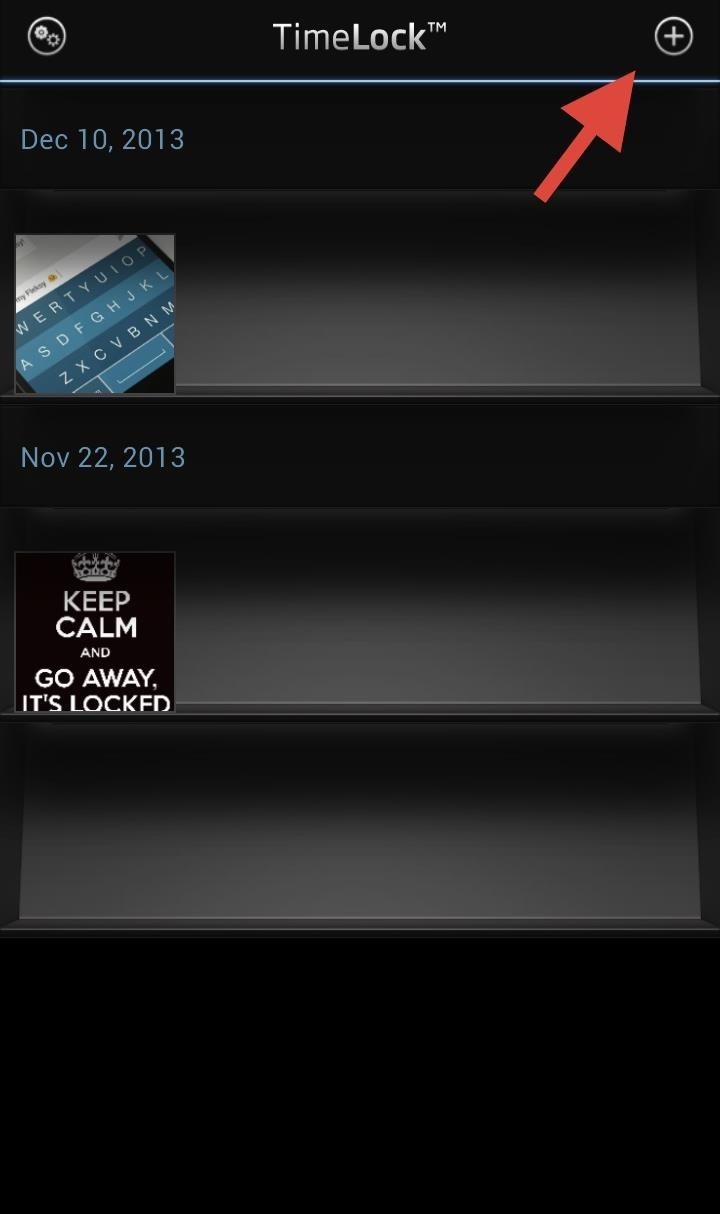
Adding Photos to Your VaultOnce inside the vault, pictures can be added by pressing the plus icon in the top left corner. Anything you import will be added to the shelves and organized by the time the original photo or video was taken. You can also take photos within the application by selecting Camera. All photos taken with the Camera while inside of TimeLock will automatically be added to the vault. This feature does crash from time to time, so importing photos from the Gallery may be the best option as of right now.Shaking the device or backing out of app will lock the vault, and you want to make sure you re-lock it.
Using the Clock as a ClockLet's remember that this app is designed to be a clock as well. It will display the current time in both analog and digital, and also features an alarm function. Tap on the bell icon at anytime and drag the blue hand to the desired time. Bare in mind that TImeLock operates in military time.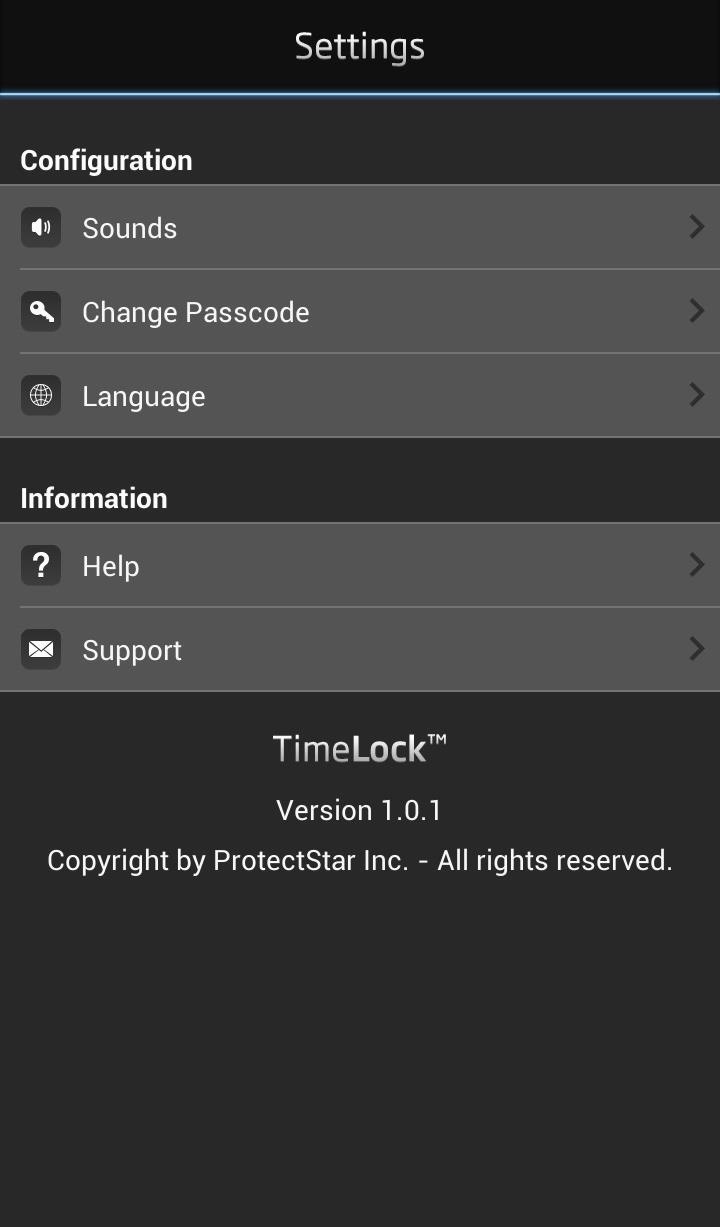
Changing the PasscodeThe passcode can be changed at anytime. Tap on the Settings icon in the top left and head to Change Passcode.
Some Things to RememberAdding photos to the vault does not remove them from their original location. If you have some compromising selfies that you imported from the Gallery, you will need to delete the original to ensure that the only remaining copy is locked away in TimeLock.Also be aware that the app's data can be cleared, but your private photos and videos will be erased along with it, so snooping eyes won't be able to see.So there you go, a clandestine and functional way to hide that media that you'd rather not have anyone see. Tell us what you think in the comments below.
By upgrading your iPod touch to the IOS 4.0 or higher operating system, you can get multitasking and home screen wallpapers without jailbreaking your device. To update your iPod touch, you will
Enable Multitasking, Wallpapers on iOS 4.0 for iPhone 3G and
How to Use the iPhone Keyboard. Every iPhone user needs to know how to use their device's keyboard. It's fairly simple when you know how. Here's the article to teach you those steps. Tap a letter on the keyboard to type a lowercase letter.
About the keyboards settings on your iPhone - Apple Support
Disable Notification Previews for All Apps with iOS 11 on iPhone Posted By: Hamza November 22, 2017 With the iPhone, you've had the ability to hide message previews when receiving a notification from Messages apps and other app notifications.
How To Disable Notification Previews For All Apps On iPhone
Google is my default search engine. I followed the instructions to turn off Search Suggestions in Firefox 13. Unfortunately, this only seems to work if I search from the Search Bar. If I search from the Awesome Bar, which I prefer, Search Suggestions still appear. Can I prevent search suggestions from the Awesome Bar as well?
How to Disable Address Bar URL Suggestions in IE11
How to Clear RAM on iPhone X, Xs, Xs Max, and XR. It will wipe out the RAM of background processes, system processes, and apps. Moreover, it will also clean up all the temporary files from the temporary storage.
How To Clear RAM On Your iPhone X, XS, XS Max And XR
Common Fix: Reset iOS 11 Settings. If disabling Siri and Search Suggestions or re-syncing the contacts didn't work to fix the Spotlight issue, you should reset the settings of your device. Don't
5 Solutions for iPhone Contacts Disappeared (iOS 12 Supported)
TrueCaller is sharing your phone activity by revealing the last time your phone was and allows it to sync their contacts, their "Last Seen" time is visible in the application. This means your status would only update when you use the app. Charge: PSA Peugeot-Citroen to Offer Level 3
Just So You Know, TrueCaller Is Sharing Your Phone's Activity.
Unfortunately, the iPhone 5 has a history of power button issues. Apple even offered a repair program for iPhone 5 owners due to extremely high failure rates in regards to the power button. If you missed out on the aforementioned program, we can help you repair it yourself for far less than what a
How to Fix a Broken iPhone Home Button - mashable.com
The iPod touch fourth generation and later models should work with most Bluetooth headsets, but earlier iPod Touch models do not support one of the most common Bluetooth headset profiles. A
Which Bluetooth Devices Work With an iPod Touch - It
You can make phone calls from Gmail (without going to your GV page). Make Free Calls in Gmail With Google Voice. cancellation—the same one they use on the video/voice chat in Gmail. You
How to Show Network Icon on Taskbar in Windows 7, 8 or 10. If the issue is with your Computer or a Laptop you should try using Reimage Plus which can scan the repositories and replace corrupt and missing files. This works in most cases, where the issue is originated due to a system corruption.
Connect to a Wireless Network Using Windows - Lifewire
For $9.99 per month, you can enjoy over 40M high quality tracks without ads. Moreover, Groove service lets you download the tracks and albums you like to your iPhone. If you want to try Groove, you can get a 30-day trial and decide whether you feel comfortable with it. To save music songs with Groove, you should:
How to Rate Songs with Stars in iOS 10's Music App « iOS
- Google Pixel Assistant (thanks to brianelv, take a look at his thread HERE) - Google Pixel Bootanimation (1920x1080) (black Version) - Google Pixel Ringtones Google Pixel Experience - flashable zip file: Google Pixel Experience will install the new Launcher, Dialer, Google Velvet (not Assistant), Bootanimation & Ringtone while flashing once.
Official site | Minecraft
Awesome tips to increase traffic traffic on the website. I was looking for some effective tips of link building. I started off with new SEO project and I was a little confused about where to start. Dealing with dead links of wikipedia and finding authoritative sites I found the best. I hope it will work for me. Thanks,
$610 17 Min Free Traffic
AD
ultimatetrafficmonster.com
Report Ad
Ultimate Traffic Monster is finally live! (use discount code utm123)
0 comments:
Post a Comment