How To: Create a System Image Backup of Your Entire Windows 8 PC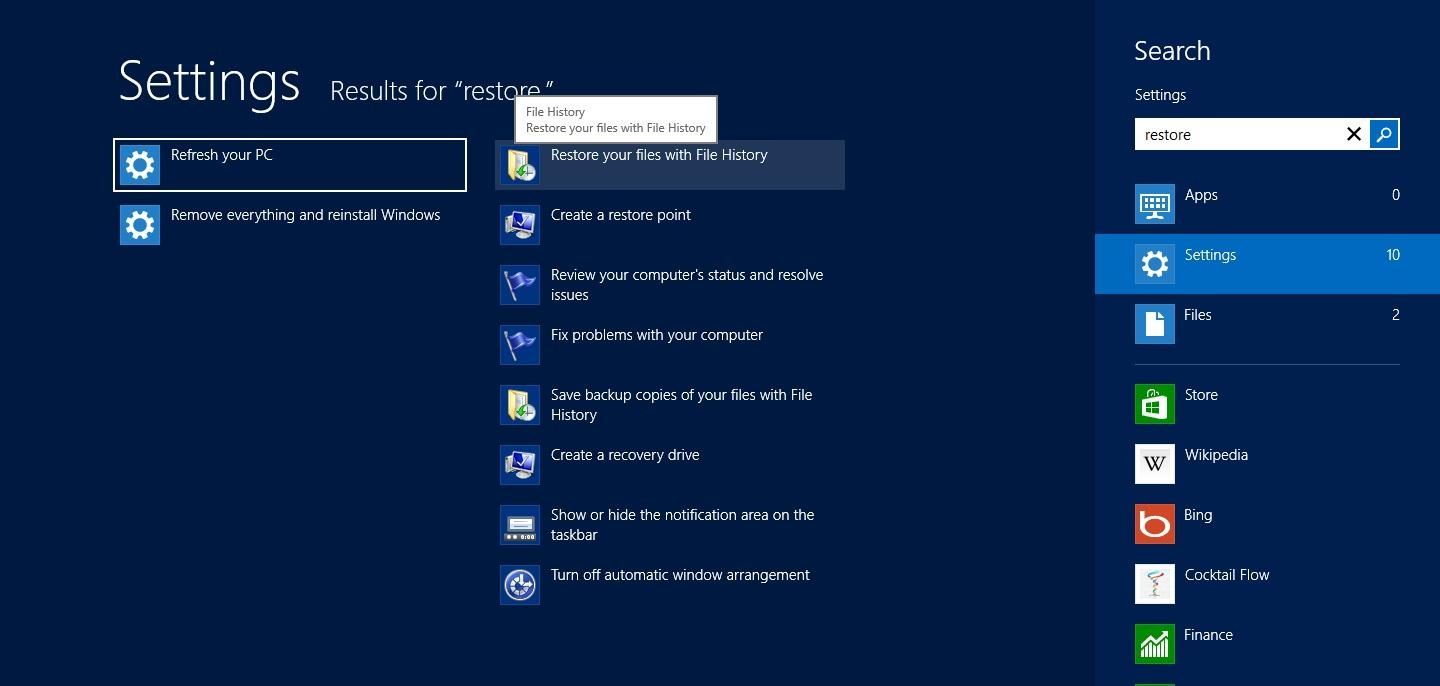
There is nothing worse than losing valuable information or programs on your computer. And if you've ever accidentally deleted a file or document, you know how agonizing that entire process can be.In order to avoid such mishaps, you should always back up your computer's data as often as possible.With a Mac, you can use Time Machine, which is probably the most convenient back up program available. Time Machine runs in the background and can run hourly, daily, and weekly backups.However, if you are on Windows 8, the backup process is little harder to streamline. Since Microsoft decided to combine its mobile OS with its desktop OS, there is a bunch of fragmentation that occurs when running certain system programs. If you type in 'restore' on the Start Screen, you will see a few options pop up. The top two are Refresh your PC and File History. File History is similar to Time Machine and allows you to automatically back up your files to an external device. Refresh restores you computer to its default settings, saving all items you've downloaded or purchased from the Windows Store. The problem is that it will remove all items downloaded from the internet or elsewhere. Yes, everything that you have added to your computer that didn't come from the Windows Store will be removed completely.These two options for backing up your information kind of, well—suck. But, if you look really closely, there is an option that will save an image of your entire PC.When you search for "File History" in the Start Screen, you can find Windows 7 File Recovery hidden down in the bottom left corner of your screen. I have no idea why it's hidden, or why it's called 'Windows 7 File Recovery' even in Windows 8, but there are many things about Windows 8 that I don't understand. After clicking on this option, you can set up the image backup. You can backup your PC to an external drive, DVD, or a remote drive that's connected to your network. Once you've created your System Image, you won't need to re-enter your license key to restore. To get to the restore screen, click PC Settings -> General -> Advanced Startup.Here, you'll find several options, but you want to select Troubleshoot -> Advanced Options to find System Image Recovery, which will restore your computer to exactly how it was when you backed up.This is the best and most complete and way to ensure that all of your files will remain if you need to restore or search for files down the road. So, even though Microsoft buried it in a system program, I guess we should just be happy they were smart enough to leave it there at all.
How to Change the Font on iPhone. This wikiHow teaches you how to alter your iPhone's font by enlarging and/or bolding it. Unfortunately, there is no way to change the iPhone's system font from within settings or by downloading an app; if
Android is all about customization. Different ROMs, themes, and wallpapers are only some of the ways that can make your smartphone device look different. Changing your wallpaper with a "live", moving one is one of those ways, and today we are going to show you how to create your own.
Free Wallpaper Maker: Create Your Own Wallpapers | Adobe Spark
Facebook is powerful and affluential, even when it comes down to its applications. But some applications are just downright annoying! With the new layout and other changes affecting Facebook recently, you can take ease in the fact that blocking and unblocking Facebook applications is still as easy as before.
How to Block and Unblock Facebook App or Game Easily
A Colorado nonprofit wants to curb the sale of smartphones to preteens and children. a Denver-area anesthesiologist and father of selling a smartphone to anyone younger than 13 or to
Colorado Voters Will Get A Chance To Prevent Preteens From
Here in this post we will tell you how to take a screenshot on iPhone without using power button. Complete procedure is explained below: iPhone is and has always been an amazing device that comes up with cool innovations with every hardware or software upgrade that it introduces every year.
[3 Ways] How to Take Screenshots on Android - samsung
How to Hack your electricity meter - Gadget Hacks
You can add reminders in Google Calendar. Reminders carry over to the next day until you mark them as done. For example, if you create a reminder to make a restaurant reservation, you'll see the reminder each day until you mark it as done. Your reminders are private and can't be shared with anyone else. Create a reminder. Open Google Calendar.
How to manage your Google Now Reminders - CNET
Replacing the Battery Will Give Your Phone New Life (in More Ways Than One) If your phone is indeed slowing down as a result of poor battery health, replacing the battery will give your phone new life. Not only will you get a longer-lasting battery by replacing an old one, but your phone should jump back up to its top speed.
Boost Your iPhone Speed By 50%: How To Replace The Battery
Hack Facebook Accounts With Facebook Freezer :-1. Frist a fall Download Facebook Freezer from Here, and to get the password click Here 2. Now extract the files into a folder 3. Now run Facebook Freezer.exe file as shown
How to Freeze accounts on Facebook with Facebook Freezer
How To: Reduce noise on Twitter with DM opt out How To: Create trending topics with hashtags on Twitter How To: Search for posts about a particular topic on Twitter How To: Retweet a tweet on Twitter.com How To: Organize your tweets with the TweetDeck Twitter browser
How to Reduce noise in RAW Therapee « Software Tips
Nokia 9 PureView Hands-On: A cutting-edge Nokia flagship headed to The States! The Google Pixel 3a and Pixel 3a XL are an off-shoot of the company's flagship
How to Make a Windows Computer Look Like a Mac. If you're in love the OS X interface, but prefer the customizability of your Windows PC, you can modify your Windows environment to mimic that of Mac OS X.
How to Make Your iOS Device Feel More Like Android (and Vice
Use this trick to save $$$ - This is how I bring Nicad Batteries back to life when they will no longer charge or the go dead quickly between charges. For a Lithium Battery see my other video: You
Amazon.com: Jebsens 4.8A 24W Dual USB Car Charger Volt Meter
Google Maps Navigation for Android. While the TomTom iPhone app is a freestanding navigation program, Google's Android navigation software lives inside the phone's Google Maps app. Originally available only on the Android 2.0-based Motorola Droid, Google Maps navigation has now made its way to Android 1.6 devices as well.
First Look: Verizon Droid with Google Maps GPS | Computerworld
0 comments:
Post a Comment