How To: Get the S5's New Rounded Quick Settings Toggles on Your Samsung Galaxy S3
Samsung's TouchWiz skin gets a lot of flak for its appearance, namely the garish colors on the quick settings toggles. The bright green on dark blue scheme is definitely an eyesore compared to the ones in stock Android, and even other manufacturer skins like HTC's Sense.It appears that Samsung has listened to the criticism, and with the Galaxy S5, they've updated the skin on its toggles with flatter icons and a more subdued color scheme. You don't have to get your hands on an S5 to try out this new look, you can get it right now on your Galaxy S3!A developer from XDA by the name of decalman has put together a flashable .zip file to easily freshen up our toggles and notification panel. Please enable JavaScript to watch this video.
Step 1: Get ReadyYou'll need a few things before we get started.Rooted Samsung Galaxy S3 running Android 4.3 or above. Custom Recovery installed (I'll be using ClockworkMod Recovery, but TWRP works, too). Xposed Framework installed. The GalaxyS5_TOGGLES.zip file. The GalaxyS5_TOGGLES_Undo.zip file (optional, but this is what you can flash if you want to revert to your stock Galaxy S3 toggles). Download the two .zip files above directly onto your GS3's internal or external SD card.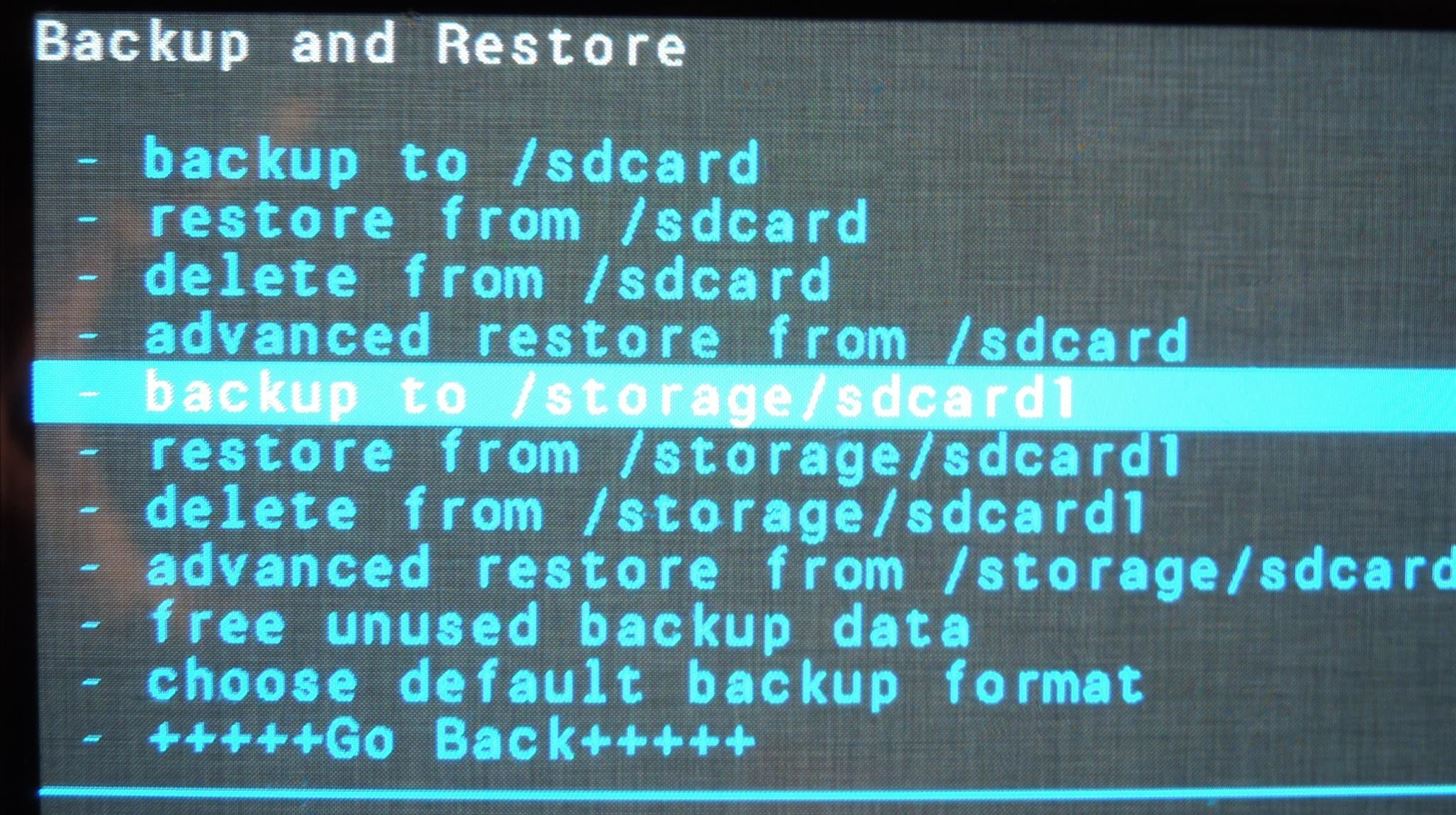
Step 2: Back Up Your Phone & Flash the ZIP FileBoot into your recovery of choice by turning off your phone, then powering it back on by holding the Power, Volume Up, and Home buttons simultaneously. Let go as soon as you see the Samsung logo.Create a nandroid backup, just in case of any mishaps. Then install the GalaxyS5_TOGGLES.zip file, and reboot your phone. Flashing this mod automatically wipes your dalvik cache, so you may see an "Android is upgrading" pop up when you restart. While this type of boot-up will take longer than usual, depending on how many apps you have installed, it's nothing to worry about.
Step 3: Install the "Wanam Xposed" ModuleFlashing the .zip file gives you those pretty, circular toggles, but you'll notice that there are some color mismatches, and you still have the line dividers between each toggle. It's not quite an S5 look-alike yet, but we'll get there with the help of an Xposed tweak. Wanam Xposed is a very popular module for customizing TouchWiz-based ROMs. If you don't have it already, it's available from the Xposed repository. You can also download it from Google Play. Whichever way you download the Wanam module, make sure to properly activate it after installation.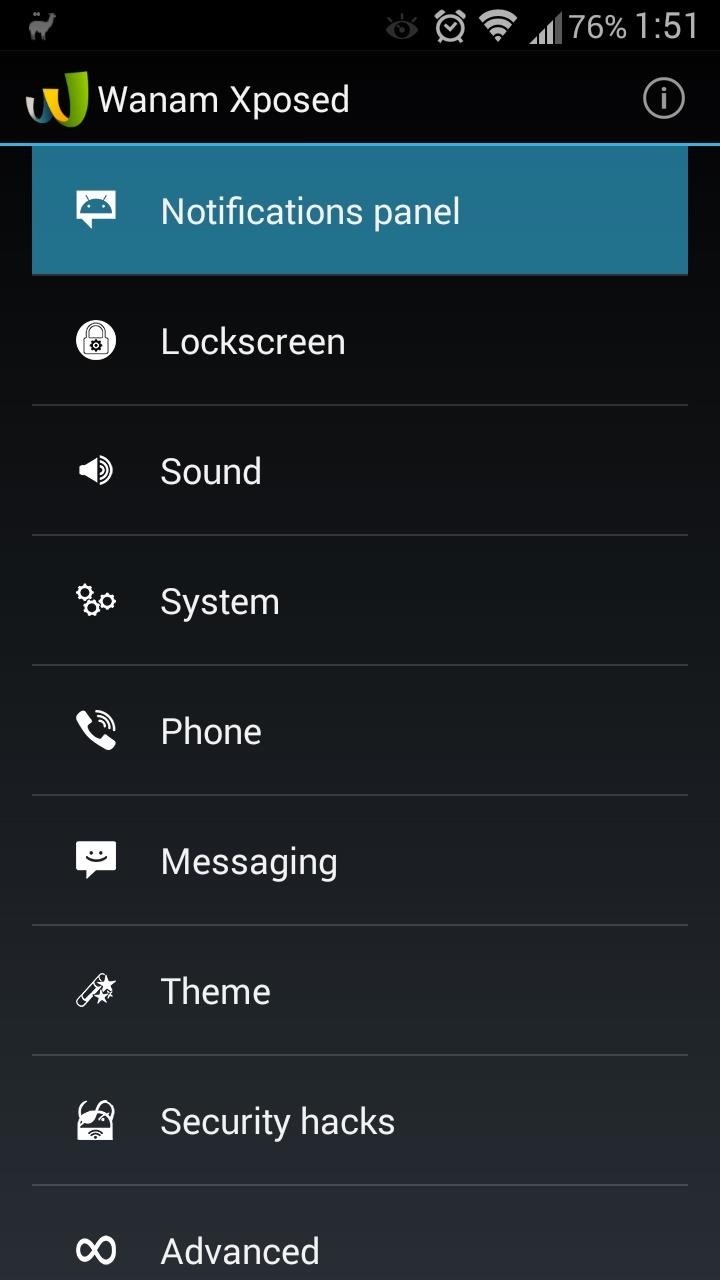
Step 4: Use Wanam to Mod Your Notification PanelYou can open up Wanam from your app drawer, or the Modules page in the Xposed Installer. Head to Notifications panel, and under the Quick Settings section, check the box for Remove gaps between tiles. Now back out to Wanam's main menu and head over to the Theme section. Scroll down to the Notification Panel subsection, and check the boxes for Hide notification divider line and Hide handle divider line. Now we're going to outfit our notification panel with a Galaxy S5-like color scheme. Stick around in the Theme section, and scroll down to the Header subsection. Tap on Button divider color.You'll need to do the following here:Toggle it ON in the upper right-hand corner. Type in the color code ff19566c. Hit the Preview button to bring up the color. Hit Apply to lock it in. Repeat the same exact process (with the same color code) for the following settings, all under the Notification Panel subsection:Header background color Title bar background color Clear button background color Repeat the process one last time with Tile background color, which is located in the Quick Settings subsection.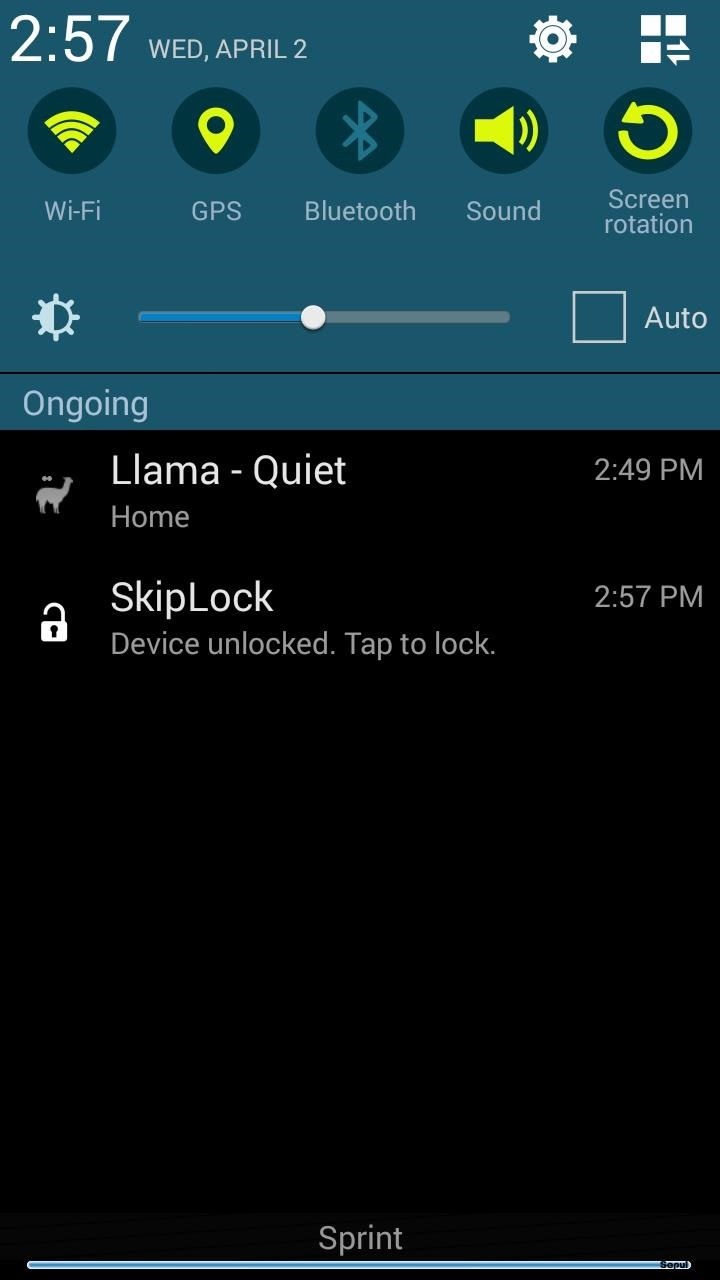
Step 5: Reboot for Changes to Take EffectAfter a reboot, your Galaxy S3 toggles will have closed the generation gap, and look just like the younger and redesigned S5 toggles. Let us know what you think of your new toggles in the comments below, as well as your thoughts on the upcoming Galaxy S5, which I know a lot of us S3 owners are thinking about upgrading to.
This video is unavailable. Watch Queue Queue. Watch Queue Queue Queue
How to Play Farmville on your iPad « Tablets :: Gadget Hacks
Well, a way exists that lets you remove the deactivated profiles. You will need the help of the Facebook website to perform the gruesome act as it's not possible to delete such profiles from the
How to remove a non-friend from Facebook messenger contact
12 Ways Your Passive-Aggressiveness Is Slowly Killing Your Relationships. Tiny Houses Built in Portland & Austin To Welcome The Homeless. Here is a Useful Online Tool to Help You Steep Perfect Tea. Big Brother Is Watching You Online: How To Avoid Being Tracked. 10 Things To Stop Doing Before Entering A New Relationship
How To Make Your 'Big Brother' Audition Stand Out & Actually
7 must-have gifts for iPhone lovers and Apple fans Here are the very best accessories that will thrill anyone who loves their iPhone, iPad, and Apple Watch.
Uncommon Gifts for Dad | Hate Boring Gifts? Us Too.
AD
This Information stream feed should be compatible with any music player app, so start playing some music, then turn your screen off. From here, swipe back and forth on the right edge of your display, then swipe to the right to see your music player controls.
I Downloaded Albums and They Dont Show in My Music Player on
You can connect Bluetooth headphones to nearly all modern phones and tablets these days to talk and listen to music wirelessly without having to lift a finger. Below is a walkthrough of how to pair Bluetooth headphones to a phone, something that's pretty straightforward to do once you get the hang of it.
How to Use a Bluetooth Headset with Your Phone
In this guide, you will learn some tips on How To Turn On / Off Android Phone Without Power Button.If your Power Button is not Working or Broken then this guide is the perfect solution to your problem.
Feb 19, 2019 · iOS 12, Apple's latest mobile software for iPhone and iPad, is out. The new software packs in a bunch of new security and privacy features you've probably already heard about. Here's what
7 settings to change right away on iOS 11 - CNET
Use this step-by-step guide to get your Galaxy Note 8 up and running the way you want it. Features to Enable and Disable. Then tap the on/off button at the top of the screen to enable the
How to Get Samsung's Battery-Saving Grayscale Mode on Your
My dog is itching ten times more after I applied Frontline We use cookies to give you the best possible experience on our website. By continuing to use this site you consent to the use of cookies on your device as described in our cookie policy unless you have disabled them.
Why do I have an itchy vagina and how to stop it itching
How to Hide the Navigation Bar & Enable Gestures on Your
0 comments:
Post a Comment