How To: Root ANY Samsung Galaxy Note 3 Variant in Just One Easy Click
AT&T and Verizon customers, it's finally happened. After many long months of waiting, and a fairly significant bounty up for grabs, your Galaxy Note 3s can finally be rooted! Best of all, it may be the simplest method for achieving root we've ever encountered.Towelroot is the method, and it's brought to us by none other than famed hacker geohot, known for being the first to jailbreak an iPhone and hack the PlayStation 3. And trust me when I say it's easy, because once you have the app, you'll be rooted in less than thirty seconds. Yup, no USB cables, no PCs...just one quick download and the tap of a button. Please enable JavaScript to watch this video.
Note that the video above from Dallas is showcasing the Samsung Galaxy S5, but the steps will be exactly the same for any variant of the Samsung Galaxy Note 3, as well as other Android devices (except for HTC and Motorola, for now). For a detailed explanation of how this exploit came to be, and what it actually does to gain root privileges, check out the full article by Dallas for a full breakdown.
Step 1: Download TowelRootGo to the Towelroot homepage on your Android device and click on the lambda symbol to download the app.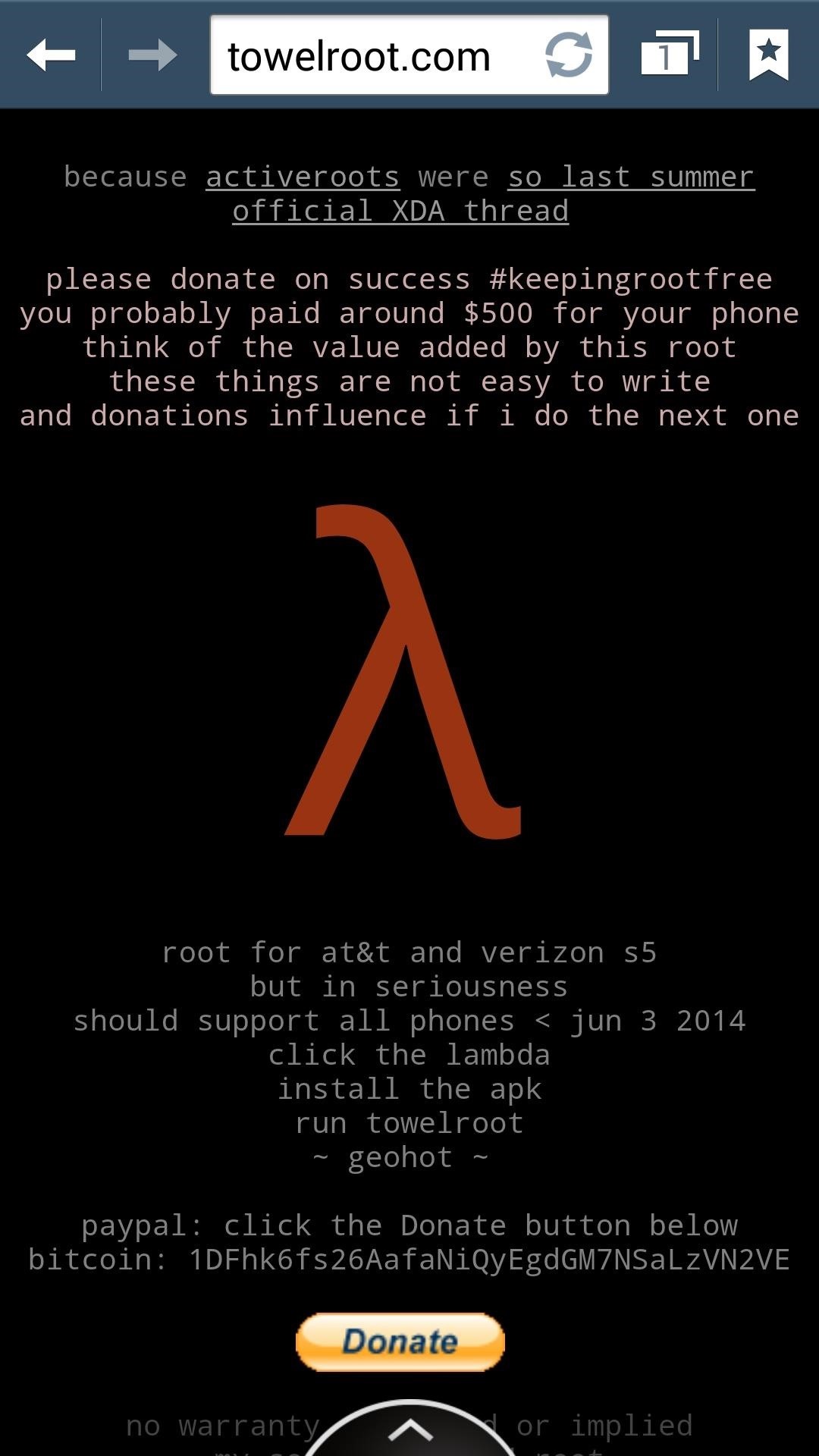
Step 2: Install the APKNext, make sure installation from "Unknown sources" is checked in Settings -> General -> Security -> Device administration, then tap on the APK file to install Towelroot. Be sure to check the box for I understand this app may be dangerous, then click Open once the app has been installed.
Step 3: Rooting Is One Click Away!When Towelroot launches, all you have to do is click the make it ra1n button, and the process will be initiated—your Note 3 will automatically reboot, and when back up, will be rooted.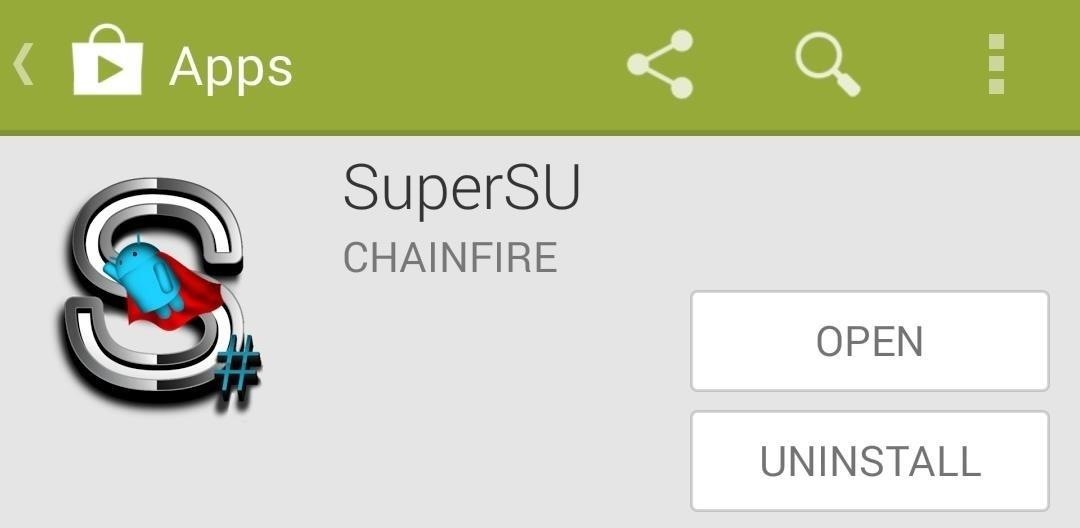
Step 4: Install SuperSUYou're rooted, but susceptible to malicious apps taking advantage without your permission. To alleviate that, head to the Google Play Store to install Chainfire's SuperSU. After installation, launch SuperSU, allow it to update, then you'll see an option to disable KNOX. This is entirely up to you—Towelroot does not trigger KNOX modification, but letting SuperSU try to disable it will. Your Galaxy Note 3 has been easily rooted with Towelroot. Now you're free to download, install, and use apps that require root. Let us know if it worked for your in the comments below.
Unlock ANY iPhone (6S Plus 6s, 5S, SE) - iOS 9.3.3 & iOS 9.3
Make sure the microphone is facing inward toward the umbrella as shown in the photo below. The idea is to have the microphone pick up the reflected sound from the umbrella, not the direct sound from the target source. You want to place the microphone as close to the focal point of the parabolic reflector as possible.
How to Make a Spy Bionic Ear - Low Cost (Parabolic Mic
There might be many reasons why you want to block your cell phone number from showing up on other people's caller IDs. Whatever the reason is, it's very simple to block your cell phone number. You have two options: you can permanently block your phone number or you can block your number on a call-by-call basis.There's no need for an expensive ce
Caller Id Call Block | Caller Id Call Block
AD
asolytics.com/Caller Id Call Block/Best_app
Report Ad
We are creating a vision for your favorite apps. Analyze now!
DIY Bluetooth Speaker: Meet the PartyBar™! Make a wireless speaker, loud enough to fill an entire room! With a budget less than $15, you can have your own Bluetooth speakers made from scratch materials! It's slick, stylish, descent and most of all it's compact and fits
How and why to use Bluetooth on your Windows 10 computer
Jul 30, 2018 · This is what the next iPhone could look like. Romain Dillet @romaindillet / 10 months Several dummy units of future iPhone models have leaked over the weekend.
Here's What The iPhone 6 Might Look Like - Business Insider
About: me is a word often used by person to represent themselves , or it can be used to represent a belonging , as an example : For who is this pen? Its for me! More About thethiny » In this tutorial you will learn how to make a Nintendo 64 Portable , this was not made by me , it is made by borjaus
Build a Portable Super Nintendo - ExtremeTech
Siri makes it easy to call almost any contact on your iPhone with just a quick verbal command. I say almost because counterintuitive name pronunciations such as Caoimhe, which is actually pronounced "Keeva," will confuse the hell out of Siri. Luckily, there's a way to get Siri to understand
How To Make Siri Recognize Difficult To Pronounce Contact
TapeACall Lets You Record Phone Conversations on Your iPhone
So, if the lithium-ion battery in your smartphone has seen better days, there are a few things you can try to bring it back to life before spending the cash to replace it. Full Recharge If your battery can't hold its charge anymore and drains extremely fast, you might be able to save it by doing a full recharge .
Top 10 battery tips for your smartphone or tablet | Verizon
Apr 04, 2013 · Even more important, a host of realities weighs against Facebook Home making a near-term impact on rivals such as Google or even Facebook's own users. Here's why: * A huge chunk of the smartphone
Qualcomm, Lenovo announce Project Limitless: the first 5G
The optimum configuration for watching content on your television is with a straight cable (such as HDMI or DisplayPort) that is the shortest possible length between the source and your TV. Cell phones such as the Nokia N8 have an HDMI output port so you can connect the phone directly to your TV via an HDMI cable.
How to Use Your Cell Phone As a Wi-Fi Hotspot - Lifewire
hxsdri How to Make a super easy and powerful pen gun Stevenkix Unregistered #1. 2 ชั่วโมง ที่ผ่านมา .
How to Make a Pen Gun With a Trigger - wikiHow
Here are more things Microsoft Edge helps you do. Keep all your tabs open without getting overwhelmed. You can manage your tabs, pinning them so they're always in the same place, previewing them, and saving groups of tabs for later. Add your own comments to info you found online, and then share it. With Microsoft Edge, you can write on the web
Microsoft Edge browser and Chromium FAQ: What you need to know
How To: Add Custom Words & Phrases to Your Status Bar on the Samsung Galaxy Note 3 How To: Make Your HTC One's Screen Turn On When Receiving New Text Messages How To: The Ultimate S Pen Customization Tool for Your Galaxy Note 3
How to Customize Your iPhone's Status Bar & Icon Label Colors
0 comments:
Post a Comment