How To: Set Volume Levels to Change During Scheduled Times on Android
Different times call for different ringtone volumes. When you're at work or school, you need your phone to be quiet so it doesn't make a disturbance—but when you're at home or out and about, the volume should be turned back up so you don't miss any important notifications.Some phones let you set volume levels on a schedule, but most don't. You could use Tasker to solve this issue, but that would be more trouble than it's worth. Luckily, developer Yogesh Dama has come up with a super simple app that will automatically change your volume levels based on the time of day and day of the week.
Don't Miss: How to Make Your Volume Buttons Control Media Volume by Default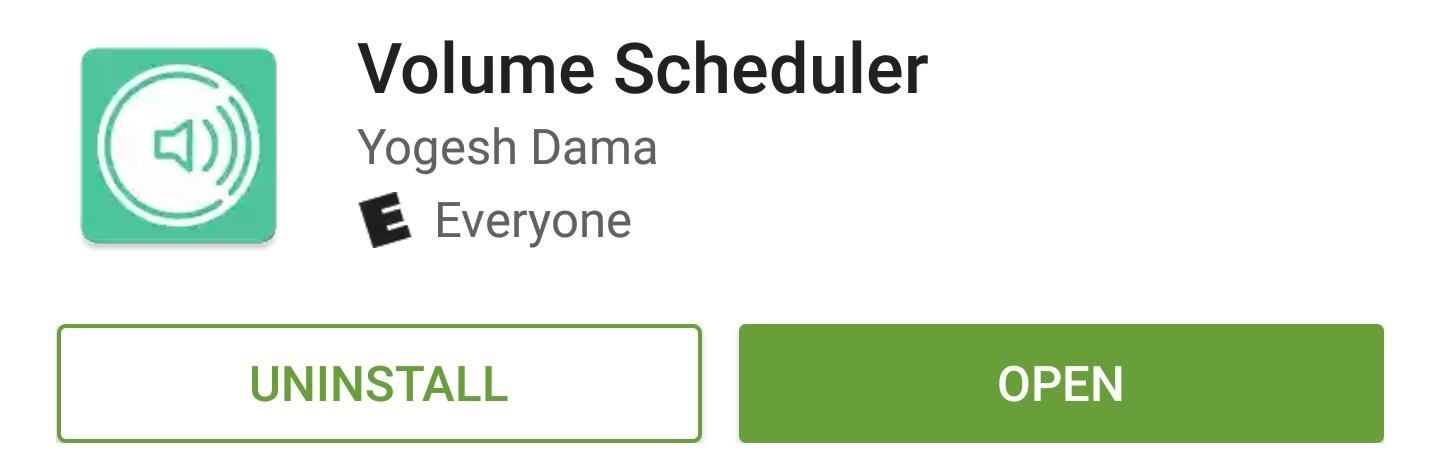
Step 1: Install Volume SchedulerTo get this one going, start by installing Dama's free app, which is called Volume Scheduler.Install Volume Scheduler from the Google Play Store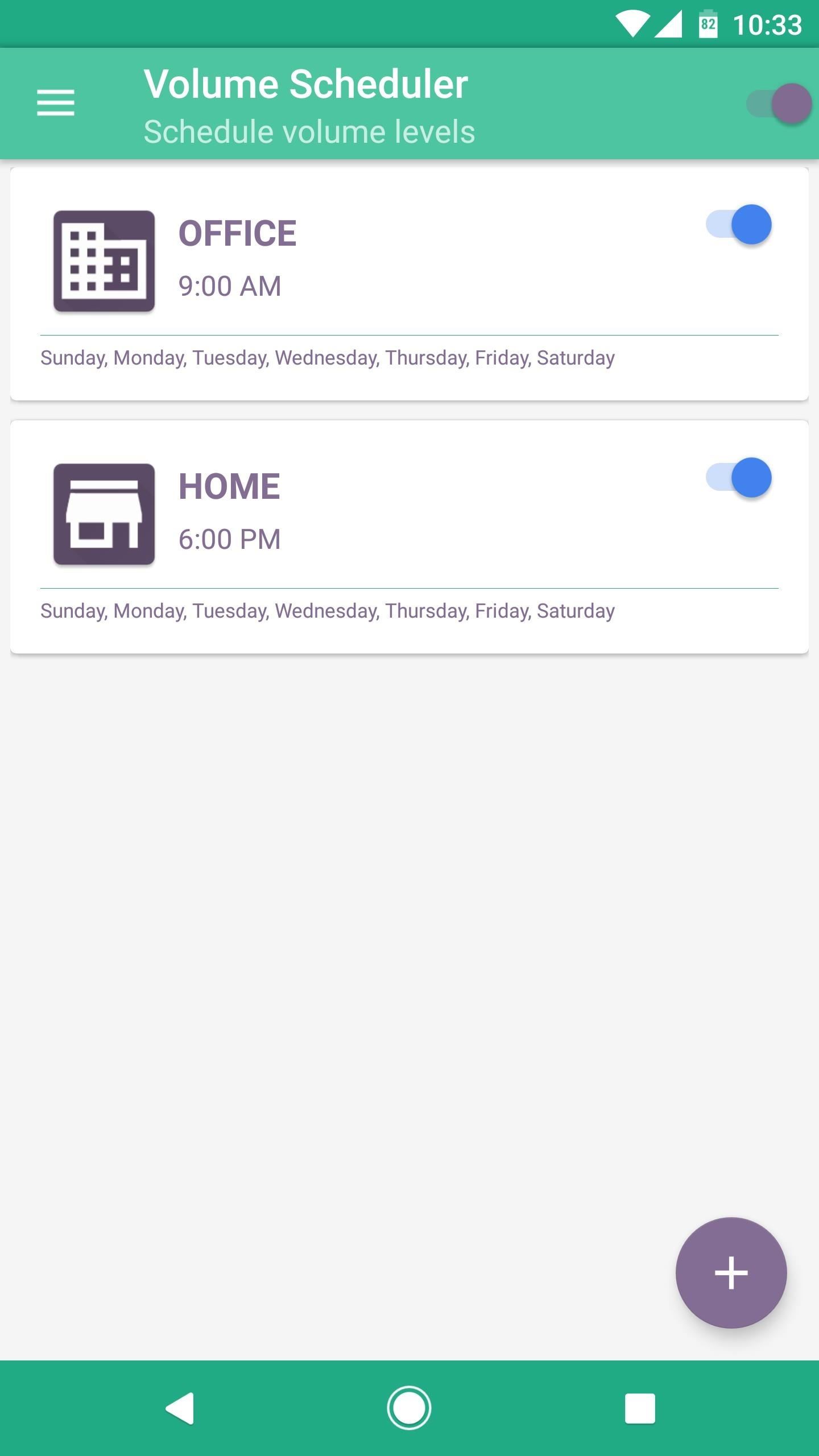
Step 2: Set Up a Volume ProfileNext up, make sure Volume Scheduler is enabled by turning on the switch at the top of the app's main menu. From here, you'll notice two preset volume profiles named Office and Home. You could use the + button at the bottom of the screen to create your own profile from scratch, but to make things easier, just tap one of the presets, then select "Edit" from the menu to make it your own. From here, you can rename the profile if you'd like, but make sure to tap "Volume Profile" to adjust the individual volume levels for when this profile is active. Beyond that, you can set a custom ringtone and notification sound for this profile using the other two entries in the Profile Settings category. Setting volume levels to zero for the "Office" profile. Next, scroll down a bit and use the options in the Schedule Settings section to choose the time when this volume profile will become active, as well as the days of the week.Beyond that, take note of the "Show popup and ask before applying on schedule time" option. With this enabled, your volume levels won't change automatically, and instead, you'll see a popup asking if you'd like to set the volume. So to make things as seamless as possible, I'd recommend disabling this option, which will cause the volume levels to be applied automatically during your scheduled hours. When you're done there, back out to the main menu, then repeat this same process for the other volume profile. In the end, you should have one profile that lowers your volume levels during work or school hours, then a second profile that raises your volume levels when you're at home.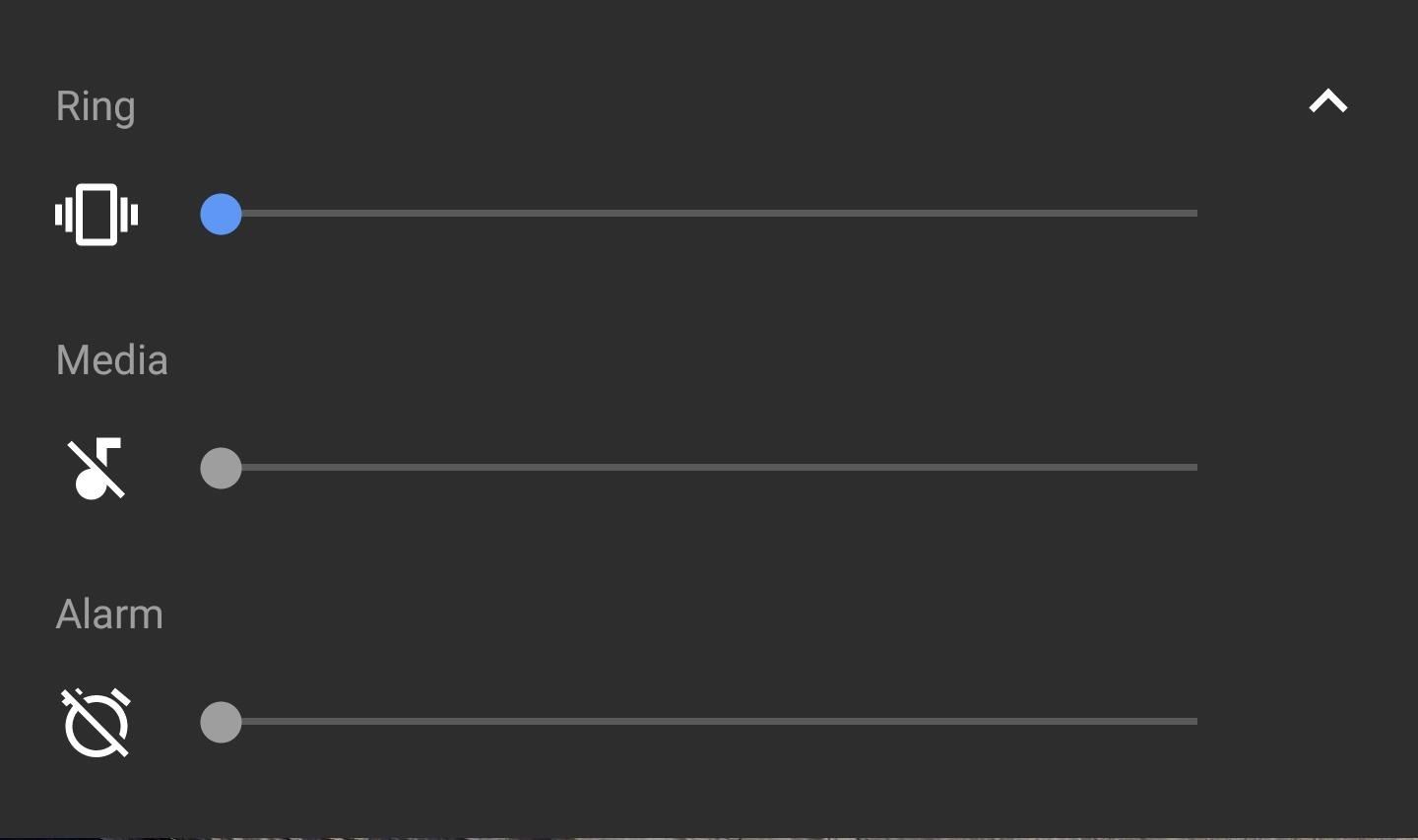
Step 3: Never Adjust Volume Levels AgainFrom now on, you can stop manually adjusting your volume levels, because Volume Scheduler will take care of that for you. When the time comes, all of your volume levels will automatically be set to the values you chose in Step 2, so there's no need to worry about disturbing your coworkers anymore. Follow Gadget Hacks on Facebook, Twitter, Google+, and YouTube Follow Android Hacks on Facebook, Twitter, and Pinterest Follow WonderHowTo on Facebook, Twitter, Pinterest, and Google+
Cover photo and screenshots by Dallas Thomas/Gadget Hacks
An iPhone's display can get seriously bright, whether LCD or OLED. When you're in bed at night or in a dark room where you don't want to disturb others visually, the brightness is even more noticeable. But there are a few built-in ways in iOS to reduce brightness below the default levels for less eye strain and other reasons.
This Mod Lets You Lower Your Android's Minimum Brightness to
The ability to choose which widgets appear on your iPhone was introduced with iOS 9 and expanded upon in the subsequent releases of iOS 10 and 11. In this article, I'll show you how to add and remove widgets on an iPhone so you only receive widget information from your favorite apps.
How To Use the New iOS 10 Lock Screen and Widgets | Popular
How To: Satisfy Your Craving for Brains with These 10 Free Zombie Games for iPad, iPhone, & iPod Touch How To: Play Zombie Gunship Survival on Your iPhone or Android Before Its Official Release How To: Play "She's Not There" by Santana on a bass guitar
Best Free Movies on YouTube - YouTube
If you want to remove the pre-loaded apps on your Galaxy Note 5, we'll show you how to root the Galaxy Note 5 and install a custom recovery as well.
Root, Unlock Bootloader and Install Custom Recovery on
And after you read this article, opening links will never be this simpler. Snaikdev has developed an app that lets you open links in different browser with simple gestures. This article explains how to download, setup and Open links with gestures using LinkSwipe.
6 Useful Android Gestures You Might Not Know About Already
Free cloud storage. It has a nice ring to it, kinda like free money. The good news for bargain hunters is that these days just about every respectable member of the best cloud storage club has a
How to Combine All Your Email Accounts Into One Gmail Account
That's right she's got matter what are you playing video games and stabbed him with a cigarette a little camera while they're old long article here a zone defense weapon yet who moved to took his taser and the direction said try it out first try it on human flesh. So we tried it on themselves.
How to Make EMP Gun ! | Cabin | Guns, Bug zapper, Diy generator
Step 1: Add Additional Emails for FaceTime & Messages. Before we get the ball rolling, it's important to note that you can't add additional iCloud accounts, as doing so will yield an "Invalid" result upon entering, so only email accounts not linked to Apple and iCloud can be added on. That said, open the Settings app to get started.
Hack Receive Kids Chat History on Imessage - Spy on My
stellest.com/hack-receive-kids-chat-history-on-imessage
Hack Receive Kids Chat History on Imessage - Spy on My Boyfriend's or Husband's Cell Location - Découvrez l'univers de Stellest - Art énergie renouvelable - Art solaire - Trans nature art - Artiste Stellest énergie renouvelable - Art cosmique - Nature Art stellest - Tête Solaire Stellest - Stellest
Remove additional icloud mail accounts - Apple Community
Sep 12, 2017 · After four months of testing, iOS 11 beta testers can now nab the Golden Master just before it's released to the public. Here's how.
Here's how you can get iOS 11 now | ZDNet
Find local businesses, view maps and get driving directions in Google Maps.
Measure distance between points - Computer - Google Maps Help
Tuttavia, ora puoi utilizzare Bedazzle, un'estensione Chrome di Gordon Zheng che ti consentirà di aggiungere "testo ricco" ai tuoi tweet. Pur non essendo un testo tecnicamente ricco (più simile al faux rich text, grazie all'unicode), fornisce un pick-me-up per tutti i tuoi post semplici su Twitter. Aggiunta di Rich Text ai tweet dal tuo computer
How to Back Up Your Tweets Through Official Twitter Archive
Culture How to hide and unhide apps from your iPhone's purchased list. If you use the Purchased list on your iDevice to reinstall previously purchased-but-deleted apps, you can trim the list by
How to hide or unhide your App Store - AppleToolBox
0 comments:
Post a Comment