How To: Keep Nosy Friends Out of Your Apps by Password Protecting Them on Your iPad or iPhone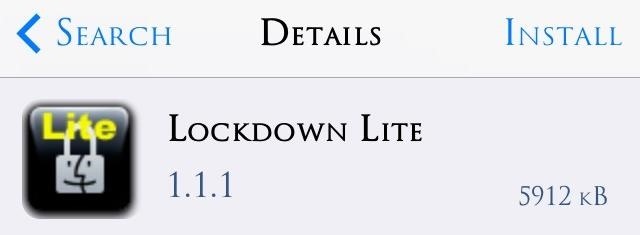
As respectful as you may be, it's hard to resist looking through someone's iPhone when given the chance. You're not trying to snoop around, but it's just too easy to open up apps and read embarrassing emails or find scandalous Instagram follows. It's like looking through a digital diary riddled with deep, dark secrets.If you don't want that to happen to you, you better lock down your iPhone.You can always use 360 Vault to protect sensitive media like photos and videos, but there are other apps that require total privacy, like Instagram and Tinder. For that, you should add passcode-protection, much like your lock screen, which will be required any time you or someone else tries to open, delete, or move an app. Please enable JavaScript to watch this video.
Head into Cydia with your jailbroken iOS 7 device, then search for and install Lockdown Lite by David M. in the BigBoss repo.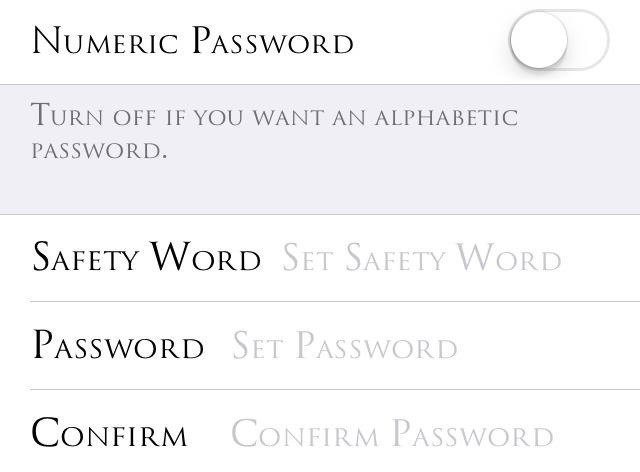
Setting Up Passwords, Safety Words, Etc.Open the preferences for Lockdown Lite through your stock Setting app. You'll first set up your password, which can either be numeric or an actual word, depending on which you prefer. Secondly, you will set up a Safety Word just in case you forget that password. Next, you will be able to set other minor preferences like the ability to enable/disable Lockdown Lite, Lock These Settings, and Enable on Phone Call.Personally, I lock the settings so that even if someone knows I have this tweak, they won't be able to disable or uninstall it. And I always enable Lockdown Lite, because you never know when your device could be in the wrong hands (AKA a shitty friend). But some of you may not need protection when you're at home or just by yourself, so only enable the tweak in certain situations where you need the extra security.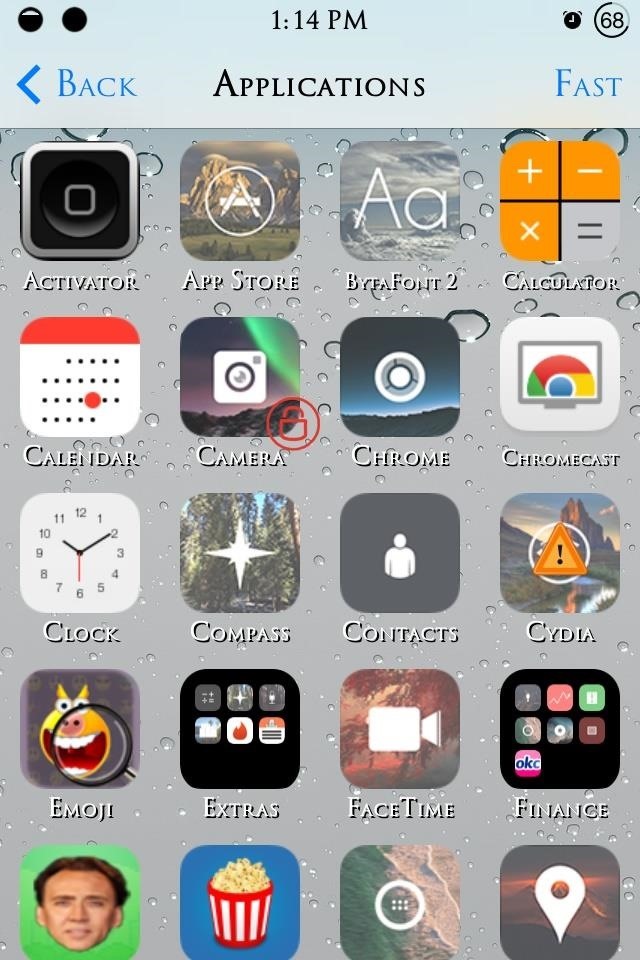
Locking & Unlocking Specific AppsAfter setting your password and preferences, tap on Lock Apps & Folders to begin locking certain apps on your iPad or iPhone. Tap the app, then select Lock, or enable the Fast button on the top right which will simply let you quickly tap to lock and tap to unlock without needing to confirm every time. Some apps, as you will notice, have a bright yellow exclamation mark indicating that it is highly suggested to NOT lock that app (like Cydia), as there may be serious implications if you forget your password.
Feeling Your New App SecurityNot only will a password be needed if you tap an app's icon, but say you're in the camera app and you try accessing the album, it will ask for the password. Same goes a locked email application when trying to export something.
Should You Go Pro?The Pro version ($0.99), which can be access from the Lite version's page in Cydia, has some extra features, like setting different passwords for different apps, locking and unlocking apps straight from your home page, and hiding apps altogether.I don't think a buck enables drastically improved features, so I'll stick with the lite version, which does exactly what I sought out for. Still, if you think you need different passwords or passcodes for different apps, or need to keep an app out of sight, out of mind, then it might just be worth it.
Step 4: Turn off toggle on top of the screen to disable all notifications on your galaxy Note 9. Here you can see below given lock screen notification settings on your Samsung galaxy Note 9 Oreo 8.1 devices. Hide content. Enable/disable content you want to hide from lock screen and always on display on Galaxy Note 9. Notification icon only
How to change lock screen notifications on Galaxy note 8
How to Clear All Caches and Free Up Disk Space in Windows 8
How To: Make a hovercraft for less than 5 bucks News: This Real-Life Star Wars Hover Bike Could Be the Future of Personal Transportation The Future Is Near: Flying 45 MPH Hover Bikes Just a Few Years Away
44 Best Hover bikes images | Hover bike, Flying car
Kipkay demonstrates how to extract the laser from a DVD burner and mount it in a small flashlight to create a handheld laser burner that can light matches and burst balloons, all in this how-to video. All you need is a 16x DVD burner, a laser housing, and a flashlight.
Turn On Your Android's Flashlight Using the Power Button
Okay, it might not ever get that bad, but just in case, here are a few ways to get around this missing dock issue. Build Your Own iPhone 5 Dock This irate iPhone 5 user built his own iPhone dock for a little over a dollar.
How to Turn Your iPad Mini's Box into a Free Stand and
Security: Custom unlock features like enable pin, password and pattern unlock screen to secure your phone News: Read latest news in categories like business, sports, politics, top stories, national news and more, right from the lock screen Sports: Get live Cricket scores on your locker and stay up-to-date
ESPN: Serving fans. Anytime. Anywhere.
How To : Mark exact spots on a Firefox webpage with the Dog Ears extension If you're looking for a way to mark exactly where you left off reading on a web page, then this video is for you. With the help of Dog Ears for Firefox, you can mark exactly on any given web page where you stopped reading and want to pick up again.
wikiHow - How to do anything
How to get free ringtones on verizon phones(no download, no internet, no viruses)READ DESCRIPTION A tutorial on how to get any ringtone you want for verizon phones (at&t im not sure about) No
How to Get Free Classic Video Game Ringtones on Verizon Phones
Filmic Pro lets you skip that whole process by saving your favorite settings as presets for quick and easy access. Custom presets are remarkably simple to create and equally simple to use. Filmic Pro lets you open presets either in-app or, if you use an iPhone, directly from the home screen.
How to Save Custom Shooting Presets in Filmic Pro So You Don
iPhone 7 and iPhone 7 Plus Accessories Anyone Obsessed With Their Phone Will Want. The Apple iPhone product family offers the richest ecosystem of accessories. We've rounded up some of the coolest picks currently available for the iPhone 7 and iPhone 7 Plus.
Best iPhone Accessories: 32 Gadgets To Check Out
How To: Set a GIF as the Wallpaper on Your Android's Home or Lock Screen How To: Shake Your Way to a New Wallpaper on Your Samsung Galaxy S3 How To: Add Life to Wallpapers with Filters & Effects How To: TapDeck Is a Beautiful Live Wallpaper That Adapts to Your Taste in Photography
This Energy-Saving Live Wallpaper Gives Your Android Home
Don't Miss: Fix Lighting Issues Using PS Express for More Balanced Images; Four main adjustments in PS Express deal with color: temperature, tint, vibrance, and saturation. Each of these settings reacts with color differently to alter photographs, either to correct or to enhance the images.
How to use color adjustments in Photoshop Express for more
Yes, you can make text look italic or bold using nothing but raw Unicode characters. This is pretty much the only way to use text formatting on Twitter. Try here : Twitalics
Whether you have any model or brand of the android phone, it will give you the same features and benefits to fulfill all your needs in your day to day life. Some of the people are in the need of hacking someone else android phone in order to find their different activities through his or her mobile.
Simple Text Message to Hack Any Android Phone Remotely
To see more details on the map, zoom in or out. On your mobile device, you can use gestures like rotate, tilt, and zoom to quickly move through the Google Maps app. Learn how to change the map and text size, zoom, rotate, and tilt in Google Maps.
0 comments:
Post a Comment