News: Apple Just Released iOS 12.2 Beta 6 for iPhone to Developers, Adds New 'Warranty Status' in Settings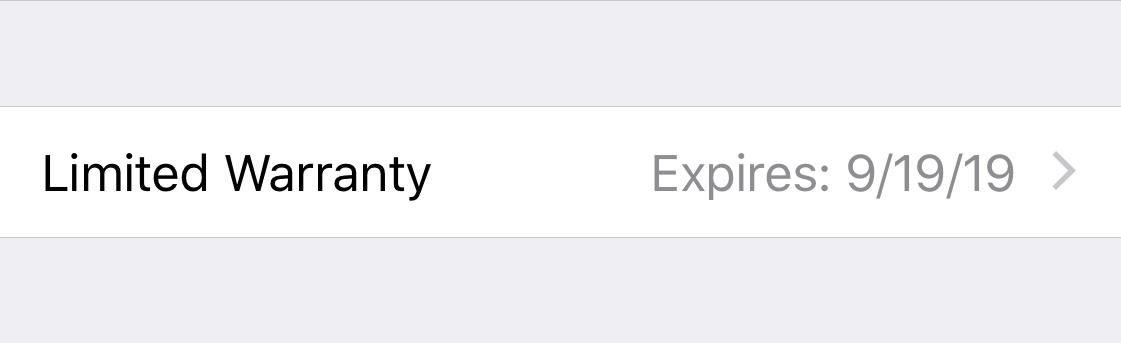
Apple just released the sixth beta release for iOS 12.2 today, Monday, March 18. Just as expected, the update to the developer version dropped just past 1 p.m. EDT (10 a.m. PDT), and comes with new changes and features from iOS 12.2 beta 5 and beyond, including a new warranty status in the "About" page in Settings.We're still discovering new features as they roll in, but we already know a little about iOS 12.2 developer beta 6. When you check out the "About" page in Settings, you'll see a new warranty status, which reflects the type of warranty your iPhone has. For example, if you purchased AppleCare, you would see that here, along with its expiration date. If you didn't purchase Apple Care, and your iPhone is less than one year old, you'll see "Limited Warranty," alongside the expiration date for the warranty. Note: you can buy AppleCare+ for your iPhone if you're within a certain window after its date of purchase, if you still don't have it.Update: Apple's iOS 12.2 for iPhone Now Released for Everyone Apple also includes a fix for an Apple Pay issue, where authentication would fail in Wallet when selecting a card to use. In addition, beta 6 likely includes minor bug fixes for issues found in beta 5.You can check out the full release notes for 12.2 beta 6 below:App Store - Promoting Your Subscriptions with New OffersStoreKit now supports subscription offers in addition to introductory offers, so apps with auto-renewable subscriptions will soon be able to provide a discounted price for a specific duration for existing and previously subscribed customers. You will be able to use subscription offers to help win back subscribers who have canceled their subscriptions or promote an upgrade to another subscription at a special price. Customers can accept the offer even if they've already completed an introductory offer.StoreKit introduces a new array of SKProductDiscount objects within the SKProduct class to display offers within your app to eligible customers. Add a new SKPaymentDiscount object within the SKPayment class to allow these offers to be accepted by the customer.Apple Pay - Resolved IssuesResolved an issue where authentication sometimes failed within Wallet after selecting a card. (44919900)Cellular - Resolved IssuesResolved an issue that prevented prepaid data plan purchases while using cellular data. (47272516) HealthKit - New FeaturesHigh and low heart rate notifications and irregular heart rhythm notifications are now available as read-only category sample types. (46422154) iCloud Photos - Resolved IssuesPhotos shared using Sharing Suggestions now load correctly. (47401696) Lock Screen - Resolved IssuesThe device charge level no longer remains on the lock screen after removing the device from a charger. (47363913) News - New FeaturesApple News will be available in Canada with iOS 12.2, and is now available for Canadian users on the developer beta. Apple News in Canada supports both English and French. Readers can access a bilingual experience when they follow a channel in a second language. Note: Publications in the beta do not reflect all content that will be available. Top Stories and Digests are not updated as frequently as they will be in the shipping product. Siri - Resolved IssuesSiri works in iOS simulators. (46681836)To download and update your iPhone to iOS 12.2 dev beta 6, you will first need to be a registered developer with a valid configuration profile. If you have iOS 12's "Automatic Updates" enabled, you can let the software update overnight. To install right away, launch the Settings app, select "General," then "Software Update." Tap "Download and Install," then follow the on-screen prompts. Apple is including quite a few new features in 12.2 aside from the minor changes mentioned above. The next big updates include new Animoji, AirPlay 2 support among third-party TVs, and air quality controls in Weather, just to name a few. While not the most substantial update in iOS history, 12.2 is certainly an exciting one.Don't Miss: New iOS 12.2 Features for iPhone You Don't Want to MissFollow Gadget Hacks on Pinterest, Reddit, Twitter, YouTube, and Flipboard Sign up for Gadget Hacks' daily newsletter or weekly Android and iOS updates Follow WonderHowTo on Facebook, Twitter, Pinterest, and Flipboard
Cover image by Jake Peterson/Gadget Hacks
Download your selected video. Click the downward-facing arrow below the video to do so. This will prompt the highest available quality version of the video (excluding 1080p) to begin downloading onto your computer.
How To Download an Embedded Video From Any Website
Your profile picture is public. When you add or change your profile picture, it appears in a few different places on Facebook: A story will be posted on your timeline and may show up in your friends' News Feeds. The photo will appear in your Profile Pictures album.
Edit your profile | Pinterest help
Security: Custom unlock features like enable pin, password and pattern unlock screen to secure your phone News: Read latest news in categories like business, sports, politics, top stories, national news and more, right from the lock screen Sports: Get live Cricket scores on your locker and stay up-to-date
ESPN: Serving fans. Anytime. Anywhere.
ShopSavvy is a mobile app that lets you scan the barcode of any product and compare all the best prices online and locally.
ShopSavvy - Barcode Scanner - Apps on Google Play
How to Share Books on Kindle. Sharing is a convenient way to gain access to more books read. Now you can share books on your Kindle to anyone you'd like. All you need is someone's email address to provide access to an interesting, new book
How to set up Kindle Family Library - CNET
As you can imagine, being able to Cast Chrome Browser to TV will allow you to start playing your favourite Videos and Movies on the Chrome browser of your iPhone and watch them on the bigger screen of your Home TV. Cast Chrome Browser To TV From iPhone or iPad Google's Chrome browser has an in
Best Apps for Using a Chromecast with an iPad
Use these tips to help you master the iPhone XS, iPhone XR and iPhone X — from how to navigate the devices to getting the most out of their new features.
iPhone XS, XS Max and XR: 27 tips and tricks to master Apple
How To: Use Odin to Flash Samsung Galaxy Stock Firmware How To: The Easiest Way Possible to Root Your Samsung Galaxy S3 (Just One Click!) How To: Root Your Samsung Galaxy Note 2 Using ODIN for Windows (So Easy Your Grandma Can Do It)
How to root Samsung Galaxy Note 9 SM-N9600 With Odin
Google does this to save space on your phone and because you are not using an outdated map. Updating your offline maps is easy if you want to be able to access them indefinitely. To begin, tap the hamburger icon in the upper left corner of Google Maps and then select "Offline Maps" (Android) or "Offline Areas" (iPhone).
Google Maps: How to Use Maps Offline Without Internet | Time
time.com/4203431/google-maps-use-offline-how-2/
To see the areas you've saved and when they expire, open Google Maps, tap the menu icon, and select "Offline areas." Here's how to download an offline map: Launch the Google Maps app on
How to use offline mode in Google Maps with your iPhone or iPad
Digital Trends recently spoke with Adobe's director of Experience Design, Matthew Richmond, about how to print digital photos at home that look great every time. From file type to color
How to transfer all your stuff from one Android phone to
How To: Find Out Who's Trying to Unlock Your Samsung Galaxy S III with the Hidden Eye Android App How To: Launch and Close Apps Faster on Your Samsung Galaxy S3 and Note 2 How To: Samsung Phones Aren't the Only Android Devices Vulnerable to Remote Wipe Attacks—Is Yours at Risk?
Our Samsung Galaxy S8 vs LG G6 comparison review stacks up the biggest flagship phones of 2017, comparing the S8 and G6's camera tech, specs, speed and more. Samsung's Galaxy S8 flagship phone
Compare LG V40 vs Samsung Galaxy S10: Price, Specs, Review
Download Any Video from Chrome Where Download Link May Not Be
0 comments:
Post a Comment