Google Assistant 101: How to Change the Voice on Android & iPhone to More Natural Male & Female Speakers
Before Google I/O 2018, the Google Assistant for Android and iOS had only two available voice options to choose from — a robotic female and male voice. But there are now six additional voices, and these ones sound way more natural than any other mobile voice assistant (plus, John Legend's voice is coming later this year).These more natural voices are thanks to WaveNet technology, which involves less human recording and vocabulary simulation. That means John Legend and other voice actors didn't need to spend as much time in the studio to power Google Assistant's voice, and that makes it likely that even more celebrity voices will hit your smartphone or other devices in the future.Six new voices are available right now, while John Legend's will be coming later this year (though, his might not be a user-selectable voice), and here's how you change to one of them on Android and iOS as soon as they hit your device. All voices may not be available based on whatever language you have set for Google Assistant.Don't Miss: How to Manage Account Permissions for Google Assistant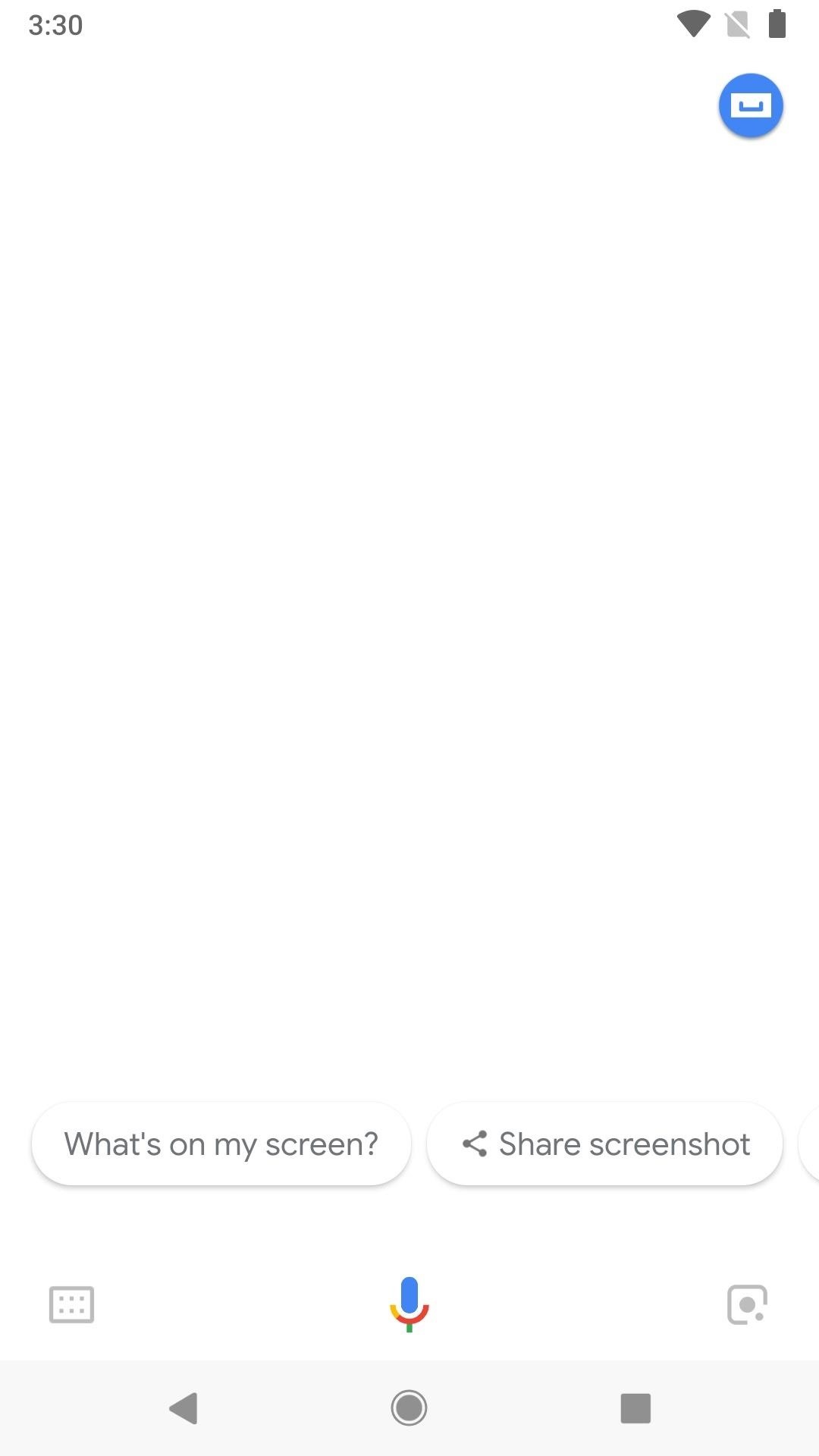
Change the Voice on Android & iOS (The Easiest Way)No matter if you're using Google Assistant on Android or your iPhone, the easiest way to change the Assistant's voice is to just ask it.With the Google Assistant listening, either by opening it up with its shortcut (if your device has one), tapping the mic icon, or using "Hey Google," you can ask it to "Change voice." No matter if you've been updated to the version with the six new voice options or not, it will respond with the following, of which you would just say "Yes" or "No" to.Here is an example of my other voice. Would you like me to use this one? If you've been updated to the newer Google Assistant already, we'd hoped it would give you options to preview and select from the six more natural voice options, but it looks like it's stuck with only giving the option to choose between the original voices right now. Hopefully, that will change soon.
Changing the Voice on Your iPhone (The Long Way)On an iPhone, you need to open up your Google Assistant app. Once open, tap on the blue and white "Explore" button in the top right, then hit the ellipsis (•••) on the following page. On the popup, select "Settings." Next, tap "Preferences," followed by "Assistant Voice." This will lead you to the available voices. If you only see "Voice 1" and "Voice 2" in the list, you haven't been updated to the new Assistant yet. Once you are, you should see six more available options to choose from for a total of eight. You can tap the speaker button next to each to preview the voice, then just tap on the voice you like to toggle it on, then exit the settings.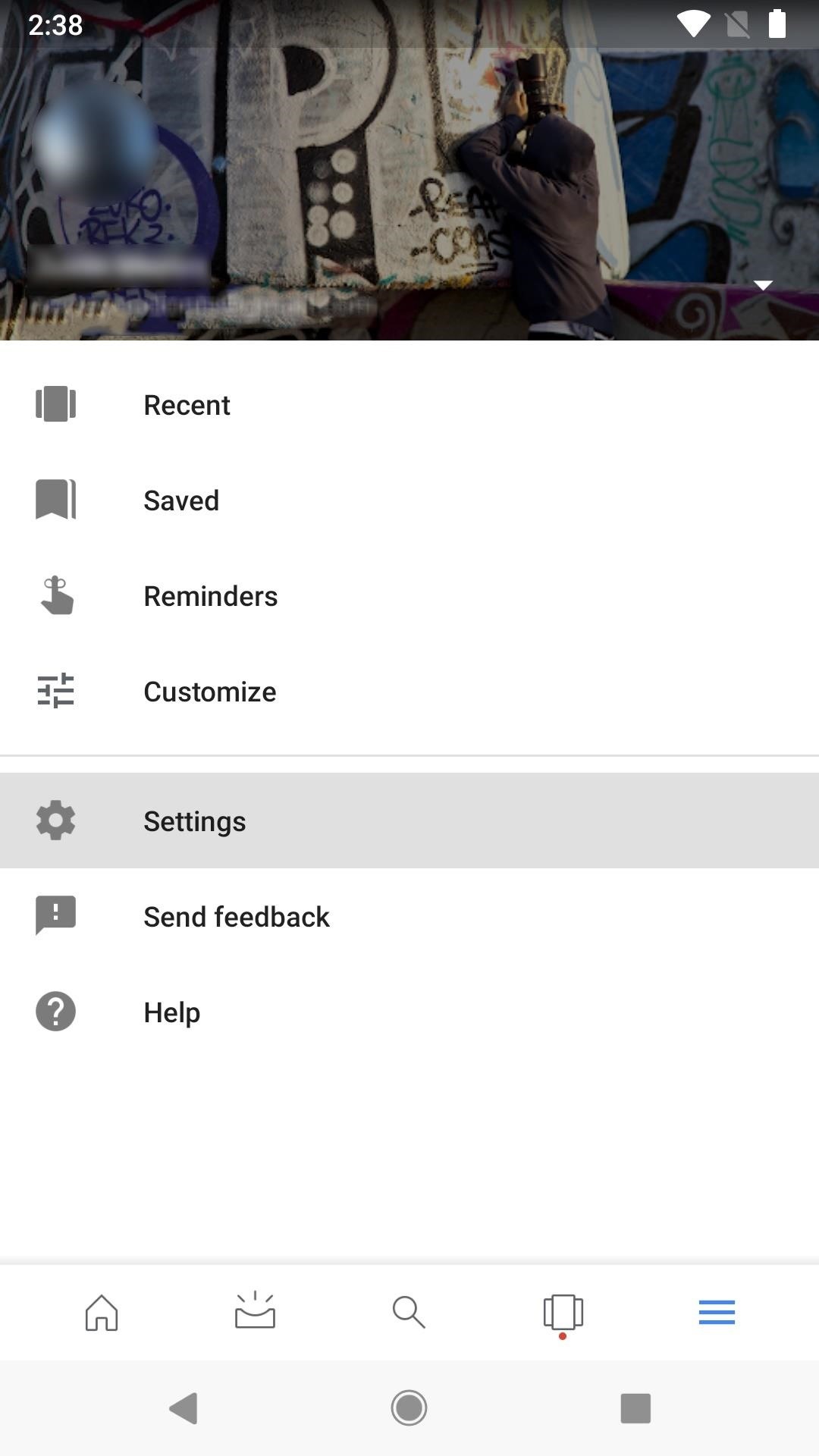
Changing the Voice on Android Devices (The Long Way)If you're using an Android device, you can use the same steps above for iPhone if the Google Assistant is already open. You can also change the Assistant's voice is by opening the Google app. Once open, tap on the three-lined tab at the bottom, then tap "Settings" under the Google Assistant heading at the top. After that, tap on "Preferences" under Account. Next, tap on "Assistant voice." This will lead you to the available voices. If you only see "Voice 1" and "Voice 2" in the list, you haven't been updated to the new Assistant yet. Once you are, you should see six more available options to choose from. You can tap the speaker button next to each to preview the voice, then just tap on the voice you like to toggle it on, then exit the settings.
Matching Preferred Voices to Specific Google Home UsersDon't like the sound of John Legend's voice or any of the other more natural voices, and you're using a Google Home with multiple people in your family that also have privileges? You can assign different Google Assistant voices to respond to different people using the Google Home mobile app for Android or iOS with Voice Match. We won't cover that here, but just know that you can do it if you'd like.Don't Miss: How to Check Your Google Assistant History on MobileFollow Gadget Hacks on Facebook, Twitter, YouTube, and Flipboard Follow WonderHowTo on Facebook, Twitter, Pinterest, and Flipboard
Cover photo and screenshots by Justin Meyers/Gadget Hacks
If this is your first time with an Android device, 100 apps might be overwhelming right off the bat. Take a look at our list of 10 must-have Android apps instead, to cover all the basics. If your
SMS only needs cell signal to send/receive, but MMS requires cell data (e.g. 3G, 4G) on iPhones. You can identify which protocol your iMessage is using by the color of the message. Blue means iMessage is being used, while green means the message is using SMS/MMS. Green messages with multimedia require cell data to be sent or received.
How to Send and Receive MMS Messages on Your iPhone
If you can't get actor Morgan Freeman to narrate your life March of The Penguins style, you now have the option to make him to navigate your drive. Google's free navigation app Waze announced
How to Get Morgan Freeman Voice on Waze GPS Navigation
• Google Lens Suggestions - Just point your camera at contact info, URLs, and barcodes, and it'll automatically suggest things to do like calling the number, or sending an email. • Playground - Have fun mixing the real world with the virtual through AR stickers and effects!
Google Pixel 3A, Pixel 3A XL Reviews: Best Deal in Android
With these apps, you can effortlessly customize your Android device. These apps play the important role in our daily life for example - Whatsapp, Facebook, and twitter etc and have become part of a day to day life. In the Google Play Store, there are free apps and some paid apps too. Also Read: Top 10 Best Apps To Surf Anonymously In Android
10 Must-Have Android Apps for 2019 | PCMag.com
Though only just released, the official Skype client for Android has already been unlocked. Thanks to xeudoxus of DroidForums.net, American Android users may now do what their European counterparts have been able to do all along: make free Skype-to-Skype voice calls over 3G. Want to try the
Free SIM Unlock Samsung Online is an online service that generates a code you use to unlock your Samsung phone. Universal Simlock Remover: This third-party software is designed to unlock a variety of mobile phones including Samsung phones. FreeUnlocks: You can either pay for the unlock from this website or get it free through TrialPay.
Unlock your Samsung Phone - FreeUnlocks.com
If you experience a problem with music, movies, TV shows, books, or apps you purchase from iTunes or the App Store, you can request a refund directly from Apple. You'll need to have a valid reason for the request—it's not meant to be a way to get free trials or short-term use— but if you buy
Apple presents the best of 2018 - Apple
Your iPhone, iPad, or iPod touch may not support all of iOS 10's new features, but there's a good change it can still handle at least some of them. Here's which devices support iOS 10: iPhone
Coolmuster iOS Assistant - Freely Manage iPhone/iPad/iPod
The only thing you need is to have Android Device Manager enabled on your device (before you locked yourself out of your phone). If you have a Samsung phone, you can also unlock your phone using your Samsung account. Forgot your Android lock screen pattern, PIN or password? Here's what to do
How To Unlock Pattern Lock On Android Phone (3 - Safe Tricks
Epic Game's previously invite-only iOS beta for Fortnite has finally gone free-to-play for Apple users. The mobile game will run on iPhones SE/6S or later, as such on the iPad mini 4/Air 2 or
Fortnite Season 7 iOS Update Brings 60fps Performance to iPad
Top 10 Hidden Windows Features (You'll Wish You Knew Sooner
If you downgrade your iPhone to iOS 12, you will have to downgrade your Apple Watch to watchOS 5 as well. If you are facing any issues while installing the watchOS 6 developer beta on your Apple Watch, drop a comment and our team will help you out.
Download watchOS 5 Beta Right Now Without Developer Account
Have a Bomberman Itch You Need to Scratch? Try This Soft
How to Build a slide mechanism for a pipe CNC router
0 comments:
Post a Comment