How To: Get CyanogenMod's "Theme Engine" Themes on Your Nexus 5
Surely you've heard of the wildly-popular custom ROM CyanogenMod, right? As the longest-tenured third-party firmware for Android devices, CM has been able to maintain its popularity by supporting a wide array of devices and offering many customization options.One such customization option is its "Theme Engine" functionality. It offers the ability to install themes in the form of simple apps, then apply the theme from CyanogenMod's settings interface. These themes are very far-reaching, too. They can change the look of almost everything on your phone—from system menus to app icons.Usually, in order to get this functionality on your device, you'd have to go through the process of installing CyanogenMod (or one of the other custom ROMs that have since ported this feature), and end up losing your existing settings configurations, among other data. But developer Hai Duong Nguyen has brought CyanogenMod's Theme Engine functionality to the stock firmware on our Nexus devices by way of the Xposed Framework. Please enable JavaScript to watch this video.
PrerequisitiesRooted Nexus device Xposed Framework installed Unknown Sources enabled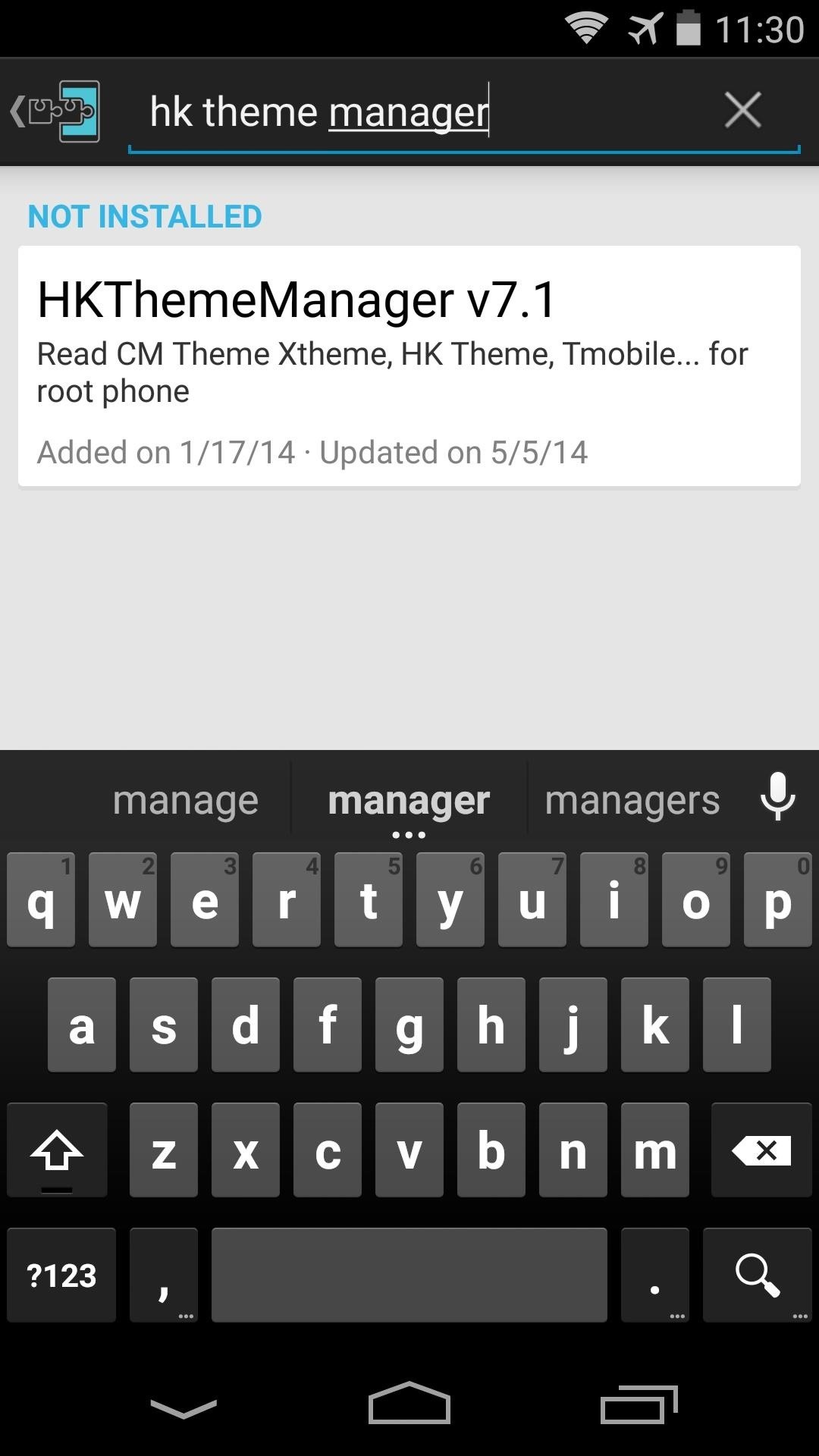
Step 1: Install HKThemeManagerThe module that lays the groundwork for you to use in applying CyanogenMod themes on your stock ROM is called HKThemeManager. Head to the Download section of your Xposed Installer app to search it by name, then tap the top result and swipe over to the Versions tab. From here, hit the Download button for the most recent entry. You can also download the module directly through this link. The installer will automatically launch, so press Install on the next screen. After that, you'll see a notification from Xposed letting you know that the module isn't activated yet and a reboot is needed. Tap the Activate and reboot button on this notification, and Xposed will handle the rest for you.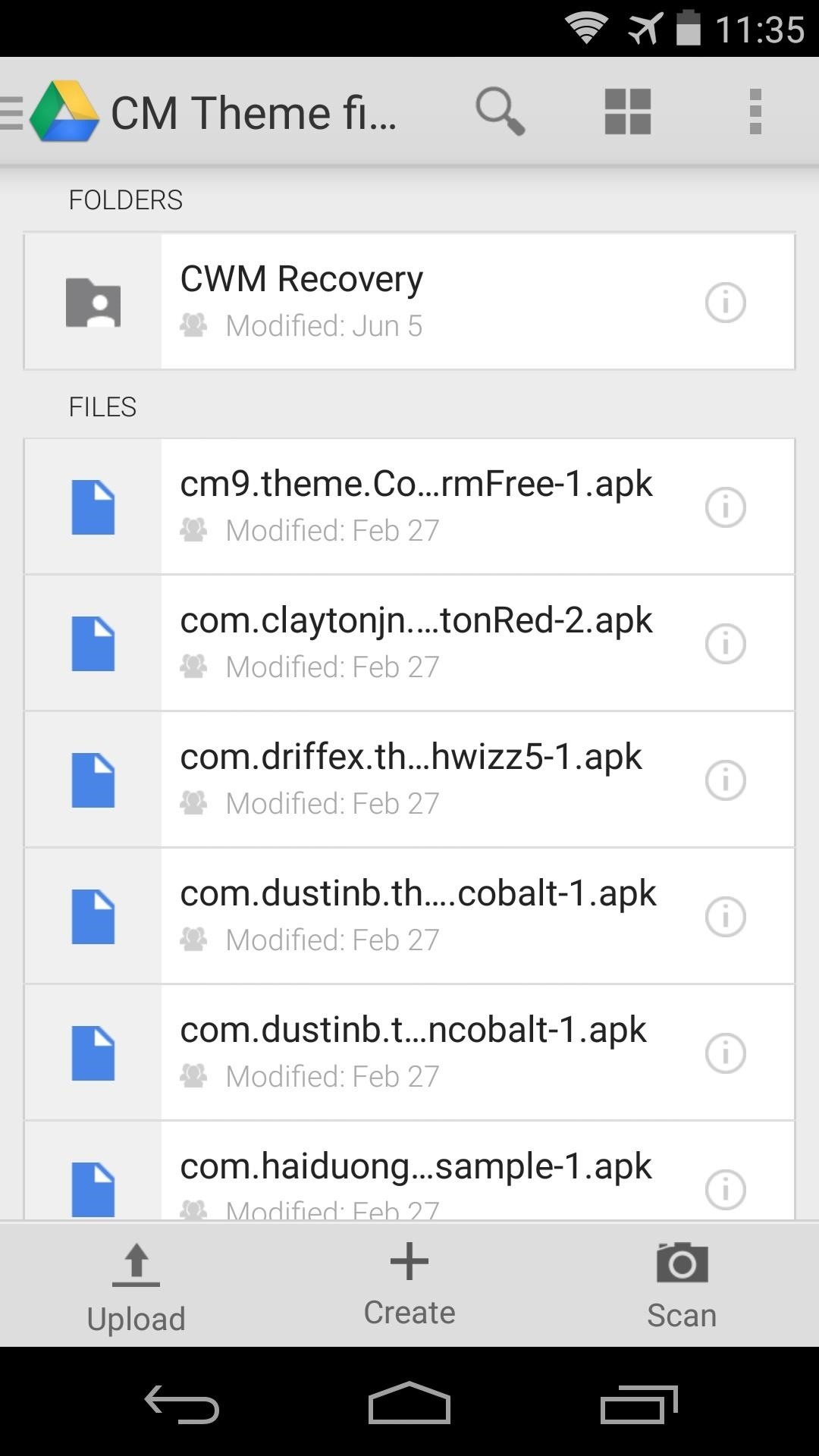
Step 2: Install a CyanogenMod ThemeThere are many CyanogenMod-compatible themes available on the Play Store. Search "CM Theme" to have a look at some of the options.Unfortunately, some of these themes use an XML file to theme Android, and the Xposed Framework itself is not capable of applying these files. As a result, some CyanogenMod themes you download from the Play Store may or may not work with HKThemeManager.But the developer has been kind enough to "fix" a decent selection of these themes to make them compatible with his module. He's hosted the installer files for these fixed themes on Google Drive. Just tap this link from your Nexus device to view the complete list. If asked, open the link with your Google Drive app. From here, the process of installing a theme is simple. Just tap one of the APK files listed, then Android's installer interface will launch automatically. Tap Install on that screen, then when finished, hit Done. You can repeat this process with as many themes as you'd like. You'll be able to view the theme's overall look when it comes time to apply it.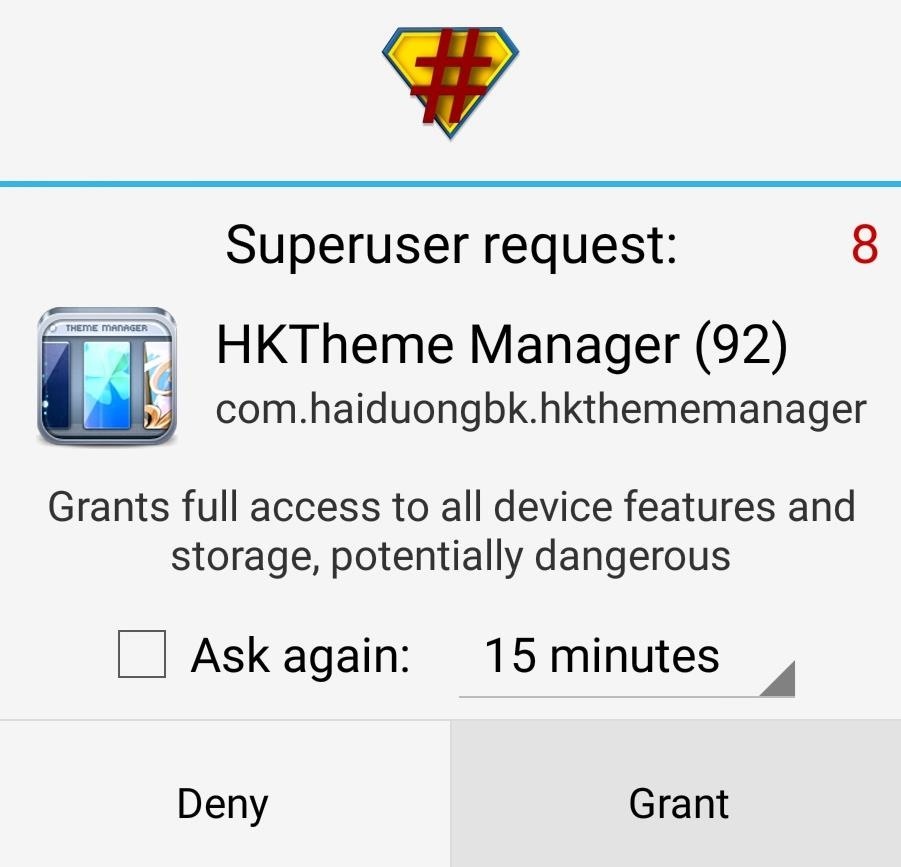
Step 3: Apply a ThemeTo apply a theme, just open up the HKThemeManager app from your app drawer. It will ask for Superuser privileges the first time you run it, so grant it those. Next, you'll be shown a menu with all of the compatible CyanogenMod themes you've installed on your device. You can swipe to either side to view the different themes, and when you've found one that you'd like to apply, just hit the Apply button. After that, simply hit Set Theme, and you'll be taken into an interface where you can adjust the various elements that the theme is capable of theming. Here, all of the theme's various elements are enabled by default. If you find something that you'd rather not have themed, you can simply untick the corresponding box. When you're ready, just hit Set Theme. A reboot is needed for the changes to become active, so hit Update Now to take care of that part. As soon as you get back up, your theme will be active. As I said earlier, these themes are very far-reaching. Everything from app icons to system menus has been themed. Which theme do you like the best? Let us know in the comments section below.
First, the batteries in your remote could be completely dead, or your remote might actually be broken. Secondly, remotes that use a Bluetooth or radio frequency signal will not have such a light. Finally, if you're trying this trick with a newer iPhone , you may have to switch to the front-facing camera to see the light on your remote.
Use Your Smartphone to Check for Dead Remote Batteries [How
How To: Root Your Samsung Galaxy S4 (GT-I9500) How To: The Real Story Behind Rooting the Samsung Galaxy S4—And Its New Secured Kernel How To: The Easiest Way Possible to Root Your Samsung Galaxy S3 (Just One Click!) How To: Mod Your Samsung Galaxy Note 2 for Multi-Window View with Any App
How to Install a Custom Kernel on the Essential PH-1
Hey youtube im here once again with a cydia tweak review that goes by the name of wifiicons a tweak on cydia for free from ryan pertrichs repo. This tweak basically set shortcuts for WiFi settings
How to manually add Music to iPhone, iPad or iPod Touch from
How to fix very low dialogue but very loud sound effects
The Asus ZenFone 6 arrived at the office yesterday, and we've been busy testing it. The phone promises great battery life, fast performance, and great results from its camera, while the screen has thin bezels and no notch. Here is what we think about it
Qualcomm Could Bring "Snapdragon 7cx" For Cheaper Windows 10
How To: Extend Your Apple iPhone 5, 4S, 4, 3GS Battery Performance Between Charges with These Tweaks How To: Mimic Sony's STAMINA Mode to Save Battery Life on Any Android News: There's a Simple Solution to Getting Older iPhones Running Fast Again
How to Know When Apple Batteries Need to Be Serviced or
Manage Wi-Fi networks is a setting that lets you edit your saved Wi-Fi networks that are always blocked or always allowed. These lists prevent your device from connecting to networks that you know are unprotected to safeguard your personal data.
Installation and Configuration of AMP Module Through
The software released in the 2015 iterations of the Samsung Galaxy line of devices—the S6, S6 Active, S6 Edge, S6 Edge+, and Note 5—have some pretty neat camera features that give these devices arguably the best smartphone camera on the market today.
Your videos are a whole lot more fun when you can share them online, and YouTube is one of the best ways to do that. While it's mostly a simple operation, it's not something everyone knows how to do.
How To: Make a rechargeable light / mobile charger powered by USB or solar panels How To: Build a solar powered USB charger How To: Charge your small electronics with a solar powered charger How To: Modify house clocks to run on solar power for five dollars
Solar Usb Charger: 11 Steps - instructables.com
Facebook Trick - Make Your Profile Picture a Looping Video
How To: Mirror Your Android Notifications Over to Your Nexus Player How To: Turn Your Nexus 7 Tablet into a Mouse & Keyboard for Your Computer How To: Theme the Home Screen App Icons on Your iPhone Without Jailbreaking How To: Theme KitKat to Look Like Android L on Your Nexus 5
How to Create Custom Video Boot Animations on Android KitKat
If you're interested in adding more tweaks to your iPhone, iPod, or iPad, check out my guide on how to add an extra column of icons to your home screen and how to replace your carrier name with logos or custom texts. Disabling Five Icon Dock. Typically, tweaks will add a new option in your settings application, but Five Icon Dock doesn't. First
How to Add a 5th Column of Apps to Your iPhone's Home Screen
Tech Tips gathered by AI, voted on by humans. Phones Google Facebook Windows Security Laptops Apps Gaming
If the fan blade cracked, the hole where shaft goes is worn out, the fan blade not spinning properly, air from freezer section not blowing into refrigerator section, refrigerator section is too warm, you will have to replace the evaporator fan blade. You can follow the steps in this video to help you do this easy repair.
10 Hours Sleep to Choppy Ceiling Fan Sound = Spinning Fan
0 comments:
Post a Comment