How To: Get Sony's Xperia Launcher & Widgets on Your Nexus 7 Tablet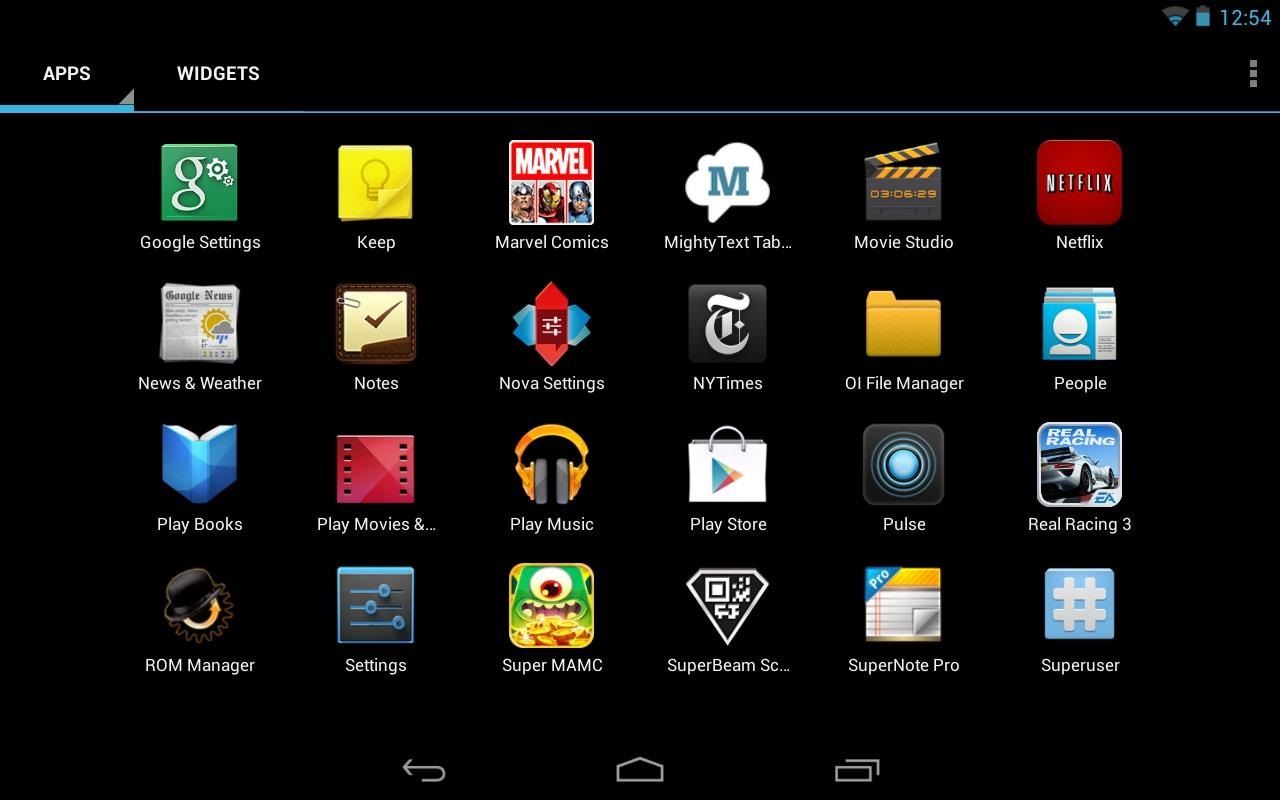
All across the world, Nexus 7s have been secretly living a double life.The clean, simple look of the stock Holo user interface is nice if minimalism is your thing, but to softModders like me, Holo is bare, lacking style, overly blue, and an eyesore. It gets the job done, but I want something more customizable and visually stunning.What's better? It depends on your taste, but there's TouchWiz, iOS, a TouchWiz/iOS hybrid—your options are pretty much endless. One of my favorites is the Sony Xperia launcher. My last Android phone was a Sony Xperia TX, which had the characteristic Sony style vibe seen across their other electronics. To me, this is an intuitive and gorgeous UI, and I want it on my Nexus 7. Thanks to dev Lazar Dimitrov (aka ra3al), it's easy to install—no root required. Image via fonearena.com To give it a try on your Nexus 7, just follow along with my guide, and ask any questions in the comments below if you run into problems.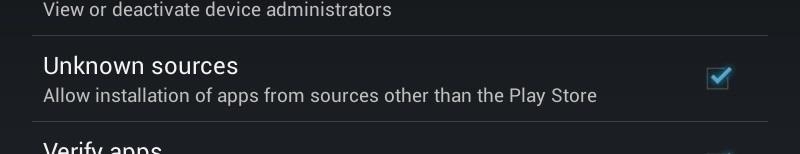
Downloading Xperia LauncherOn your Nexus 7, download the Xperia Launcher APK file. You'll need to have Unknown Sources checked to install this app, which can be found in Settings -> Security -> Device Administration. Image via wonderhowto.com After downloading, simply tap the APK file to begin the install. It's that easy.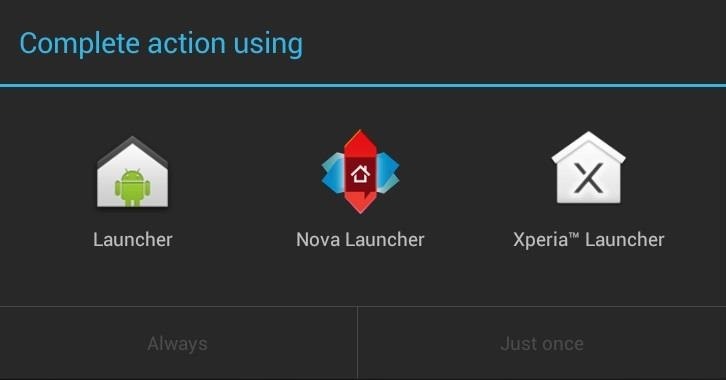
Getting Familiar with Sony's Xperia LauncherWhen you first launch the launcher, you may be prompted to set it as the default. Tap Xperia Launcher followed by Always. You'll then be greeted with the new launcher. Let's start by taking a look at the home screen. To add apps or widgets, tap and hold anywhere on the home screen. A bar below will appear to add anything you want. Simply drag what you want to the page you choose. I added Sony's clock and weather widget. Widgets can also be resized by tapping and holding on them.If you're looking for other Sony widgets not seen in the Xperia launcher, you can download them individually here in ra3al's post on XDA. Image via wonderhowto.com Creating folders is also a breeze. Drag an app on top of another app to make a folder. Then name it. Let's take a look at the app drawer now. A fluid transition animation makes the launcher feel fast, fun, and also easy to use. It's a nice visual touch. Apps can be ordered in four different ways: Own order, Alphabetical, Most used, or Recently installed. Tapping the X located at the top right will allow you to delete unwanted apps straight from the app drawer. To search for apps, tap the magnifying glass and just type away. Since this Xperia Launcher is a mod, there are plenty of settings to fit your needs. Tap the 3 squares to bring the settings up. Be sure to give a look! For more details on how the Xperia launcher looks and works, check out our video below. Please enable JavaScript to watch this video.
Closing ThoughtsThis launcher is great for everyday use. Lags were minimal and the launcher remained fluid. You don't even need to be rooted, which makes getting this on Nexus 7s that much easier for the non-techies.Even though Holo may be the favorite in the Android dev community, Sony's launcher has a useful feature set and great enhancements, so if there's a launcher worth trying out, this is the one!
Pros / MasterCook comes with more than 8,000 preprogrammed recipes. Cons / The company does not offer phone support. Verdict / MasterCook's many and varied features, along with some unique capabilities that set it apart from the competition, such as storing your favorite wine pairings, make it the most comprehensive cookbook software we reviewed.
Allrecipes Magazine Subscription Discount | Magazines.com
To enable dark mode in Windows 10, simply select the "Dark" setting under "Choose your default app mode" and Windows 10 will immediately change the color scheme to the new dark mode theme as shown
How To Enable The Hidden Dark Mode In Microsoft's Chromium
iPhone Widget Basics. First off, to get to your widgets Search screen, you swipe to the right. This motion opens up the leftmost lock screen. Here you see your widgets Search screen. It features a few of Apple default widgets such as Calendar, Siri App Suggestion, News, and Mail.
How to use Notification Center on iPhone and iPad | iMore
Download MySpace music! That's right, this website is the easiest tool you will find to rip MySpace MP3s directly to your harddisk. Simply login with your Facebook or Twitter account After you've logged in, you can enter the URL that contains the music. Just select the file(s) you want and add it to your queue! Legal
MySpace MP3 Downloader - download.cnet.com
The Galaxy S6 Edge comes with a useful feature called Information stream that allows you to view quick tidbits of info with a quick back-and-forth swipe on the edge of your display while the screen is off. Apparently, Samsung left the door open for third-party plugins to use this feature, and now we're starting to see an influx of useful additions.
Use gestures on your device - Pixel Phone Help
Qi Explained: The Best Wireless Chargers for Your New iPhone X, iPhone 8, or iPhone 8 Plus How To: Are Your Chargers Faulty or Slow? Here's How to Test Them on Android News: The Best Black Friday 2018 Deals on Wireless Chargers for Your Phone
How to fix a Samsung Galaxy S9 Plus that is charging very
When the iPhone X was first introduced, it came with an odd way to force-close apps. While all other iPhone continued to use a two-step gesture in iOS 11, iPhone X users were stuck with an annoying three-step gesture that was seen last in iOS versions from at least six years ago. Thankfully, iOS 12
[Fixed]2 Top Ways to Delete Apps on iPhone X with Ease - EaseUS
News: Google to Remove SMS Features from Hangouts (Update: New Version Rolling Out) How To: Hangouts Just Got Better with VoIP Calls for Android & iOS How To: Preview New Google Hangout Messages from the Home Screen on Your Galaxy Note 3
Google Hangouts 5.0 Update Brings Performance Improvements
How to Build a 5-String Bass Guitar: Whether you are a beginner or experienced guitar builder, this instructional guide will help you build your own custom bass guitar in just a few easy steps.
How to Build an Electric Guitar.: 18 Steps (with Pictures)
The Sims 4 is now fully functional on all mobile devices. Available for iPhone and Android The Sims 4 Android and iOS is one of the best mobile games out today, get ready to start a whole new
Download: The Sims Mobile For iOS And Android Soft Launches
This story, "The 5 best alternative video chat apps—all completely free" was originally published by TechHive. To comment on this article and other PCWorld content, visit our
There's no doubt that Apple showed off some very cool new features, but some of the stuff that they teased may be perhaps even more useful, and there's going to be a lot more in iOS 13 and
5 Features You Need to Try in iOS 11 - NBC News
With the new "math mode" in Bing's Camera Intelligent Search feature in the iOS app, Bing can solve complex math problems for you with the snap of a picture. even on hard-to-read math problems
SnapCalc - Math Problem Solver on the App Store
Snapchat users love to put the filters and lenses in the app to good use when sending their friends and followers photos and videos in the app, but sometimes an occasion calls for something
How to Use Snapchat: A Guide for Beginners
If you don't want specific people to be able to find you on Facebook -- at least for some time -- you can disable your account. As soon as you disable your Facebook account, you basically disappear from the Facebook service. Your Timeline will not appear in search results and will be inaccessible to other Facebook users.
How to Make Someone Disappear on Facebook « Internet
0 comments:
Post a Comment