How To: Add Call and Text Shortcuts for Specific Contacts on Your iPhone's Home Screen (No Jailbreak Required)
Now that there's a working jailbreak for every iOS 6.1 device, there are more and more people jailbreaking their iPhones (including me) for better customization. But for those of you who have no desire to jailbreak, you can still do some pretty cool tweaks.One such non-jailbreak tweak is adding cool shortcuts for your contacts right onto your home screen. It's like a cooler version of speed dial, but does take a little bit of work.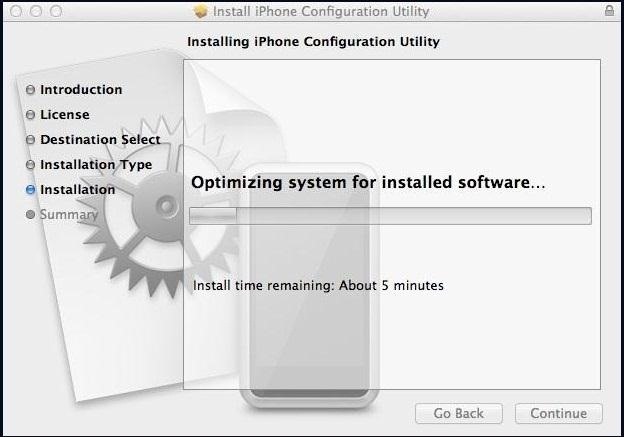
Adding Call and Text Shortcuts to Your Home ScreenFirst, you will need to download the iPhone Configuration Utility from Apple for Windows or Mac. Once installed, go ahead and open it up. It should look like this: From here, select Configuration Profiles from the menu on the left. Once selected, a blue checkmark icon titled New will appear in the top left of the menu. Click on it. Here is where you will put the basic information for the shortcut. Just follow the instructions to fill out each section. Organization is optional, and for identifier, just enter in your name. The description is just a way to remind yourself of the function of the shortcut.In the menu to the left of that window, scroll down until you see Web Clips. Click on this and hit Configure. You will be taken to this screen, where you will put in your contact information and create an icon for the home screen. Under Label, enter in the name of the contact for which you are creating this shortcut. Under the URL you will enter in tel:// and the number for the contact. If you wanted to create an SMS quick contact, you would enter in SMS:// instead.If you have a photo of the person on your computer, you can upload it. Since Halle and I have been close for quite some time, I have a bunch of pictures that I can choose from. Now with the icon chosen, check the box for Full Screen.Connect your iPhone using the USB connector. Your iPhone should now appear under the devices section in the iPhone Configuration Utility. Click on your device and open the Configuration Profiles tab. The profile you just created should be listed there. Now hit Install.A prompt on your phone should automatically open up. It will ask you to install the profile; click Install. Once that is done, the icon you created should appear on the last page of your iPhone's home screen. Now, once you click on the icon your iPhone will attempt to call the number that you placed for this contact. Hit Call and the number will dial as usual. Now you have a way to add as many contacts as you want directly to you home screen. And if you want to add the shortcuts to multiple devices, you can export the profile you created and email it as an attachment.
Apple AR: See if You Can Find This Hidden Droid in New Game Demo How To: Use Your Galaxy S9 & Bixby to Translate Languages in Real Time How To: New iOS 9 Flaw Exposes Private Photos & Contacts—Here's the Fix
Passcode Exploit: These 2 Bugs Let You Bypass the Lock Screen
The device has recently received the Android 8.1 Oreo update, yes you heard it right while all other brands are still struggling to provide the Android 8.0 Oreo update at that phase Google came up with the Android 8.1 Oreo for the Nexus 6P, the Pixels-series devices have also received this update recently but the changes this update will bring may vary from device to device.
How To Root Nexus 6P On Android Oreo 8.0 (With SuperSu)
How to Use a Bluetooth Device. Bluetooth is a wireless technology that has been around for over 20 years. It allows multiple devices to connect, interact, and sync without needing to set up complex networks and passwords.
How to connect wireless & bluetooth headphones, headsets
How To Overclock GPU - Beginners Guide (CAM 3.1) TechSource. Loading Unsubscribe from TechSource? A tutorial on how to overclock your GPU using the CAM 3.1 software.
How to overclock: it's easier than you think | PCGamesN
Get more done with Google Chrome. Now more simple, secure, and faster than ever - with Google's smarts built-in. Download now.
How To Download Any Videos Using Google Chrome 2018 - YouTube
Watchmaker is a fantastic app for watch face personalization and it is a musthave for any owner of a Wear OS Android or Tizen Samsung smart watch. Download here: https:goo.glIhhKyq B Sharp Watches has absolutely nothing to do with the Watchmaker Premium app it is simply the platform these watch faces are built with and run on.
The complete steps to taking a screenshot of a window in macOS without a drop shadow are: Open the window you of which you want to take a screenshot. Press Command+Shift+4 on your keyboard (or Command+Shift+Control+4 if you want to save it to the clipboard). Press space bar. The cursor will change from a crosshairs to a camera icon.
How to take screenshot on Mac without drop shadows
News: Nexus 6P Bootloop Nightmare Turns Your Phone into a Fancy Paperweight News: iOS 11.3.1 Finally Fixed the QR Code-Scanning Vulnerability in Your iPhone's Camera App News: If You Have a Galaxy S6 Edge, DO NOT USE This Feature
The US Government's Spat with Huawei Is Depriving Americans
In this video i show you how to SSH into your iphone or ipod touch. SSH allows you yo v
How to Use WinSCP to SSH into your iPod Touch or iPhone
If bObsweep Pethair is behaving differently, there is a check-up test you can do from home. Perform this diagnostic test to make sure bOb is functional or find the cause of anything that challenges his cleaning ability.
Poofruit Dodgeball « Jackass 3D Contest :: WonderHowTo
How To: Turn Your Galaxy S10's Camera Cutout into a Notification LED How To: 7 Ways to Bypass Android's Secured Lock Screen How To: Use the Galaxy S8's Hidden Screen Recorder on Other Samsung Devices How To: Enable Samsung's New Dark Theme on Your Galaxy in Android Pie
Update Galaxy Tab 2 to Android 4.3 Jelly Bean OS with
Although it is a bit tricky to execute, displaying your iPhone screen directly on your computer is possible. If you want to view movies saved on your iPhone on a bigger screen, or better yet check notifications without actually going over your phone. The best solution would be able to display iPhone on computer monitor.
How to Jailbreak iOS 9 on Your iPad, iPhone, or iPod Touch
Microsoftify your Apple phone How to make your jailbroken iPhone feel more like a Windows phone While jailbreaking iPhones may not be for everyone, it is a good way to customize your iOS device.
How to Make Windows 10 More Like the Mac OS X
It's not easy to bring your relationship back to equilibrium after a major fight. Even if you and your partner have come to an agreement, the arguing can really put a damper on things. It might
get back on track - English-Spanish Dictionary
Quick Tip: Speed Up Gboard Performance on Android by Disabling These Two Settings . By Dallas Thomas; Android Hacks; Gboard 101; Ever since the update that turned Google Keyboard into Gboard rolled out, a lot of people have been noticing that word suggestions and auto-correct features are downright slow.
How to Use OptiFine to Boost Mincraft's Visual Performance to
0 comments:
Post a Comment