How To: Lock Your Nexus 7 Directly from the Home Screen with an Invisible Locking Shortcut
Overall, I love the Nexus 7 tablet, but one thing that I truly dislike about it is having to press the Power/Lock key to lock my screen.To begin with, it's on the right side of the device, and I'm accustomed to it being on the top on other devices, like my phone. Secondly, it's placed on a curve, which makes it awkward to press.If you're like me and dislike locking your screen with the Power/Lock button, then there's another option—an invisible widget on one of your home screen pages that will lock your Nexus 7 for you. Even if you don't mind the button on the side, it's still nice to have another locking option. Please enable JavaScript to watch this video.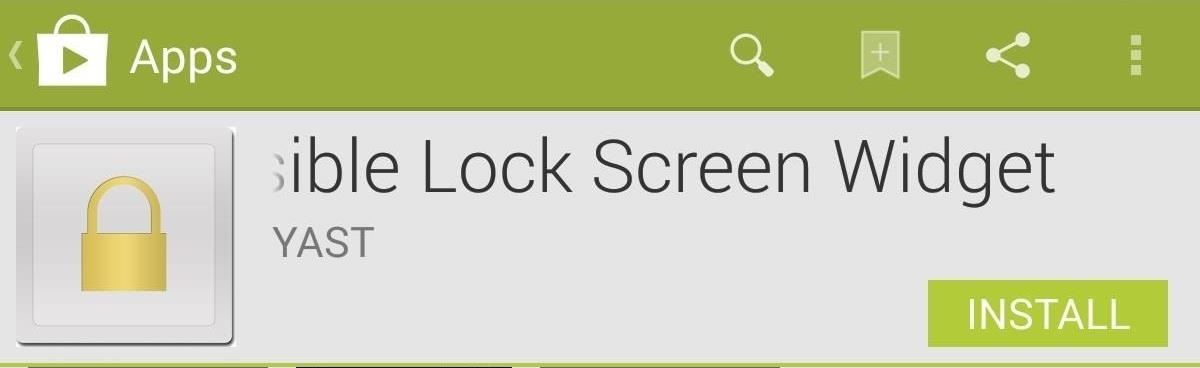
Step 1: Download the ApplicationTo make a lock shortcut on our home screen, we'll be using the free Invisible Lock Screen Widget by Android dev Yast, available in Google Play. Image via wonderhowto.com There is also a donate version of the app, if you want to help support the dev. Both have exactly the same features.
Step 2: Placing the Invisible WidgetOnce the app is installed, locate your widgets by opening your menu and sliding over until you find your new Invisible Lock Screen widget. Press and hold the widget and find a place on your home screen to place it.Now, this widget is invisible, so it's really important that you remember where you place it, otherwise you'll annoy yourself as you frantically press random areas on your screen trying to find it.After placing it, you will receive a notification requesting to activate the widget. Select Activate. You're now ready to enjoy locking your screen with just the touch of an invisible widget that only you know where resides.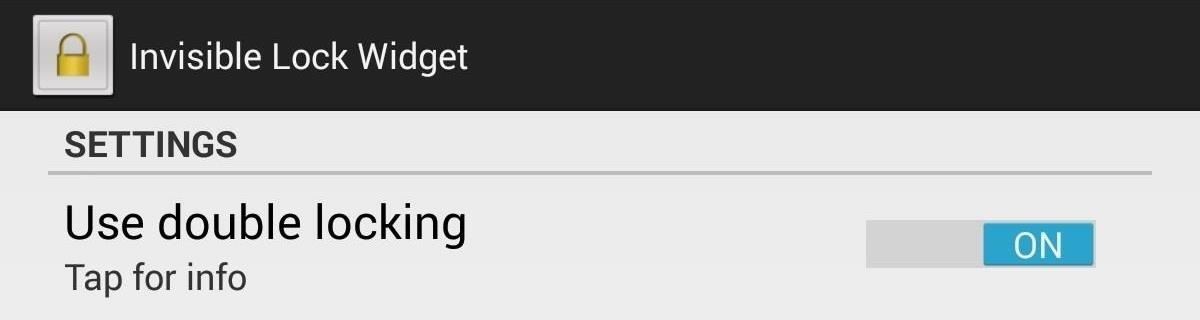
What Is "Use Double Locking"?If you open up the app from the App Drawer, you'll see that Use double locking is turned on. If you're having issues with turning off the screen using the Invisible Widget, try turning this option to off. Image via wonderhowto.com I didn't have this problem on my Nexus 7 (running Android 4.3), but the dev states that some devices running Android 4.0 and above might have issues, and that turning Use double locking could fix it.
Uninstalling the Invisible WidgetNow, let's cover uninstalling this softMod. In the app reviews on Google Play and elsewhere, many were having difficulty uninstalling this widget. Initially, so did I.This application is a little illusive, but don't worry, you can definitely uninstall it. When you select the app icon in your App Drawer, the application opens to a screen with the sole purpose of uninstalling it, which in many cases works just fine. In my case, I chose to uninstall but noticed the widget was still present. If this happens to you as well, just follow these steps.Long press the app icon and drag it above to the Uninstall option. Go into Settings -> Apps and locate Invisible Lock Screen. Select Uninstall and you'll receive a notification informing you that it is an active widget and if you'd like to deactivate. Select Yes. The widget will deactivated, allowing you to uninstall it. After I did this, I downloaded the application again, but this time had no issues with the initial uninstall option.
So we strongly recommend that after you install TWRP recovery on OnePlus 5T, make sure to take a full Nandroid backup. In such a scenario, a Nandroid backup could act as a reliable safeguard. Prerequisites. So, now if you have got the device, you can use the instructions below to easily install TWRP recovery on OnePlus 5T.
How to install TWRP Recovery on OnePlus One with ease
Doodles are the fun, surprising, and sometimes spontaneous changes that are made to the Google logo to celebrate holidays, anniversaries, and the lives of famous artists, pioneers, and scientists.
Google Doodles
Learning how to edit your Facebook profile can be tricky because the social network keeps changing the layout and options for entering and displaying each user's personal information. Your profile area on the network has a lot of different components.
Add and Edit Your Profile Info | Facebook Help Center | Facebook
This video tutorial program is designed to promote ground crew safety when working under and around helicopters during external load operations. This is not a safety-training and is only intended to be used with the participation of a ground crew safety officer, trainer or other qualified personnel.
Pimp Your Copter - Metacafe - Online Video Entertainment
One of the more talked-about features of Google's new flagship device is the fact that all of the data on the Nexus 6 is encrypted by default. At face value, this certainly seems like an added bonus for the 6-inch phablet, especially in this day and age with growing security concerns abound.
How To: Hide Your Nexus 7's Soft Keys to Maximize Usable Screen Space How To: The Best 'No-Logs' VPN Apps for Safe & Private Mobile Browsing How To: Customize the Android App Icons on Your Nexus 7 Tablet with Free Themes How To: Encrypt & Hide Files, Photos, & Videos on Android
Combo with "Final Computers" and 8 others Flashcards | Quizlet
Are you using live video on Instagram? Wondering how to save Instagram live videos so followers can replay them later? In this article, you'll discover how to get an extra 24 hours of view time for your live videos with Instagram Live video replays. Instagram Live Replays: What Marketers Need to Know by Jenn Herman on Social Media Examiner.
You can now save your Instagram live streams to replay for 24
If your power button is not working properly, then don't worry. There are plenty of ways to restart Android without power button. In this guide, we will provide five different ways to teach you how to restart Android phone without Power button. Let's get it started with! Part 1: Restart Android without power button (when phone is still off)
How to Shut Down an iPhone or iPad Without Using the Power Button
osxdaily.com/2017/10/08/shut-down-iphone-ipad-without-power-button/
The latest versions of iOS offer a nice software feature that allows users to easily shut down an iPhone or iPad entirely through system menu options, without having to use the power button or any other physical buttons on the device at all.
Make your Android phone SUPER SMOOTH on Sliding, Zooming, List-scrolling 1. Magnificent screen sliding respond, easy sliding on screen and no longer delay. 2. Incredibly smooth on zooming web
Find the Google Play Store app - Google Play Help
Over time, the Desktop becomes cluttered and you will find that you won't be able to find the files you want so quickly now as your desktop is now overwhelmed with files, folders and icons. If you're a Mac user, there may be a number of tools that can help you keep your desktop organized. One of these is Desktop Groups.
How to Organize Your Computer Desktop | Reader's Digest
There are several methods to attach thermocouples to PCBs, some better than others. A popular study, "A Comparison of Methods for Attaching Thermocouples to Printed Circuit Boards for Thermal Profiling," was conducted by KIC in 1999, looking at the various methods such as described below.
Prepare um termopar para uma placa de circuito impresso
0 comments:
Post a Comment