How To: Get Custom Screen-Off Effects for Your Nexus 5 or Other Android Device
When theming Android, it's the little touches that complete the look, making your device yours. If you're rooted, you probably know by now that there's virtually nothing you can't change the look of on Android.The Xposed Framework allows modules to easily hook into system-level interface elements, and as a result, there are many different modules available today that can change the look and feel of your device's software.One such softMod is developer Manzel Seet's module called ScreenOffAnimation. This Xposed module allows you to customize the transition effect used by your device as the screen turns off. So if you're ready to add an extra touch of personal flair to your Nexus 5, let's get started. Please enable JavaScript to watch this video.
What You'll NeedRooted Nexus 5 Xposed Framework Unknown Sources enabled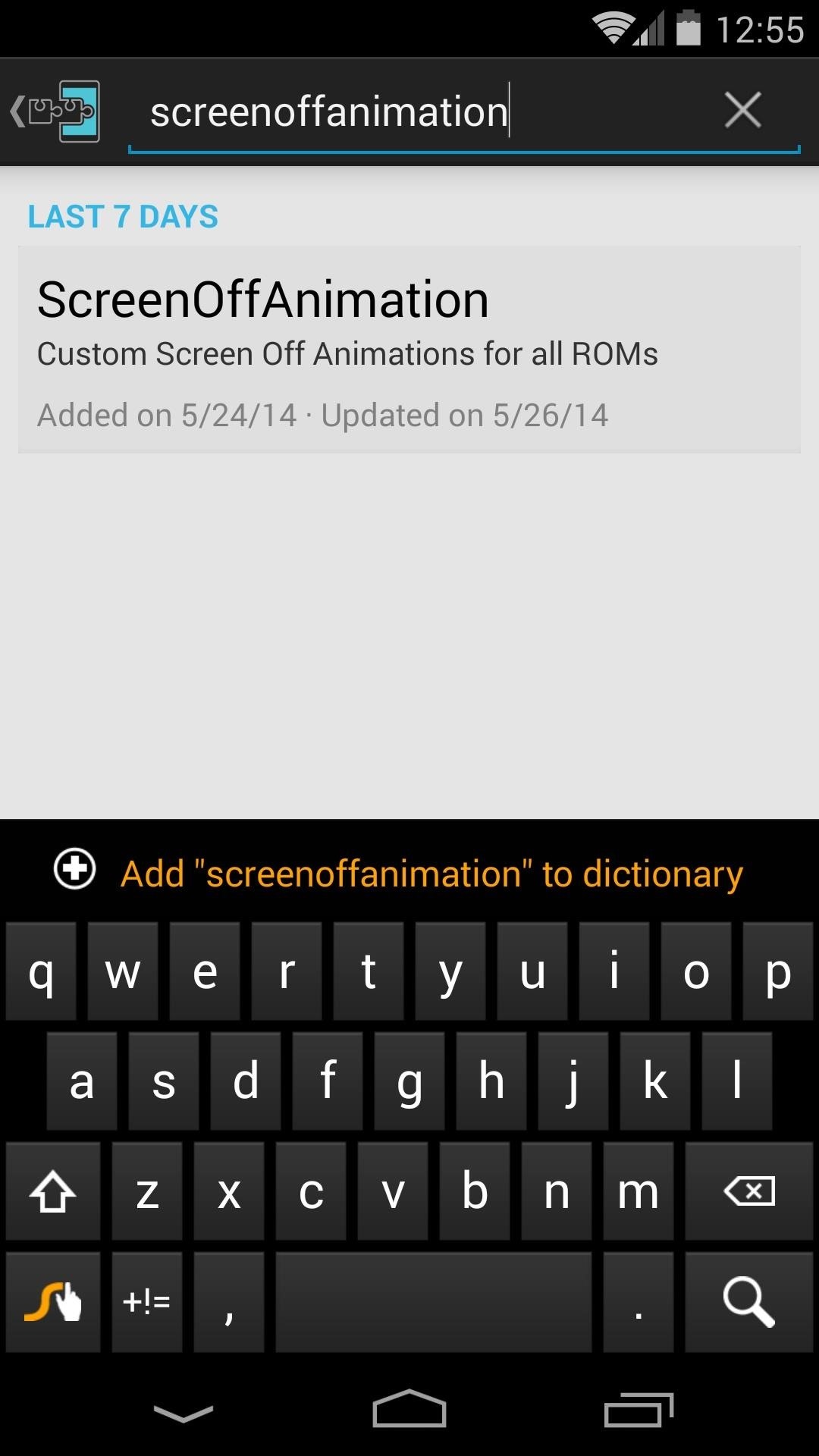
Step 1: Installing ScreenOffAnimationFrom the Xposed Installer app, head into the Dowload section and search for ScreenOffAnimation, then tap the top result. Swipe over to the Versions tab and download the most recent release. You can also download the module directly from here. This will launch the installer interface, where you should tap Install. When that's finished, tap the Activate and reboot button on the notification that appears.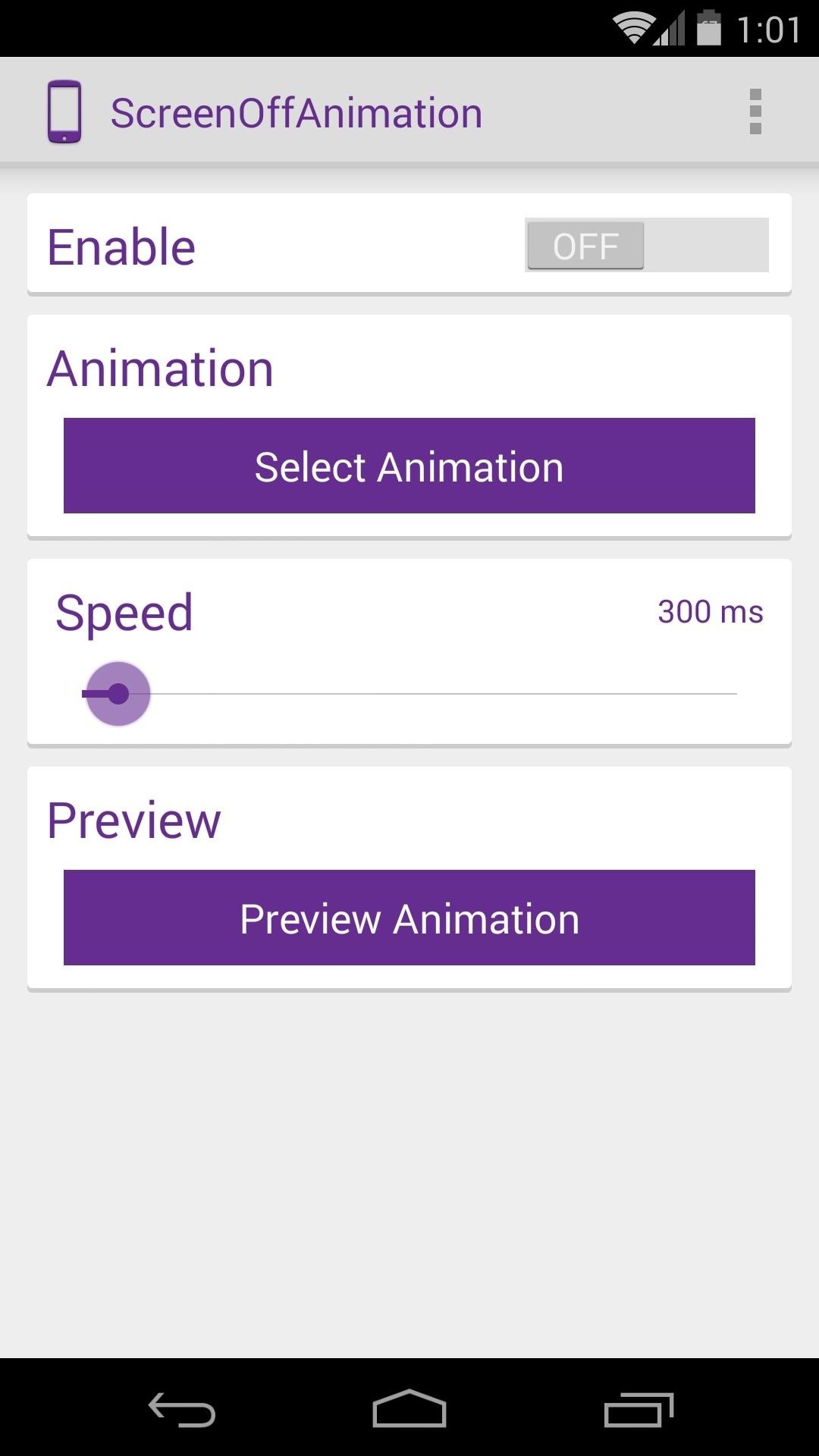
Step 2: Configuring the ModuleOnce your device is finished rebooting, just open the ScreenOffAnimation app. Right up top is a toggle switch that needs to be set to On for this module to work. Next, you can choose which screen-off effect you'd like your Nexus to have. Tap Select Animation, then choose the one that suits you best. If you're not sure, just tap the Preview button to the right of an entry to see it in action. Optionally, you can make changes to the speed of the animation. Use the Speed slider to do this, noting that this value represents the time the animation takes to complete—in other words, the higher the value, the slower the animation. You can preview these changes by tapping Preview Animation. The stock animation is CRT (Horizontal), and there are various others to choose from. When you're finished, just back out of the app and your changes will have already taken effect. Simply turn your screen off to demo the effect. (1) Optimus G. (2) Scale Down. (3) TV Burn In. Which one did you go with? I'm liking the Optimus G effect, how about you? Let us know in the comments section below.
Dear Lifehacker, I'm about to head off to school for a few months, and I'm the tech-literate one in the family. My parents depend on me to fix their computer problems and set up new things they
Best Ways to Remote Access Android for Troubleshooting
Step 4: Remove from your "All Friends" page You can also remove a friend by going to the "Friends" tab at the top left and clicking "All Friends." Click the "X" to the right of the friend you want
How to Delete Your Facebook Account, Group, or Page [Easy Guide]
How to instantly improve your Samsung Galaxy device's audio quality; How to instantly improve your Samsung Galaxy device's audio quality in volume and sound quality. The best headphones 2016
How to Use "Adapt Sound" on the Galaxy S7 and S8 for Better
Now that Apple has removed the ability to access the iOS App Store in iTunes 12.7 on Mac/Windows (See MacRumors article), I can't find any way to download an IPA file from the App Store.
How To Download IPA Files From iOS App Store On Your PC
Dropped your iPhone in water? Our 5 emergency tips show how to dry out a wet phone and fix any damage So your iPhone has got wet. You dropped it in the bath, or maybe the sea. And now you want to
Apple leak shows how it decides to repair or replace iPhones
Enable USB Debugging. USB debugging may sound like a scary, programming term, but it's probably the most widely used Developer option. It allows your Android device to communicate with the Android SDK (Software Developer Kit) using a USB cable.
If the service is having trouble finding your device, click the refresh button next to your phone's name a few times, and it should make the connection within 5 attempts if your phone is compatible. After clicking the "Lock" button, you'll be prompted to enter a new password, which will replace the pattern, PIN, or password that you forgot.
The screen is bigger in general, so there's more space your app can use. Your app content should not cover areas with a notch or native on-screen buttons. Otherwise, the elements you place at these parts of the screen are not accessible. To support different device models and screens, most apps use a responsive layout. This means that the
How to Make Your Phone Limit Your Screen Time for You - The
best tips and tricks for emails. How to Use GoDaddy Email Forwarding Option; How to Remove Avast Email Signature
Turn your Nook Color or Nook Tablet into an Android 4.1 tablet. Just pop in a special microSD card or download the OS to your own card and you can transform your Nook into a full-blown Android tablet.
New NOOK® Tablet 10" | A Tablet for Everyone -$129.99
AD
How To: Make Yourself the Star of PSY's Gangnam Style Music Video How To: Do the Gentleman Dance Moves from PSY's Newest K-Pop Music Video How To: Design Your Own Custom Foldable Papercrafts on Your iPad How To: Zumba to Beyonce's Baby Boy Ft. Sean Paul (Reggae)
PSY's "Gangnam Style" Changed Pop Music, Whether You Like It
0 comments:
Post a Comment