How To: Get Popup SMS Alerts & Reply from Within Any Full Screen App on Your Samsung Galaxy S3
Whenever the word "popup" pops up, I immediately cringe because all I can think about are those obnoxious ads that ruin my everyday browsing experience. But, not all popups are evil.On your Samsung Galaxy S3 or other Android device, popups are used to notify you of important messages and alerts. As nice as these are, sometimes they can be limited.For instance, when I'm playing Candy Crush Saga or any other full screen app, I don't even get to see my incoming texts; all I get is a lousy flashing light and vibration. However, I don't want to sacrifice my gameplay just so I can see what Bobby messaged me.Is there a happy medium?Yes, there is, thanks to Android dev Curtis Laudenslayer (aka ibCurlyFry). Please enable JavaScript to watch this video.
Unobtrusive Popups in Apps with ibPopupLaudenslayer's new app is called ibPopup, which lets you view your notification in a full screen application, dismiss it easily, and even reply to it without ever leaving your current app. This app is not in the Google Play Store, so in order to install it, you'll need to enable Unknown sources in your device settings.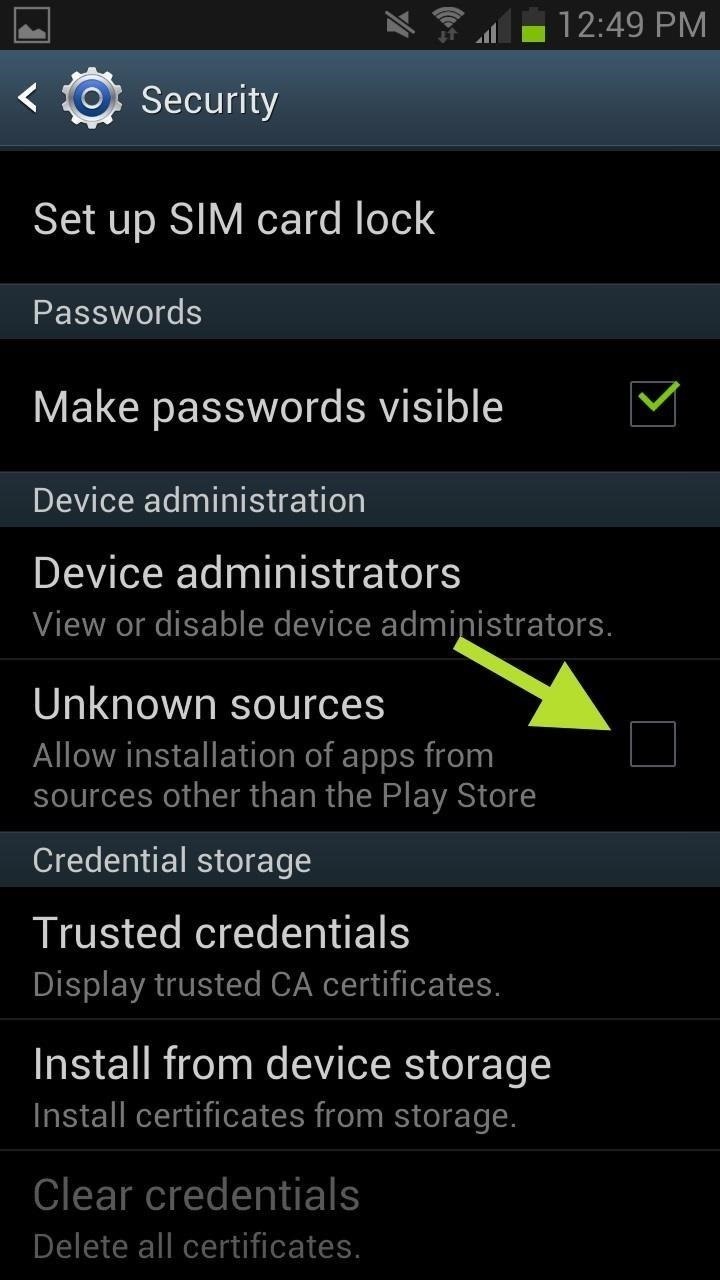
How to Enable Unknown SourcesSince this is an .apk file, we'll need to enable Unknown sources, which can be done by going to Settings -> Security -> Device administration, and checking the box next to Unknown sources. Hit OK to enable it. Images via wonderhowto.com Now your device will allow the installation of apps downloaded from outside of the Google Play Store.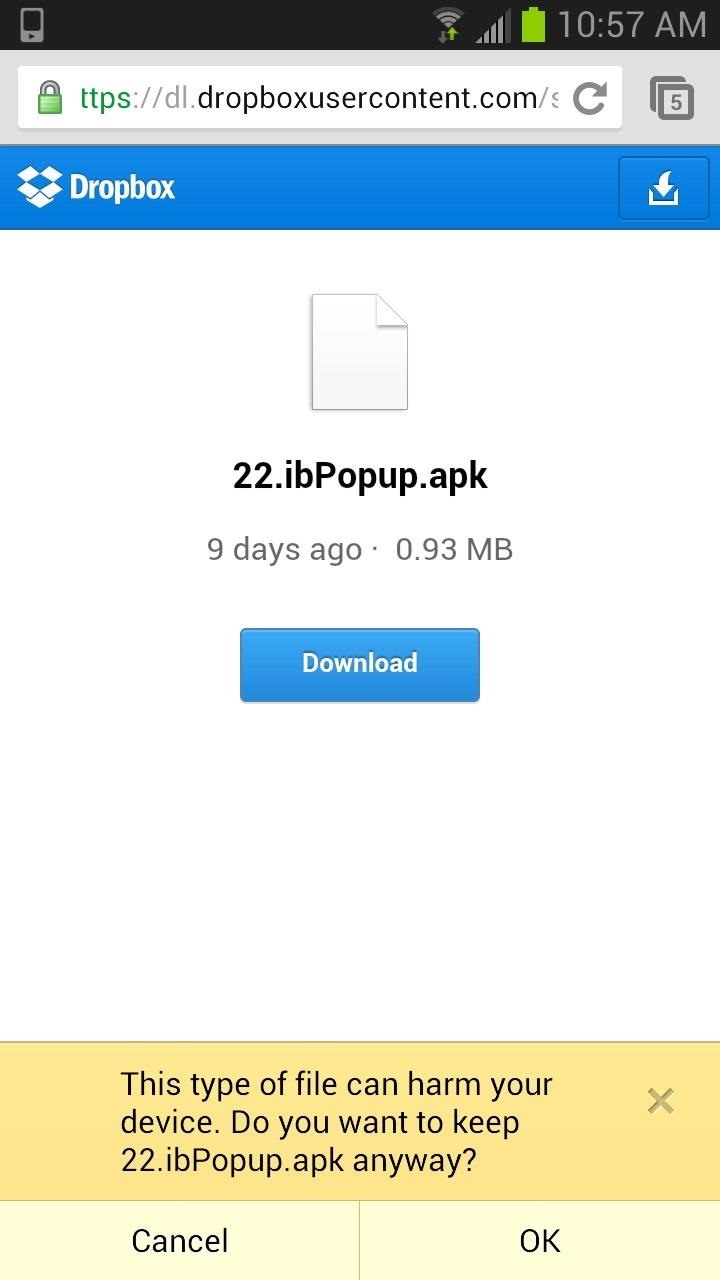
How to Get ibPopupNow, go ahead and download and install the latest .apk file using this Dropbox link, or via the original XDA post.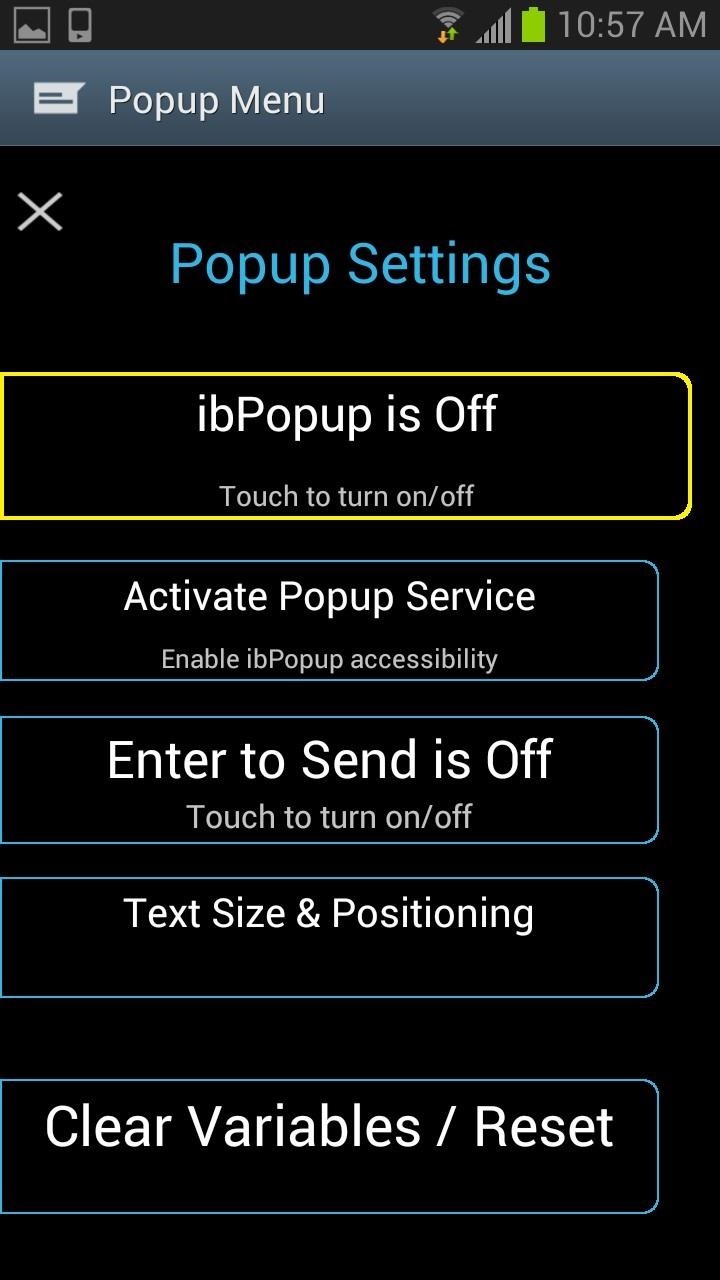
How to Activate ibPopupAfter opening up the application, you'll be taken to the main menu. By default, ibPopup will be turned off. In order to turn it on, you'll need to first activate it in the Services section.Go to Settings -> Accessibility -> Services and enable ibPopup. You should also disable any other services to avoid any overlap or malfunctions.
How to Set Up ibPopupIn the main menu, you can access the app settings and adjust the size of the text and position of the displayed notification. You can also test your changes by hitting the Test Popup tab at the bottom of the screen. I also wen it an immediately tested it in Candy Crush, and it worked great. Image via wonderhowto.com
Known Bugs: Sizing IssuesThere are a couple issues to note. When using the app, you may run into some resizing issues. Either the application becomes very small, like so... Image via wonderhowto.com Or, when flipped horizontally, the application stacks on itself and the menu screen becomes virtually unusable.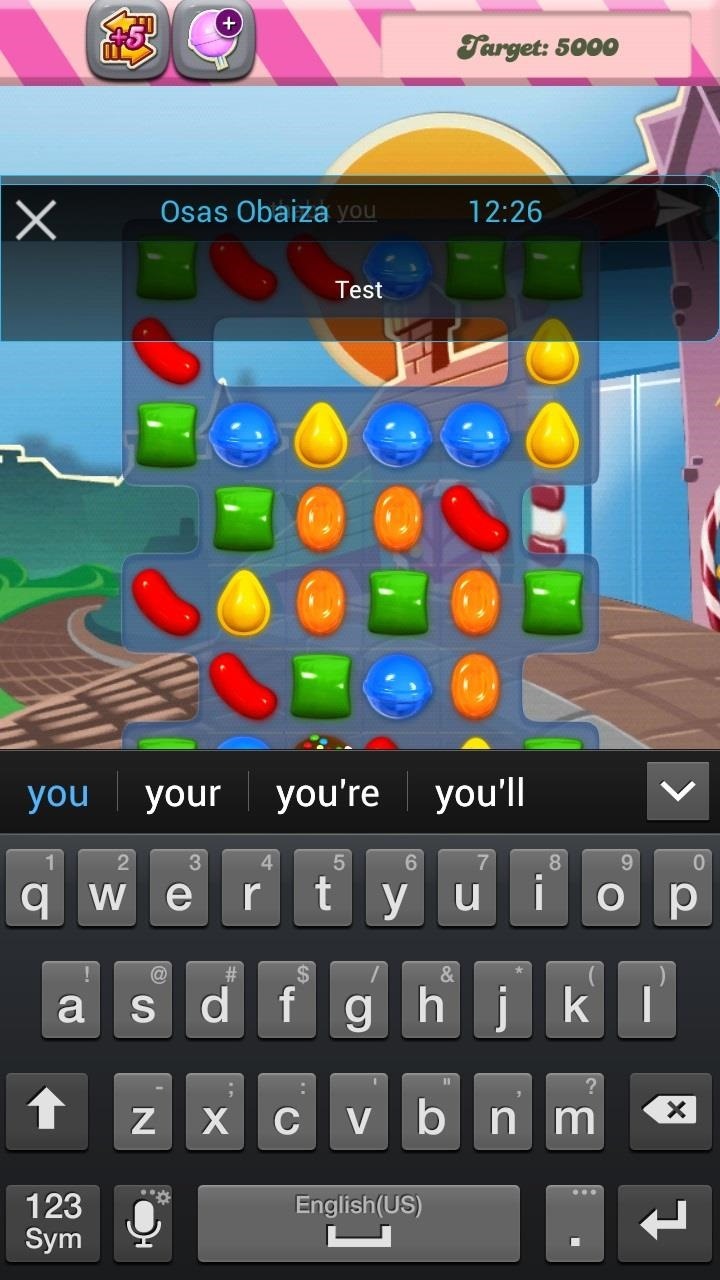
Known Bugs: Replying IssuesAlso, when replying to a message from the popup window you may notice that the compose window is blocked by the notification. And when you try to send the message by tapping the send icon, nothing happens. In order to send a message successfully, you need to enable Enter to Send in the main menu. Now, even though your message is somewhat blocked, you can still reply and send without ever leaving your current application.
Other Known BugsWhen using the "Press Enter to Send" option, a new line is shown when enter is pressed, though the blank line is not actually sent in the message. When two texts are received within half a second, the second text may not display correctly. Screens with different resolution/size will cause the popup to have a different size/location. It can only handle texts from up to 5 different people. Unable to scroll through large texts. Time sometimes displays incorrectly. Compose window displays differently on full screen. These issues cannot currently be fixed due to the developer's user of Tasker to create the app and the compatibility issues that comes with it, but he's working hard on making it the best he can.
Overall...It's still a really good app for receiving and replying to messages without leaving your Candy Crush progress, because Candy Crush has been known to end games in progress when reentering the app. This helps stop that from happening, which is a plus in my book.
How To: Trigger traffic lights to change from red to green How To: Make traffic lights change w/secret code (FAUX-TO?) How To: Make a motion triggered spy camera How To: Shut off your alarm clock with a light phaser How To: Hack a transistor radio to hear Air Traffic Control
How to Trigger Green Traffic Lights - stepbystep.com
Stories Archive. Moving forward, your stories will automatically save to your archive when they expire. This makes it easy for you to revisit your favorite moments later on or bring them back to life in a highlight. To access the stories in your archive, tap the Archive icon on your profile.
3 Great Tips for Using the Instagram Archive Feature - Later Blog
How To: Pimp your toy helicopter with a spy camera How To: Fly a RC helicopter using cyclic and rudder controls How To: Understand how helicopters work How To: Hack a Brother KH-930e knitting machine to receive any digital pattern
How to Keep the ground crew safe around helicopter loads
The magical browser is Mozilla Firefox and the extensions/add-ons developed by the professional ethical hackers and penetration testers.. In this article I will tell you some of the best add-ons of all time that hackers use….
Microsoft Launch Application Guard Extension For FireFox and
Internet Download Manager is the best tool to download stuff without any downtimes though there are various Download Managers available for us. But there are various instances where the speed of the IDM being manipulated by the internet service provider, the type of connection (Mobile Data/Wifi Network) you are using.
How to Increase Download Speed with Internet Download Manager
News: BlackBerry Unveils the KeyOne—A New Security-Focused Phone with a Physical Keyboard News: The Latest Razer Phone 2 Leaks Suggest Project Linda Might Actually Happen Cheap Mods: Turn Your Phone into a Boombox with a Few Household Items
How to Record Your Screen on Pc 2018 « How to Videos
Can't sign in to your Google Account; Recover your Google Account or Gmail; Tips to complete account recovery steps; Secure a hacked or compromised account; Recover a recently deleted Google Account; Delete your Google Account; Change or reset your password; Signing in with an Apple device
Change password - Google Account
How To: Text message from the Palm Pre - Gadget Hacks
How To: Type More Accurately & Efficiently on Your Samsung Galaxy S3 with WordWave's Intelligent Keyboard News: Samsung's Amazing Music-Making Tool Soundcamp Is Coming to All Androids How To: Autocorrect Only Fixes Mistakes, but This Android Keyboard Helps Prevent Them
The 5 Best Apps for Recording an Electric Instrument with
Snapchat is easy to learn and use -- as long as you have someone to show you the ropes. You can take a photo or a video, add a caption or doodle or filter or sticker or lens over top, and then
Create Your Own Filters & Lenses • Snapchat
To get started and upload the pictures from your computer into iCloud Photo Library, make sure you are still logged into iCloud.com and have Photos selected. You can either drag and drop the
This video show how to stop notifications on Samsung Galaxy S4.
Disable and Hide Application Notifications on Samsung Galaxy
Hiding Folder Labels on your iOS Device without Jailbreak Sep 22, 2015 You will always want to keep things simple on your iOS device especially when you are a minimalist and attentive to detail, and that is why you should consider some simple tricks of hiding folder labels on your device.
Remove Or Change iOS 11 App Icon Label On Home Screen Without
Hi, if you want to convert video to slow motion, the frame rate of the video will be smaller. In fact, it is absolutely available to convert normal video to slow motion. First, you need to transfer your video to computer and then you can try to use movie maker, free online video editor or other programs to convert the speed of video.
Change the Slow Motion Video Recording Speed on iPhone by
osxdaily.com/2015/01/08/change-slow-motion-video-recording-speed-iphone/
All new iPhone models can capture and record high quality slow-motion video by flipping to the 'slo-mo' setting in Camera app. Perhaps lesser known is that you can change the Frames Per Second (FPS) capture speed for slow motion video, which basically determines just how smooth and slow the
Converting a regular video to slow motion with iMovie on Mac
0 comments:
Post a Comment