How To: Force-Enable High Impedance Mode on Your LG V20 for Better Sound
The LG V20 went on sale on September 29, 2016, and is the second flagship phone in the V series to be released by LG. Both the V20 and its predecessor, the V10, have been audio-oriented phones from the start, but the V20 has a much nicer Hi-Fi Quad 32-Bit DAC, which makes the output audio from the 3.5 mm headphone jack sound amazing. It's loud, it's crisp, it's full, and everything from the higher frequencies to the lower ones can be heard.The V20's DAC is intelligent, so the audio signal it sends out will vary depending on the connected headphones. In other words, unless you have a pair of headphones that cost about as much as the phone, the audio quality won't be at its maximum potential. This isn't something that would make many people happy, especially since the phone itself costs around $800. You paid for the phone, you should get to use all of it, right?Not to worry, there is a simple way to force the Quad 32-Bit DAC to completely kick in every time you connect any pair of headphones to it. Developer DTDMike over on XDA came up with the idea, though his original mod no longer works. So I did some tinkering and updated the mod to get it working on the latest firmware versions available for the V20, which means we can now enjoy high impedance mode at all times.Don't Miss: The Top 4 Phones for Music Lovers & Audiophiles
Prerequisitesrooted LG V20 root-enabled file browser
Step 1: Download the Modified XML FileThis mod works by replacing a system audio configuration file with a modified version. So to start, tap the following link to grab the file.Download the modified mixer_paths_tasha.xml file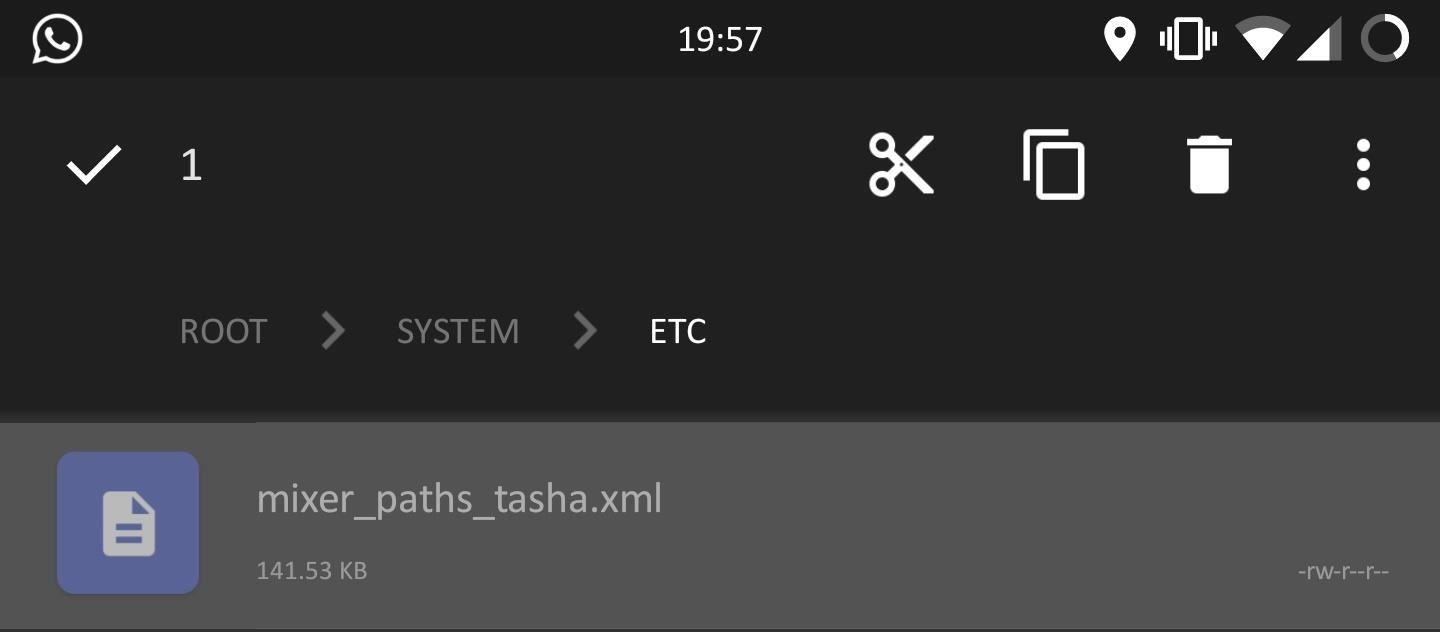
Step 2: Back Up Your Stock XML FileNext, open your root file explorer of choice and navigate to the /system/etc folder from the root partition of your device. From here, find the mixer_paths_tasha.xml file and copy it to a location on your SD card as a back up in case you ever want to revert the mod.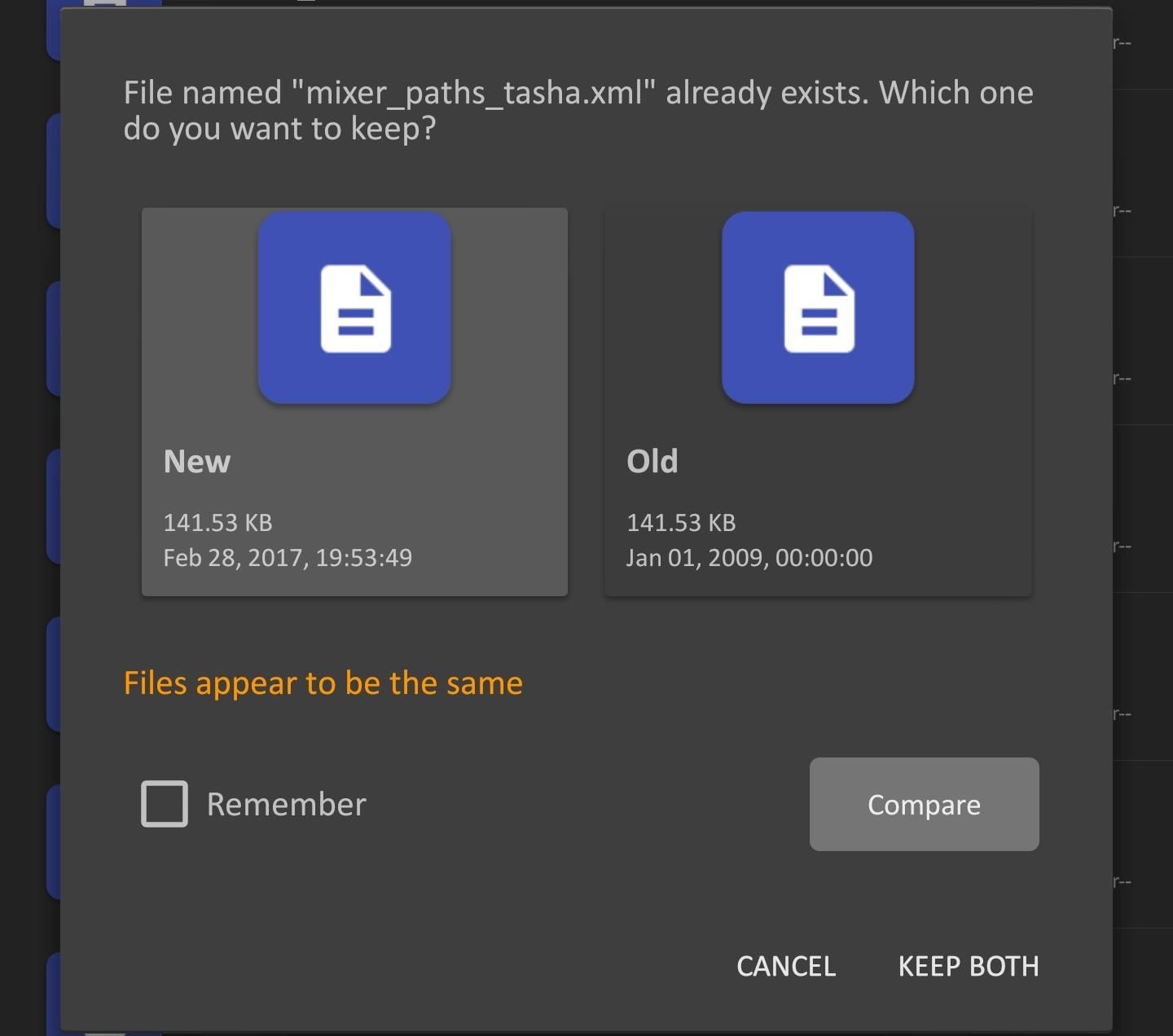
Step 3: Move the Modified XML FileFrom here, head to your Download folder, then copy the modified XML file and paste it into the /system/etc folder. You'll be asked if you want to replace the existing file with the same name, say yes.
Step 4: Reboot & EnjoyWhen you're done there, go ahead and reboot your phone. When you get back up, connect your favorite headphones to enjoy the night-and-day difference in sound quality! It's worth noting that the V20 won't say that it's in High Impedance Mode if you go to the DAC settings, but you'll be able to tell that it is from the sound coming out of your headphones.Be sure to let us know how well this mod worked for you in the comment section below, and share your thoughts on the difference in audio quality. Do be careful though, the volume will get loud, and not all headphones are capable of handling such high levels.Don't Miss: Improve Your LG V20's Speaker Quality with This Simple Hardware ModFollow Gadget Hacks on Facebook, Twitter, Google+, and YouTube Follow Android Hacks on Facebook, Twitter, and Pinterest Follow WonderHowTo on Facebook, Twitter, Pinterest, and Google+
Cover photo and screenshots by Kevin M./Gadget Hacks
BlackBerry announced in April that they included a beta of their video messaging service in BBM for Android and BBM for iOS for users in the United States and Canada. Well, it's finally spread to other parts of the world. Latin America, the Middle East, Europe, Africa, and the Asia-Pacific region all have access to BBM video calls.
BlackBerry brings video calls to BBM on Android and iOS
It's official — the newest version of Google's mobile operating system is called Android 8.0 Oreo, and it's in the process of rolling out to many different devices.Oreo has plenty of changes in store, ranging from revamped looks to under-the-hood improvements, so there's tons of cool new stuff to explore.
Samsung Galaxy S8 Oreo update notes detail new features
Google updates its voice command service with support for spells from Harry Potter before the release of spinoff movie Fantastic Beasts and Where to Find Them.
How to Force-Close Running Apps on the iPhone X, XS, XS Max
Android's notification system is quite robust, especially now that Google added bundled notifications and quick reply features to Android 7.0 Nougat. However, things can still get quite cluttered when you have several unread messages, which fills your status bar with icons and makes your notification tray take up half of the screen by itself.
How to Keep Android Notification Tray Clean and Clear with
Barnes & Noble Update Disables Root Access for Nook Tab; Here's a Fix. The latest firmware update from Barnes and Noble for the Nook Tablet (version 1.4.1) disables the ability to sideload apps
How to Use the Barnes Basal thyroid test - WonderHowTo
How To: Pimp your toy helicopter with a spy camera How To: Fly a RC helicopter using cyclic and rudder controls How To: Understand how helicopters work How To: Hack a Brother KH-930e knitting machine to receive any digital pattern
How to Keep the ground crew safe around helicopter loads
Google Photos is one of the best photo management services out there. It allows you to back up an unlimited amount of high-quality images without ever paying a dime, the photos and videos sync flawlessly across all of your devices, and its neural network-powered visual search feature seems like something that was pulled directly out of a Sci-Fi movie.
Can you fully remove Google system apps from Android including the Play Store updates? on my Android and want to be completely optional for my Android experience
Google Stores Your Voice Search History—Here's How to Delete
Cellular data network was there when i started using my new unlocked iphone 4. but suddenly it got disappeared and now i cannot connect to internet. i tried restoring it to factory setttings still it remains the same.. kindly help me to fix this issue..
T-Mobile Missing "Cellular Data Network" option and APN
30+ Privacy & Security Settings in iOS 12 You Should Check
How To Solve Maths Problems Using Your Phone Camera 😀 Solve Any Mathematics Questions With Your Phone's Camera - Photo Math Tutorial solve your difficult mathematics questions
Photomath - Scan. Solve. Learn.
This quick video will show you the fastest and best way to know How To Unlock A Samsung Galaxy. Unlock A Samsung Galaxy and use it with any gsm sim card in the world. Works for any country, and
How to Unlock Samsung Phone: Forgot Password- dr.fone
It's actually hard to imagine being able to use a computer without copy and paste. The iPhone (and iPad and iPod Touch) also has a copy and paste feature, but without an Edit menu at the top of every app like on macOS or Windows, it can be hard to find. This article shows you how to use copy and paste on the iPhone and other iOS devices.
0 comments:
Post a Comment