How To: Make Your iPhone Tell You the Secret Meaning of Emojis
I consider myself a master of emoji, crafting complete sentences and paragraphs using strictly ideograms and smileys. However, everyone seems to have their own interpretation for each little image, so my elaborately clever emoji-only sentences sometimes get lost in translation.Most of us know what all of those smileys mean, since they've transferred over well from the land of the emoticon, but what about some of the other mini pictures? Are you sending a high-five or saying a prayer? Is that a happy chocolate ice cream or did you just took the best dump of your life? Stop the confusion. There is a way to unite us all. If you have an iPad, iPhone, or iPod touch, there's a really simple trick to finding out exactly what those emojis mean, and I'm going to show you how it's done.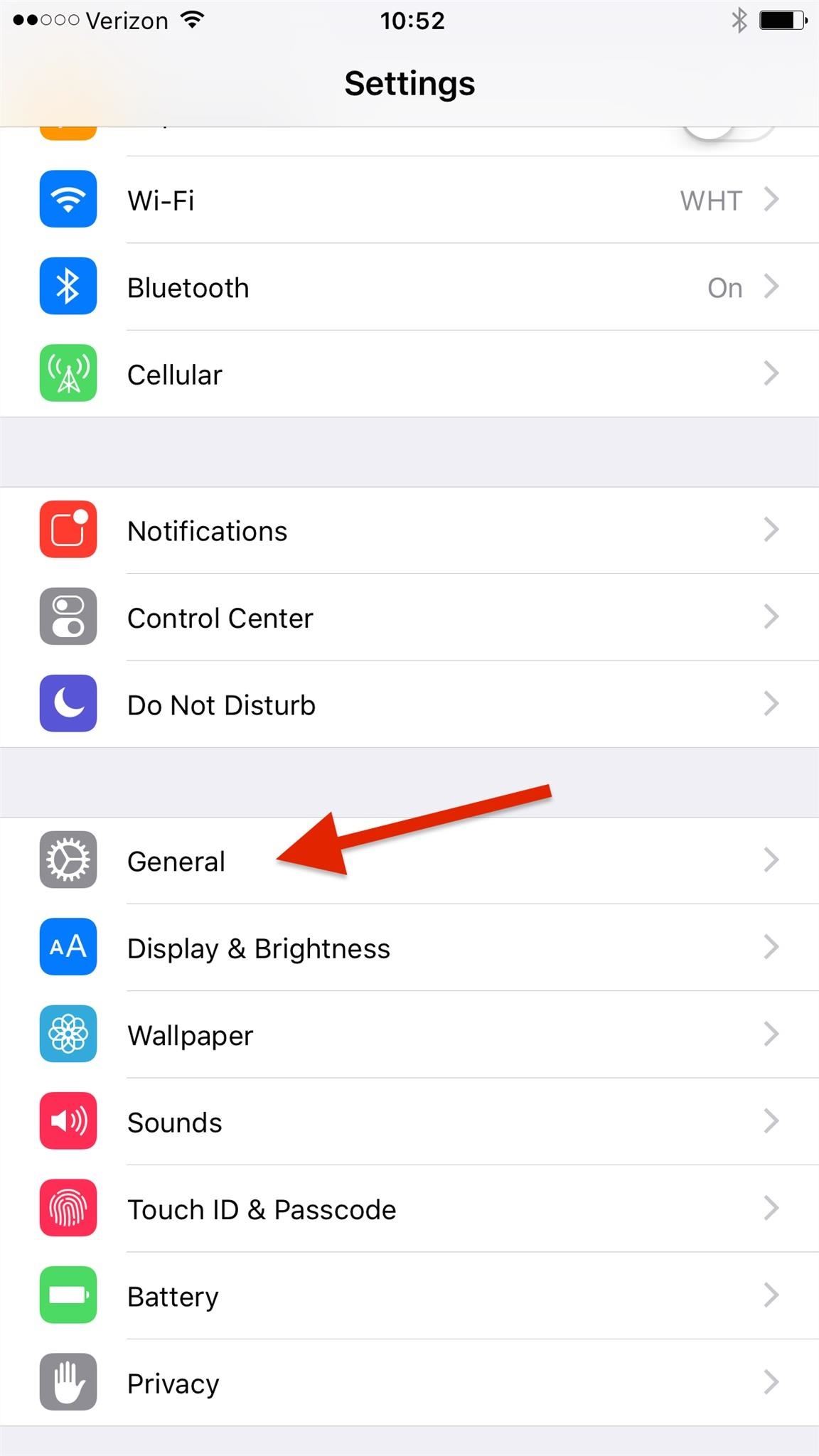
Step 1: Go to AccessibilityOn your iPad, iPhone, or iPod touch, go to Settings -> General -> Accessibility. These accessibility options were create by Apple to help people with visual, auditory, and physical impairments, but they also can also benefit regular users when it comes to a broken home button, reading at night, and of course, dictating emoji definitions.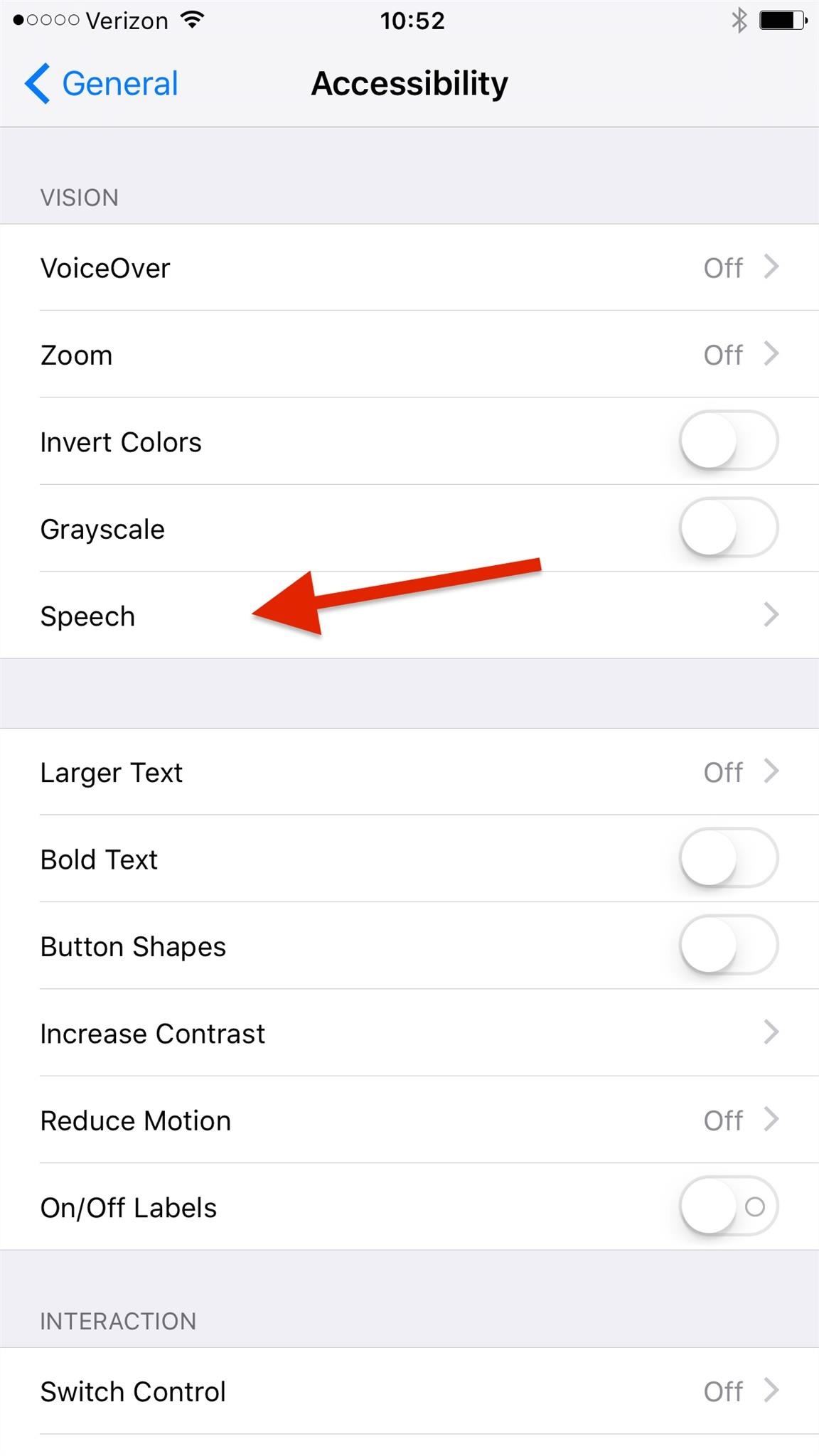
Step 2: Turn on Speak SelectionUnder the Vision menu, you will see Speak Selection. This option will be turned off by default, so you will need to toggle it on.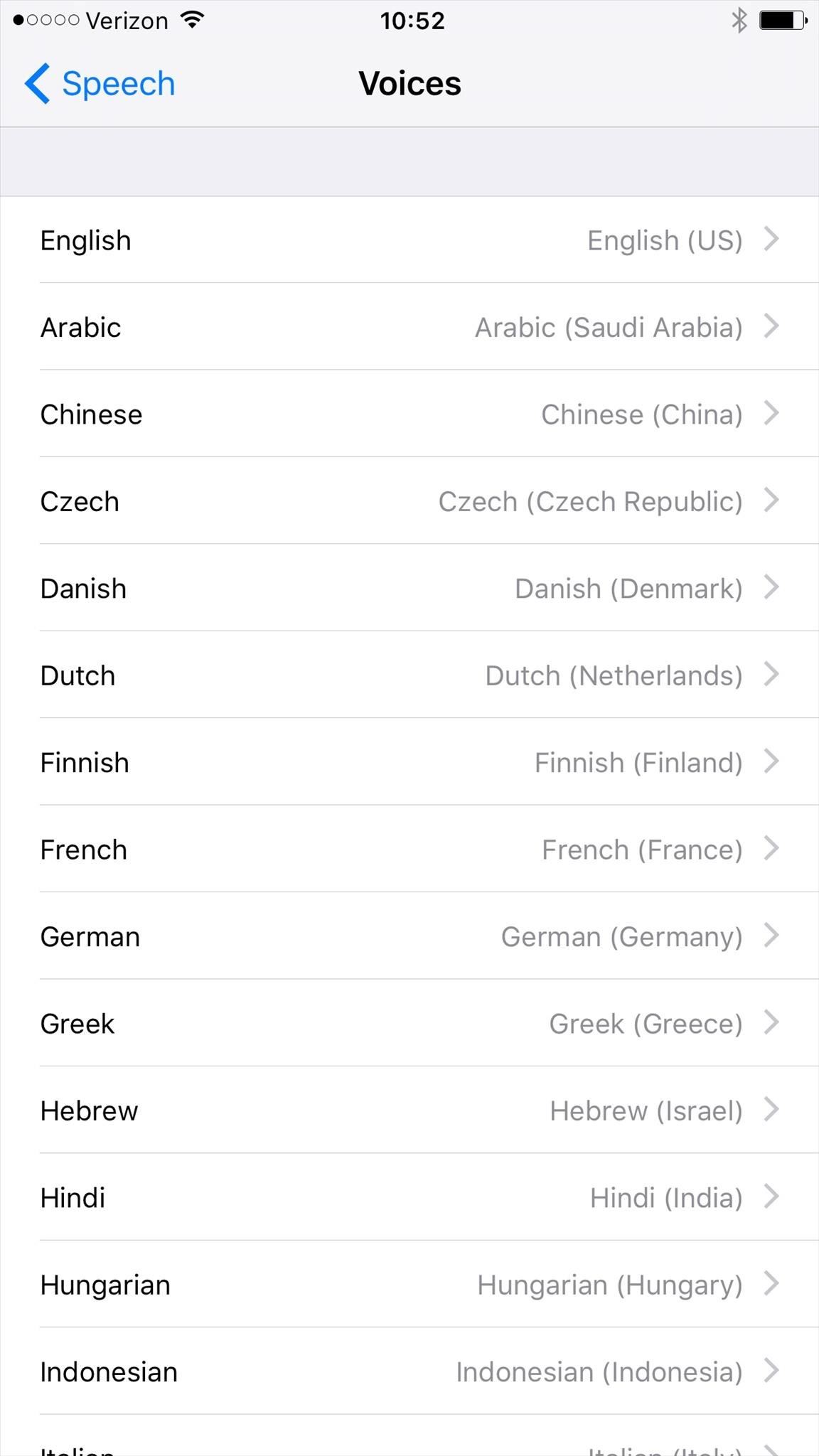
Step 3: Tweak Your SettingsYou can also change a few settings on this Speech page, including the speaking rate (how fast it talks) and the ability to highlight content as words and emojis are spoken to you. You can also tap on Voices to change the dialect spoken (I chose British English because it's awesome). You can leave these settings alone, as well.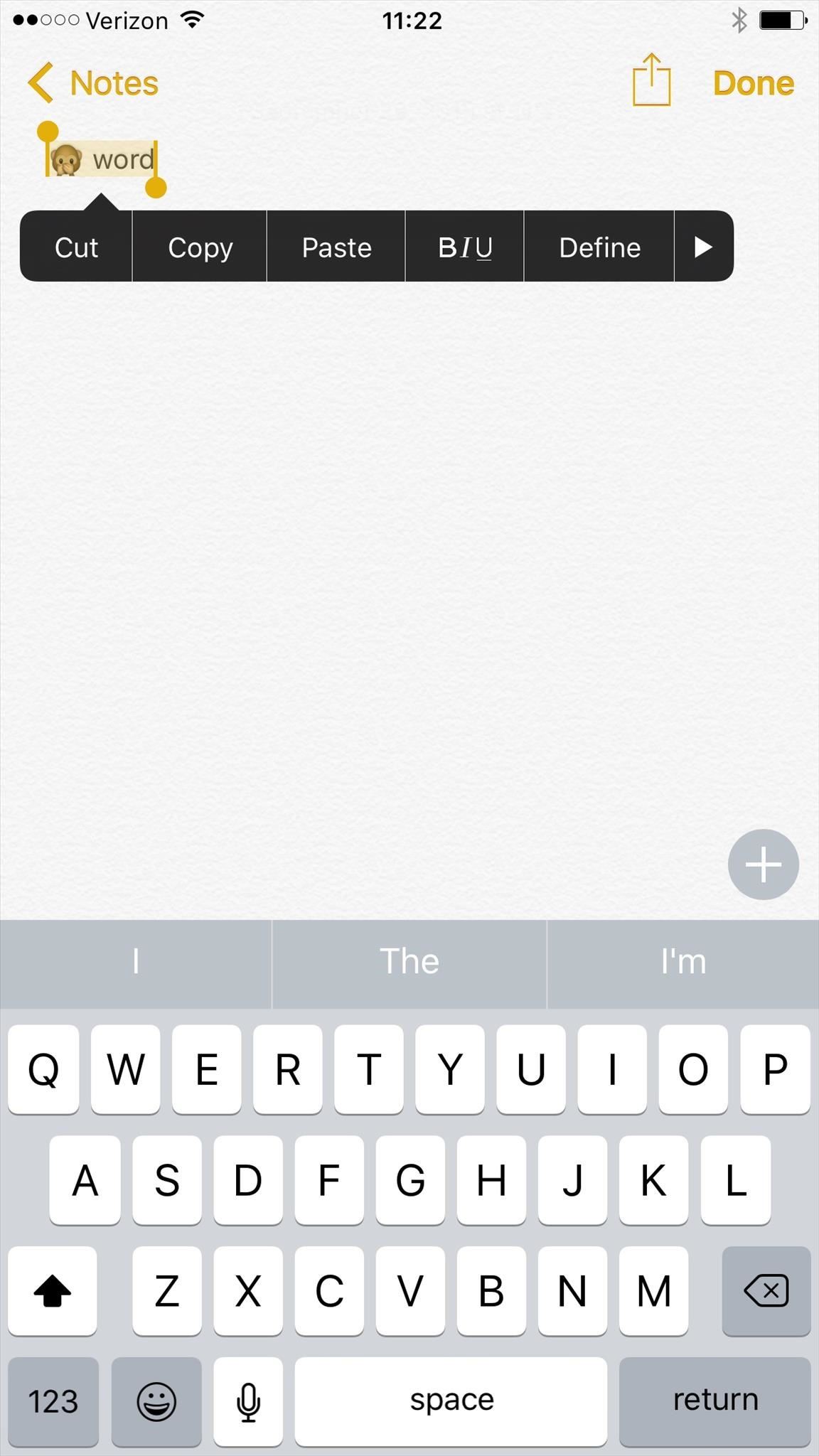
Step 4: Make Your iPhone Speak Emoji to YouExit the Settings menu and go somewhere where you can enter in an emoji character (Messages, Spotlight, Notes, etc.). For some reason, in iOS 9, they removed the ability to speak just emoji characters, but you can get around this limitation by typing one word as well. On older iOS versions, you don't need to type a word to get it to work—just the emoji(s).Type in your emoji and word and highlight them with the selection tool. The pop-up menu will show up, and you can now select Speak to hear exactly what your emoji really means. You can also input more than one emoji at a time if you want. Again, in iOS 9, you'll need to input an actual word to in order to see the Speak option. In older iOS versions, you don't need it. This is a super simple way to figure out exactly what the emoji creators had in mind when they were crafting these awesome characters. Never again will you have to wonder exactly what someone was trying to say when they send you an emoji.Oh, and those hands I mentioned at the top are "hands folded in prayer," so don't let anyone tell you otherwise! And that other one..."smiling pile of poop." Now you know. Which emoji meaning surprised you the most? Let us know in the comments below!Follow Apple Hacks over on Facebook and Twitter, or Gadget Hacks over on Facebook, Google+, and Twitter, for more Apple tips.
How To: Reveal Saved Website Passwords in Chrome and Firefox with This Simple Browser Hack News: Turn Your Android into a Workhorse with These 11 Productivity Apps How To: Have Your Friends Ever Used Pandora on Your Computer? Well, You Can Steal Their Passwords
View & Export Saved Password in Chrome & Firefox Browser
It's Now Possible to Send a Self-Destructing E-mail—Here's How. The expiration requires end-to-end encryption, so if you're sending the e-mail to a non-ProtonMail user, entering the
How to Send a Self-destructing Emails using Gmail - Digicular
That is until Android themer Mohit Arora ported the video boot animation functionality from Motorola's latest devices to many other Android gadgets. Rather than using a series of PNG image files to animate your boot sequence, these video boot animations utilize MP4 video files with much higher frame rates.
How to Set a Video as Your Boot Animation - xda-developers
Removing bloatware usually requires you to take extreme measures like rooting. Unfortunately, the Galaxy S10 falls under this annoying umbrella, but there's an easy workaround. Package disablers designed for Samsung phones are all over the Google Play Store, and they do a good job of helping you remove bloatware without root.
How to Safely Disable All Bloatware on Galaxy S9
How to Use your Android Device as a Microphone. First up, you have to install WO Mic in your Android device. Visit Google Play and install WO Mic app.; Windows users must install WO Mic drivers and the client setup program.
Use Android Device as a Microphone For Your Computer
Do you see spam or useless websites in your Google search results? This video tutorial will show you how to solve this problem in Google chrome browser. Category
How to Block Porn from Google Search - wikiHow
When you're looking for a torrent client, you want to find something simple and easy-to-use, totally free of ads or unwanted malware, and as small a footprint on your PC as possible. With these restrictions and ideas in mind, let's take a look at some of the best in torrent clients on the market for Windows 10 today.
The Best Alternatives to uTorrent on Windows - How-To Geek
They range from slim accessories that latch on via the iPhone's dock connector to hard cases with built-in batteries and charging sytems. Click here to see 10 awesome gifts for iPhone owners →
Apple Gift Guide | iMore
A kernel is essentially the central nervous system of your phone. Whenever anything is done, like turning down your screen brightness or making a call, Android talks to the kernel and then it connects it to the phone's hardware. A custom kernel has been modded with additional features and speed improvements not found on stock versions.
Installing themes on your iOS device without a jailbreak. It might sound too good to be true, and in some ways it is, but it's now possible to have themed app icons on your Home Screen without having a jailbreak. This method works on iPhone, iPod touch, and iPad running iOS 7 and later. So why did I say it might be a little too good to be true?
Free iPhone 5 Themes, iPod touch Themes Download (Including
5 Steps to Curate an Instagram Feed with User Generated Content. So now that you understand the benefits of using user generated content on Instagram (saving time! creating a prettier feed!), it's time to learn how you can curate your own Instagram feed using UGC.
Instagram Now Lets You Follow Hashtags in Your Main Feed
When the iPhone X was first introduced, it came with an odd way to force-close apps. While all other iPhone continued to use a two-step gesture in iOS 11, iPhone X users were stuck with an annoying three-step gesture that was seen last in iOS versions from at least six years ago. Thankfully, iOS 12
[Fixed]2 Top Ways to Delete Apps on iPhone X with Ease - EaseUS
This wikiHow teaches you how to delete your MySpace account. Since there's no MySpace app, you'll need to do this from a desktop browser.
Delete your Profile - Help Center
How to make someone disappear? Help! How does someone make the "messenger" icon disappear o Can I make someone disappear from my newsfeed but still inte Related Help Center FAQs; How do I make someone an admin or moderator of my Facebook g How do I take a break from someone on Facebook? Someone used my Facebook account to make an
How to make someone disappear? | Facebook Help Community
How To: View Notification Details on the Lock Screen of Your Samsung Galaxy Note 2 or Other Android 4.2 Device
How do I change or hide notifications on my Samsung Galaxy
0 comments:
Post a Comment