PSA: Use the PlayStation App for iPhone or Android to Get Free Games Every Month
Sony offers a set of free games to its PlayStation Plus subscribers every month, but it's easy to miss out if you're not constantly around your console. Perhaps you're traveling, or maybe you've stayed up one too many nights playing Uncharted, leading to a period of PlayStation detox. No matter what the case is, the good news is that you can use the PlayStation app for Android or iOS to claim these monthly free games without getting up from your seat.Every first Tuesday of the month (or the 5th of the month, at the latest), games available through the PlayStation Store have a shake-up. Included in this shift are games that are free to both download and play for the PS3, PS4, and Vita systems. Granted, most are indie games and might be hit or miss, but there's generally a gem included each month.Don't Miss: How to Rip Original PlayStation Games to Play on Your Android with a DualShock Controller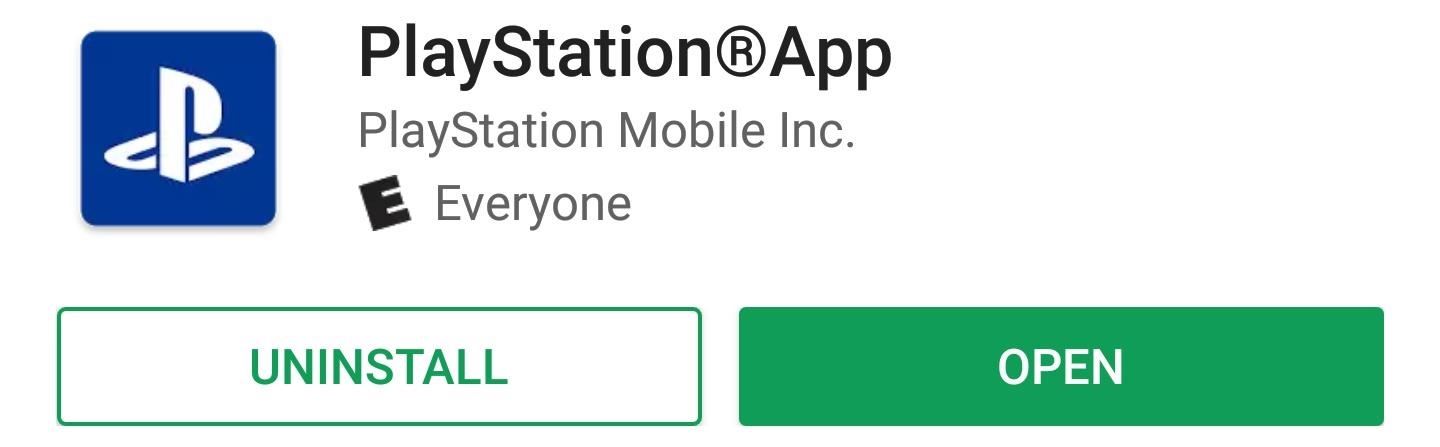
Step 1: Get the PlayStation AppThe first step should be to acquire the PlayStation App from the respective store for your platform. After downloading and installing the app, login to your PlayStation account.Install the PlayStation App for Android from the Google Play Store Install the PlayStation App for iPhone or iPad from the iOS App Store
Step 2: Go ShoppingTap on the icon in the upper left-hand corner to enter the store. The first screen is essentially a top-level landing page, so tap on the hamburger icon to find the store's main menu.
Step 3: Find the Deal AisleNext, select the "PlayStation Plus" link from the side navigation menu. From here, you may have to scroll down slightly to find the "Free Games" link, but once you do, just tap it navigate the current month's selection of freebies.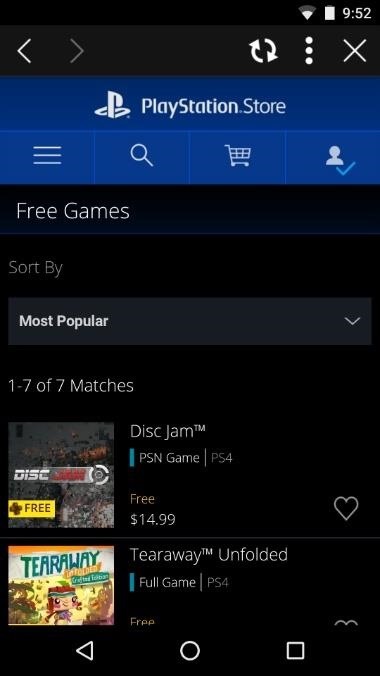
Step 4: Claim Them AllOnce you find a game that looks interesting, just select it, tap "Add to Cart," and then check out to tender your "payment" of $0.00. From there, you can either queue games to download to your console from the app, or wait until you're in front of the system to begin the download process. Once you're done, you can repeat this process as many times as you'd like. You don't actually have to claim them all, but it's not a terrible idea. Doing so places the games in your library, giving you the ability to download them at any point, so long as the game is still stored on PlayStation's servers and your subscription to PlayStation Plus is up to date. You should notice that there are unique titles available for the PS3, PS4, and Vita, but you don't have to currently own any of these systems to claim the game.Don't Miss: T-Mobile Is Giving Away Free Stuff Every TuesdayFollow Gadget Hacks on Facebook, Twitter, Google+, and YouTube Follow Android Hacks on Facebook, Twitter, and Pinterest Follow Apple Hacks on Facebook, Twitter, and Pinterest Follow WonderHowTo on Facebook, Twitter, Pinterest, and Google+
Cover photo by Nick EpsonScreenshots by Dallas Thomas/Gadget Hacks
8.4.1 Component Removal, Surface Mount Gull Wing Components, Conduction Method This procedure covers one commonly used method for removing surface mount Gull Wing components. Conduction tip shown with solder added to enhance removal operation.
8.4.1 Component Removal, Surface Mount Gull Wing Components
"How do I stop Windows 10 spying on me?" Before I begin I want to address the word "spying." Despite some of the more hyperbolic headlines and articles you might have come across, there is no
9 Free Tools To Disable And Stop Windows 10 From Spying And
Need root on your Samsung Galaxy S3? Phone not getting the Jelly Bean update? Stuck on the Samsung screen? Phone bricked? Need to restore back to stock? Odin can help!
How to Use Odin to Flash Samsung Galaxy Stock Firmware
Caller ID Blocking blocks your number from being displayed through Caller ID either permanently or temporarily. It's a free service. Note: You can't block your number from appearing when calling certain numbers, such as 800 numbers and 911.
How To Block Your Number From Caller ID - A New Cell Phone
3. Allow or Block Pop-ups in Safari on iPhone and iPad. Follow the steps below to Allow or Block Pop-ups in Safari browser on iPhone and iPad. 1. From the Home screen of your iPhone, tap on the Settings icon. 2. On the Settings screen, tap on Safari. 3. On the Safari screen, move Block Pop-ups slider to ON (green) to block pop-ups in Safari
How to Disable the Pop-Up Blocker in Safari on Your iPhone
How To: Make a DIY hologram illusion with a monitor How To: Understand holography & holograms How To: Hack a PlayStation monitor into a digital television How To: Build an analog internet meter out of an Arduino Ethernet Shield
Make a Cool Hologram Illusion!: 4 Steps (with Pictures)
3. GIMP. GNU Image Manipulation Program, better known as GIMP, is an old-school classic that's free and open-source.Created in 1995 as a project by two University of California, Berkeley students, Spencer Kimball and Peter Mattis, GIMP is a full-fledged image editor and replicates a lot of the functionality that Photoshop offers.
How to Get Photoshop for Free | Digital Trends
How to Fix Lag on all Android Phones! HowToMen. Loading Unsubscribe from HowToMen? Samsung Galaxy S9 Plus vs iPhone X - Sparkling Water FREEZE Test! What's Gonna Happen?!
In this video, we learn how to hack a toy slot machine. If you time it right, you can win the jackpot yourself. You can slot the parts of the slot down with your just finger by pressing on them. You can also press down on the side of the slot just hard enough so you can press on the numbers hard enough.
Kodi Android Android Box Android Watch Kodi Box Free Tv Channels Computer Help Cool Gadgets Kodi Streaming Kodi Live Tv This video for how to install and set up the best free VPN/ VPN Addon for Kodi version 2019 to 2017 using Android devices.
Free TV Live Streaming Guide: Watch IPTV in Full HD - Kodi Tips
Mobile Leer en español iOS 11 will stop apps like Uber from constantly tracking your location. Take that, Uber. Your shady app doesn't need constant location data anyway.
How to stop iPhone from tracking your location
0 comments:
Post a Comment