How To: Get Anywhere Gesture Support, Themes, Call Counts, & More with Blinq for Android
The lack of Xposed support on Android Lollipop has left modules like GEL Settings incompatible with my Google Play Edition HTC One, so I've had to find a new launcher to meet all of my needs. While I can safely say I will never find the perfect launcher for me, Blinq comes pretty damn close.Blinq Lollipop Launcher, by Bliqdroid, comes with the same Material Design as the Android Lollipop launcher, but with added features like gesture detection, themeable docks, "OK Google" compatibility, and icon pack support. While I am using it on my GPE device, this launcher can work on any device, rooted or stock, running Android 4.1 and above. Please enable JavaScript to watch this video.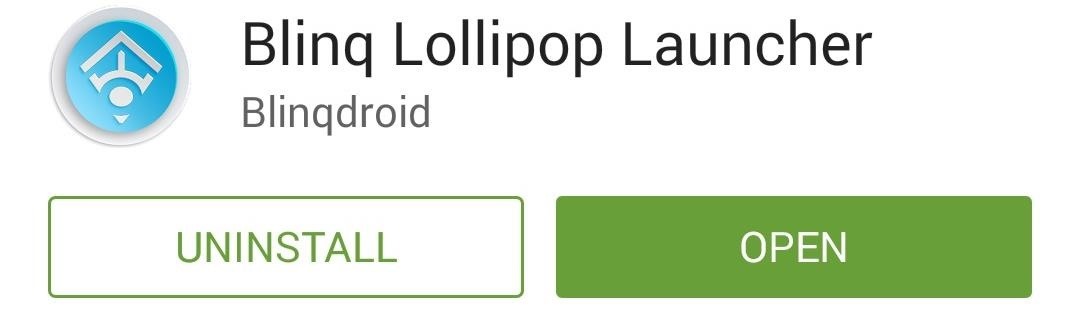
Step 1: Install BlinqBlinq is a free download on Google Play (link here), but if you want even more features unlocked like app drawer folders and a larger library of theme options, you can buy the prime version, which normally goes for $4.05, but is on sale right now for $3.16 for a limited time.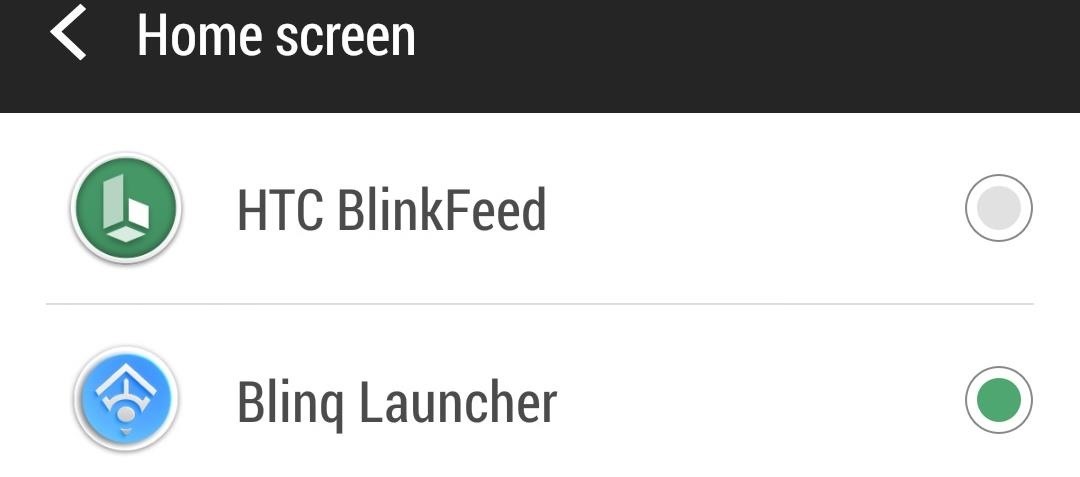
Step 2: Change Your Default LauncherNow that you have the launcher installed, go to Settings -> Personalize -> Home screen and set "Blinq" as the default.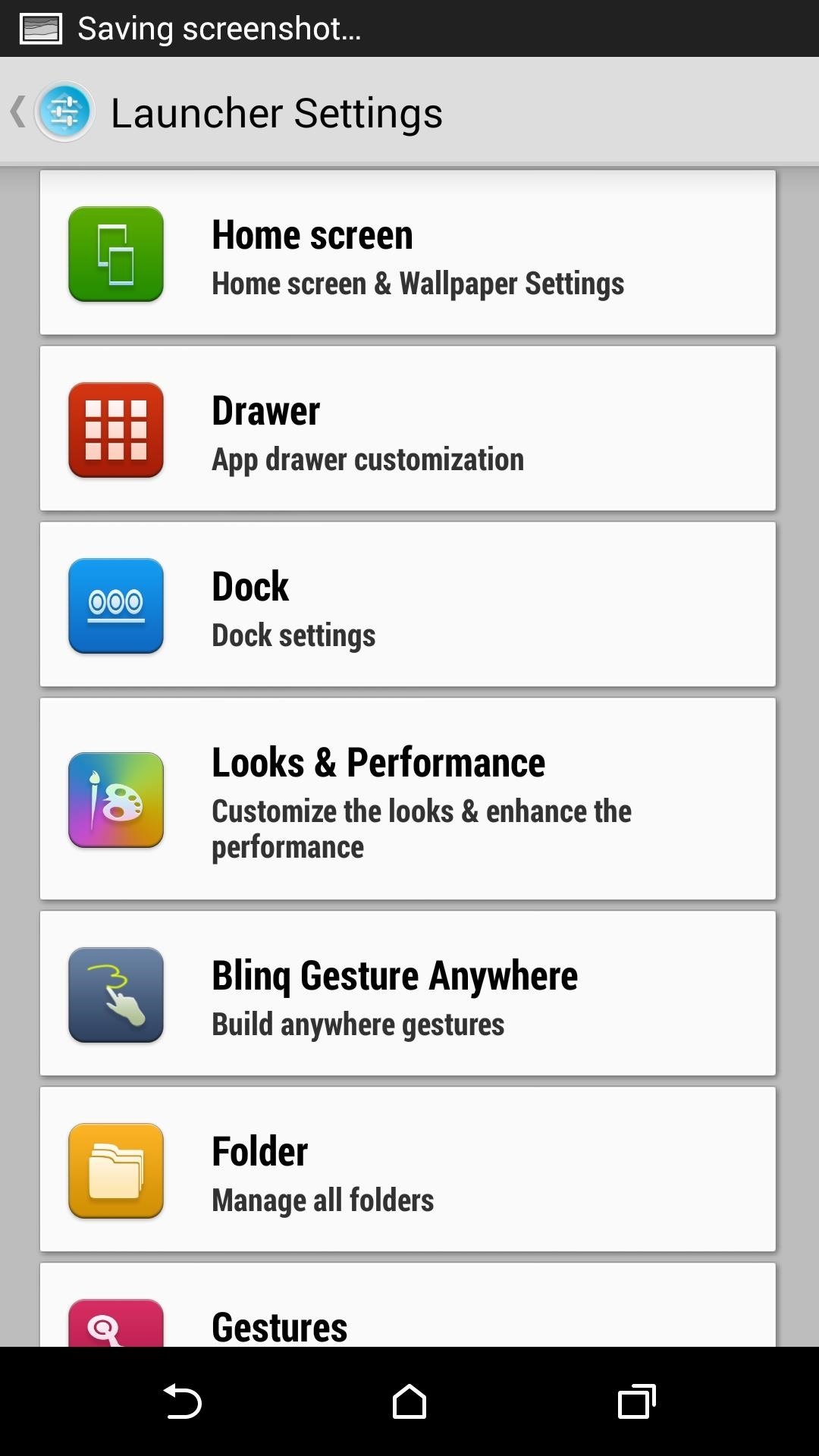
Theme Dock, Folders, Backgrounds, & MoreAll of the theme options can be reached by long-pressing on the home screen and tapping "Settings." From there you can change up the background, text, and size of your home screen, dock, app drawer, and folders. In addition, you can change the icon pack in the "Looks & Performance" section.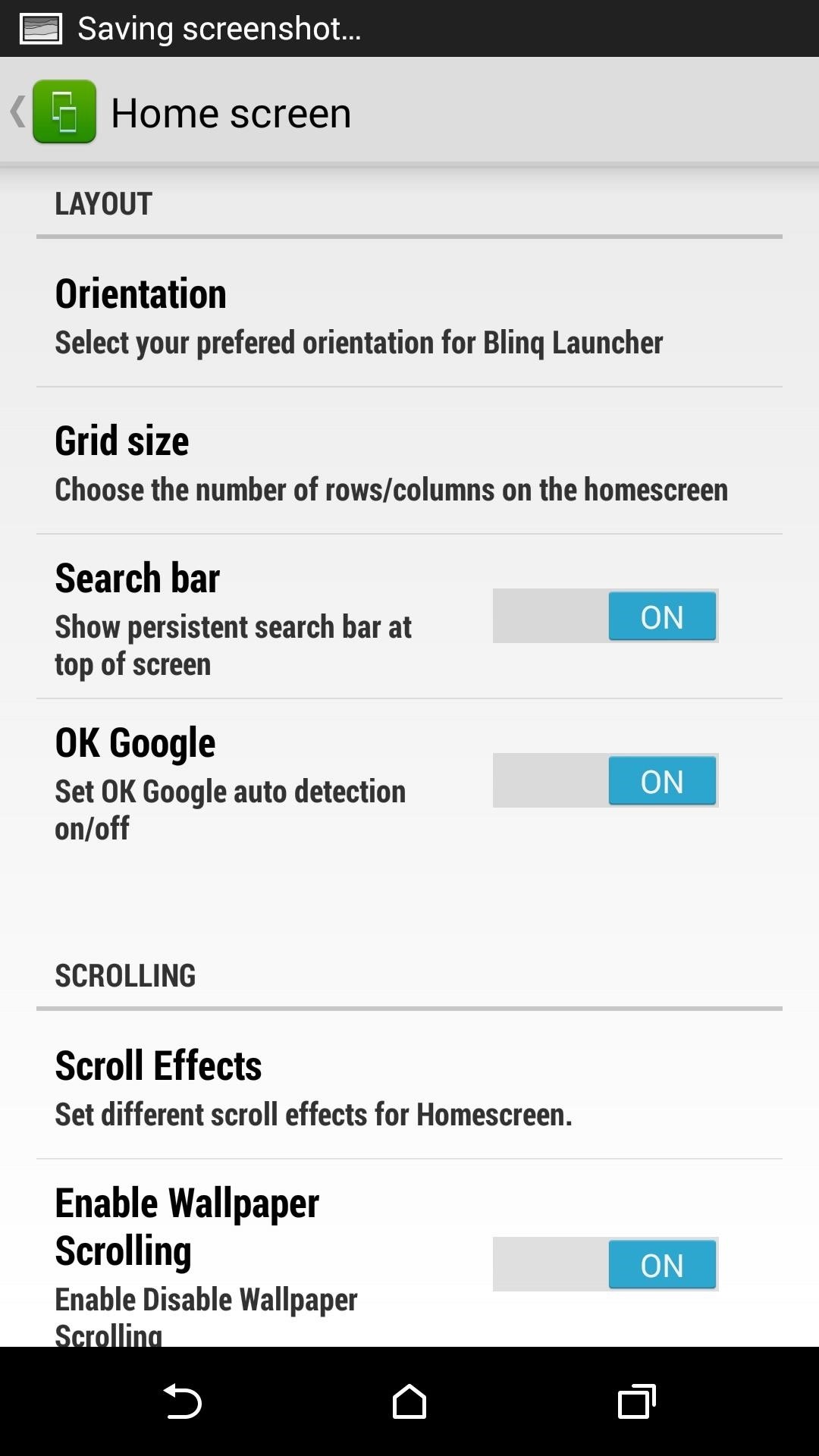
"OK Google" DetectionBy default, the launcher will automatically begin recognizing "OK Google" and bring up the voice search screen whenever activated. If you want to turn it off, head to Settings -> Home screen and disable "OK Google."There is also an option to have Google Now open when you swipe to the right, just like the Google Now Launcher. When activated, "Enable Google now on right screen scroll" will open up Google Now when you swipe to the right, but in order to go back you will need to press the Home button instead of swiping to the left like in the GNL.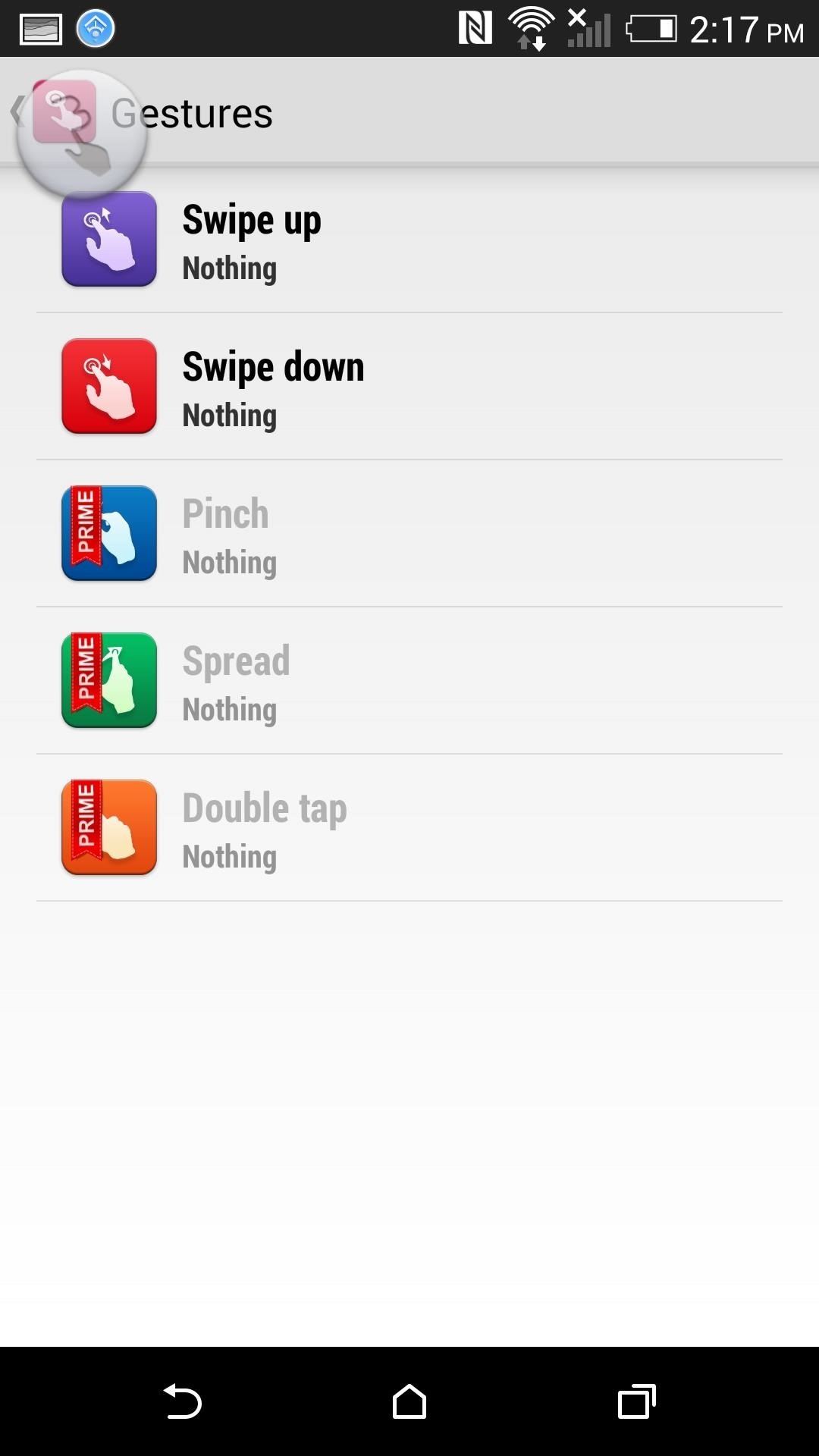
GesturesGestures are handled by an always-on gesture icon. The floating icon can be placed anywhere on the screen by holding and dragging it to different places. There are also home screen-only gestures that can launch specific apps or activities by drawing on the home screen page. Unfortunately, you are only given one anywhere gesture and two home screen gestures on the free version, so you will need to upgrade to prime for more. To dismiss the floating icon at anytime, tap and hold it until it disappears, and to bring it back, re-enable the service from the Settings -> Blinq Gesture Anywhere.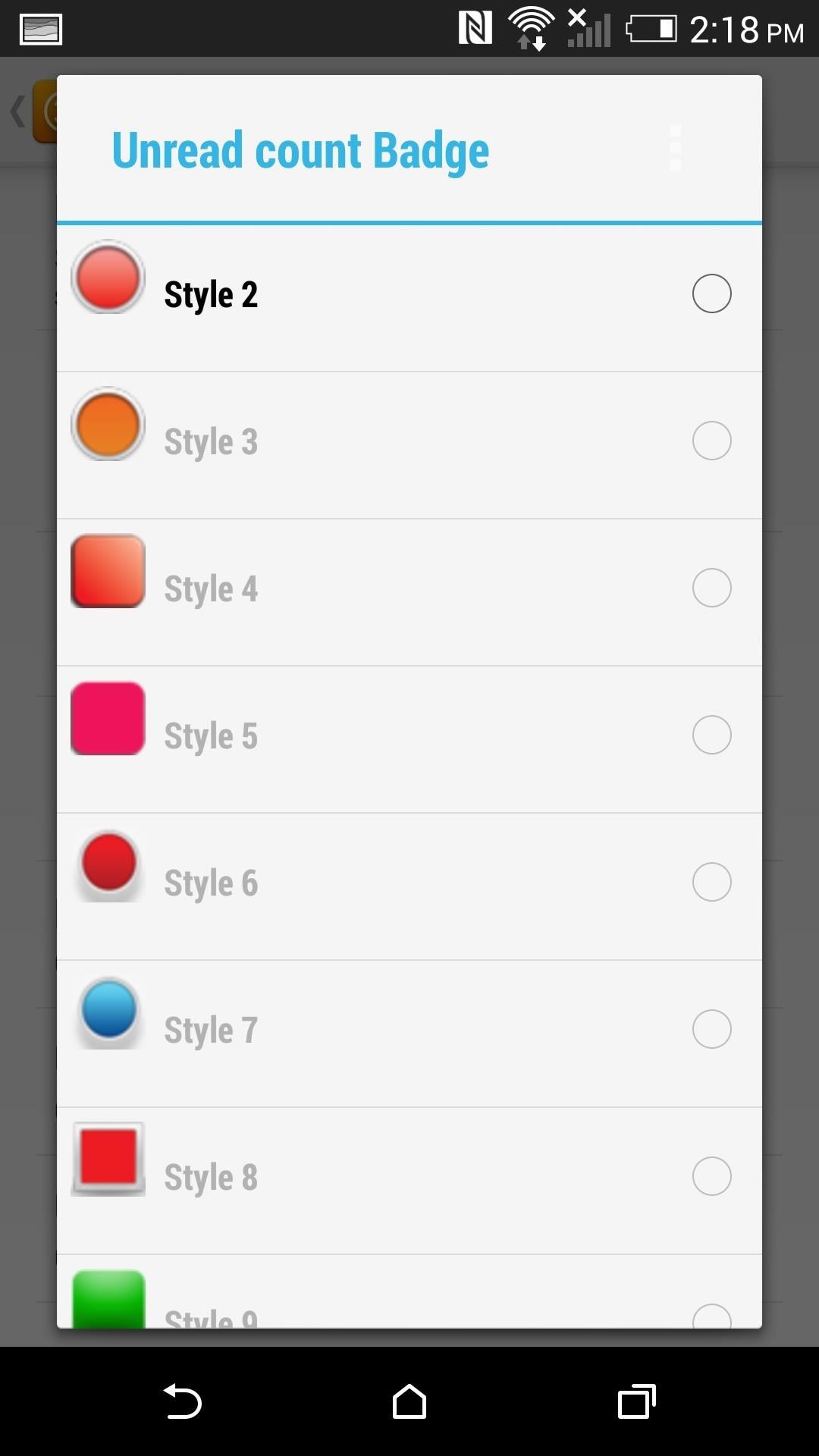
Unread Call CountThose familiar with iOS will recognize these unread call badges that can be placed over a phone app of your choosing. On the free version you can set up one phone app to have a missed call badge placed over it, but if you are on the prime version you can also add a Gmail, SMS, and MMS app. Was Blinq right for you? Let us know your experience or share your favorite launcher in the comment section below, and make sure to follow us over on Facebook, Google+, and Twitter for more Android fun.
To dismiss the floating icon at anytime, tap and hold it until it disappears, and to bring it back, re-enable the service from the Settings -> Blinq Gesture Anywhere. Unread Call Count. Those familiar with iOS will recognize these unread call badges that can be placed over a phone app of your choosing.
Scroll Better on Android Using These Gestures « Android
How To: Get "Anywhere" Gesture Support, Themes, Call Counts, & More with Blinq for Android How To: Enable Google Now Integration in Action Launcher How To: Get the Nextbit Robin's Launcher on Any Android
How to Revert Back to the Default Sense Launcher or Switch to
How To: Enable the New Multitasking Swipe Gestures in Android 9.0 Pie How To: Get Oreo's Simpler Split Screen Mode Back on Android Pie How To: Get "Anywhere" Gesture Support, Themes, Call Counts, & More with Blinq for Android
How to Access Your Android Apps from Anywhere with the GYF
How To: Get "Anywhere" Gesture Support, Themes, Call Counts, & More with Blinq for Android How To: Hide the Navigation Bar & Enable Gestures on Your Galaxy S10 News: Here's How Much Money Samsung Will Give You for Trading in Your Current Phone for an S10
Open Links in Different Browsers with Gestures on Android
How To: Get "Anywhere" Gesture Support, Themes, Call Counts, & More with Blinq for Android How To: Give Your Samsung Galaxy S4 a Facelift with a New Home Screen Theme of Your Choice How To: Make Colored Snow Spray & Other Cool DIY Winter Weather Tips
How to Make Your Mac's Dock & App Icons Look Like Yosemite's
How To: Get "Anywhere" Gesture Support, Themes, Call Counts, & More with Blinq for Android Action Launcher 101: How to Use Quicktheme to Make Your Home Screen Match Your Wallpaper Nova Launcher 101: How to Add Any Widget to Android Oreo's Expanded Dock
Theme Your iPhone's Home Screen with Falling Snow for the
How To: Get "Anywhere" Gesture Support, Themes, Call Counts, & More with Blinq for Android How To: Enable Dark Mode in the Google Feed on Nova Launcher News: Immensely Popular Go Launcher Gets Big Update & Offers Free Prime Until June 1st
How to Get a Black Dock & Folders on Your iPhone's Home
How To: Access Your Favorite Apps Right from Your Android's Pull-Down Menu How To: Get "Anywhere" Gesture Support, Themes, Call Counts, & More with Blinq for Android How To: Close All Open Apps on Your Mac with a Single Click How To: Make App Icons the Same Size & Shape on Android
If you're a fan of double-tap to wake gestures, you're going to love the newest app from ElementalX developer Aaron Segaert. On supported kernels, it allows you to associate custom apps and activities with each of the wake gestures you've set up, which will immediately be launched even with the screen off.
How To: Disable App Icon Badges & Unread Counts on Your
Get "Anywhere" Gesture Support, Themes, Call Counts, & More
How To: Use the Google Now Gesture to Launch Any Android App How To: Turn Your Samsung Galaxy S3, Note 2, and Other Android Devices into Wi-Fi Computer Mice How To: Get "Anywhere" Gesture Support, Themes, Call Counts, & More with Blinq for Android How To: Open Your Favorite Android Apps with a Flick of Your Wrist
Launch Apps & Custom Actions with Screen-Off Gestures on
0 comments:
Post a Comment