How To: Sort Your iPhone's Camera Roll into Automatically Created Photo Albums by Topic
I have over 400 photos on my iPhone, and I don't even know where half of them came from. Scrolling through all of those pictures is a pain in the ass, but it's not nearly as bad as trying to actually find an old image. Organization is not my strong suit, so I'm definitely not the type to create new albums to sort through my 400+ photos.Luckily, I don't have to do this—and neither do you. Please enable JavaScript to watch this video.
If you've been suffering from the same dilemma, simply make your iPhone do all the tedious work for you. All you need is the Impala app by Euvision Technologies, available for free in the iOS App Store. Note: I am jailbroken, as you can probably tell in my screenshots and video, but you do NOT have to be jailbroken to use Impala.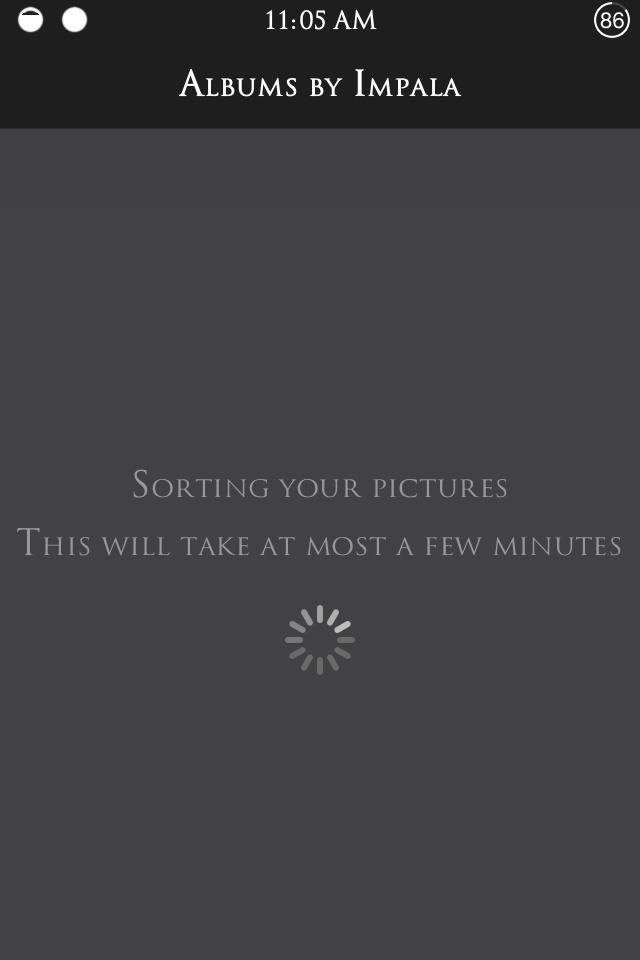
Sorting Every Pic You Have on Your iPhoneAfter installing Impala, open it up and wait a few minutes while your photos automatically begin sorting into specific albums. This can take anywhere from a few seconds to a few minutes, depending on how many photos you have in your Camera Roll. Impala analyzes the photos, then distinguishes things like Men, Women, Outdoor, Indoor, Cars, Party-life, and more to sort them into corresponding albums inside the Impala app. Some albums will repeat photos, like a picture of you playing golf outside may go under Outdoors as well as Men/Women or even Sports.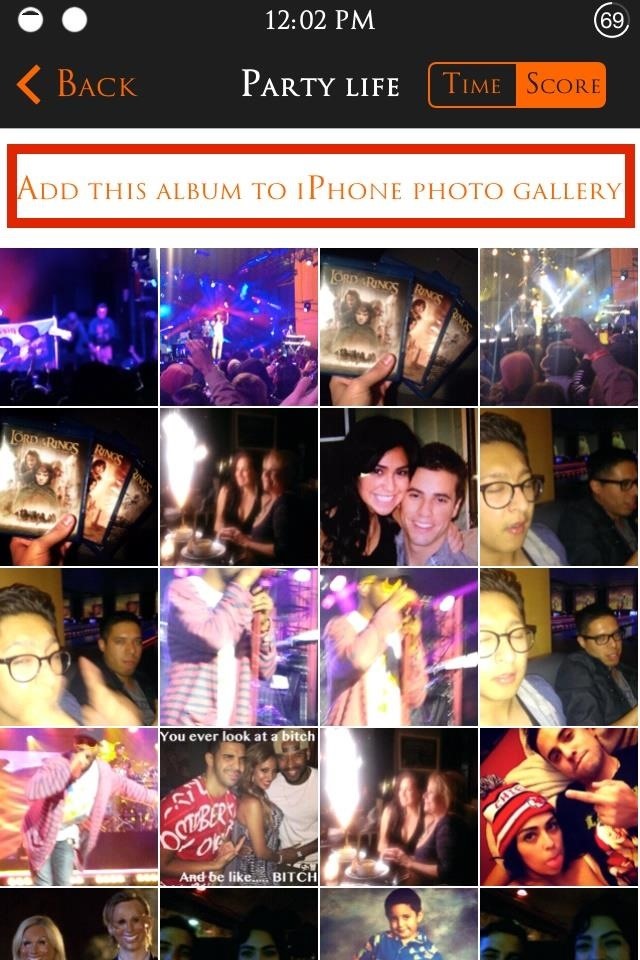
Adding Impala Albums to Your Photos AppIf you'd like your new Impala albums to sync with your Photos app, just pick an album from the Impala app and tap the Add this album to iPhone photo gallery option. It'll add that album to Photos as "[Album Name] by Impala". Above: Impala album (left) and its newly synced Photo album (right)If you take a new photo with your Camera (or other app), it won't automatically sync into its appropriate Impala-created album in your Photos app until you open Impala, which initiates the syncing process.And don't worry, as mentioned by the developers, Impala does not connect or transmit any of your data to cloud services, which makes it secure from a privacy perspective. Impala isn't without its fair share of hiccups; a picture of me (a man) was sorted into the Women album, which was a slight blow to my masculinity. It also sorted all the pictures of my dog under a Cats album, but it's still a fun way to automatically organize your photos.If you don't mind these insignificant and soon to be addressed bugs, then definitely check out Impala.
How To: Make a solar-powered miniature car How To: Build a Solar-Powered Mini-Synthesizer Wristwatch News: This Giant Glass Globe Turns Moon and Sunlight into Power—Possibly Even Solar Death Rays! How To: Turn Your Empty Plastic Bottles into Solar-Powered Lanterns for Just $2
How to Build a Solar Birdhouse « Furniture & Woodworking
How to Install XAMPP for Windows. This wikiHow teaches you how to install XAMPP on a Windows 10 computer. XAMPP is a server manager which allows you to run Apache, MySQL, and other types of servers from the same dashboard.
How to Set up a Personal Web Server with XAMPP - wikiHow
Samsung Gear S: Smartwatch like Dick's (but not Android
How to Use Google Chromecast with iPad, iPhone and Android. or any app that is compatible with Chromecast. (Amazon Video is Select your Chromecast. If you have multiple casting devices in
How to Cast Chrome Browser to TV From iPhone or iPad
How to change default downloads folder location in Windows 10. Change Download folder location for all web browsers, softwares, and apps at the system level. When we download a file using any Web Browser (Internet Explorer, Microsoft Edge, Mozilla Firefox, Google Chrome, Opera, Safari etc.).
Change the default download location. - Microsoft Community
Cite Anything and Everything in APA Format. Get the facts on citing and writing in APA format with our comprehensive guide. Formatting instructions, sample papers, and citation examples provide you with the tools you need to style your paper in APA.
Citation Machine: Format & Generate Citations - APA, MLA
Be more productive with your iPhone/ iPad and iPod Touch, with easy customize option like change Font size and style in iOS 10, Released by apple in 2016. Not only static fonts at home screen or settings app. But also customize or set your dynamic default text on Mail app, Contact, Note, Phones
Change the font size on your iPhone, iPad, and iPod touch
How To: Get the Pixel's Navigation Buttons & Google Assistant Animation on Your Nexus How To: Get the Pixel's 'Zero Shutter Lag' Camera with HDR+ Features on Your Nexus How To: Get Moto X-Style 'Active Display' Notifications on a Samsung Galaxy S3 News: Christmas Is Coming Early! Android 7.1 Beta Is Hitting Nexus Devices This Month
Samsung Galaxy S7 Always-On Display Vs Motorola Active
Mimic Sony's STAMINA Mode to Save Battery Life on Any Android
Change or reset your password - Computer - Google Account Help
How to set exit task simplest way. How to set exit task simplest way. Skip navigation Sign in. Advanced Use of Tasker -- Make Your Phone Work for You - Duration: 8:48. xdadevelopers 183,174 views.
How to do an exit task - Tasker | Android Forums
Since any machine translation is going to be somewhat inaccurate, it would be ideal to find an option in the site to show the English version. Can you see anything like that on the page you are viewing? If not Firefox does not have translation built-in, although it is under consideration for a future version.
How to Translate Webpages in Safari on Your iPhone « iOS
How To Change Font On Your iPhone - iPad - iPod Touch 2016 Get PAID Apps For FREE
Here is how you can run and play iPhone and iPad apps on your PC/laptop. While there are no flawless ways to run iPhone apps and iPad apps on your Windows or OS X PC, the best way would be to use a simulator to use your favourite iOS apps on your laptop or PC.
How to Run iOS Apps on PC? Play iPhone Games on Windows - YouTube
To fix this issue on your Samsung Galaxy Note 2, or any other Android device that may be experiencing this glitch, you can simply disconnect the device from the Bluetooth network or modify the Bluetooth settings for audio only.
How to Root Your Samsung Galaxy Note 2 Using ODIN for Windows
0 comments:
Post a Comment