How To: Convert Your Favorite Android Apps into Chrome Apps
With the release of the ARChon Runtime, many Android apps can now be run within the Chrome web browser. Minor changes must be made to existing Android APK files before they can be installed on Chrome, so the process isn't exactly as easy as pasting an Android app into a folder on your computer.But developer Brandon Pearse wants to make the transition from Android to Chrome as easy as possible. His new app, Chrome APK Packager, allows you to select apps that are already installed on your Android device, then convert them to Chrome-compatible files at the press of a button. The app does not require root or any special permissions, so anyone can join in on the fun. Please enable JavaScript to watch this video.
RequirementsWindows/Linux: Latest 64-Bit Version of Chrome Mac OS X: Latest Version of Chrome Canary ARChon Runtime Installed Unknown Sources enabled on your Android device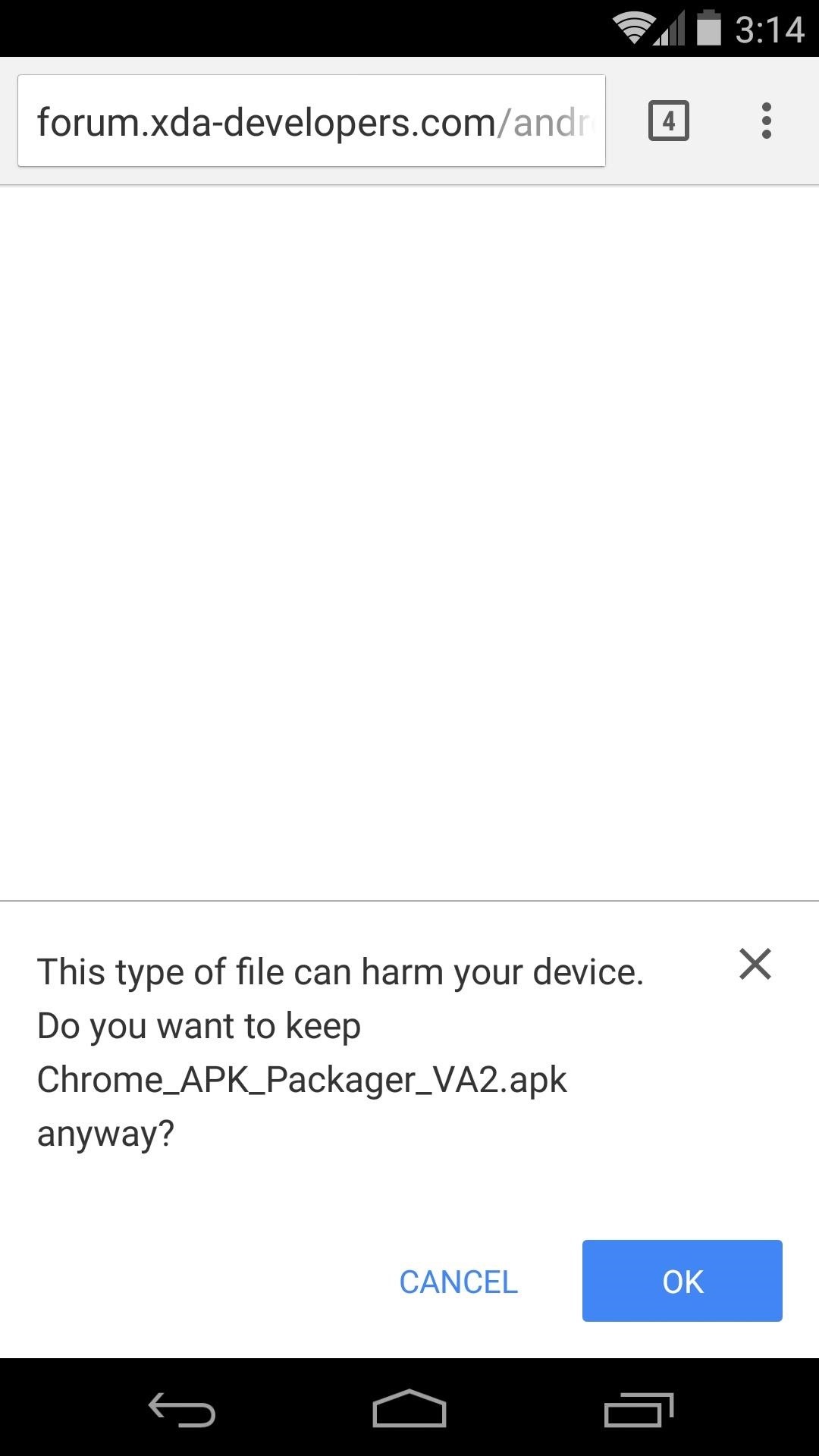
Step 1: Install Chrome APK PackagerUpdateChrome APK Packager was removed from the link below as it made its way to the Play Store, then was removed for naming rights. You can now find it as ARChone Packager on the Play Store.Grab and install the app, then head to Step 2.End UpdatePearse's app hasn't made its way onto the Google Play Store just yet, so you'll need to download it separately. From your Android device, head to this link to grab the installer file.Press OK on any file type warning message that may appear, then tap the Download Complete notification to begin. Press Install on the next screen, and when that's finished, tap Open.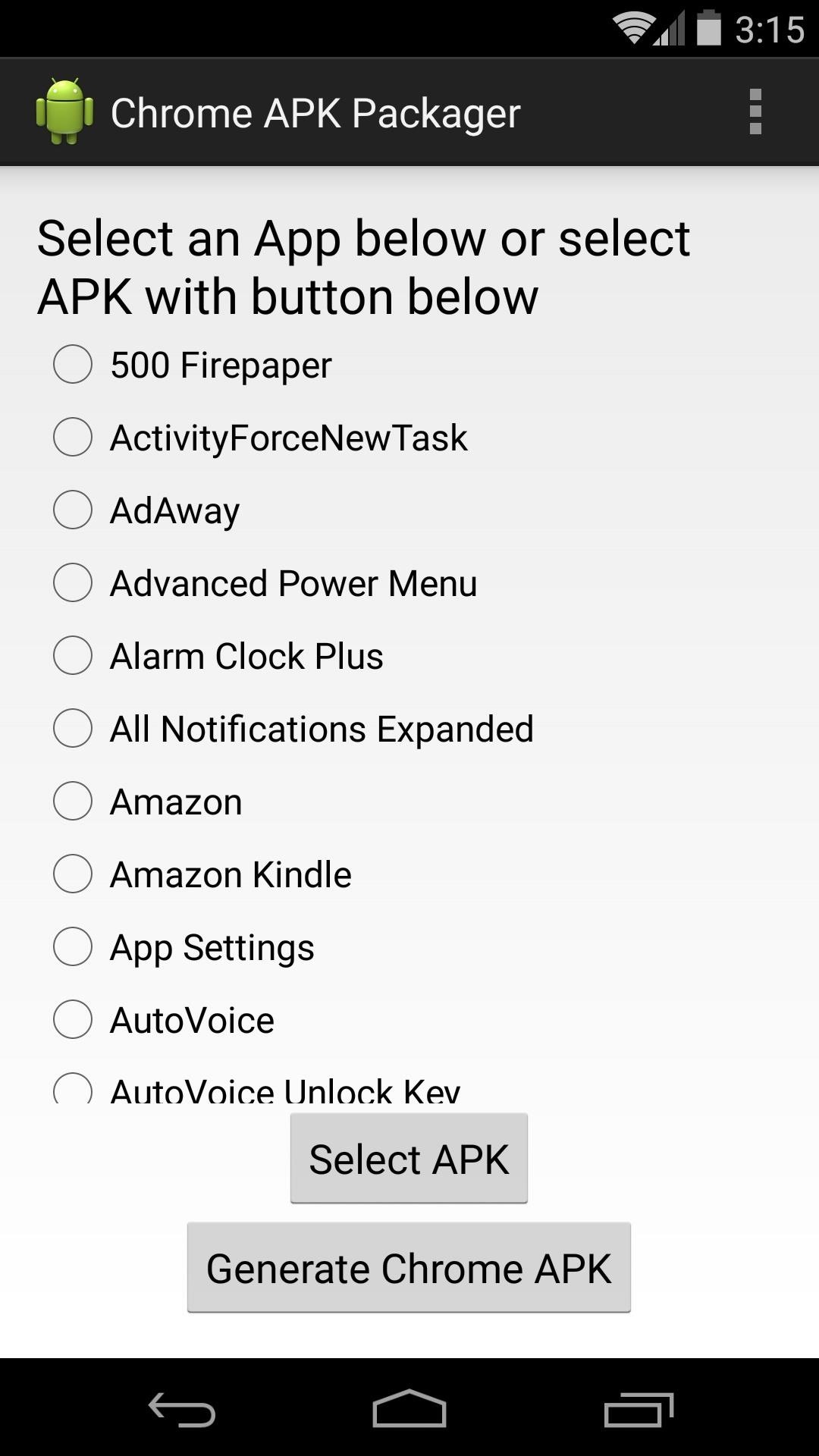
Step 2: Convert Android Apps to Chrome AppsChrome APK Packager has a very simple interface. It displays a list of all your user-installed apps, and all you have to do is select the one you'd like to convert. Next, tap the Generate Chrome APK button at the bottom of the screen, then wait a few seconds while the app works its magic. When it's ready, you'll see a toast message that says Finished, followed by a second toast message informing you of the new file's storage location. The Chrome-compatible version of this app can be found on your device's internal storage in a folder named ChromeAPKS. Simply copy this file over to your computer, then load the app in Chrome using the steps outlined at this tutorial.Not all apps will fully function on Chrome, as some require specific hardware and a few software libraries are not present on your computer. What apps have you successfully ported to Chrome? Let us know in the comments section below, as well as on Facebook and Twitter.
So I think majorly you want to achieve these two things. 1) Hide his updates from your Newsfeed 2) Show your status as offline, always (only to him) Yes? Both are possible. for (1) hover over your friend's name and deselect "Show in News Feed"
How to Find Out If a Facebook Friend Blocked You | It Still Works
How to add an app shortcut to the Android home screen efficient by adding app shortcuts to your Android home screen. source and the voice of The Android Expert. For more news about Jack
How to add a Google Drive shortcut to the Android home screen
Apple has decided to ditch the Do Not Track feature in Safari, pretty much because it has no real benefit to the user. As a result, the latest Safari versions on both mobile and desktop no longer
Safari Loses 'Do Not Track' as Apple Focuses on Intelligent
Change Your Master Password . The Master Password to your LastPass account allows access to everything in your account: all of your Sites, Form Fills, Secure Notes, and more. For more information, please see What is the LastPass Master Password?. Note: If you do not remember your current Master Password, you will need to use the LastPass
How to Use Biometrics to Change Your LastPass Master Password
The Best Black Friday 2018 Deals on Headphones for Your
Jul 02, 2018 · When using Google Maps in a desktop web browser, right-click the city or starting point you want to use and select "Measure distance" from the menu. Next, click the second point on the map to
Measure Distance / Area on Google Maps
How To: Capture Action on Your Nexus 7 Using the "Exclusive" Sony Xperia Motion Shot Camera News: Sony's New Xperia Comes with the Best Selfie Camera Ever How To: Transform Your Android into a Sony Xperia Z3 News: Sony Brings Android N to Xperia Z3 Phones—Will Other Manufacturers Follow? IFA 2014: Sony's PS4 Remote Play
Xperia Z news - Android Police - Android news, reviews, apps
iPhone XS, XR tips and tricks. There's a lot to learn when you start using Apple's iPhone X, XS, Max and XR.The lack of a home button, for one, completely changes the way you interact with the phones.
Print These iPhone XR, XS & XS Max Cutouts to See Which Size
Without even requiring root, the app can add several extra wake gestures to Ambient Display, including wave to wake and flip to wake, so you can now get Motorola's best Active Display features on your Nexus or Pixel. Don't Miss: How to Root Your Pixel or Pixel XL. Step 1: Enable Ambient Display
How to Get Motorola's Active Display Features on Your Pixel
Where can i find free ringtones for boost mobile samsung seek? My fiancee is looking to download free ringtones to his boost mobile phone, the samsung seek, however, he cant find anything through his online app, so Im trying to look on the computer internet
music ringtones boost mobile free download
music.afreecodec.com/music-ringtones-boost-mobile/
4Media Ringtone Maker for Mac allows you to convert almost any video and audio formats to ringtones in MP3, WAV, M4R, AMR, M4A, or OGG format for your iPhone, BlackBerry, Google phones, Windows Mobile devices, and other mobile phone brands (including Nokia, Motorola, Sony Ericsson, LG, HTC). Category:mac - Audio
How to Activate Call Tones to Boost Mobile | It Still Works
How To: Hide Secret Files on Your Mac's Desktop with Obscurity How To: Lock and Unlock a Safe How To: Make a Super Secret Batman-Style Bust Switch for Your Batcave (Or Just Your Lights) How To: Make a hidden compartment using CDs How To: Make a Super Secret Book Safe
Keep Your Secret Stash a Secret with This DIY - WonderHowTo
Tech PrOn has a hack that might enable access to the old Netflix Xbox 360 app (the one with Party mode and the old UI): All around, Netflix is by far the most disappointing thing in the new Xbox update. Luckily, there is a way to get the old Netflix look back.
Reverter para o antigo aplicativo Netflix na nova atualização
0 comments:
Post a Comment