How To: Turn Off Find My iPhone Remotely
Before you sell or give away an old iPhone, Find My iPhone, which works in conjunction with Activation Lock (Apple's anti-theft system) needs to be deactivated from your iCloud account. This also applies if you've lost your passcode and are locked out of the device, if you're restoring to a previous iTunes backup, or just want to remove it from your list of iCloud devices.This, of course, only applies if you actually activated it in the first place.You can deactivate Find My iPhone on the device by going to Settings -> iCloud -> Find My iPhone and toggling it off. Alternatively, you can also just turn off iCloud altogether.Don't Miss: How to Increase Security on Your iPhone's Lock Screen However, if you don't have the iPhone anymore or can't access it because of a lost passcode, the new user won't be able to activate the iPhone, you won't be able to get back in, or you might not be able to restore to a previous iTunes backup. Luckily, there's a way to disable Find My iPhone remotely from a computer or other iOS device.This also applies to iPads (Find My iPad) and iPod touches (Find My iPod).
Method #1: From a ComputerThis will not work from the web browser on an iOS device; the desktop version of iCloud.com is not mobile-friendly. You may be able to, but YMMV.
Step 1: Turn Off Your DeviceThe iOS device needs to be offline in order to complete the process, so make sure it's turned all of the way off before proceeding. If you gave it to a friend or family member, ask them to turn it off for you.
Step 2: Go to iCloud's WebsiteIn your web browser on your computer, navigate to iCloud.com and sign in using your Apple ID information.
Step 3: Open Find iPhoneClick on the "Find iPhone" icon from the presented iCloud apps once you've signed into your account.
Step 4: Select Your DeviceTowards the top of the next page, click on "All Devices" and select the device you want to disable Find My iPhone on.
Step 5: Turn Off Find My iPhone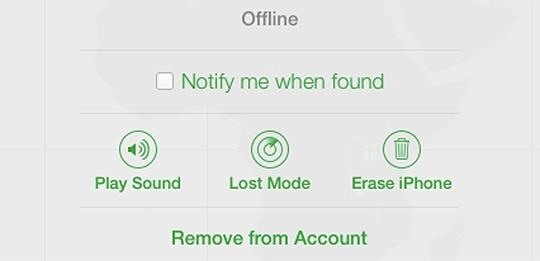
Option #1: Erase iPhoneIf you gave the device to somebody else to use on their own cellular service, you'll want to "Erase" it from the device information window that pops up, which will effectively remove Find My iPhone and Activation Lock in the process.If you lost your passcode, you will also have to select "Erase iPhone," as there's no way to get back into it without factory resetting it or restoring it via iTunes.Follow the on-screen instructions to continue erasing, and since the device isn't lost, you don't need to enter a phone number or message.
Option #2: Remove from AccountIf you gave the iPhone to somebody else and already erased it, but they still can't activate it for some reason, then select "Remove from Account" instead of "Erase iPhone," which should resolve the issue.Also choose this option if you don't have the device anymore and just want it gone from your iCloud list of devices.If you don't see the above screen when you select the device, you can alternatively remove it by clicking the X icon next to the device's name under the "All Devices" dropdown menu. Click "Remove" to confirm the process on the final popup. As it states, the device can now be activated by another person. If you do have the device still, removing it won't do anything really, as it will just reappear in Find My iPhone whenever the device connects to the internet again, according to Apple.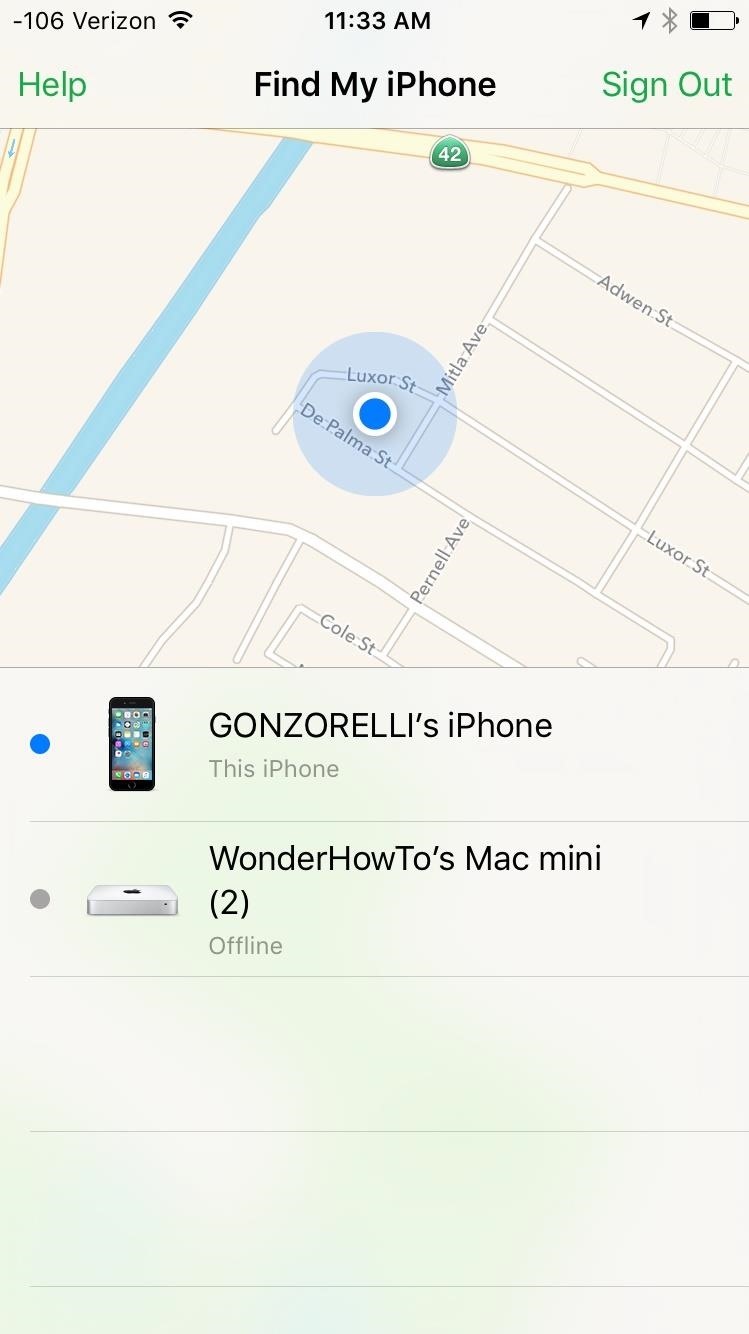
Method #2: From Another iOS DeviceIf you have more than one iOS device, Find My iPhone can also be disabled remotely using the Find My iPhone app. All you have to do is launch the app, sign into your Apple account, select the offline device, then tap either "Erase iPhone" from the bottom or "Remove" from the top-right corner, then follow the on-screen instructions to continue. Follow Apple Hacks over on Facebook and Twitter, or Gadget Hacks over on Facebook, Google+, and Twitter, for more Apple fun.
Write your message. At the top of the page, tap Send . Tip: To add formatting, like bolding or changing the text color, select the text you want to format, then tap . Recall a message using Undo Send. Right after you send a message, you'll see the message "Sent" and the option to Undo. Tap Undo. Options for adding message recipients
How to Recall an Email in Gmail - Solve Your Tech
Google Fi News & Guides; Google's MVNO carrier, Project Fi, can save you a ton of money in the right circumstances, but it's always had a limited selection of supported phones. Because the service uses Sprint, T-Mobile, and US Cellular towers as its backbone, you could only use Project Fi with a Pixel, Nexus, or the Android One Moto X4 until now.
Here's how Google Fi will work with iPhones - The Verge
Tired of retro screen recording? Image via Shutterstock. Previously I showed you the best way to record your Android phone's screen on KitKat. For that your phone needed root access, an AOSP
How to Record Screen on Android Lollipop - techaudible.org
The Galaxy S6 Edge comes with a useful feature called Information stream that allows you to view quick tidbits of info with a quick back-and-forth swipe on the edge of your display while the screen is off. Apparently, Samsung left the door open for third-party plugins to use this feature, and now we're starting to see an influx of useful additions.
Use gestures on your device - Pixel Phone Help
Theme Android using Substratum Theme Engine Substratum in itself is a very powerful framework that allows users to dynamically theme and personalize their device. It even has the capability to theme 3rd party apps and not just the System resources, thus literally expanding the user's theming horizons.
How to Install Substratum on Android, a Powerful Theme Engine
Forum Thread: How to Clear Cookies and Cache in Sony Xperia M4 Aqua 0 Replies 3 yrs ago News: Sony Brings Android N to Xperia Z3 Phones—Will Other Manufacturers Follow? News: Sony Brings Xperia Stateside; Schedules February Release for the Z5 & Z5 Compact
Cant Boot into Recovery in Sony Xperia T2 Ultra « Null Byte
Your Apple Watch sends you notifications from friends, family, and the apps that are important to you. Occasionally, however, the watch may scare the heck out of you with a notification warning of an abnormal, elevated heart rate. If you have no history of heart conditions, this alert might come as a shock.
Apple Watch to now include heart rate alerts - Digital Health
Chipgate: How to tell if your iPhone 6s has a crappy A9 chip Here's how to find the maker of the A9 processor in your iPhone 6s or 6s Plus: This is the sketchiest way to check your chip
Chipgate FAQ: Everything you need to know about iPhone 6s
How To: Access your linux desktop remotely from any computer How To: Access Files, Manage Apps, & Get Remote Camera Access to Your HTC One Wirelessly from Your Computer How To: Remotely Control Computers Over VNC Securely with SSH How To: Access Xampp Server Remotely
How to Control Your Computer Remotely from Your HTC - HTC One
Android Pie vs Android Oreo: app AI. Android 9 Pie is smarter than Android 8 Oreo. It predicts the features you'll want, and puts them in front of you before you go looking for them.
How to Stop Oreo Battery Draining and Extend Battery Life
Custom ROM users: what do you use and why? (also known as the HTC EVO V or HTC EVO V 4G depending upon carrier) did, however. either to get away from OEM
The Easiest Way to Unlock the Bootloader on Your HTC EVO 4G
0 comments:
Post a Comment