How To: Make the Huge Samsung Galaxy Note 3 Easier to Use with Your One Tiny Little Hand
One of the more challenging things about using the Samsung Galaxy Note 3 is the ability to use it with one hand, due to its enormously large (but wonderful) screen size.Being the multitasking fiend that I am, I've tweaked all of the settings that I could find on my Note 3 to make multitasking easier, and in this softModder guide, I'm going to show you just how easy it is. Please enable JavaScript to watch this video.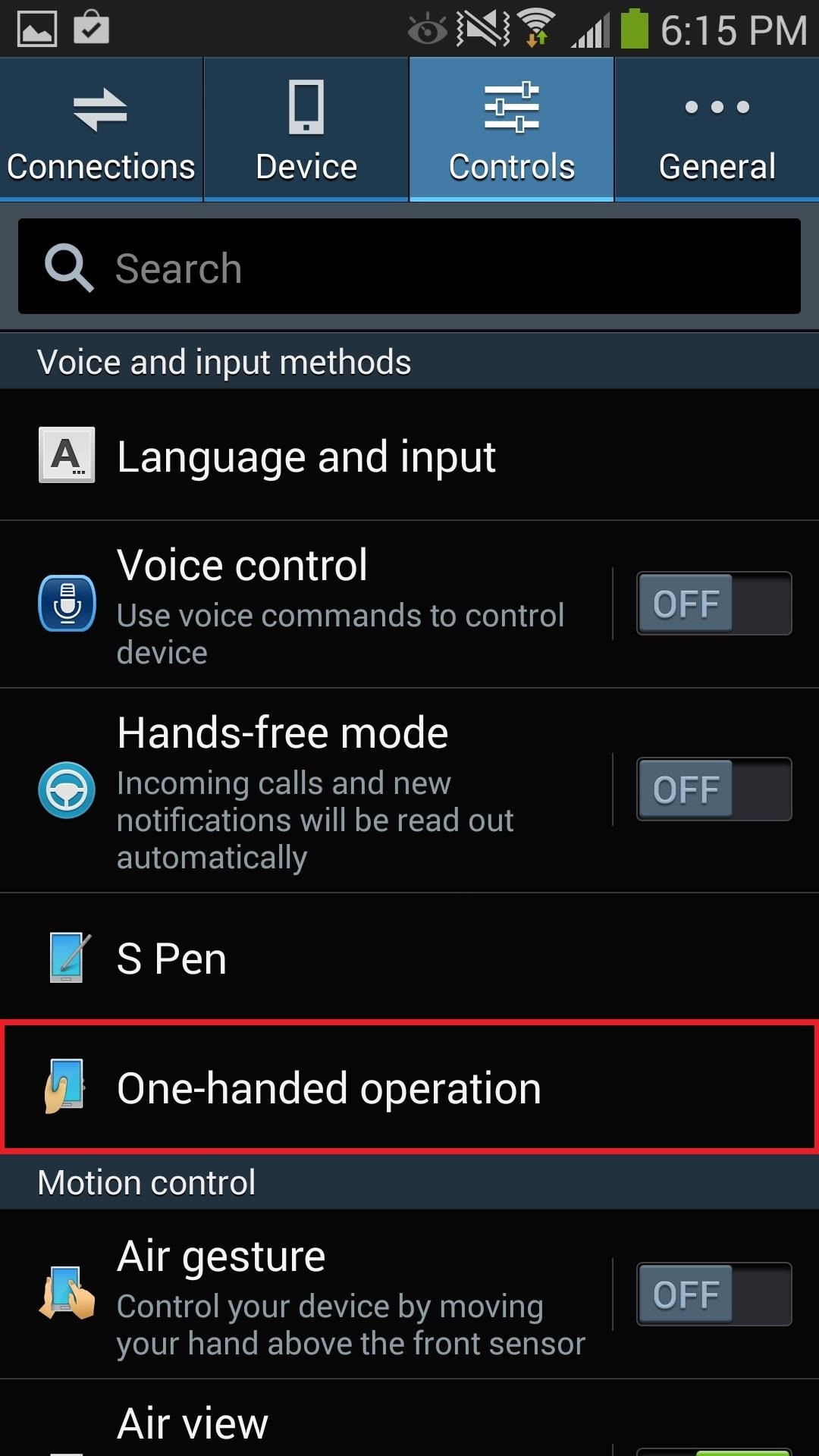
Enable One-Handed Operation in Your SettingsIf you want to set up one-handed features, head over to Settings -> Controls -> One-handed operation. This menu has several features, which you can toggle on by checking them. I'll go into detail for each feature below.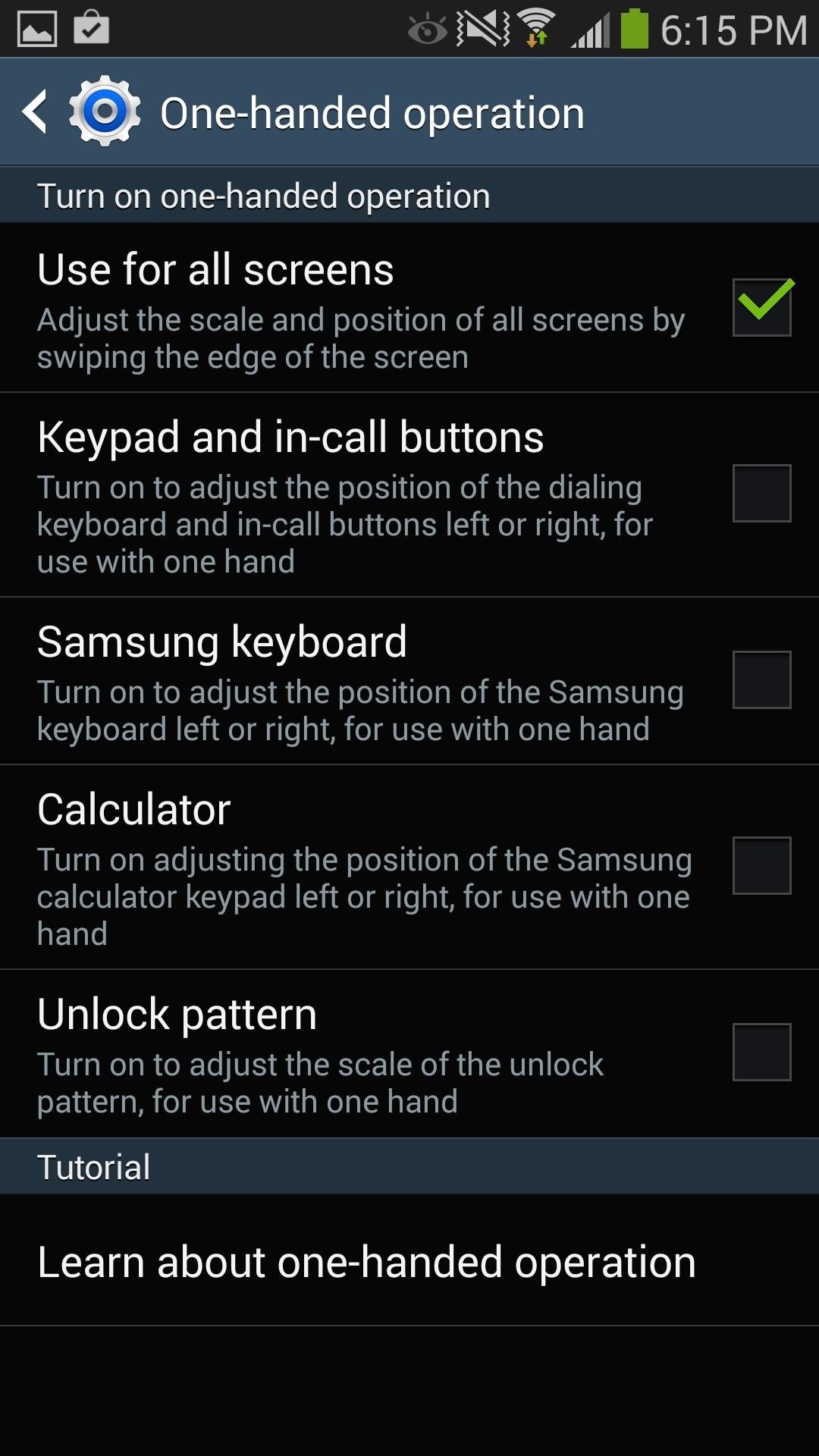
Use for All ScreensChecking the first feature—Use for all screens—allows you to adjust, scale and position the screen, no matter what application you're in. To adjust it, you'll need to quickly swipe to the left and back to the right of the screen, all on the right side of the screen. The smaller screen will have several icons for you to use, including softkeys, volume control, and maximize screen. If you're a lefty, do the exact opposite on the left side of the screen.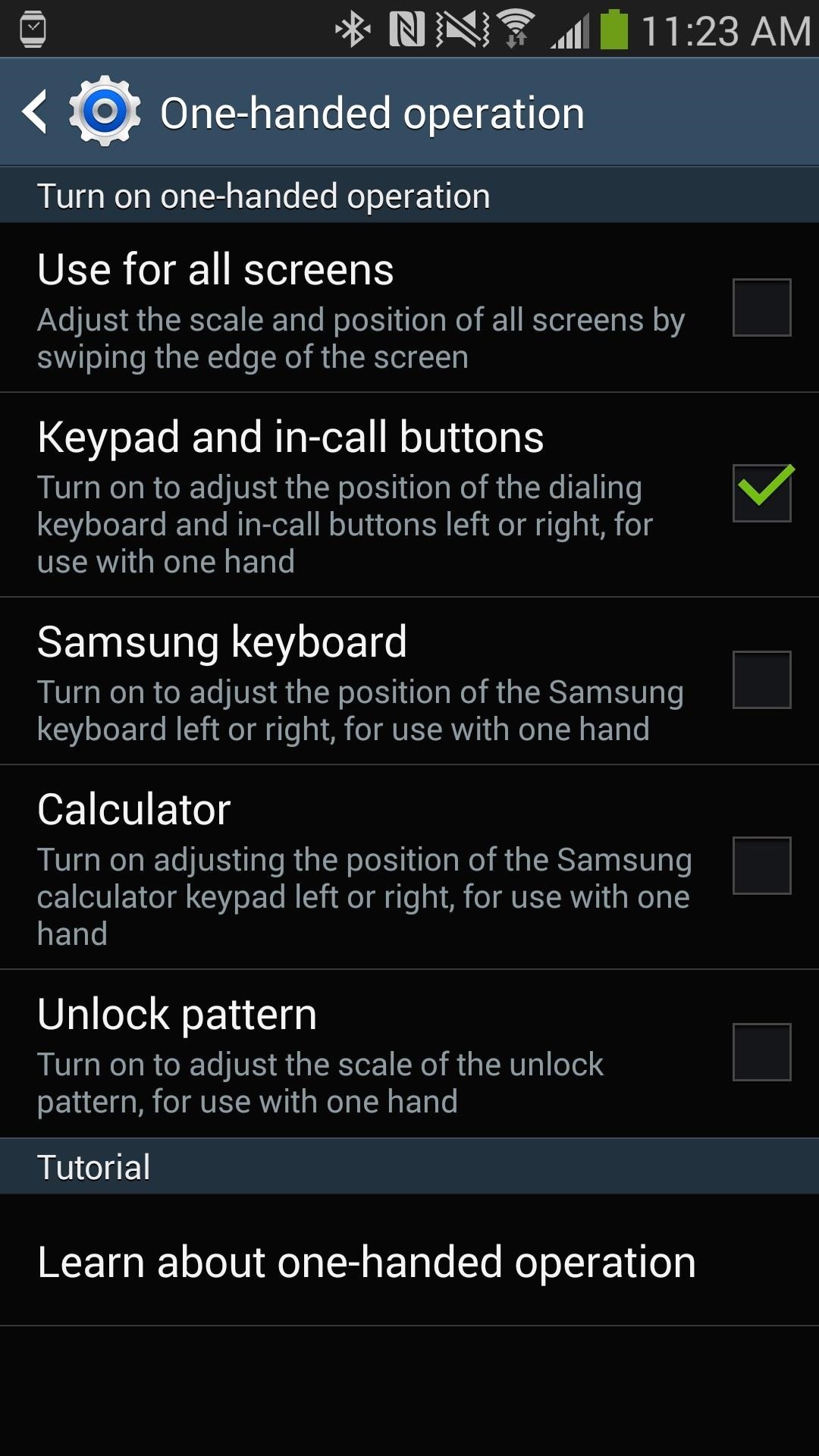
Keypad & In-Call ButtonsIf you enable Keypad and in-call buttons, the position of the dialer keypad will be adjustable, as well as the buttons that appear during an active phone call.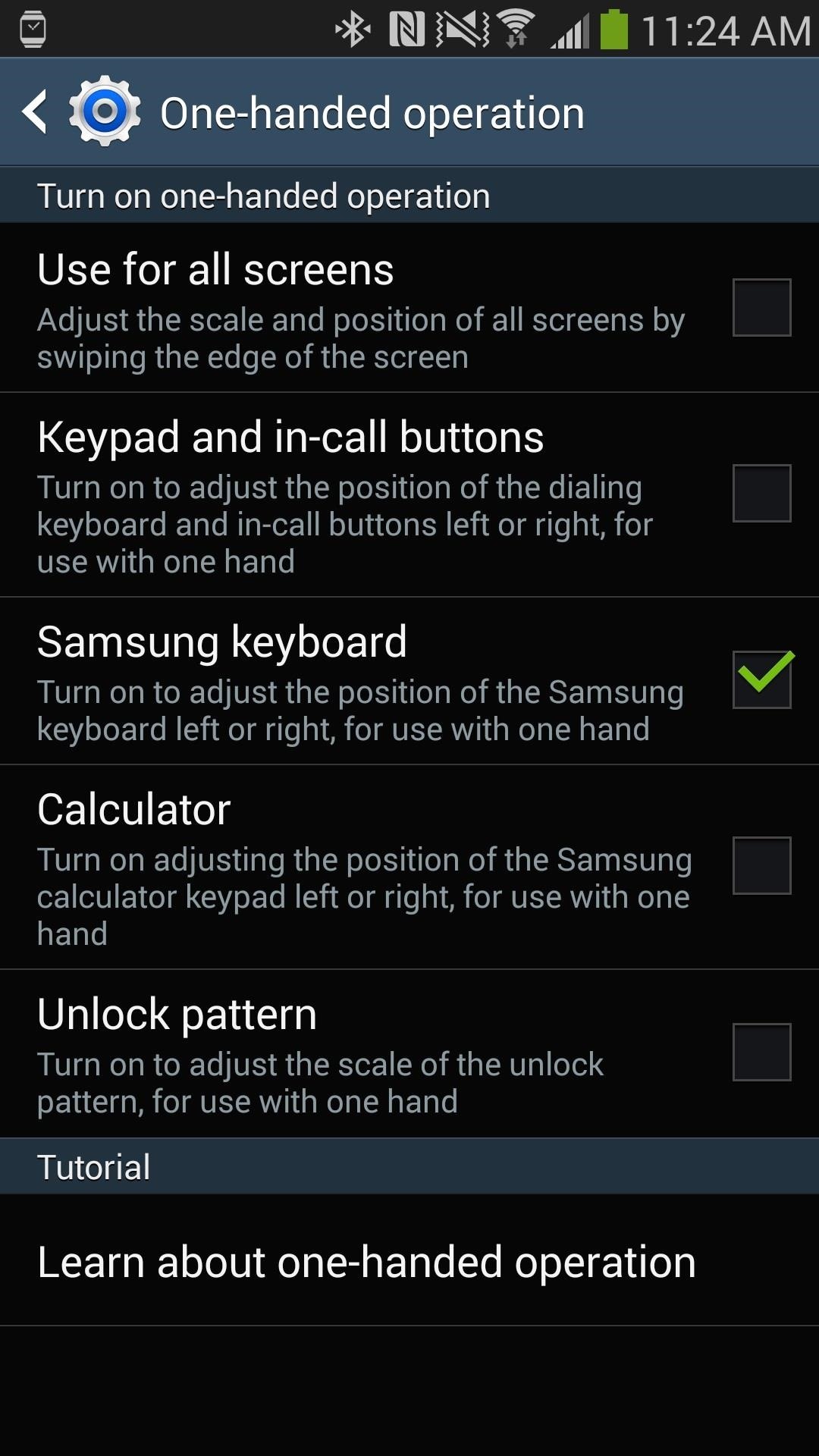
Samsung KeyboardProbably the most useful feature of all of them, checking the Samsung keyboard setting allows you to adjust the position of the stock keyboard, making it perfect for texting with one hand.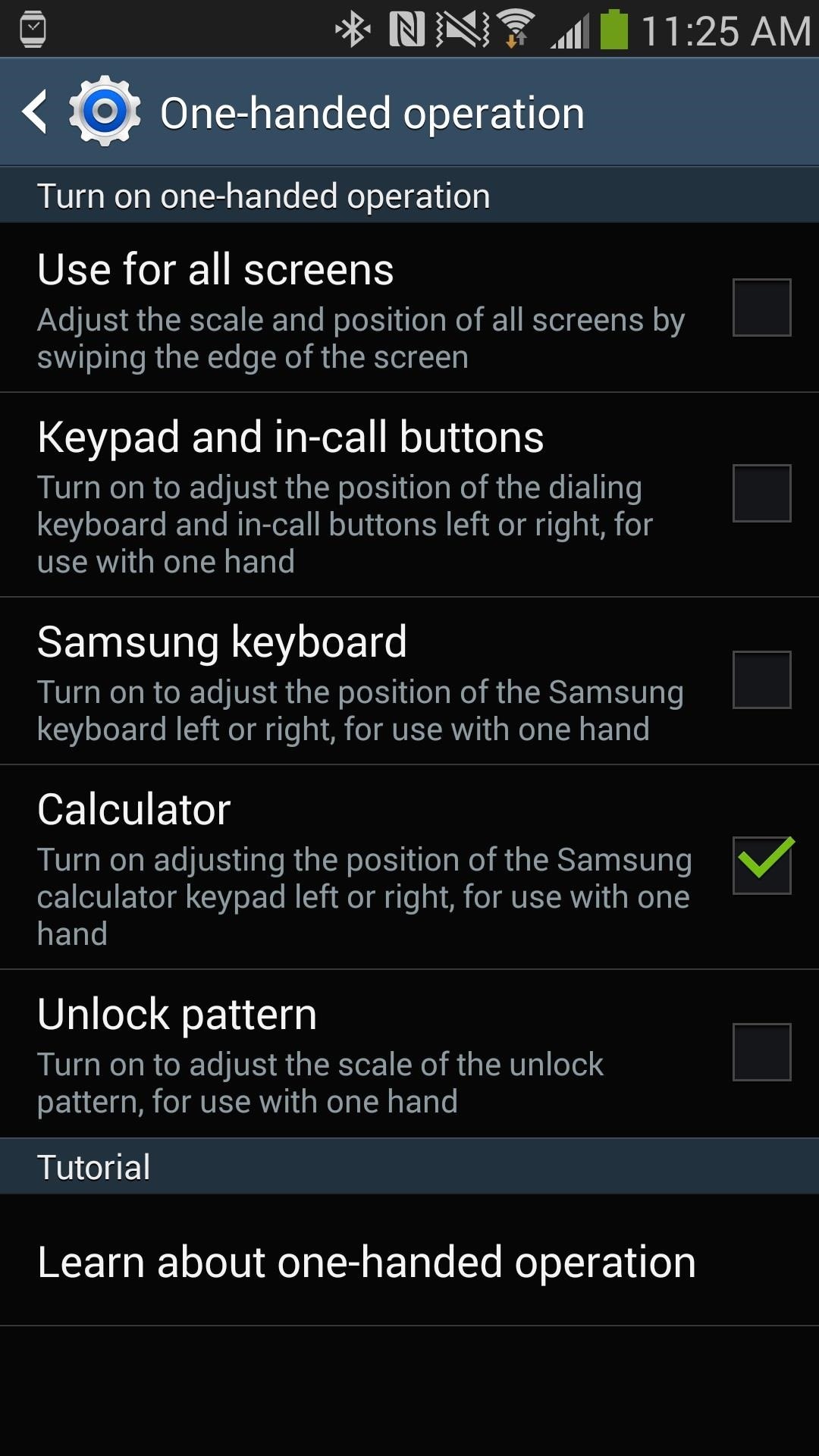
CalculatorIf you're a mathematician or something, you can easily adjust the position of the calculator for easy one-handed use.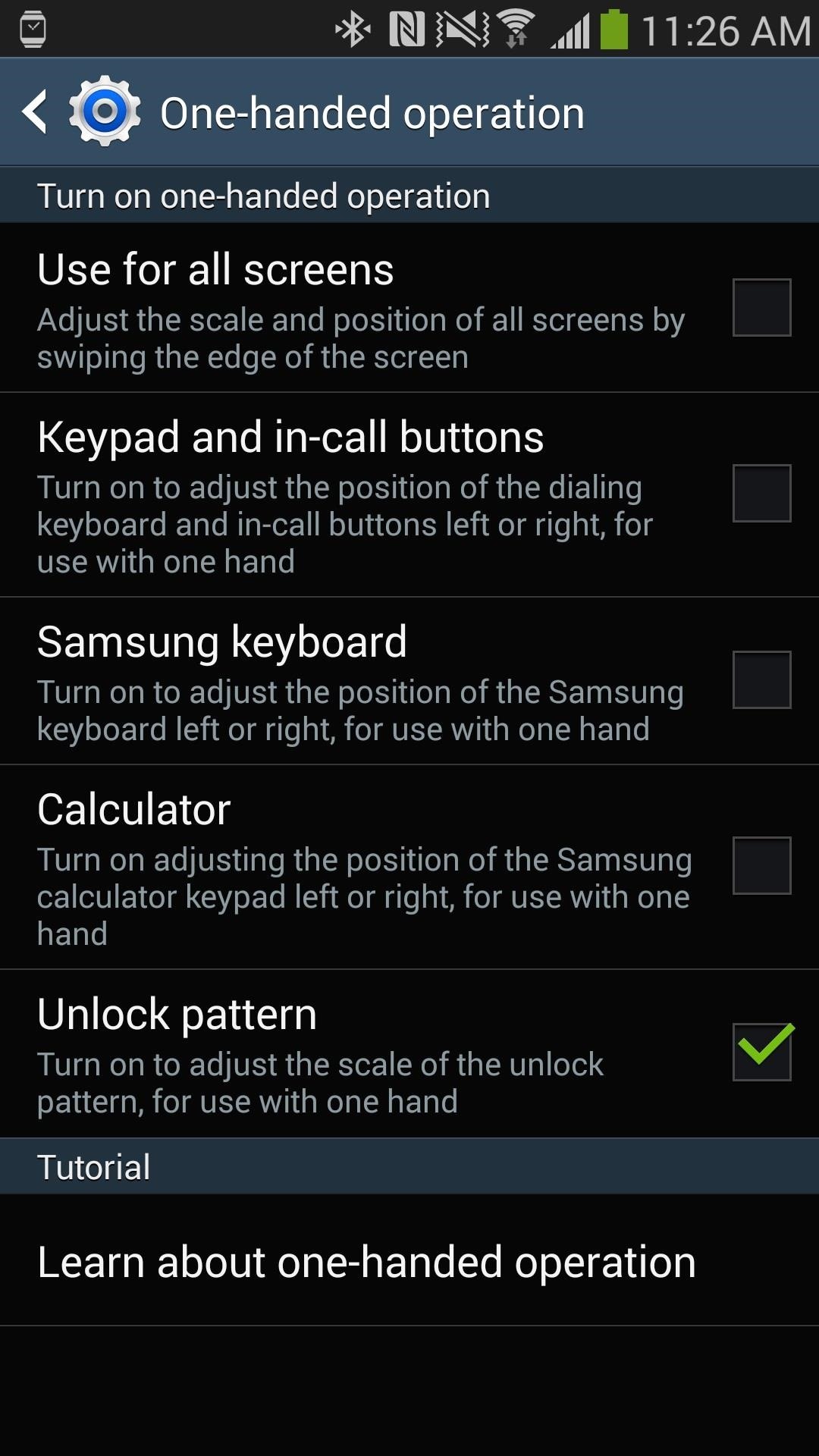
Unlock PatternFinally, you can place the unlock pattern (if you have it enabled) on the right or left side of the screen, making it easy to get into your phone. And that pretty much ends this guide on setting your Note 3 for one-handed use. Thankfully, Samsung made it easy and included everything in one simple little section.What other tricks do you use on your Note 3 to make its big screen easier for one-handed usage?
How To: Watch Viral Videos on Your iPhone Without an Internet Connection How To: Viral HD Is YouTube on Steroids for Your Samsung Galaxy Note 2 or Other Android Device How To: Make Contagious YouTube Videos Using TubeRank's Secret Viral Formula
How to Watch Youtube Video without Internet Connection
Know how to rip music from YouTube video and download the mp3 to your system.
Extract Audio from YouTube Video - YouTube
How to Set a Video as Your Boot Animation. If you wish to make your phone truly unique, you may want to consider adding a nice boot animation. A boot animation is nothing more than a set of PNG
How to Create and Install Boot Animation for Android Devices?
This post will tell you how to watch movies and tv shows offline on your Android device. How to download videos on your Android device for offline viewing How to manage Samsung Galaxy Note
We've collected 30 brilliant April Fool's pranks that will end in laughter, without making anyone want to cut you out of their life. These are ideas for people who realize that April Fools is just one day, and come April the 2nd, not all jokes will be as funny. And for more hilariously harmless bits to pull on your friends and family, don
Spy on Into a Facebook Profile - ramsgateiftvfest.org
How To: Get "Anywhere" Gesture Support, Themes, Call Counts, & More with Blinq for Android How To: Enable Google Now Integration in Action Launcher How To: Get the Nextbit Robin's Launcher on Any Android
How to Revert Back to the Default Sense Launcher or Switch to
Padbury clock screen saver mac-clock-minimalist-screen-saver. This screensaver comes with following options. You can choose from a light {black on white} or dark [white on black] theme. Lets you alternate between white and black. As your liking, customize the time format (24 or 12 hour time).
How to Get Retro Flip Clock Screensaver for Windows OR Mac
How To: Get the Pixel's Navigation Buttons & Google Assistant Animation on Your Nexus How To: Get the Pixel's 'Zero Shutter Lag' Camera with HDR+ Features on Your Nexus How To: Get Moto X-Style 'Active Display' Notifications on a Samsung Galaxy S3 News: Christmas Is Coming Early! Android 7.1 Beta Is Hitting Nexus Devices This Month
Samsung Galaxy S7 Always-On Display Vs Motorola Active
If you haven't yet done it, set up voicemail on your phone. Do so even if you plan on using another voicemail service, such as Google Voice. That's because carrier voicemail remains a valid and worthy fallback option when those other services don't work. Even if you believe your voicemail to
How to Set Up and Activate Voicemail on Your Android Phone
Before many games make it to the US-based iOS App Store, they get "soft launched" in a smaller country to get real-world testing for bugs. It's a pilot program, so to speak, as countries like Vietnam or the Philippines have far fewer iPhone users than the US, thus offer a more controlled environment for developers to get feedback and zero-in on issues that may occur in a game's early
How to Easily Change Your Play Store Country to Download
Report Ad
Check Out Cricket Blackberry on eBay. Fill Your Cart With Color Today!
Hi this is Brandon at Android Advice & Tutorials, here we are going to show you the Toolbox feature on the Galaxy S5. Cool little feature to help you quickly get to things on your device without having to find it on a specific screen.
How To Get Samsung Galaxy S5 & S6 Like Tool Box For Any
0 comments:
Post a Comment