How To: Bring Apple's 'Live Photos' Feature to Your Android Device
If Android is all about options, then iOS is all about new features. Every year without fail, Apple announces a cool software component that brings something new to the table, and this year was no different.The headlining feature to go along with the iPhone 6s is called "Live Photos," which is a camera mode that captures the few seconds of video that occurred before and after you hit the shutter button, and displays them kind of like a GIF. This goes back to something else that Apple is really good at: re-branding existing technology (GIFs) to make them seem revolutionary (Live Photos).But coming back to Android's strengths, of course, we already have some options to emulate this new feature. For the bulk of the article below, I'll cover the process with the app we liked the most—then at the end of the article, I'll provide links to some additional Android apps that come with "Live Photos" functionality.Don't Miss: The Best Free Camera Apps for Android Please enable JavaScript to watch this video.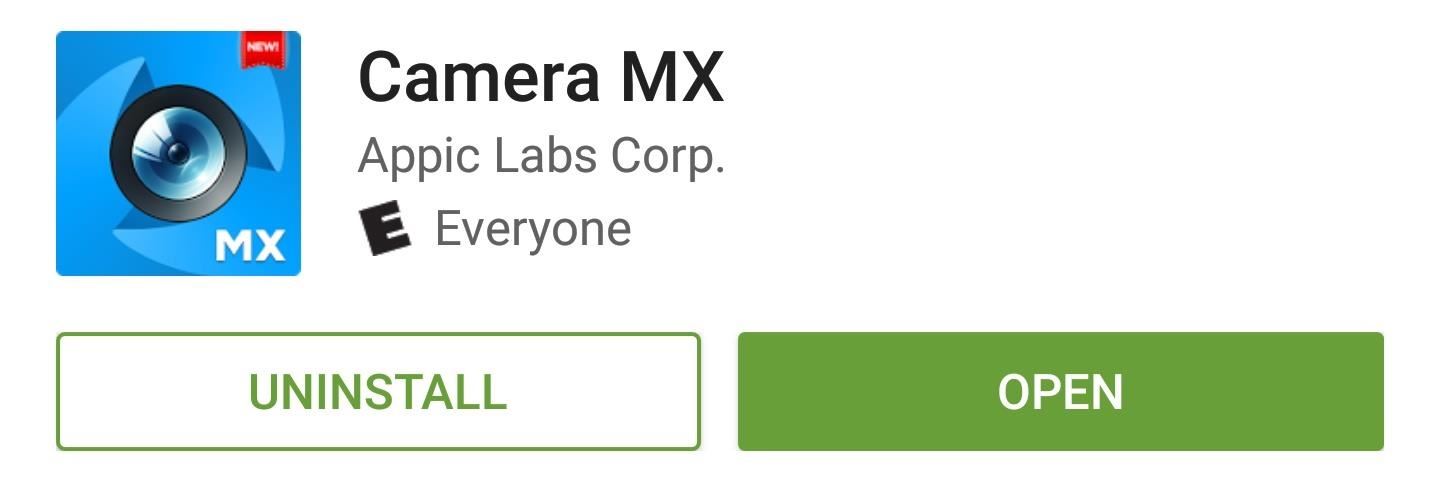
Step 1: Install Camera MXOur favorite app that brings the iPhone's Live Photos feature to Android is called Camera MX, and it's availble for free on the Google Play Store. To begin, search the app by name and get it installed, or head directly to the install page at the following link.Install Camera MX for free from the Google Play Store
Step 2: Take a 'Live Shot'Camera MX has a shooting mode called "Live Shot" that behaves exactly like the Live Photos mode on iPhones, which means that the animated portion of your photo is recorded a few seconds before you tap the shutter button.So to use the feature, make sure to put Camera MX into "Live Shot" mode by tapping the spiral-shaped icon on the top or left side of your screen. From here, hold your device still for a few seconds and frame up your shot, then tap the shutter button to capture the scene.
Step 3: View & Edit Your 'Live Shot'After a few seconds of processing, your Live Shot will be ready to view, so tap the gallery thumbnail in the corner to check it out. From here, you'll see a still photo, but similar to Apple's Live Photos, the image becomes animated when you press and hold the screen. If you'd like to change the beginning or end of your Live Photo-like looping video, tap the edit button at the top of the screen, then choose "Edit Live Shot." From here, you can use the sliders to choose where your video starts and finishes, but make sure to hit the "Save" button when you're done.
Step 4: Share Your 'Live Shot'When you're ready to show your creations to other people, tap the "Share" button at the top of the screen, then choose "Share Live Shot." From here, you'll see Android's share menu, where you can select an app or service to send the file to. The video is saved as a common MP4, which means it's compatible with most image-sharing sites and social media services.
Other Apps That Emulate Apple's 'Live Photos' FeatureIf you'd like to try a different app for emulating Apple's Live Photos feature, you've definitely got some options. The following free apps have a similar shooting mode and can easily be used to make shareable moving pictures:Gif Me! Camera: Records video clips as animated GIFs Graphica Live Photo Maker: Animated GIF camera & editing app Have you uploaded any of your "Live Photos" already? If so, post a link in the comment section below, or drop us a line on Android Hacks' Facebook or Twitter, or on Gadget Hacks' Facebook, Google+, or Twitter.
Most smartphone cameras can detect the infrared impulses used by the majority of TV remotes, so you can diagnose problems without getting up off your couch. Follow Gadget Hacks on: Facebook: https
how to revive a dead phone battery | GearBest Blog
Instantly Unlock Your iPhone with Face ID — No Swipe Needed By admin On 26 aprile 2019 · Face ID does an excellent job with keeping your iPhone safe, boasting a million-to-one odds against unauthorized access when compared to Touch ID, which is 20 times less secure.
Video: The fastest way to unlock your iPhone X with Face ID
Fix any Samsung Galaxy that's showing a black display with nothing on screen or the display becomes unresponsive and not accepting touch input. The capacitive touch buttons and LED notification
Fix Red Frame/ Border Around Screen Issue on Android Devices
Get Rid of the Emoji Suggestions on Swype for Android [How-To]
Use a motor to make a fan and a speaker. People often take for granted the common items and devices they use in everyday life. Looks can be deceiving. It's not what things appear to be, it's what they can become.
DIY Motor Speaker - YouTube
Apple's default keyboard will be a little more useful in a pinch with iOS 11, thanks to the addition of a one-handed mode. Typing on the iPhone should get a little more useful with iOS 11.
How to Use the iPhone Keyboard: 13 Steps (with Pictures
Complete Guide for Cut The Rope Holiday Gift Complete 3 star solutionsUsing our tips you will be able to finish each level successfully with all three starsRetina display compatible.Cheats and walkthrough.Compatible with iPod/iPod4, iPhone/iPhone4/4s/iPad 1/2Now you will be able to… more
How to Cut stars for can shell aerial fireworks - WonderHowTo
A foxhole radio is a makeshift radio that was built by soldiers in World War II for entertainment, to listen to local radio stations. They were first reported at the Battle of Anzio, Italy, spreading later across the European and Pacific theaters.
Build Your Own Crystal Radio | Science Project
How to Create 8-Bit Pixel Art & Animations on Your Samsung
The iPhone X displays the lock screen. He scans your face to "unlock" the lock screen, and then swipe up. This really makes the face ID faster. Yes, it is really helpful to unlock the lock screen if the notification preview is disabled while the locked messages are displayed after you scan your face.
iPhone X - FaceID Unlock Without Swiping Up? | MacRumors Forums
Click in the top right of Facebook and select Settings. Click Blocking in the left column. In the Block apps section, type the name of the app or game you want to block. To unblock an app or game, click Unblock next to its name.
How to Block and unblock Facebook applications « Internet
In this video, I'll be showcasing DUAL, an Android and iOS game that lets you shoot bullets at your friends from one device to the other. For more information, check out the full article over on
How To Survive The Night In Resident Evil 2 - Game Informer
Android used to have a notification ticker, but those days are long gone. Now, important new messages pop up on the top half of your screen with what's known as a "heads up notification." If you're in the middle of something, these popup notifications can be pretty annoying — luckily, it's pretty
Disable Heads-Up Notifications Without Root - Android
Download Free Verizon Ringtones. Here is how to create 100% free Verizon ringtones, don't despair. Here are solutions, tips and techniques for you to try, and a list of our 100% free Verizon ringtones. This page exposes various no-catch strategies to successfully download Verizon ringtones for free on your Verizon Wireless cell phone.
How to Make Your Own Ringtones for Verizon Phones
sorry for the little text box on the left of the screen This video will show you how to jailbreak your iphone 3g using redsnow version 0.9.5 beta. This will unlock home screen wallpapers and
0 comments:
Post a Comment