Drinking Games: Android Edition
If you ever need to spice up a party, drinking games can really get things started quickly. The objectives are generally to complete tasks or challenges, but it's really all a thinly-veiled excuse for increasing everyone's alcohol intake in a hurry while testing levels of inebriation.Don't Miss: Real-World Drinking Games to Kick the Party Off But let's say you forgot the Solo cups, ping pong balls, and playing cards, and your guests are looking a little antsy and awkward right about now. Well crank up the tunes, grab another six pack from the fridge, and break out your phone or tablet—because there are plenty of awesome drinking games that can be played right on your Android device. 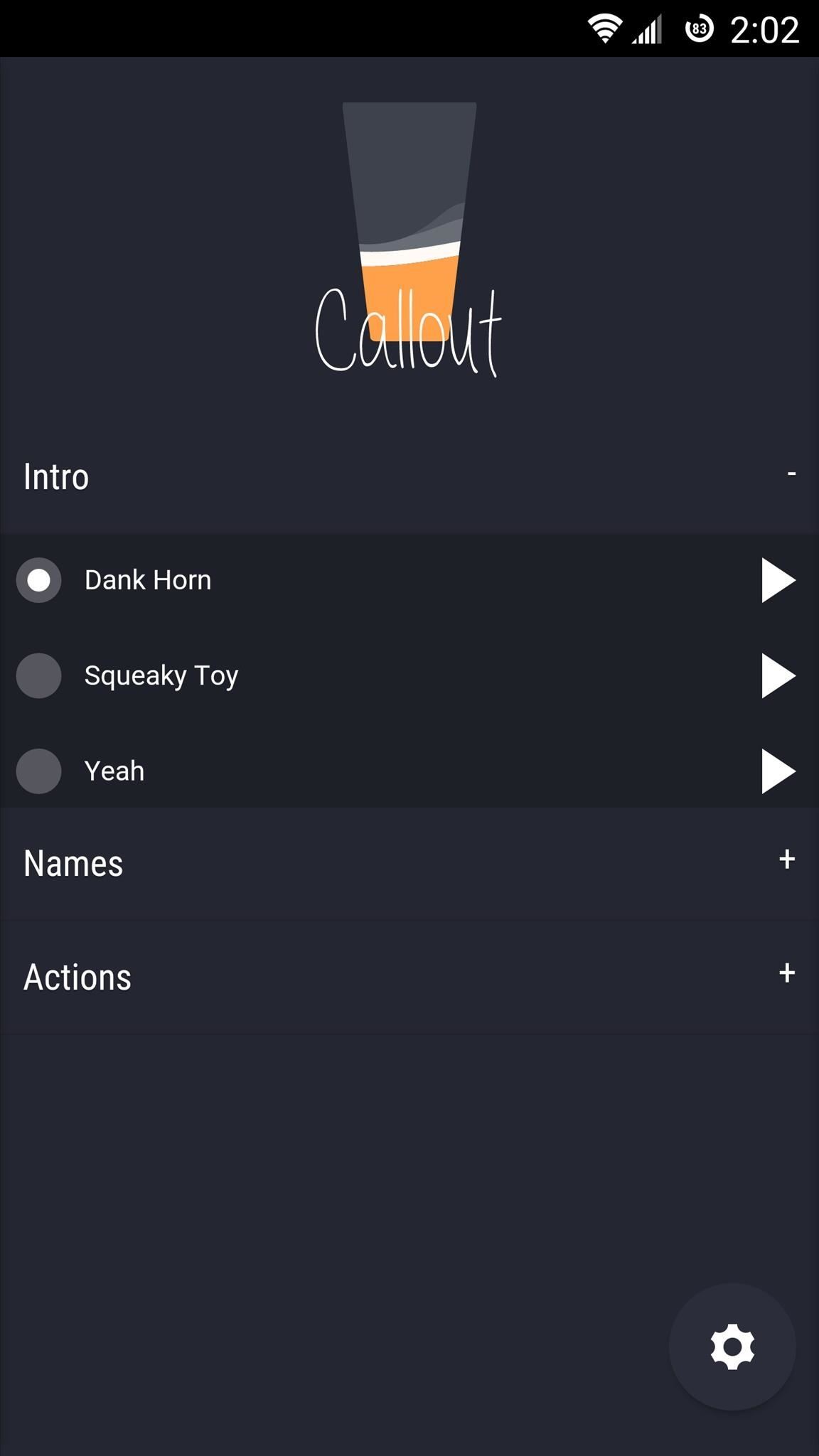
1. CalloutCallout is a really fun game, but it takes a bit of setting up before you can really enjoy it. Basically, you pick an intro sound, add the names of any players by tapping the gear icon at the bottom of the screen, then hit the microphone button to record a personalized greeting. Once you've set up all of the players, use the Actions category to select any drinking challenges that you think are fair, then tap the gear icon and press the play button to start a game. From here, set the interval between challenges, then press "Start Game." At this point, Callout will handle the rest for you by playing your intro sound, then calling out a name and a drinking challenge at your set interval. Install Callout for free from the Google Play Store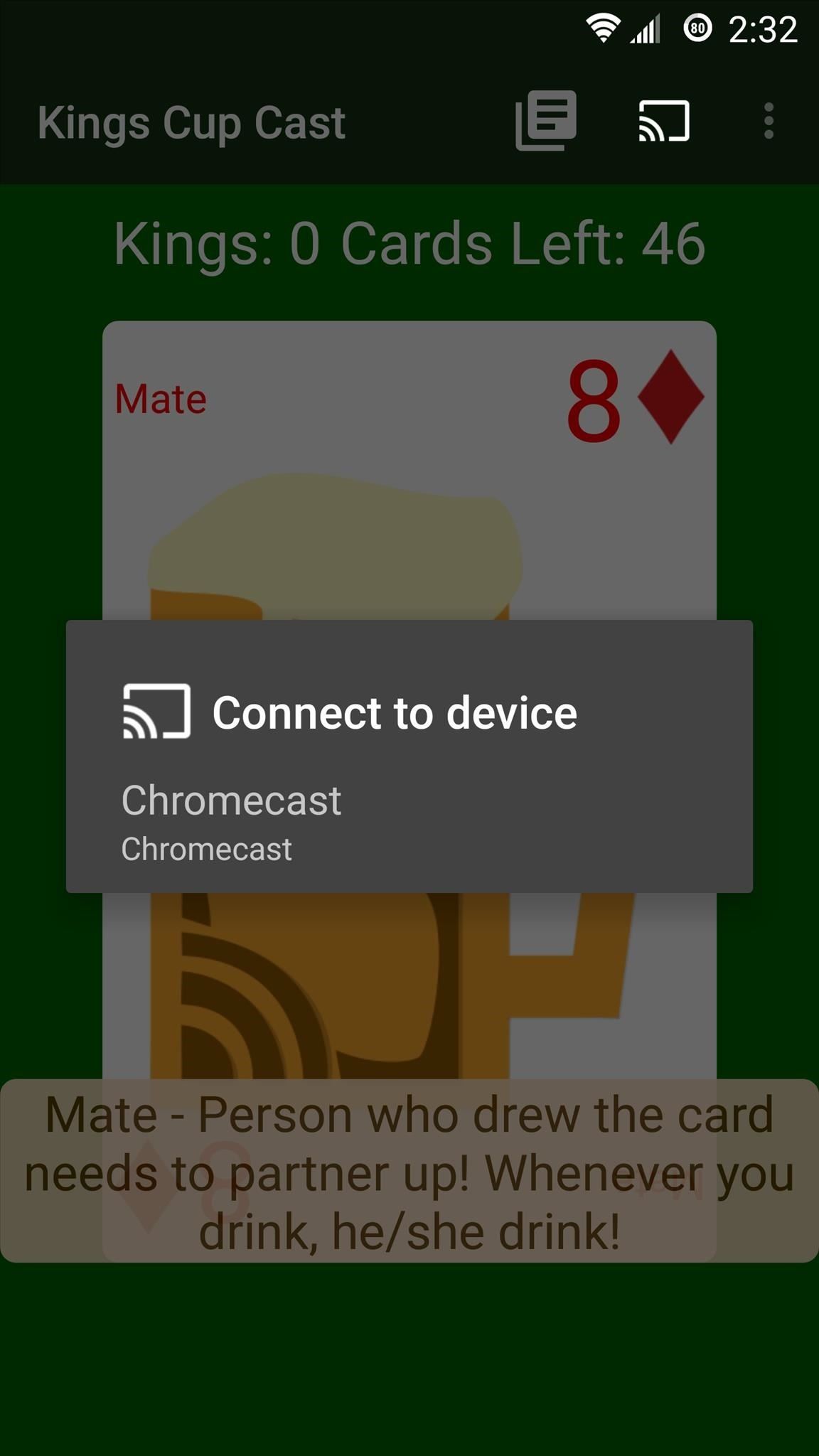
2. Kings Cup Cast (Chromecast Required)This next game is a digital version of the popular "Circle of Death" or "Kings Cup" card game. Kings Cup Cast requires a Chromecast, but that means everyone can sit back and watch the game unfold on TV.Gameplay is incredibly simple—just tap the Cast icon at the top of the screen and select your Chromecast, then you'll see everything on the big screen. From here, just pass the phone around and have each player tap the screen when it's their turn, then they'll get a drinking challenge that corresponds to the card they "drew." Install Kings Cup Cast for free from the Google Play Store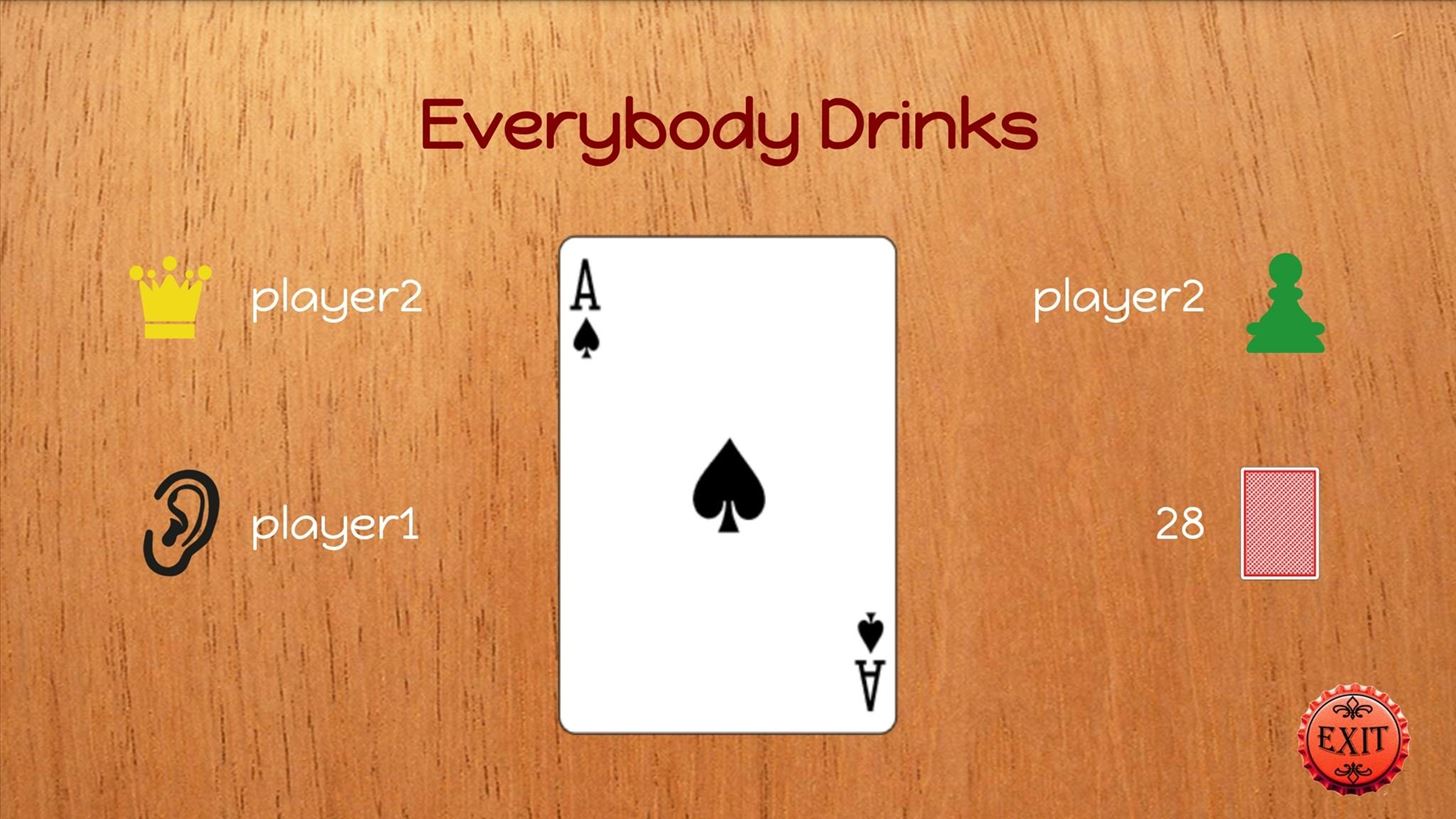
3. Kings Cup - Prison PokerFor a Kings Cup/Circle of Death game that doesn't require a Chromecast, give Kings Cup - Prison Poker a try. Just like the previous entry in our list, all you do is pass the phone around to each player, let them "draw" a card by tapping the screen, then they'll be given a drinking challenge to perform. Install Kings Cup - Prison Poker for free from the Google Play Store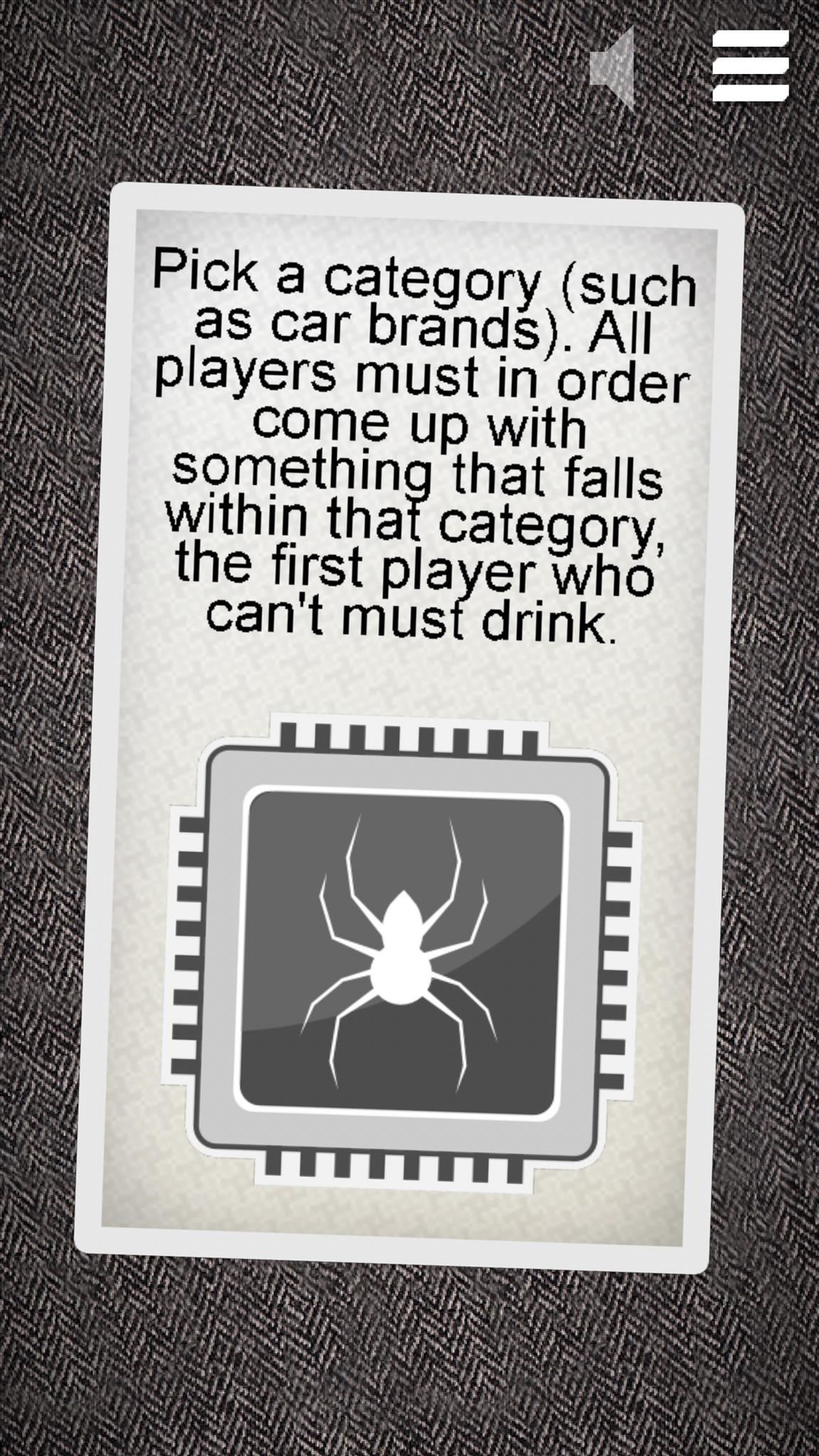
4. Seven (AKA "Drinking Game")Seven (AKA "Drinking Game") is a great card-based option if you're not exactly a fan of Kings Cup. The developer here has come up with more than 350 unique drinking challenges, so pass your phone around, have a player tap the screen, then see what crazy task they have to accomplish. Install Seven for free from the Google Play Store
5. Wheel of DrinkingWheel of Drinking is another Kings Cup-inspired game, but with a twist—literally. Rather than tapping cards to randomize the drinking challenges, players can just swipe the screen to spin the wheel, then let fate take its course. If you need more information about a particular challenge, just tap the question mark icon at the top of the screen. Install Wheel of Drinking for free from the Google Play Store What's your favorite drinking game for Android? Let us know in the comment section below, or drop us a line on Android Hacks' Facebook or Twitter, or Gadget Hacks' Facebook, Google+, or Twitter.
محول الصوت Razer Phone هو جهاز DAC 24 بت معتمد من THX يقيس ما يصل إلى 300 أوم (كلما كانت مقاومة أعلى ، زادت الطاقة المطلوبة بواسطة الهاتف الذكي لتوفير مستويات صوتية أعلى وعادة ما توجد في سماعات أذن أفضل).
2018 Gift Guide: Must-Have Phone Accessories for Audiophiles
Last year's Asus Zenfone 5Z was an excellent phone with great hardware and an even better price point. The Zenfone 6, however, takes everything its by Jordan Palmer in ASUS, News, Phone Reviews
ZenFone 5Z (ZS620KL) | Phones | ASUS USA
If your iPhone is acting up, frozen on a screen, and/or won't respond to you, force-restarting it is a surefire way to whip it back into shape. And the process is easy on older devices just hold down a two-button combo until the Apple logo appears. That's no longer the case with the iPhone 8 and
4 Ways to Reset a Galaxy S - wikiHow
Can't figure out how to give songs star ratings anymore in your iPhone's Music app? That's because Apple removed the ability to do so from the new iOS 10 update, just as I expected they would. It's still possible to rate songs, it's just very irritating. The star rating system has been slowly making
I Downloaded Albums and They Dont Show in My Music Player on
Consumer Reports' tests settle the chipgate controversy, confirming that there's no appreciable battery-life differences between iPhones 6s models with Samsung or TSMC chips.
How to Check If Your iPhone Needs a New Battery - iDrop News
How to Use Your New Terabyte of Free Flickr Storage for More
2) Under the Account Preferences section click Delete your account or services. 3) From here, you have two options: Delete products (such as Gmail, YouTube, etc.) or Delete Google Account & Data. Since this is a guide on how to delete everything from Google, we'll select Delete Google Account & Data. 4) Google will ask you to re-enter your
How to Delete Activity History of Your Google Account on Android
News, email and search are just the beginning. Discover more every day. Find your yodel.
HTC U11 Officially Unveiled — Here's the Lowdown « Android
If you enable the "Fake camera" option here, pictures sent from your gallery will show up like they were taken with the Kik camera when the other party sees them. Then, if you turn on "Disable Read Receipts" and "Disable Typing Receipts," the other person won't know when you're typing or if you've read their message.
Signal 101: How to Disable Read Receipts So People Can't Tell
Sending texts from your computer is extremely useful in dozens of situations. Perhaps you lost your phone and need to send a message to someone, maybe you're over your monthly text limit and
How to Send Text Messages Through Your Computer
Finding the easiest way to peel a potato can be daunting but it doesn't have to be. We're breaking down the best ways to peel a potato. How to Peel Potatoes. With Mashed Potatoes begging to be made, the question has to be asked: What is the best way to peel a potato?
This Trick Will Save You From Endless Hours Of Peeling
5 Things You Should Check Now to Improve PHP Web - DZone
It looks like Samsung was thinking about slapping a little nub of a home button on the Galaxy S8 and S8 Plus. This is according to a patent published by the European Trade Mark and Design Network, uncovered by Android Headlines.
How to Customize the Home Button Shortcut - Samsung Galaxy S3
If you want to explore some of the most elegant video chat apps for iPhone and iPad just to experiment or check out which one has the superior quality, we have you entirely covered. They are all feature-rich and create a happy problem of aplenty. Let's dive right in to choose the best bet!
10 best video chat apps for Android! - Android Authority
0 comments:
Post a Comment