How To: Easily Access Your Camera from the Lock Screen on Your Samsung Galaxy Note 2
The transition from an iPhone to a Samsung Galaxy Note 2 or other Android device can be a tough one. A vastly different operating system and the ability to customize anything and everything might be too much for some people. Taking in all that new, while having to let go of the old, can be as daunting as climbing Mount Everest.Many iOS users approach switching over to Android with a lot of hesitance, especially when they don't want to lose features they've grown to love on their iPhones. One such feature is the lock screen camera.
TouchWiz vs. iOS Lock Screen Camera AccessWith the iPhone, you have the ability to swipe up and open your camera, despite the phone being protected by a PIN or password. With the Galaxy Note 2, you have to type in your passcode and swipe the screen in order to use your camera, wasting precious seconds that could be the difference between a great photo and a missed opportunity.If this capability is something you fear losing when making the switch, I'm here to calm your fears.
Using the Camera from the Lock ScreenWith the Enable Camera on Lockscreen module for the Xposed Framework by MohammadAG, you can now access your camera directly from your lockscreen—even if your phone is locked. Please enable JavaScript to watch this video.
Step 1: Make Sure You're RootedIn order to install the Xposed Framework on your Galaxy Note 2, you'll need to be rooted. If you're not already rooted, check out our complete softModder guide on doing so with ODIN. Also, make sure to back up your device when installing any apps that require root.
Step 2: Make Sure Unknown Sources Is CheckedThis is hardly something a softModder wouldn't know already, but just in case you've turned it off for some reason, make sure to enabled Unknown sources by going to Menu -> Settings -> Security.
Step 3: Install the Xposed FrameworkBefore you can install the camera, you'll need to download Xposed Framework, which installs the framework that allows you to modify your ROM without flashing.Download and install the Xposed Installer APK onto your device. Open up the app and select Install/Update to ensure you're on the latest version. Reboot your device.
Step 4: Install Enable Camera on Lockscreen (1.0)After you reboot your device, download and install the Enable Camera on Lockscreen APK.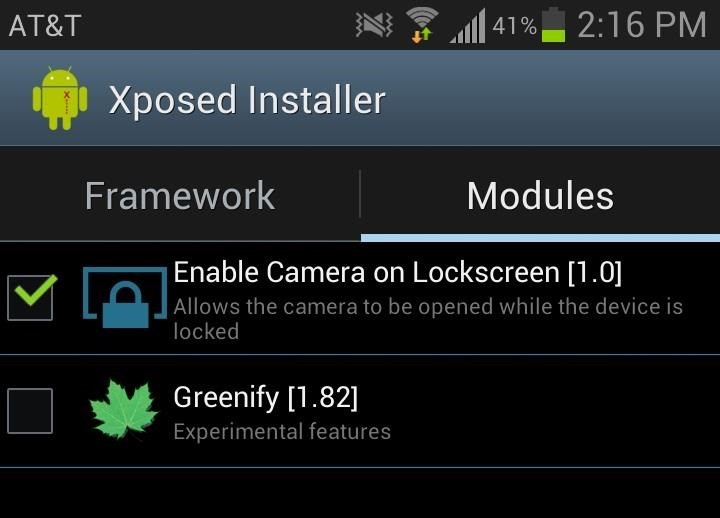
Step 5: Activate the ModuleYou can't open the application yet, so just head over to Xposed Installer, tap on Modules and check Enable Camera on Lockscreen. Reboot your device once again.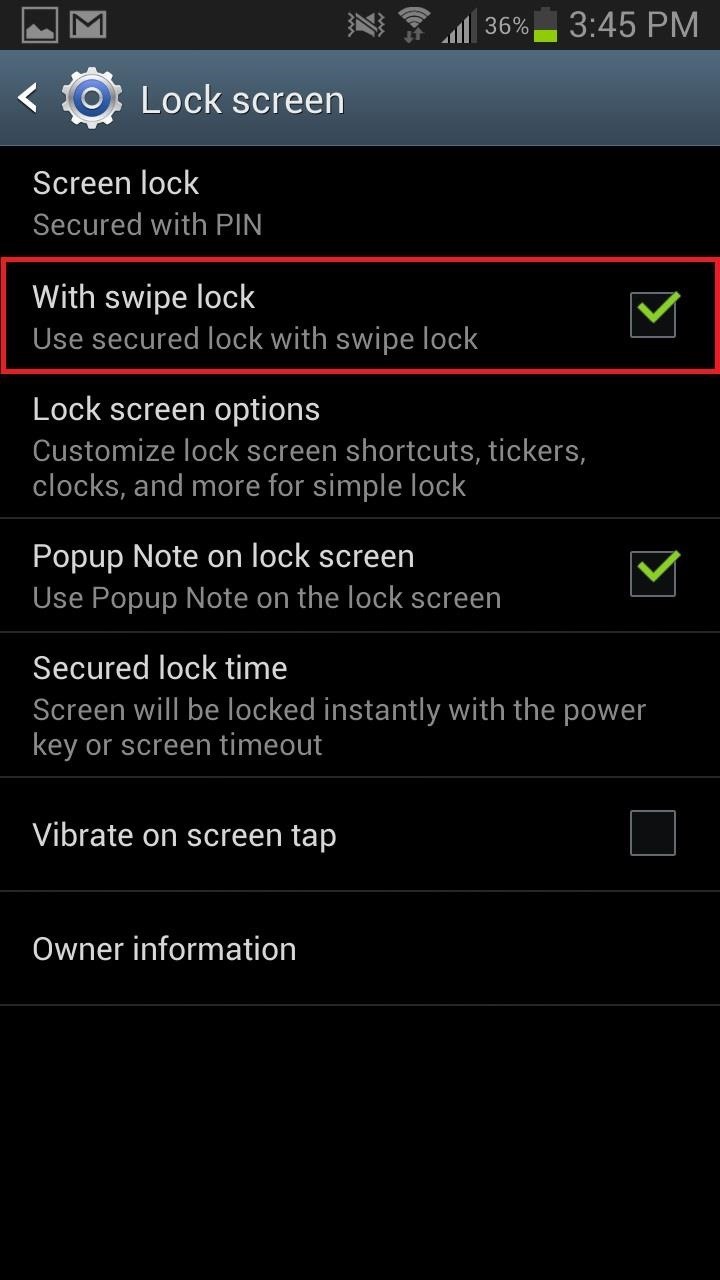
Step 6: Lockscreen SettingsUnder Settings -> Lock screen, make sure that With swipe lock is checked. From the same page, tap on Lock screen options -> Shortcuts and assign the camera as one of the shortcuts.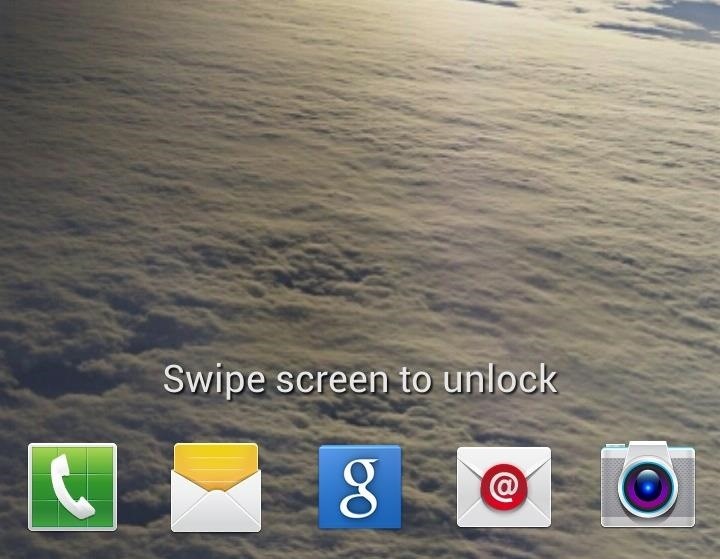
Step 7: Swipe Camera UpAfter you change your settings (if needed), test out your new feature. You should now be able to tap and swipe up on the camera shortcut at the bottom of your lockscreen, taking you directly to the camera. It might take a second to load, so be patient. When I tested it out, it took a couple of seconds but other times it was instant. Enjoy your new ninja-fast picture taking abilities, and be sure to let us know what you think in the comments.
Do More with Xposed...Now that you have the Xposed Framework installed on your Samsung Galaxy Note 2, you can do way more than just access the camera from your lock screen. Check out our softModder Guide to Xposed Mods for other cool Xposed softMods.
How to Change the LED color on an optical computer mouse
Ever stumbled upon a cool boot animation on a friend's Android device or a presentation on the Web? It isn't hard to make your own. In fact, we are going to show you in this post, two ways to create a custom boot animation for your own device. Recommended Reading: 30 Must-Try Apps For Rooted
Galaxy Gear with LG G watch bootanimation - YouTube
Luckily, Apple is flexible enough to allow you to add up to three custom messages to respond your callers with when you're busy, and not able to answer their calls. Here's how you can add custom "Respond with Text" messages in your iPhone running iOS 11: Get to the Phone's settings window Tap Settings > Phone.
How to Easily Create Your Own Custom Font from Scratch
How to back up your iPhone, iPad, and iPod touch If you back up your iPhone, iPad, or iPod touch, you'll have a copy of your information to use in case your device is ever replaced, lost, or damaged.
This professional iOS Assistant integrates all these features in one and is surely the best manager for your iOS devices. Fully compatible with iOS 12. Easily transfer files from iPhone/iPad/iPod to computer as a backup. Directly import files from computer to iDevices within simple clicks. Freely edit, add, delete data info. saved within iPhone
How to Download iOS 12 on Your iPhone, iPad, and iPod Touch
Bluetooth headsets are common accessories for modern people-on-the-go. Using a Bluetooth headset with your phone allows you to make and receive calls without needing to touch or hold a phone in your hand, which makes them super convenient for commuting, shopping, and even a morning run.
How to Use a Bluetooth Device: 6 Steps (with Pictures
Thermocouple attachment to an in-line package (SOIC) for reflow. This feature is not available right now. Please try again later.
How to Begin circuit bending « Other Devices :: WonderHowTo
iPhone Dev-team member Planetbeing (the same guy who ported the Linux 2.6 kernel to the iPhone in 2008) uploaded a video to YouTube Wednesday evening that shows him successfully running Android on
HowTo: Use Skype over 3G on an American Google Android
Lg Vn251s Cosmos 3, Verizon Wireless (Black) and struggled to send and receive text messages. It would run its battery down quickly hunting for signal. Messages
How to Transfer Text Messages from LG to Computer (Windows/Mac)
16. Like most apps available for iPhone & iPod Touch, you can run it on an iPad. However, the images aren't optimized for the iPad screen resolution, so the wallpapers will look terrible - grainy and pixelated. If you're looking to customize your iPhone or iPod Touch wallpaper with cool user generated content, Grallery is a fun app to use.
How to Unlock your iPhone or iPod Touch to bypass the
To hide lock screen notifications on galaxy Note 8, you will choose hide sensitive notification content. Also turn off app notifications or disable pop-up notifications on an app and set priority on app in your galaxy Note 8 device. Let see step by step process to change lock screen notifications on Galaxy Note 8.
Control notifications on Android - Android Help
On Android 4.4 KitKat you can set the Status and Navigation bars transparent with the android:windowTranslucentStatus and android:windowTranslucentNavigation theme elements, and then below the bars the app window is extended and a gradient is added. However on Android 5.0 Lollipop this has been changed and now instead of the gradient a solid
3 of the Best Navigation Gesture Apps for Android - Make Tech
Transferring photos from your iPhone or iPad to your Windows 10 PC seems like a hassle, but it's really not that bad. Here are a few simple methods that will get your photos where you want them.
How-To: Upload your photos into iCloud Photo Library from
How To Make Your 'Big Brother' Audition Stand Out & Actually Land You on Next Season. you need to be able to sell yourself to those watching within the first five seconds. If you are really
Big Brother Is Watching You in 1984: Meaning & Analysis
Turn a ZIP file into an Apple-compatible IPSW! This video will teach you everything you need to know to load custom firmware onto your iPhone, iPad or iPod Touch. For more information, including detailed, step-by-step instructions, and to try it out for yourself, watch this hacker's how-to
Convert a .Zip File Into a .Ipsw File « Wonder How To
0 comments:
Post a Comment