How To: These Clever Gmail Hacks Will Stop Spam from Sites Who Sell Your Email Address
I rarely receive spam mail, but every now and then I'll get an email from Cat Fancy Magazine. I've never read an issue of Cat Fancy Magazine or been to their website. Actually, I'm allergic to cats. So how did they manage to get my information?Well, anytime you register for a website's services, you run the risk of having your email address shared with a third party, which may or may not include cat enthusiasts. Fortunately, there is a simple way to filter spam before it reaches your inbox.If you have Gmail, there's a simple trick you can use to help determine who's giving your email address away to spammers, and filters that will let you block those messages from appearing in your inbox altogether.The idea is that when you register for a website's services, you can simply offer them an appended version of your email address, which is the closest thing Gmail has to an alias. This allows you to trace unsolicited messages in your inbox and filter out any messages sent to your appended address.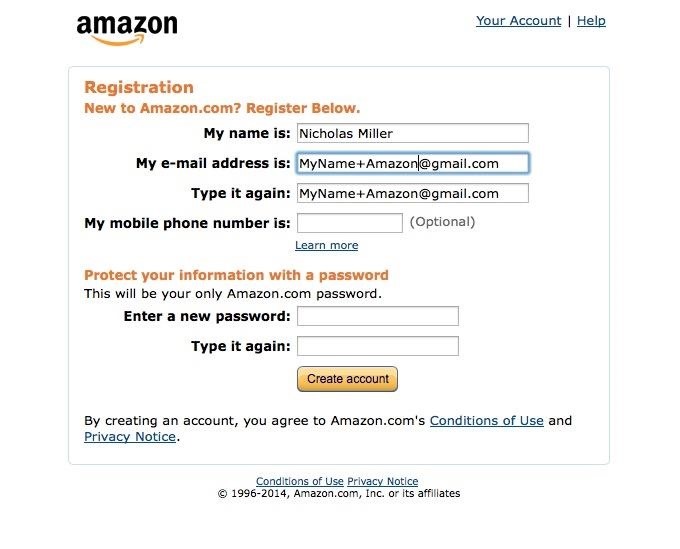
Step 1: Append Your Email AddressGmail's non-traditional aliases are created by appending letters or words to the end of your username using a plus (+) sign. The plus sign and anything after it will be ignored by Google, but not by the site you're signing up for. So, I can register on Amazon.com (or pretty much any other website) by using myname+amazon@gmail.com. Note that not all companies/websites will accept a plus sign in an email address, mostly because of poorly-written validators on allowed addresses during the signup process.
And Take It a Step Further if You WantAside from using the plus (+) sign to append your email address, you could also use dots (.) to tweak your email address. Gmail doesn't recognize dots as characters in usernames, so you can add or remove as many as you want.You can also substitute your "@gmail.com" address with "@googlemail.com" if you'd like, since the domain names both go to your Gmail inbox.These tips will not only help you sort through your potential spam easier, they can also help you get unlimited free trials for services like Spotify and Netflix, though, you may have to use pre-paid debit cards or fake credit card generators in addition, if those services require payment information during the signup process.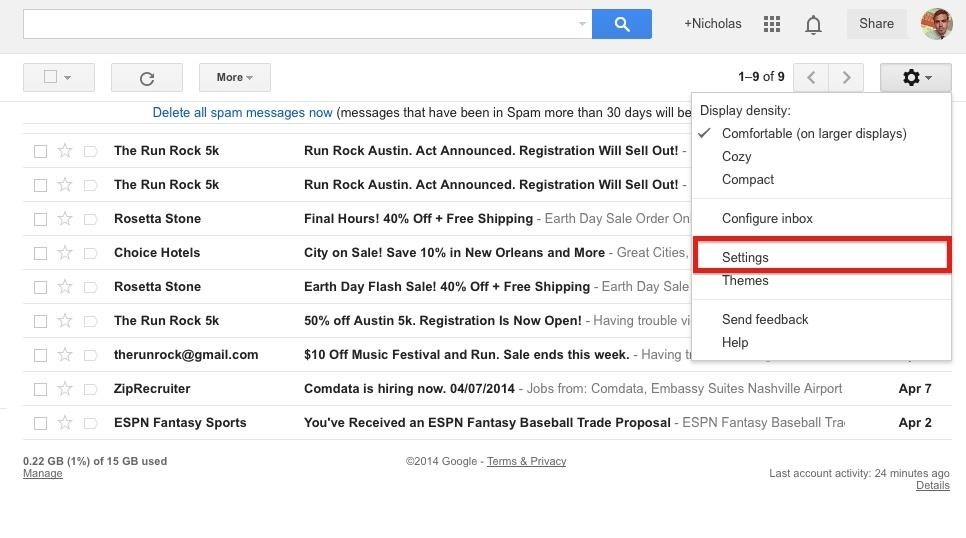
Step 2: Access Your Gmail's SettingsIf Amazon.com decides to share my email address with cat spammers, I can quickly block all messages sent to myname+amazon@gmail.com. To do this, first open your Gmail, click on the gear icon, and access your settings.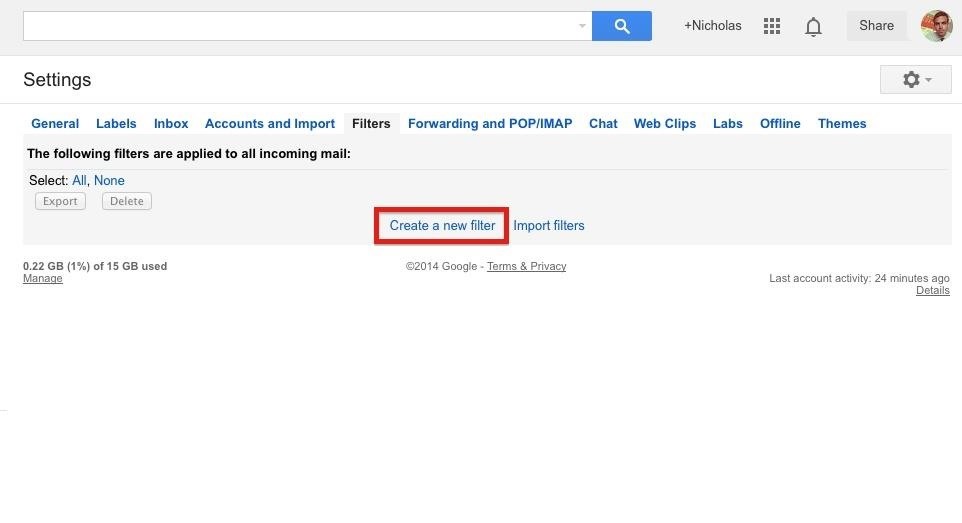
Step 3: Create a New FilterOnce in your settings, open the "Filters" tab and create a new filter.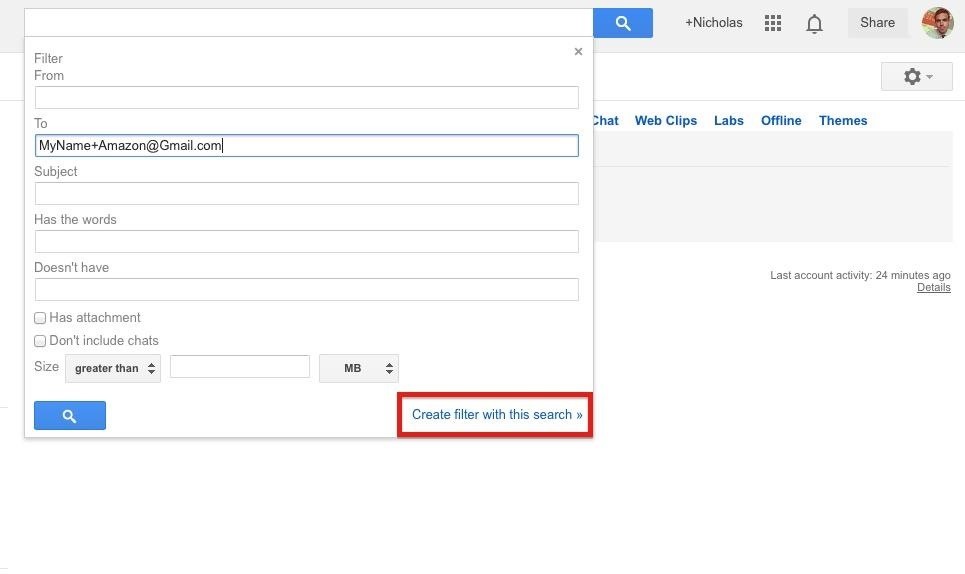
Step 4: Filter Mail Sent to the Appended AddressRemember, we're filtering out mail sent specifically to the address you gave the site. Simply filtering out mail from Amazon.com will not include all of the sites Amazon may have shared your information with. So put the modified email address in the "To" forum and click "Create filter with this search."
Step 5: Select the Filter's FunctionWhere do you want the filtered emails to go? The trash? A specific folder? It's up to you. If you want to simply delete all mail to the appended address, check the "Delete" box.
The "Plus" Trick Is Also Good for Staying OrganizedAs you can see in this last step, the applications of this "plus" trick extend well beyond deleting spam. When you register for important sites, you can tell Gmail to always mark it as important before you receive it.You can also append your email address with categories like +shopping or +business, and tell Gmail to categorize it into personally made folders.Now, this is great and all, but what if you don't use Gmail?
Using This "Plus" Trick with Other Email ProvidersEvery email provider has its own rules for what information it chooses to ignore in its email addresses. Here are a few popular providers and the characters you can use to add appended notes to your email address:Gmail (+) Yahoo! Mail Plus (-) Runbox (+, -) iCloud.com (+) Outlook.com (+) FastMail.FM (+) MMDF (=) Don't let the "Click to Unsubscribe" boxes fool you. Your registration information may have been shared with hundreds of sites the second you clicked "Register." Use this trick to outsmart the robots and stop the cats before they overtake your inbox.
How To: Hack a Mr. Microphone into a high tech spy device How To: Pick up a few good tips for using your Sanyo Xacti equipment How To: Record a drum set How To: Replace a laptop wireless card How To: Make an emergency microphone from a pair of headphones
How to Build a spy periscope « Construction Toys - WonderHowTo
Unlock Motorola Droid 3
Smartphone upgrader 2017 is a simple app that adds a notch on top of your device's screen to make it look like the Essential Phone or the new iPhone.
How to Handle Safe Area Insets, Notch & Display Cutout for
You can share photos, videos, albums, and movies with anyone, even if they don't use the Google Photos app. In a shared album, each person can add photos and videos until the album reaches 20,000 total items. Note: If you have a large album, some features may not be available. After you share, you can stop them from seeing the album.
How to Reset Your Samsung Galaxy S4. If your Galaxy S4 is frozen, rebooting it can help restore it to functionality. If you're experiencing frequent crashes and poor performance, resetting the S4 to its factory settings can make the phone
How to Force the Galaxy S7 and Galaxy S7 Edge to Restart
Smartphones generally have limited storage, but counter this issue with an always-on internet connection. This led to the proliferation of cloud storage services, which allow us to store and access our large media libraries remotely. The problem here is that most cloud storage services make it a clunky experience to access music and video files.
android - How to play streaming music file from cloud storage
News : This Dad Wants to Make Selling Pre-Teens Smartphones Illegal. While restaurants and classrooms have enacted policies banning cell phones, one father has had enough of his kids' obsessive phone habits. Dr. Tim Farnum is now seeking to ban the sale of smartphones to children under 13. Yes, you read that right. Farnum was inspired to propo
Smartphones made his kids 'moody - The Washington Post
Il progetto generale di Reddit è rimasto relativamente invariato per tutto il tempo che posso ricordare. È facile da usare ed è più popolare che mai, quindi perché pasticciare con una buona cosa, giusto? Beh, tutti sono diversi e se stai cercando dei modi per migliorare la tua esperienza con Reddit, prova l'estensione di Chrome SHINE.
introducing reddit themes - change the appearance of reddit
The Android version of Google Chrome only shows a home button on some devices. Unfortunately, this feature isn't available to all Android phones due to several factors. But thanks to a simple workaround, you can now enable this button and set a home page regardless of what device you have. A number
Play the hidden T-Rex Dinosaur game of Chromium
How to Make a PVC Hand Pump to Move Water, Compress Air
How To: Root a Nexus Device Running Android 6.0 Marshmallow How To: Update Your Nexus Without Losing Root (No Computer Needed) SafetyNet Explained: Why SafetyNet Shows That Google Actually Cares About Android Root Android Basics: A Series of Tutorials for Beginners
SafetyNet Archives - LineageOS
Netflix, which now offers streaming service in some 190 nations, says it's going to bring the hammer down on people who circumvent country-based content licensing restrictions using proxies or
Netflix announces crackdown on VPN users - theguardian.com
How to Use Siri with Third-Party Apps on iPhone Siri got a major upgrade with iOS 10, the ability to complete tasks in third-party apps. Lots of apps now feature Siri voice command compatibility, including Pinterest, Skype, and uber.
How to Use Siri on Your iPhone to Play Videos on Apple TV
[Hide]1.) Navigate to the install folder which is usually C:\Program Files\Motorola\RSD Lite 2.) Right click on SDL.exe 3.) Click run as administrator[/Hide] 9.) Select the SPRecovery 2.1 SBF file 10.) Click Start and wait for RSD Lite to flash the SPRecovery image onto phone and then wait on phone to reboot. 11.) Download this update.zip 12.)
How to Tether a Samsung Galaxy Tab to a rooted Motorola Droid
Action Center is the place in Windows 10 which acts as a common home for various quick action buttons and Windows 10 notifications from different apps.
0 comments:
Post a Comment