How To: Tired of Chess? Here's How You Find the Secret Games Hidden on Your Mac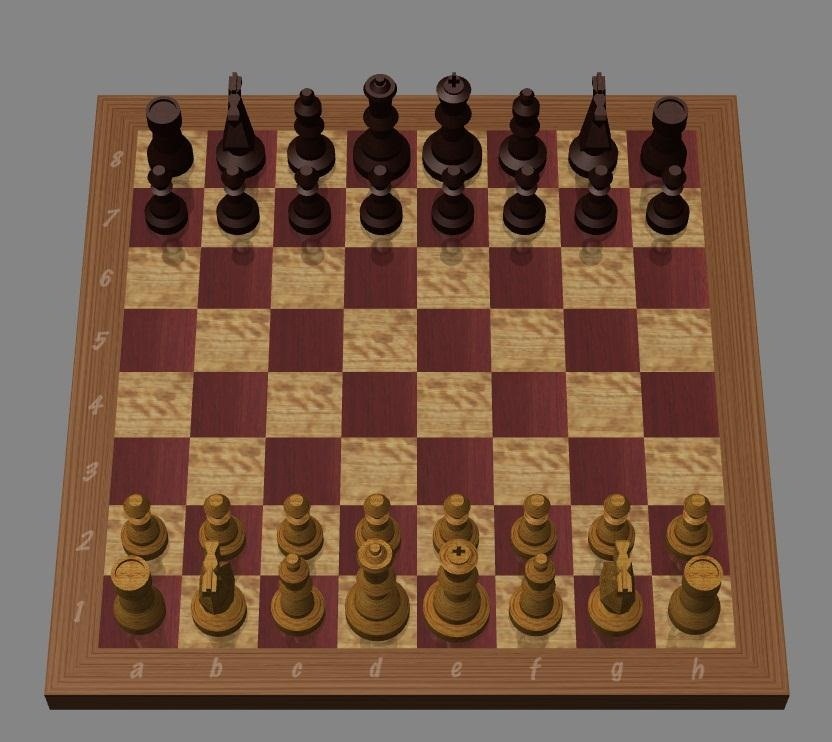
I can definitely say that my MacBook is one of my best friends, but I was still very disappointed when I realized that the only game my laptop came with was chess. For starters, I'm not very good at chess. I haven't even beat the computer once, which really grinds my gears. But, it has come to my attention that chess isn't the only pre-installed game on my Mac—there seems to be some hidden gems that I simply wasn't cool enough to know about. For some of you, this may be old news, but for me, it was a much enjoyed surprise.By using Terminal on your Mac, you can access three classic games—Snake, Pong, and Tetris—without any downloads. You can even play a text-based adventure game called Dunnet.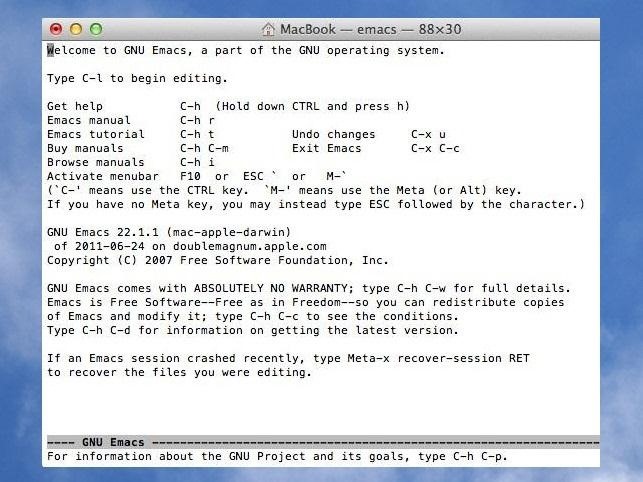
How to Play Tetris, Snake, and Pong on Your MacTo access all of the hidden games, you'll need to access the hidden Emacs text editor and enter in some basic commands.First, open up Terminal with a quick Spotlight search. You can also find it in the Utilities folder in your Applications. With a Terminal window open, type emacs and hit Enter. You should be taken to a screen that looks like this: You can read the tips provided, but if you're too legit for directions like me, just hit ESC on your keyboard, which will take you here: As soon as you see the screen above, hit "X" on the keyboard, but be careful, because I accidentally touched some other keys and couldn't find my way back!Now, after you hit the "X" key, you should see a blue M-x appear in the section below the text highlighted in gray. Enter the word tetris, hit Enter, and boom booyah...there's Tetris. Alternatively, when you reach the M-x screen, you can type in snake or pong to launch those games, too. Just remember not to capitalize any of the letters. If you want to play another game while playing Tetris or one of the others, simply press P to pause the game and hit ESC. The blue M-x should appear in the bottom section. Type the name of the game you wish to play and hit enter, and the game should launch immediately.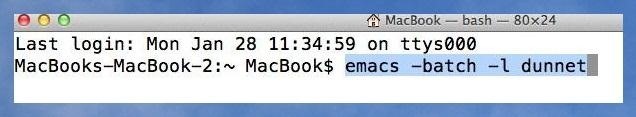
How to Play Dunnet on Your MacNow, if the sweet retro games above aren't your style, there is one more hidden game for you to try out. It's called Dunnet, and you can access the game exactly how you would the other three.Alternatively, you can simply just open Terminal and enter emacs -batch -l dunnet. Hit enter, and the game will immediately start up without the need to access the Emacs text editor beforehand. The game takes you on an adventure where can find items and unlock treasures to earn points. You can find all the commands needed by accessing the help section. Just type help and hit enter.Do you guys know of any more cool hidden games on a Mac? If so, share the secret in the comments below so we can all enjoy them.
Ideally, it should match the corresponding app. Next up, URL. This field is looking for the URL scheme name for this bookmark's corresponding app. Unfortunately, this information can be tricky to find for each iOS app, but you can check out our always-updated list of URL scheme names for iOS apps to find the right thing for your app-in-question.
Defining a Custom URL Scheme for Your App | Apple Developer
This professional iOS Assistant integrates all these features in one and is surely the best manager for your iOS devices. Fully compatible with iOS 12. Easily transfer files from iPhone/iPad/iPod to computer as a backup. Directly import files from computer to iDevices within simple clicks. Freely edit, add, delete data info. saved within iPhone
How to Download iOS 12 on Your iPhone, iPad, and iPod Touch
Install SNES emulator on your iPhone or iPad without jailbreaking
iOS 8 includes another useful enhancement to the Do Not Disturb feature. You can finally mute a conversation in the Messages app in iOS 8. For more info: htt
How To Leave Group Messages On iPhone 7 And iPhone 7 Plus
Unfortunately, Apple's built-in power menu only includes a "Power Off" option, and there's a tricky manual way to enter "Safe Mode" on jailbroken devices, but today I'll show you how to add an advanced power menu to your iPhone that will give you easy access to quick "Reboot," "Power Off," "Respring," and "Safe Mode" options.
Safe Mode Explained: How to Troubleshoot Problematic
Press the Home button twice, lets you open then "S Voice" Soft key buttons. There are two soft keys on your phone as mentioned earlier. The first soft key is the "Options key" that is located on the right side of the home button, it looks like a square on top of another square.
Where Is My Menu Button? - Android Forums
How To: Mirror & Control Your Android's Screen on Your Windows PC How To: Control Your Computer Remotely from Your HTC One or Other Android Device How To: Get Better Quick Settings on a Samsung Galaxy S3 with This Fully Customizable Control Center
Completely Control Your Android Device with Just Your Head
How to make a full backup of your Windows 10 PC
Your Google Voice number lets you make and receive calls at voice.google.com or using the Voice mobile app. You can also link to phone numbers you want to get calls on if you don't answer from Voice. Calls to your Voice number will ring any linked number you forward calls to. Add a number where you want to get calls
If you have a jailbroken iPhone, it's a cinch to upgrade your dock's allotment, and we've previously shown you how to get an extra app down there with the tweak Five Icon Dock. Today, we'll be taking advantage of the bigger display sizes on the iPhone 6 and 6 Plus by upgrade to a six-app dock!
This iPhone is also known as sim free iPhone by Apple.The SIM-free iPhone comes without a wireless contract commitment or carrier financing. So please make sure to purchase unlocked i phone. Answered by Neeraj B from Presto
How To Unlock iPhone 7 (Plus) | IMEI Phone Unlock: Official
This brief tutorial will show you how to add and/or remove Widgets to/from your Android home screen. Due to the large number of Android phones and tablets, the screenshots used in this tutorial will probably not match your device exactly.
Put a clock on your Home screen - Clock Help
A new widget in the iOS 10 Notification Center lets you speed dial iPhone contacts from the Today View, but you might want to plug a security hole first.
How to Add an App to Notification Center in iOS: 6 Steps
0 comments:
Post a Comment