How To: Get L-Style "Heads Up" Notifications Without Rooting Android
Google announced Android L to the masses at their I/O event, and with it they introduced their new "Heads Up" notification system. These notifications are part of the new Material Design UI and are sure to change the way we interact with notifications on our devices.While Dallas has already showed you how to grab this feature right now, that method required having a rooted device. Now, thanks to XDA member Dr.Alexander_Breen, it's now possible to check out this feature whether you're rooted or not.What the great doctor did was back-port the heads up notification activity to all devices running Android 4.3 and higher, just like the Xposed module Heads Up Notifications for rooted devices. Please enable JavaScript to watch this video.
Installing Heads Up! On Your DeviceHeads Up! - notifications is a paid app that can be downloaded directly from Google Play for $0.99. However, there is also a full-featured test version that can be downloaded from Breen's original XDA thread. Just make sure that Unknown sources is enabled on your device and download/ install the .apk file.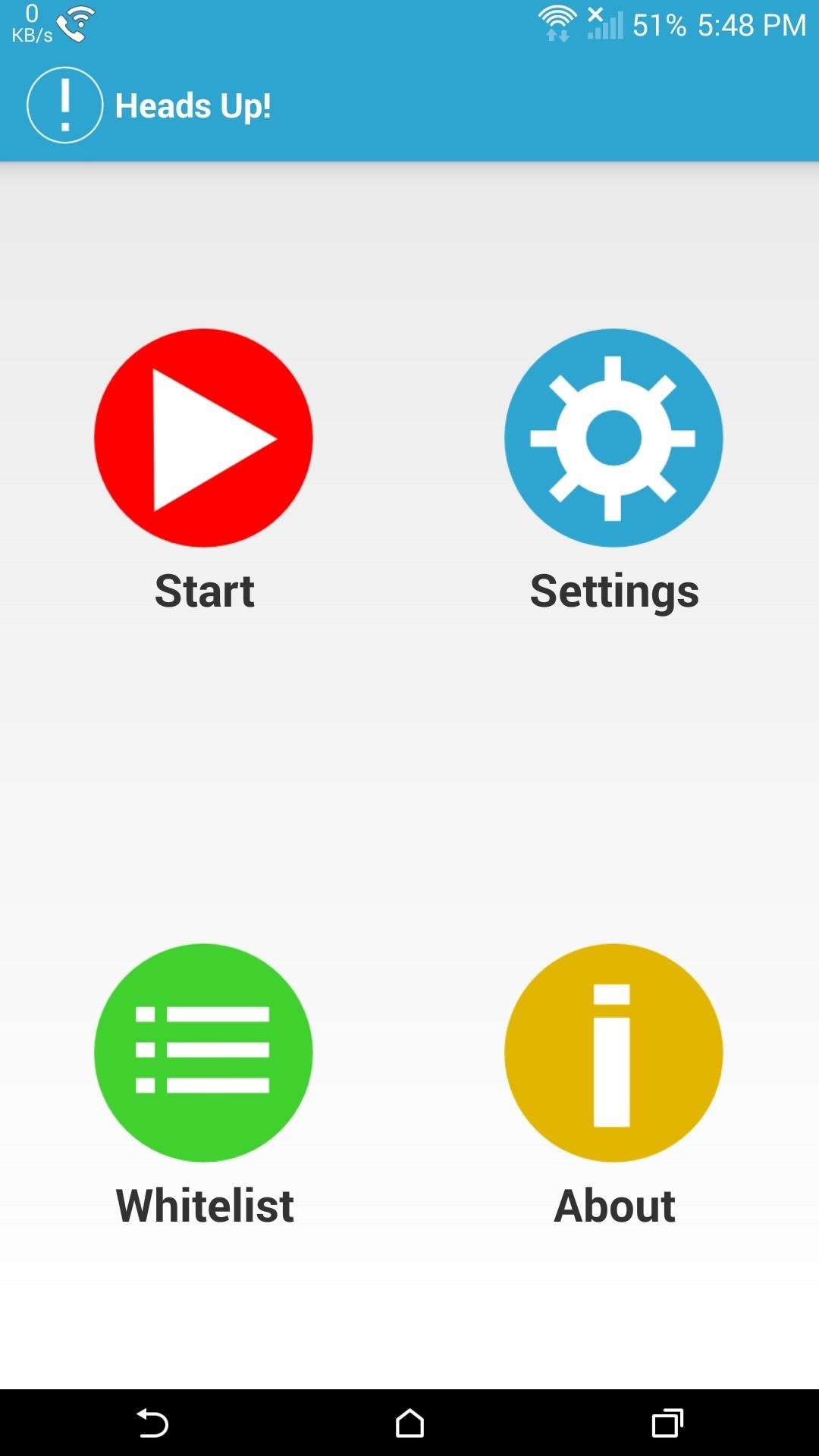
Setting Up & Using Heads UpTo enable Heads Up!, you will need to tap the Start icon from the app's main screen, which will bring you to the Notification Access section of your security settings. There, you will need to check the box next to Heads Up! to grant it access. Unlike the Xposed module, Heads Up! does not automatically take over all of your notifications. Instead you can add apps to a Whitelist, which will allow their alerts to be seen as heads up notifications. To remove an app, just tap and hold the app's name and then select Remove From Whitelist. You can also set up the duration for how long notifications will be displayed, anywhere from 1 to 10 seconds. I also chose to disable the feature from being applied to silent and ongoing notifications, otherwise I would have a constant music panel showing whenever I have music playing.Granted, this isn't exactly how notifications will work in Android L, but it is pretty damn close. If you are the adventurous type and have a Nexus device lying around, install the preview build of Android L using either the Fastboot or Windows method to get an official look at heads up notifications and Material Design UI.
How to Change Date and Time on an Android Phone: 10 Steps
How to Get Motorola's Active Display Features on Your Pixel
10 things Android had before iOS When Android phones started adding NFC and using Google Wallet it was an "experiment," but now that iPhones have Apple Pay it's an industry-changing
Features Android Had Before iPhone - Business Insider
Step 6: Change the Background Color of Your GIF. If your GIF doesn't fill out the entire frame, or if you simply chose not to resize it, you'll see borders around the image when you set it as your background. There are two ways to change the color of these borders. One, you can tap the dropper icon in the top of the screen.
How To: Make Trippy EL Wire Headphones That Dance to the Beat of Your Music How To: Prevent the Screen from Waking When Plugging in Your Galaxy S4 to Charge How To: The Galaxy S8's 'Adapt Sound' Feature Makes Your AKG Headphones Actually Sound Premium How To: Music Not Loud Enough? Here's How to Increase the Volume Limits on Your Samsung Galaxy
sai-contributor Archives - November 30 2012 - Business Insider
Writing isn't always the easiest thing. Thankfully, there are all types of apps out there to help you stay organized and focused. Whether you are writing for a living or just making a grocery list, these free writer apps will help you complete your project with ease. The free ProWritingAid online
10 Free Word Processor Alternatives to MS Word
How to get Snapchat's selfie Lenses. You can use lenses on both still photos and video. Snapchat also allows you to add captions in a selection of bold, funky fonts and colors. 2016 saw a
16 Snapchat tips and tricks you probably had no clue about
WiFi Prank: Use the iOS Exploit to Keep iPhone Users Off the Internet How To: Everything You Need to Know About Apple's New iOS 7.1 Beta 5 for iPad, iPhone, & iPod Touch How To: Get iOS 5 for Your Apple iPad, iPhone or iPod Touch
How to Keep Comcast from Using Your Router as a Wi-Fi Hotspot
Enjoy the videos and music you love, upload original content and share it all with friends, family and the world on YouTube.
The Galaxy S5 and Galaxy S4 have already received their fair share of Lollipop love courtesy of some leaked videos. However, the firmware for the devices have not leaked for the flashing pleasure of Galaxy S5 or Galaxy S4 owners. Luckily for Galaxy S5 owners on Sprint, an Android 5.0 Lollipop
Lollipop Leak Available for the Sprint Galaxy S5
How to Use Google Maps Navigation on DROID. Part of the series: Motorola DROID. The Google Maps Navigation app on the DROID offers turn-by-turn driving directions, similar to a GPS device. Make
How to Root a Motorola Cliq XT or Quench Google Android
Once you've completed the steps, the XAMPP Control Panel will launch, and you can begin the web server environment configuration. How to configure XAMPP on Windows 10. The XAMPP Control Panel includes three main sections. In Modules, you will find all the services available. You can run each service by clicking the Start button.
Configuring XAMPP on Windows | Develop guide on Drupal.org
0 comments:
Post a Comment