How To: Create Shareable Puzzles on Your iPhone & Challenge Your Friends to Solve Them
There is no shortage of games for your iPhone, and I'm sure you and your friends are probably sick to death of playing Candy Crush Saga by now. To spice things up, instead of waiting for cool new addicting games to come out, take control and make your own, then share them with your friends.Puzzlium is a new iOS app with a unique twist to mobile gaming. You solve problems ranging from tangram- to tetromino-based puzzles, and you can make your own too, then share them with your friends and the Puzzlium social network. Please enable JavaScript to watch this video.
Install Puzzlium for free from the iOS App Store, and let's see what it can do.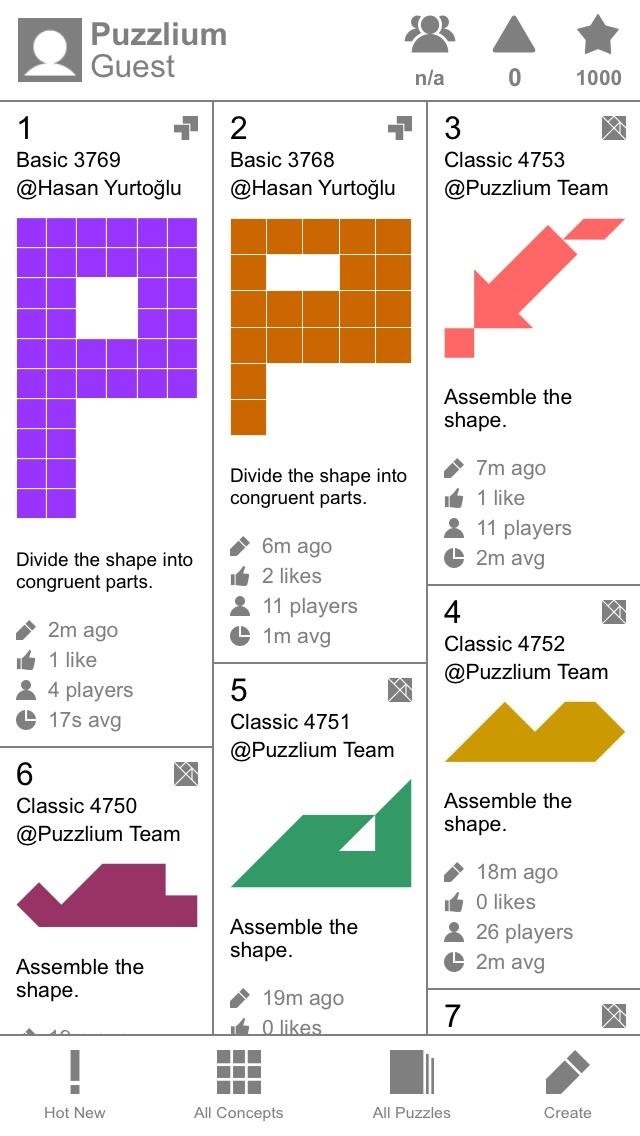
Sign in to Appear on the LeaderboardsFrom the homepage, you'll see a collection of other users' puzzles categorized by top played, which you can attempt to solve. To solve puzzles, and to appear on the leaderboards, sign in by tapping on the guest icon in the top left-hand corner, using your Google, Facebook, or Twitter credentials.
The Puzzles Types You Can Solve & MakeThere are three different transformation puzzles to choose from.Tangram - assemble shapes into a certain patterns Cut by Painting - divide shapes into congruent parts Tetromino - assemble Tetris-styled blocks into certain patterns On the left image below is a Tangram puzzle, where you're given a set amount of different shapes. As fast as possible, you need to slide the shapes into the grey area until they all fit without overlapping. You can rotate each shape by tapping on it once, or flip them by tapping twice. Tetromino is similarly played, but with four-block geometric shapes. With the Cut by Painting puzzle (right image above), you're given different color schemes and an empty grey platter made up of small blocks. Your job is to create congruent parts (meaning identical shapes) until the entire pattern is filled.
Getting Hints, Help, & Sharing PuzzlesUnderneath each puzzle you attempt, you'll find several icons which include restarting the puzzle, a clue, how to play the puzzle, and the ability to like and share the puzzle with friends. Image via wonderhowto.com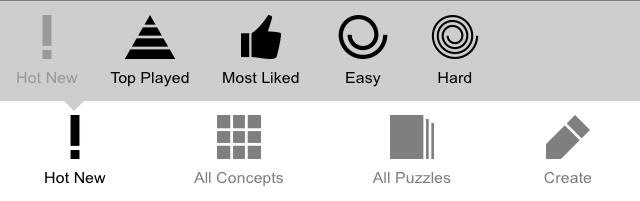
Searching for New Puzzles to PlayTo narrow your search or change the way puzzles are categorized, you can tap at the bottom to organize by the type of puzzle, its creator, and by rank, popularity, and difficulty.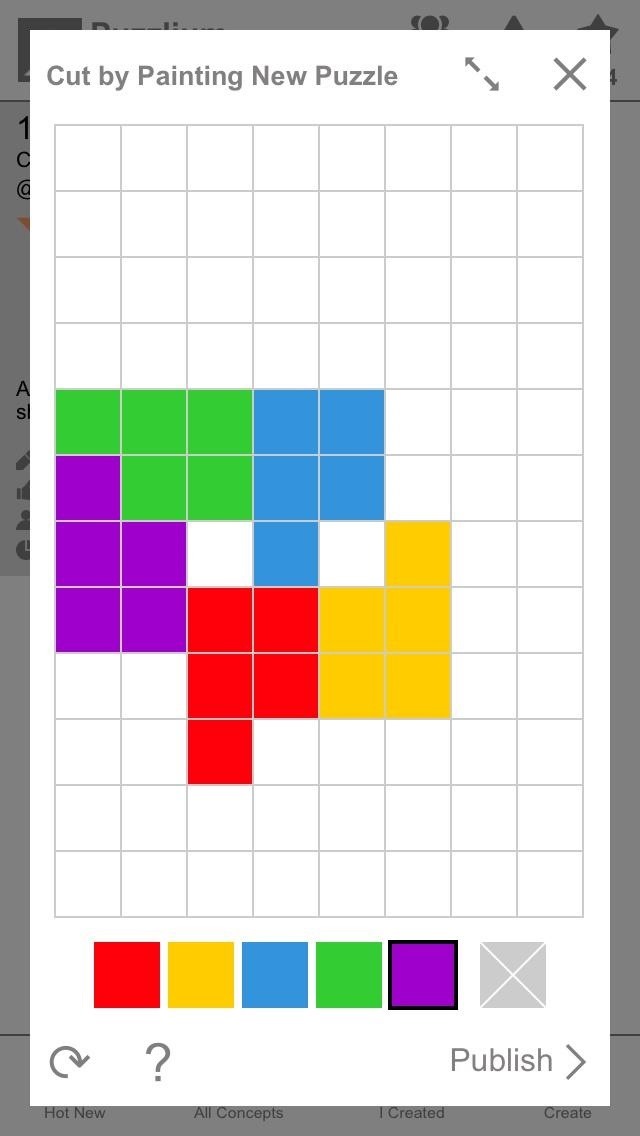
Creating Your Own PuzzlesThe Puzzlium team has created the majority of puzzles to begin with (and they have similar puzzle games in the App Store), but the idea behind the app is for users like you to create puzzles that others can solve. To create a new puzzle, tap on the Create icon on the bottom right.Depending on which puzzle you want to create, you'll be given a different editor, which are all extremely simple to use (check out the image below on the left—it's pretty intuitive). Once you complete your puzzle, publish it for others to solve. On the right image above, you can see the puzzles that I've created. You can monitor how many likes your puzzle has, how many people have played it, and the average time it took them to solve it.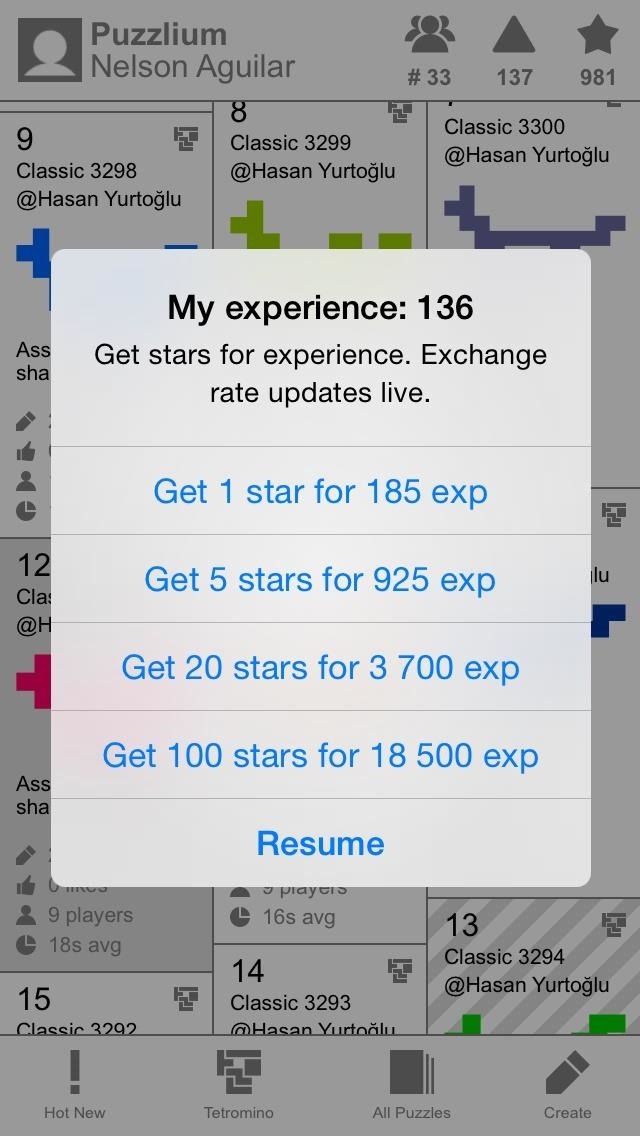
Rankings, Ratings, & Earning StarsAs you complete puzzles, you'll notice that you gain experience (depicted as a triangle icon) and gain/lose stars for every puzzle you open, complete, and create. You can exchange the experience you gain for stars, which you can use to solve and create more puzzles to work your way up the rankings.
A Unique Twist on Gaming & Social MediaOverall, Puzzlium is an extremely unique take on the usually tiresome puzzle/social networking scene. Not only am I able to interact with users, but I'm stimulating my brain with dissection puzzles, as well.Puzzlium is fairly new, so look for more puzzle types and increased functionality, like the ability to share to web apps and non-iOS devices, in the near future. I'm hoping they start incorporating logic puzzles and more some complicated pentomino puzzles.
Just like the recently rediscovered Star Wars ruins in the Tunisian desert, there are tons of hidden treasures in your Samsung Galaxy Note 2 just waiting to be unearthed. Rooting enables you to install custom ROMs, exclusive features from other devices, add Wi-Fi tethering, overclock the CPU for faster speed, and many other customizations.
How to Root Your Samsung Galaxy S3 (And Flash Stock ROMs
Google has already started to roll out the over-the-air update of Android 5.0 Lollipop to older Nexus series phones and tablets, but chances are it will take a long time for the OTA to hit your device.
How to Get Android Lollipop Today « Nexus :: Gadget Hacks
Bloatware sucks. It's the reason Here's a quick and simple guide on how to safely disable all bloatware on Galaxy S9 or S9 Plus. This is the safest and most effective way you can remove all the annoying bloatware from your Samsung Galaxy S9 or S9 Plus.
[HowTo] The Safest Way to Disable All Bloatw… - Pg. 2
Android file transfer: How to move data between your phone and computer Moving files from your Android device to a Windows PC or Mac (and vice versa) doesn't have to be difficult — or dependent
How to Transfer Files Between Samsung Phone and Computer
The popup and ad blocking features in Chrome should be enabled by default, so if you're getting obtrusive ads while browsing, you'll need to check if these features have been disabled. To do so, tap on the three-dot button to the right of the address bar up top, then select "Settings" from the menu that appears.
How to Block Ads on Chrome Browser for Android?
Download Google Translator for Firefox for Firefox. With this addon you can translate any text to your own language with one click or hot-key. You can either translate the selected text, this way the translated text will overwrite the original selected text, or you can translate the full page too.
Translate anything instantly in Firefox with Translate Man
A legal and legit App to watch movies and TV shows on Android. The App is the best place to stream and download Anime, TV shows, movies, documentaries, comedy, and more programs. The quality of the streams are decent and at times change dramatically, so it is not recommended to be cast on the big screen. The App has a very smooth and clean
10 Best Free Legal Streaming Apps For Movies And TV Shows
Latest Windows 10 Update Lets You Change Title Bar Colors
How to Root Your Verizon Motorola Droid X2. 37. you can now root your Motorola DROID X2 and uncover its hidden powers. GingerBreak is a user-friendly tool to root your Android devices in just
How-To: Safely Root MOTOROLA Droid X | One Click Root
Master the many ways to search with Google on your Android phone If you learn the nuances, your Android use will be even more powerful. It can be done, and here are some tips that show you how.
How to Remove Google Apps From Your Android Phone
News: So Long, Siri! The Superior Google Assistant Is Coming to iOS How To: Activate Siri on Your iPhone X S, X S Max, or X R; News: Why You Still Shouldn't Use iCloud Keychain to Store Your Passwords in iOS 12 How To: Make Siri More Powerful on Your iPhone by Adding These Extra Voice Commands
So long, Siri: Google Assistant for iPhone is available for
How to Measure Area & Distance Directly in Google Maps on
How To: Get the best backgrounds for iPod Touch or iPhone without jailbreaking How To: Get a video wallpaper on iPhone/iPod touch How To: Get a live, animated wallpaper for your jailbroken iPhone or iPod Touch How To: Jailbreak iPod Touch/iPhone 1G, 2G, 3G, or 4G
How to Put the Wallpapers on Your iPhone & iPod Touch
When WinRAR finishes creating the archive file, you can access it without password protection. Method Two : Remove WinRAR Password for Solving Password Forgotten Issue. In fact, you can still have the opportunity to remove RAR password with a RAR password remover if you forgot the RAR password to access into .
How to unlock a password protected RAR file without a
0 comments:
Post a Comment