How To: Speed Up Transitions & Animations on Your Galaxy S9
Samsung just launched their Galaxy S9 flagship, with preorders shipping in the US already. The Galaxy S9 is an amazing smartphone, with a number of advanced features. Despite this, over time your S9 or S9+ may slow down a bit more than you would like. Thankfully, there is a longstanding trick in the Android community that can speed things up a bit.Before we get started, it is worth noting that this method will not actually increase the speed of your phone. That is to say, it will not actually improve processor speed or affect individual app performance. What this method does is speed up the overall time spent navigating the user interface and jumping between apps. In particular, we are going to reduce the animation and transition duration on your Galaxy S9.Don't Miss: How to Change the Lock Screen Shortcuts on Your Galaxy S9
Step 1: Enable Developer OptionsThe option to reduce the animation and transition duration is not something Samsung puts front and center. For this reason, you need to enable Developer Options to access it. We have a quick and easy-to-follow guide on doing that for the Galaxy S9 linked out below, but to sum it up, head to Settings –> About Phone –> Software Information and tap "Build Number" 7 times.Don't Miss: How to Unlock Developer Options on the Galaxy S9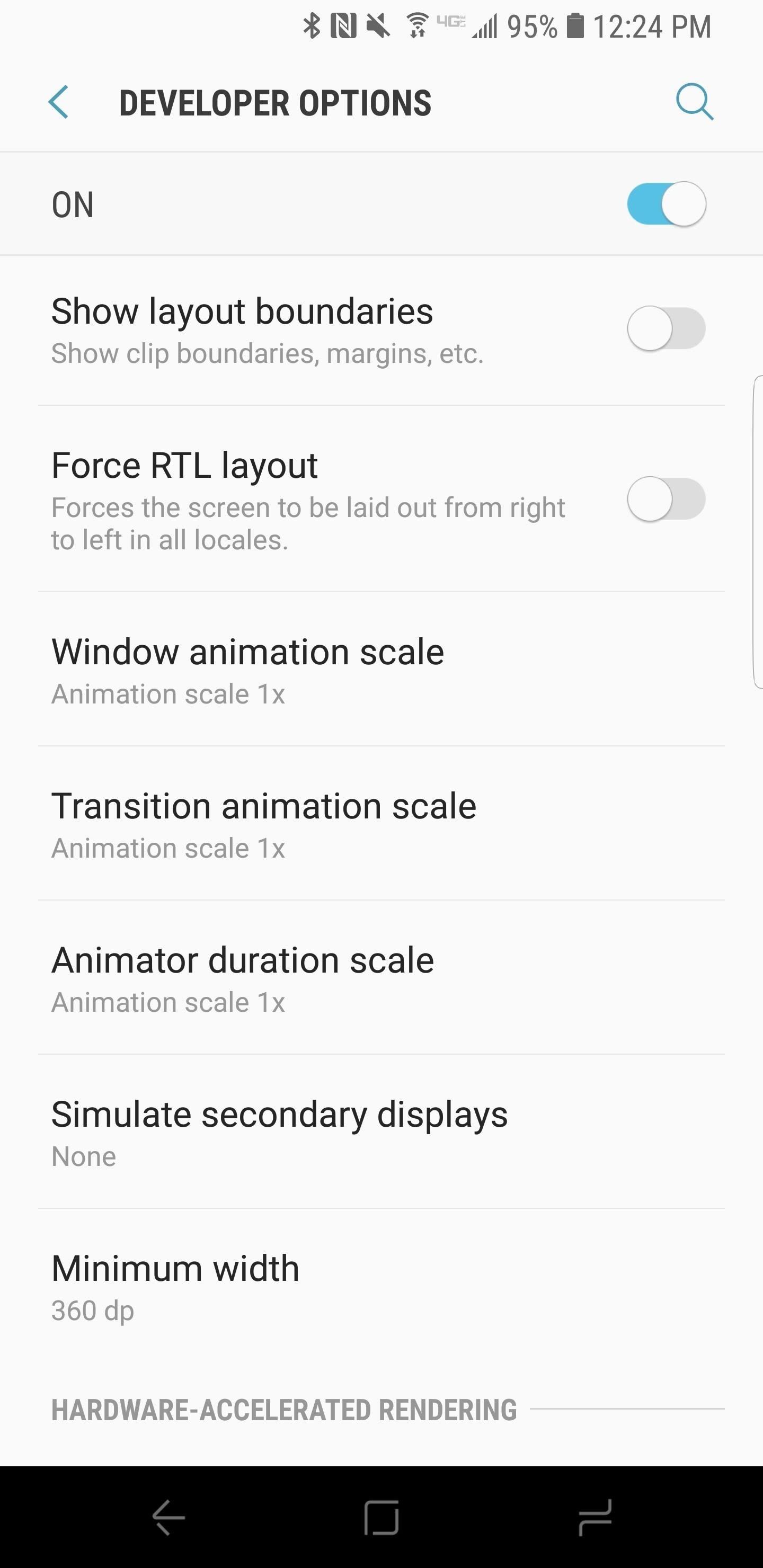
Step 2: Tune the Animation & Transition ScalesNext, select Developer Options at the bottom of the main settings list menu. From there, navigate down to the three options titled "Window animation scale," "Transition animation scale," and "Animator duration scale" in the Drawing sub-header. Each of these options is set to 1x scale by default, but you can edit the scale to your liking for each option. Our recommendation is to set all three of the options to .5x scale. This will double the speed of the animations that occur when you move in and out of apps, as well as transitions between stock menus in the UI. There is also the option to turn the animation completely off, but this can be a bit jarring when actually using the phone.That's all there is to it. Keep in mind that this will simply speed up the time you spend navigating around the UI, and will not affect actual hardware performance. In addition, some of the lag on your device may be due to other apps hogging resources — for this, you can read our tutorial on disabling such apps. Let us know in the comments if you prefer to leave animations on default, or speed them up.Don't Miss: 5 Android P Features the Galaxy S9 Already HasFollow Gadget Hacks on Facebook, Twitter, YouTube, and Flipboard Follow WonderHowTo on Facebook, Twitter, Pinterest, and Flipboard
Cover image and screenshots by Jeff Springer/Gadget Hacks
A demonstration of the tools and techniques used to make your own 1/4" instrument cable at home. How to Tin a Soldering Iron Tip or Re-tin an Old Soldering Iron Tip - Duration: 11:03.
How to Solder instrument cables « Hacks, Mods & Circuitry
Learn How to Easily Download Songs and Tracks From MySpace as Mp3 Files. Learn How to Easily Download Songs and Tracks From MySpace as Mp3 Files. one area where MySpace still has the lead is
How to Download music from MySpace as an MP3 - Internet
News; The best Android apps to download in 2019 The best free and paid-for Android apps. Shares. offer something so great that it becomes one of the must-have apps that has to be
10 must-have apps for your new Android phone | Greenbot
Now, the phone is finally on sale to the general public. The idea behind the Robin is to never run out of storage space on your phone, ever. Everyone's had their #phone run out of storage
Nextbit Robin | TechRadar
IP-based Geolocation is mapping of an IP address or MAC address to the real-world geographic location of an Internet-connected computing or a mobile device. Geolocation involves in mapping IP address to the country, region (city), latitude/longitude, ISP and domain name among other useful things.
How to Trace Any IP Address | GoHacking
How to Tether a Samsung Galaxy Tab to a rooted Motorola Droid
UPDATE: Apple is no longer signing iOS 10.3.3, so your chance to downgrade back from iOS 11 is no longer an option. However, you can still use this guide to downgrade an iOS 11.X.X version back to a previous iOS 11 version that's still be signed by Apple. The process is the same.
How to Downgrade Your iPhone or iPad From iOS 12 to iOS 11.4
How to Log into FaceTime & Messages in iOS 11 with Alternate
Report Ad
Check Out Development Board Usb on eBay. Fill Your Cart With Color Today!
Here's how you can get access to the release golden master build of iOS 11 today without having to wait until September 19 like everyone else. Must read: Buying a new iPhone just got more
How to install iOS 12 on your iPhone or iPad today - The Verge
Say you're heading out the door but you know you need gas in your car. You can tell Google Home to remind you in 15 minutes to get gas, and the reminder notification will show on your iPhone while you're out so you don't forget. You can even set location-based reminders. For example, if you need to pick up milk at Whole Foods, you can ask
Set and manage reminders on Google Home - Android - Google
0 comments:
Post a Comment