Tor for Android: How to Stay Anonymous on Your Phone
Keeping your online data and identity private is an uphill battle, but with the anonymity network Tor, you have a pretty decent line of defense from prying eyes.But while Tor is great for desktop users, since they can simply install a Tor browser or plugin, it's a bit more complicated on Android. The difficulty lies in getting all the data your device sends out pushed through the Tor network, which anonymizes by sending data through various servers around the world.
Requirements for TorBefore installing the three apps needed to get Tor up and running on your Android device, you need to first make sure it's rooted. Additionally, because the required apps are not found on the Google Play Store, you'll need to make sure you enabled app installation from Unknown sources.Once you have root access, you'll be able to download and install OrWall, Orbot, and Orweb to get the full Tor experience on your phone.
Step 1: Install OrWallDeveloped by Swiss privacy activist Cédric Jeanneret, OrWall is essentially a firewall for your Android that will force all of your apps (or just the ones you select) to use the Tor network to transmit all of their data. If an app is unable to use the Tor network to access the internet, then that data connection will be blocked.Download OrWall (.apk) After installing the APK, complete the set up wizard and reboot your Android to activate the background process. When you're back up, you can open the Apps section of OrWall to begin selecting which apps you would like to have use the Tor network.
Step 2: Install OrbotIn its simplest form, Orbot, by the great people over at the Guardian Project, is the connector between your device and the Tor network. It facilitates the passage of data from your apps to the Tor network, but it can only do so with apps that support data being sent through a proxy. Because of that limitation, it's necessary to have both Orbot and OrWall installed on your device, since OrWall will help with apps which do not have proxy support.Download Orbot (.apk) The first time you open the app, you'll have to complete the set-up wizard, but afterwards, all you have to do is long-press the Power button in the center to activate Orbot. If at any time you want to change your Tor Identity to a different IP address, you can swipe across the main screen, which will come in handy if you don't want to stray on the same IP address for too long.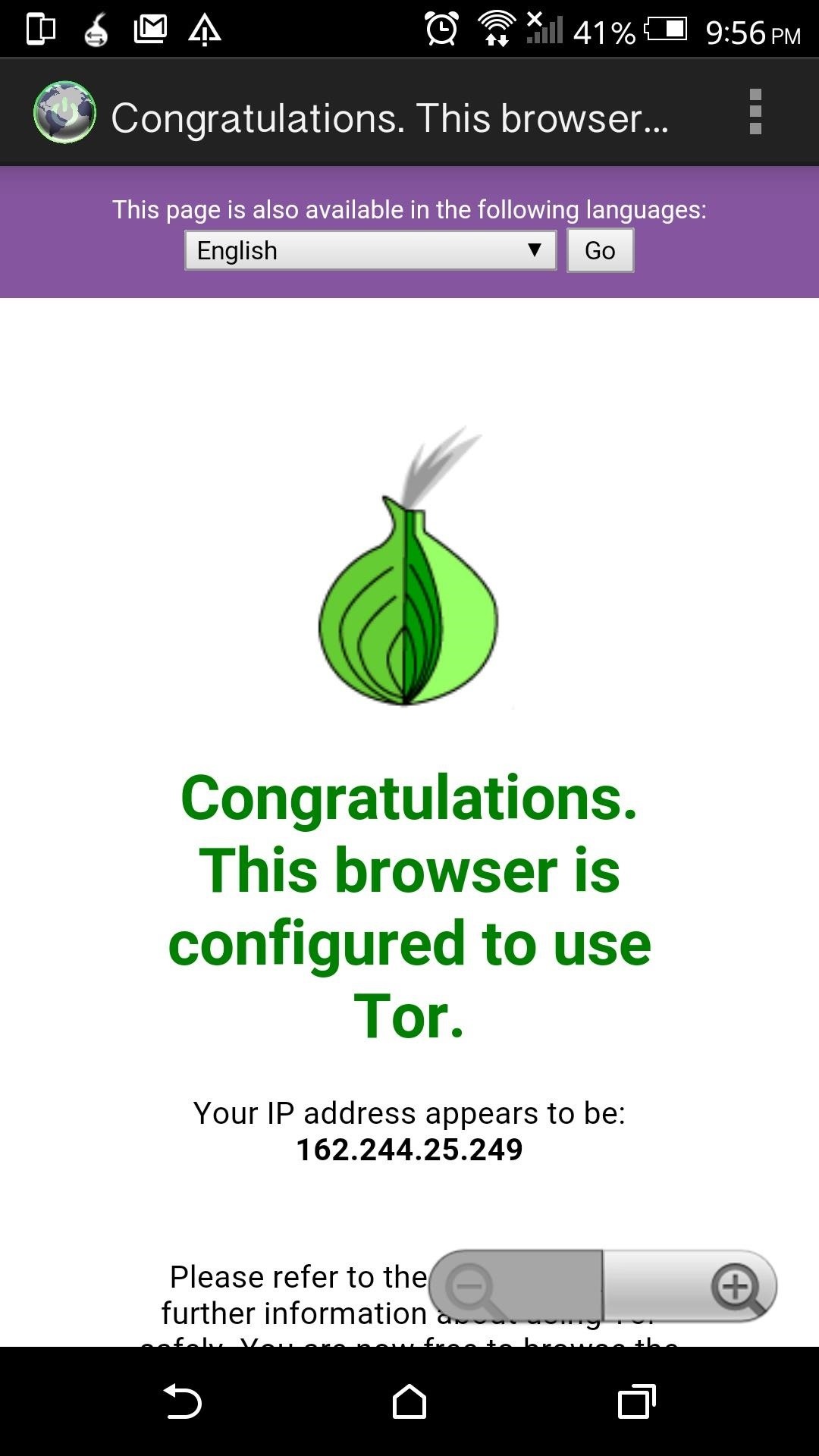
Step 3: Install OrwebLast up we have the companion browser the developers over at the the Guardian Project created for Orbot, called Orweb. While Orbot creates the connection to Tor, Orweb is what actually lets you use it to surf the web.Since your data will be bouncing around through the vast labyrinth of international Tor servers, it will feel like your connection has slowed down, but that this the price you must pay for anonymity. As an added bonus, Orweb can also bypass most network restrictions so you can finally get in some quality Reddit browsing even through your office's firewall.Download Orweb (.apk) There is no setup required to begin using Orweb—just open the app and wait for the homepage to display a "success" message letting you know that it has been connected to the Tor network.The Guardian Project has also been working on an improved version of Orweb named Orfox, which adds features like tabbed browsing and a way to properly request mobile versions of websites. However, Orfox is still in its early stages and not supported on Lollipop devices, but if you're still on KitKat, be sure to give it a try.Download Orfox (.apk)
Know You're 'Anonymous'With these three apps, you'll be able to keep most of your data secure, but if the dozens of security breaches and NSA scandals over the past few months have told us anything is that no one's data is ever 100% secure online.While Tor does a great job at rerouting and masking your online presence, you may also want to check out my guide on removing Google from your Android as well.Follow Android Hacks over on Facebook and Twitter, or Gadget Hacks over on Facebook, Google+, and Twitter, for more Android tips.
Downloading gTranslate, a Firefox addon that translates any text, will help you see what that comment is or any small sentence. Just highlight the text, right-click on the text and go to the translator, the foreign language will be automatically detected and translated.
Google Translator for Firefox - Get this Extension for
This wikiHow teaches you how to remove a person from your Facebook friends list, which will prevent you from seeing their posts and vice versa. You can do this in the Facebook mobile app as well as on the desktop site. If you would rather remain friends but stop seeing their posts, you can unfollow them instead.
How to Not Show Up in Suggested Friends on Facebook - wikiHow
How to see pics you've liked on Instagram - Business Insider
In this article, there are 5 Ways to Fix Moto X Camera Not Working Problem. The Moto X phone is a remarkable device that has an array of superb features. Ever since it was released in the market, users have been purchasing it and leaving behind the very best of reviews or their experiences.
How to Share & Scan PayPal QR Codes for Faster Transactions When Receiving or Sending Money There are many ways to send and receive money on PayPal. You can use an email address, a phone number, or a PayPal.Me link, but if you're standing right next to the person you're trying to pay or get digital cash from, the easiest way, by far, is to
How to Scan QR Codes in Your Pixel's Camera App « Android
Rearrange: Tap the profile icon at the top of the main screen > tap the pencil icon or Edit Info > press, hold and drag photo you want to move Smart Photos When you enable the Smart Photos feature, Tinder tests your profile photos to make sure you're always leading with the ones most likely to be swiped right.
Why can't I reorder my photos anymore? : Tinder - reddit
Forget everything you know about Instagram. Let's start fresh together. Download Preview app so you can follow my tips and design your feed at the same time.. If you're new here, Preview is an app that allows you to plan your Instagram feed before you post anything on Instagram (you can literally plan a whole month in advance in the app if you want to).
24 Instagram Feed Themes + How To Re-create them ALL Yourself!
NOT iPhone 3G S or iPod Touch 2g!! Pwnage Tool 3.0: http Skip navigation Sign in. Search. How To: Jailbreak 3.0 Firmware Using Pwnage Tool On iPhone 3g & iPod Touch (Mac) Brandon Butch.
How to Jailbreak an iPhone 3GS on iOS 4 with Pwnage Tool 4.0
How to Safely Manage All Your Two-Factor Authentications in
There's nothing more fun than unlocking a hidden Snapchat filter or lens and beating everyone to that perfect first selfie. So when a new filter or lens comes out, like the current Uganda Knuckles one, it's always interesting to see how things will turn out. You never know when you might turn into a
Snapchat allows users to make their own lenses and filters
Here's a solid reason for upgrading your old iPhone to iOS 11 before you sell it or pass it down to a family member. iOS 11 has a new Automatic Setup feature where you can set up a new iPhone simply by bringing it near your old iPhone. You scan the new iPhone using your old iPhone's camera, authenticate and Apple will transfer your data
15 Things You Didn't Know Your iPhone Could Do - BuzzFeed
Now you can download and install Facebook Lite on your iPhone. In case you don't know what exactly is Facebook lite. Basically it's a very lightweight version of Facebook app that needs less storage space and consume much less data.
How to install Facebook Lite on your iPhone - dgytal.com
There should be an icon flashing between the camera and the video symbol on your profile picture. Hit that and choose whether you want to take a video or upload one. More on Facebook
How To Make Your Facebook Profile Picture Into A Looping
digg.com/video/facebook-video-profile-picture-how-do-i
Facebook has a new feature for some users that lets them turn their profile picture into a GIF and Wired is here to show you how to do it. Go forth and animate! How To Make Your Facebook Profile Picture Into A Looping Video - Digg
How To - Make your Facebook profile picture a video - YouTube
0 comments:
Post a Comment