How To: Install the Android Debug Bridge (ADB) Utility on a Windows PC
While still extremely awesome, the Samsung Galaxy Gear smartwatch is limited as to what you can download on to it, especially apps. It also doesn't have its own internet access (only Bluetooth), so apps like Instagram, Facebook, and Vine have yet to make their way to the Gear Store.While that may stifle some, it doesn't prove as an obstacle for us at softModder. With Android Debug Bridge, the command-line utility commonly known as ADB, you can control your Gear via USB from your computer, allowing you to run commands, install applications like Candy Crush Saga, and much more. Image via sftcdn.net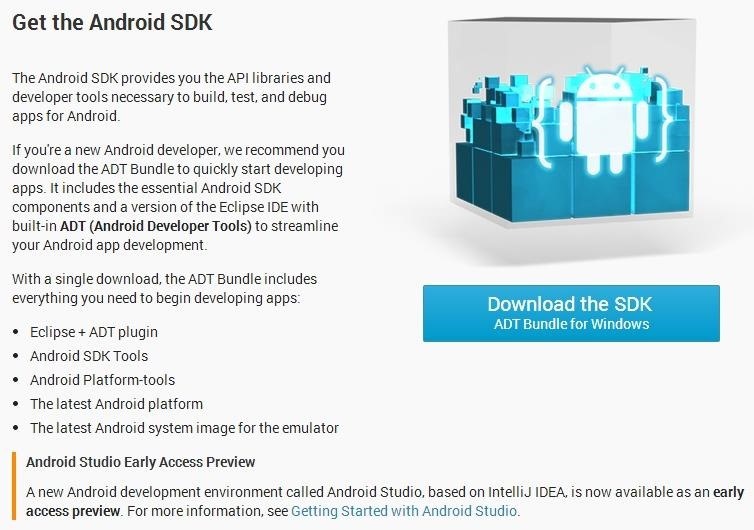
Step 1: Download Android SDKSince you'll need ADB running on your computer, you'll need to download the Android SDK, which provides you with the tools you'll need. Head over to that link and download the appropriate version for your computer—either 32- or 64-bit. Note: If you don't know what bit version your Windows OS is, head over to Control Panel -> System and Security -> System and you should see the bit under System type.
Step 2: Unzip Your FileOnce the file is done downloading, unzip it with any free extraction software. You should get a folder once it's done unzipping, with the same name of the zip file. The adt-bundle folder should have three files inside of it—eclipse, sdk, and SDK Manager.
Step 3: Copy Folder to Hard DriveOnce your folder is done unzipping, you'll have to move or copy and paste it onto your hard drive. The adt-bundle folder might take a bit to copy, since it's pretty large, so be patient.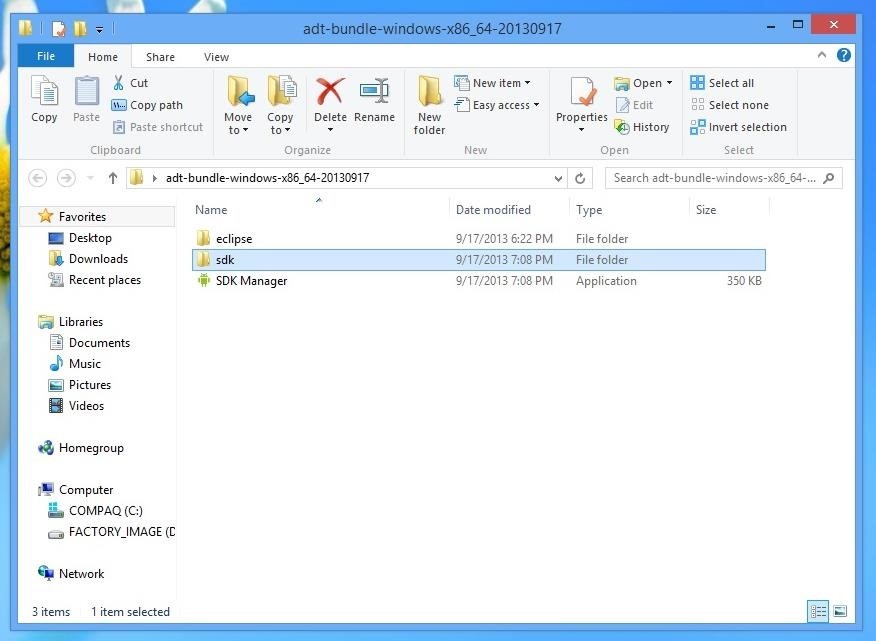
Step 4: Copy ADB URL TextOnce it's done copying, double-click on the adb-bundle folder and then double-click on the sdk folder. Next, double click on the platform-tools folder. Finally, there should be a file titled adb, which you will single-click on and then go into the search bar above it and copy the entire line of URL text. You will need this for Step 5.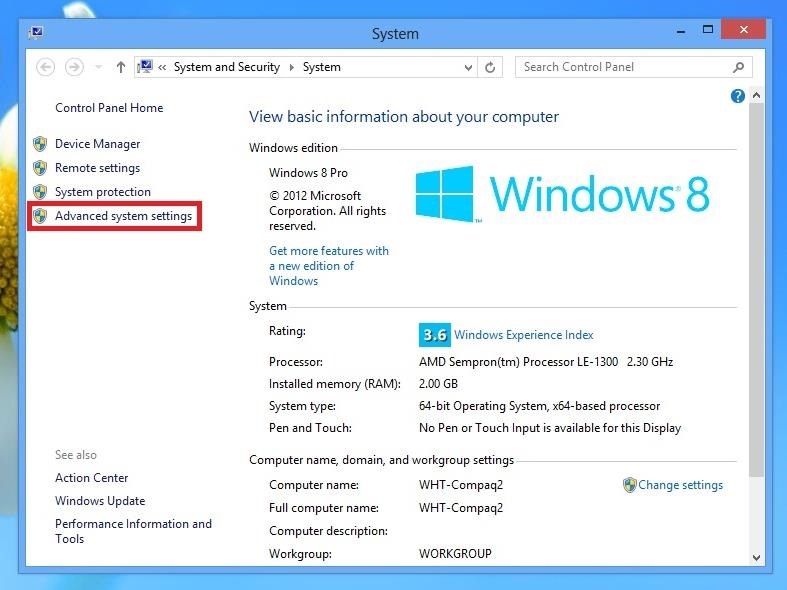
Step 5: Go into System SettingsNow, head over to Control Panel -> System and Security -> System. In System, double-click on Advanced system settings on the left. Click on Environmental Variables.... Scroll down and find Path, click on it once and then click Edit.... Edit System Variable will pop up. Where it says Variable value:, you'll need to click on it and go all the way to the far right of the text, without deleting any of it.Add a semicolon to the end of it and then paste the ADB URL that you copied at the end of Step 4 after the semicolon. Once you've pasted it, press OK on all of your opened windows until you've exited all of them.
Step 6: Testing ADB OutTo make sure that ADB now works on your computer, open CMD (Command Prompt) or Terminal (for Macs) and type in adb and then press enter. If ADB is working, you should see something like in the picture below. You should now be ready to sideload applications onto your Samsung Galaxy Gear smartwatch! For an example of what you can do, check out our softModder guide to installing Candy Crush Saga on the Galaxy Gear.
Web browser; Categorization Arcade Games » Mario Games » Super Mario Flash More Information About Super Mario Flash. Super Mario Flash is an amusing mario games game that you can play here directly in your browser, free of charge. This game has been played by 370,526 people and has received a rating of 8.6 out of 10 by 3,191 people.
10 Awesome Android Apps You Won't Find on Google Play
Get the Pixel Experience with One Simple Mod [How-to] I'll be showing you how to install a ZIP that gives you a bunch of the Pixel's features in one shot. Google Pixel Experience
How to Install Android Q Beta on Any Google Pixel Phone
How to Unlock iPhone with Face ID Instantly Quick Guide. In general, most of the users, often want to learn " How to unlock iPhone with Face ID Instantly without swipe". If you are one of them who wants to know how to unlock iPhone with face ID instantly then do check out this post.
Unlock Your iPhone Instantly with Face ID - No Swipe Required
Image: Instagram. One caveat: In order for you to share a story post the original poster needs to have a public account. That means that even if they're your friend and you can see the post, you
Share with Your Close Friends on Instagram Stories
How to Customize The "Slide to Unlock" Text on Your iPhone's
How to Turn Your Laptop Into a Free Home Security Camera
Re: Rotary Phone: how do I set up? Rotary dial phones are analog, Uverse voice is digital so the rotary dial won't work. If you really want to use the old rotary dial phone to make calls, you can purchase an analog to digital converter.
एक पुराने रोटरी फोन और हेडफ़ोन से भूत फोन का निर्माण करें
Step 7: Tap on "OK" to disable push notifications android lollipop (5.1.1) device. If you turn off notifications for this app, you may miss important alerts and updates on your android lollipop and kitKit device. 2 nd way: Disable push notifications android lollipop 5.1.1. Step 1: Open "Settings" app
How to Set or Change Default App in Android Lollopop
Review title of Unknown No good!. Bulk image download speeds are abysmal and stop 90% of the time. Constant image status conflicts - i.e. image location which locks up the app. Deleting from the cloud also deletes your local storage with no option to just keep local so you have to take the extra step to copy the pictures to another folder before removing from the cloud.
New Feature: Gallery Downloads for Your Visitors - SmugMug
By moving the files to the respective folders, you can enjoy clean, neat, and beautiful desktop, just like when it is still brand new! - You can personalize and customize your smart folders with various colors and icons to make your desktop looks even more stunning! - You can set the time when you want us to work and clean up your desktop. That
Organize your Mac Desktop with Desktop Groups - Review and
However, Swipe Screen lock offers no security to your phone, since anyone can simply swipe the screen to have access to your phone. If you want to remove Swipe Screen lock, then you need to remove the unlock features of S4. Removing the Swipe Screen lock is very similar to how to Reset and Disable Face Unlock on Samsung Galaxy S4 and will be
How to Upgrade Your Galaxy S3's Lock Screen to - Gadget Hacks
0 comments:
Post a Comment