News: 5 Android P Features the Galaxy S9 Already Has
Over the past week, we've had a number of important launches take place in the Android community. Samsung is in the middle of their rollout of the Galaxy S9, with preorders in the US shipping this week. Google also rolled out the first Android P developer preview last week. While these may seem unrelated, there are actually a number of Android P features inspired by Samsung software.Google has been known to take design cues for stock Android from other OEMs. With the latest developer preview of Android P, the Samsung influence is clearly present. The settings menu has seen an overhaul to a more colorful layout. Stock Android now features a screenshot editing tool called Markup. The ambient display and volume controls also gain some useful features. All of these have been prominently featured on Samsung's UI for years now.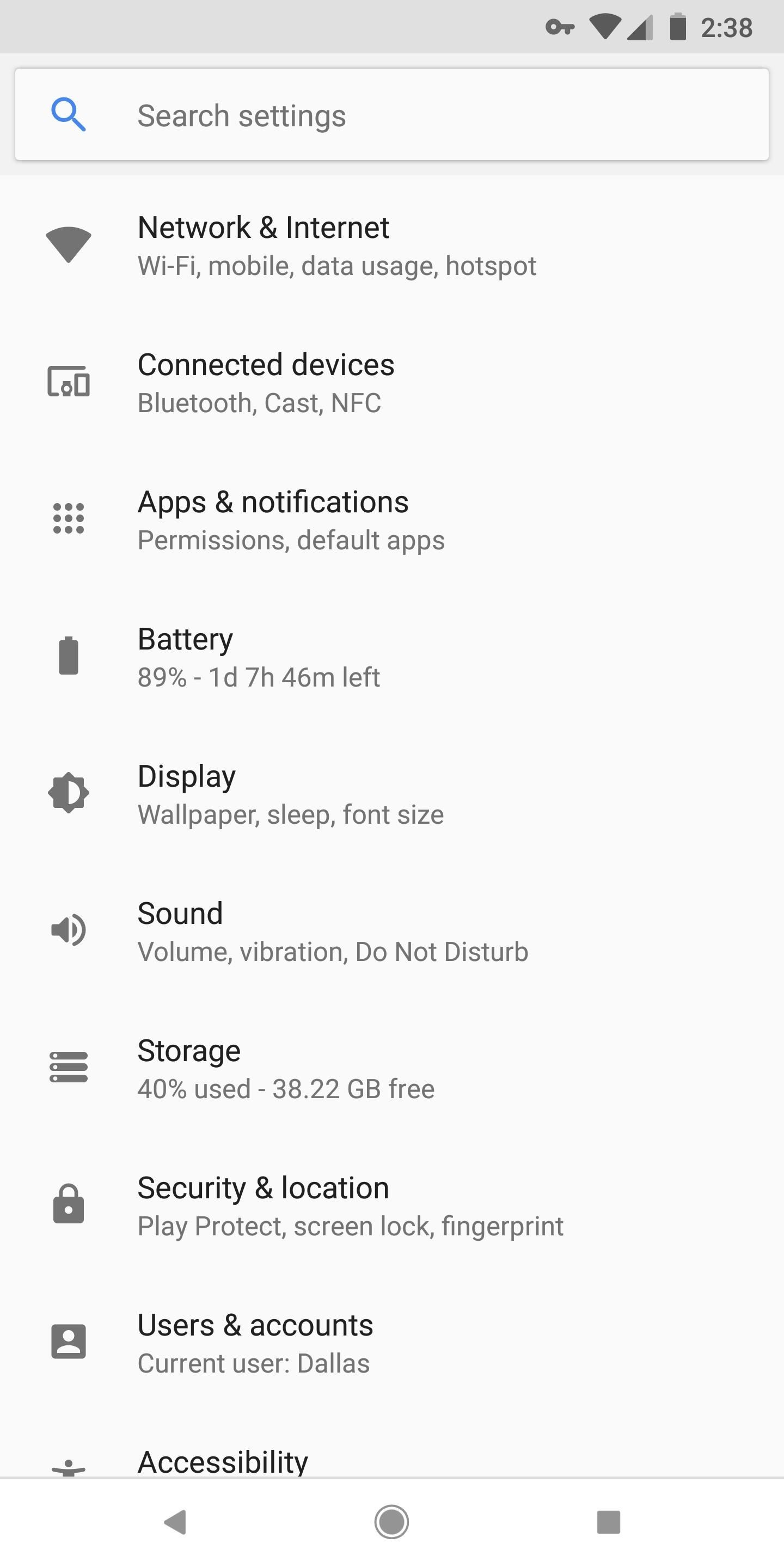
1. Colorful Settings MenuAndroid Oreo featured a very flat and minimalist Settings menu. With Android P, Google decided to head in a brighter direction. Each of the individual setting tiles now features its own color.While this is a small change, it's easy to see that it was inspired by the Samsung Experience UI. On the Galaxy S9 running Samsung Experience 9.0, the Settings menu is also colored. Arguably, Samsung's looks a bit cleaner and more understated than the implementation seen in Android P. (1) Pixel 2 XL Oreo. (2) Pixel 2 XL Android P. (3) Galaxy S9 Oreo.
2. Battery Percentage on Ambient DisplayWhen Samsung introduced the Always on Display with the Galaxy S7, they added several pieces of useful information to your perpetual lock screen. Perhaps the most important is the remaining battery percentage. With Android P, Google brings this useful feature to stock Android. This one seems like a no-brainer, but again, Samsung was the first to implement this idea on a grand scale.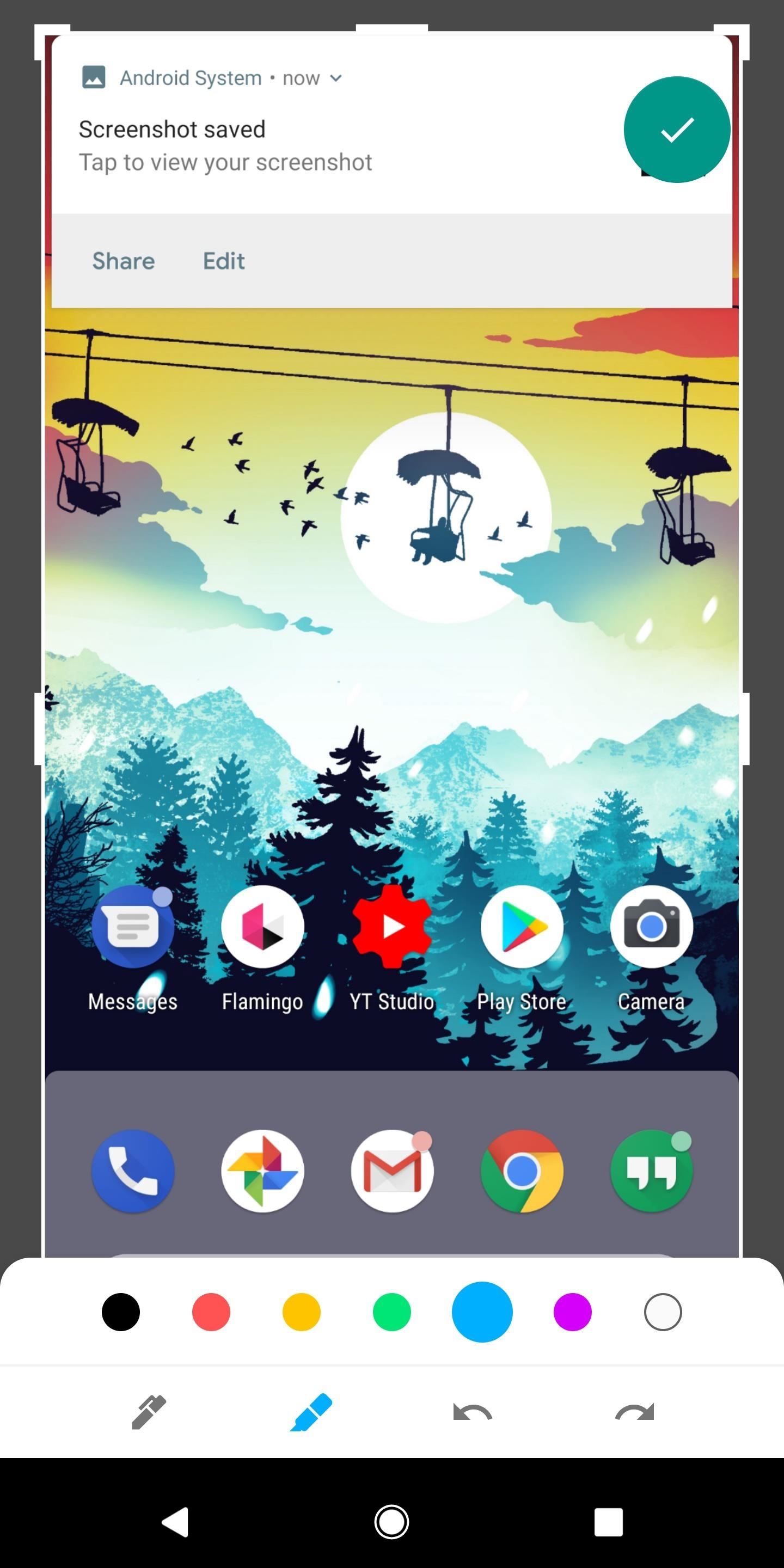
3. Screenshot EditorSharing screenshots has been a priority for Samsung since the introduction of their Galaxy Note lineup. The ability to save screenshots and mark them up with annotations became an integral part of their UI. Android P introduces a very similar feature in the form of the new Markup app. When saving a screenshot in Android P, you can now tap on the Edit option to open up the Markup screenshot editor.Within the app, you can choose from the pen or highlighter to doodle on and annotate your screenshot. When you complete your markup, you can save the screenshot to your device storage. If you want to install the Markup app, you can actually get it on any Android phone right now! (1) Markup Editor on Android P. (2) Accessing Markup. (3) Samsung's More Robust Editor. While the Markup app is a nice tool, it does not offer the advanced functionality available in Samsung's own screenshot editor. The editor on the Galaxy S9 has a robust selection of pens, pencils, and brushes to use when annotating your screenshot. In addition to a wider selection of markup tools, Samsung also offers the ability to precisely crop your photo and subsequently share it to any social media platform.
4. Control Media Volume by DefaultThe functionality of the volume buttons on a phone has typically been fairly straightforward. Pressing the volume up button turns the ringer volume up. Pressing the volume down button turns the ringer volume down.However, in the age of YouTube, Netflix, and other streaming services, it makes more sense for those buttons to control media volume. Samsung started offering this option last year with their Oreo Beta, giving users the choice to control either ringer or media volume using the hardware buttons. (1) Media volume is the default control in Android P. (2) User choice for volume control on Galaxy S9. Google decided in Android P that media volume should be the default option controlled by the hardware keys. While this makes sense, it seems better to give users the option as to which they want to control — though it is worth noting that you can toggle your ringer on and off from Android P's default volume UI.
5. Android P Pixel Launcher (Installable as an APK)By now, we have seen that Samsung Experience 9.0 already has a number of features included in Android P. On the other hand, many people are not a fan of the launcher included with Samsung phones. Thankfully, you can install the Pixel launcher included with the Android P developer preview. Even better, we have a quick guide that will walk you through the entire process. (1) Galaxy S9 running Android P Pixel Launcher. (2) S9 App drawer running Android P Pixel Launcher. Samsung often faces complaints for slow Android platform updates on their flagship phones. While some of this criticism is deserved for security reasons, many of the fancy features in Android P are already available on the Galaxy S9. Everyone will always have their favorite version of Android, whether it be skinned or stock, weigh in with your thoughts in the comments!Don't Miss: 16 Cool New Features & Changes in Android PFollow Gadget Hacks on Facebook, Twitter, YouTube, and Flipboard Follow WonderHowTo on Facebook, Twitter, Pinterest, and Flipboard
Cover image and Screenshots by Jeff Springer/Gadget Hacks
Did your mobile phones battery drain all the way to zero and now your device is completely dead, not powering on or not even letting you charge it? This article will go through some tips on how you might be able to revive your dead phone.If your cell phone is a smartphone then this is a reasonably common issue.
How to Fix Dead Lithium-Ion Batteries That Won't Hold a
For now, your iPhone supports a very limited drag and drop. Basically, your iPhone's iOS only allows you to move objects around inside an app (and it only work with apps that support D&D.) For the iPhone, iOS11's Files App appears to support drag and drop fully. And we're able to drag & drop images files between My Albums in Photos.
How to Use Drag and Drop on an iPad and iPhone - MacRumors
Solid Internet connections aren't available everywhere. If you want to watch streaming movies and TV shows on an airplane, on the subway, or somewhere out in the wilderness away from cellular towers, you can download them ahead of time.
16 Best Apps to Download Movies on Android for Free (2019
Change Background on Chromecast. After creating an Album in Google Photos, follow the steps below to assign this Album to your Chromecast. 1. Open the Google Home app on your iPhone or Android phone. 2. Next, tap on the Devices icon located at the top right corner of your screen (See image below) 3.
Set Chromecast Background Images as Your Android's Wallpaper
How To: Jailbreak the iPhone 3G 2.1 firmware with QuickPwn How To: Get the best backgrounds for iPod Touch or iPhone without jailbreaking How To: Put ringtones on your iPhone 3g How To: Install iTheme to get themes on your iPhone or iPod touch without jailbreaking
How To Set Ringtone On any iphone without jailbreak easy
How to create a 3D Terrain with Google Maps and height maps in Photoshop - 3D Map Generator Terrain - Duration: 20:32. Orange Box Ceo 4,634,498 views
myFloppyDriveQuartet (Musical Floppy Drives with - YouTube
Those of you with a Samsung device looking to add a custom boot animation, your prayers have finally been answered. Thanks to the work of XDA members anbech and smokin1337, it can finally be
How To Change, Customize & Create Android Boot Animation [Guide]
News: Snapchat Lays Up Lens Studio Experience for Nike's Jordan Brand at NBA All-Star Weekend News: Try These 5 Hot New Snapchat Lenses — The Simpsons, Playable Flappy Bird & More Snapchat 101: How to Unlock Hidden Filters & Lenses News: 5 Secret Snapchat Lenses That Will Make Your Weekend — Infinity War, the Chainsmokers & More News: Try
Snapchat 101: How to Unlock Hidden Filters & Lenses
Great news, zombie killers! Zombie Gunship's long overdue sequel, Zombie Gunship Survival, has finally arrived for iOS and Android devices as a soft launch available for download in the Philippines—which means that with a little tinkering, you can play the new game in any country.
Android Flagship Play Zombie Gunship Survival Before Its
How To: Get Android 9.0 Pie's Volume Slider on Any Phone & Control Media Volume by Default News: New Google Chrome Update Lets You Scroll Through Websites Without Fear of Page Jumps How To: Use Your Android's Volume Keys to Move the Cursor in Any Text Field—No Root Needed
9 Alternative Uses for Your Android's Volume Keys « Android
If you are looking to add a picture file or logo to your Gmail signature without using any third-party service or application, there is a very simple process to do so. This tutorial will walk you through how to add an image to your signature, so that everybody can see it. Insert an Image or Logo to
How to add an image to your Gmail signature - New Tricks
If you bought the new iPhone 5 or upgraded your old one to iOS 6, you may be having issues when you try to upload photos to Facebook. After updating, the first time you try to share an image from the Facebook app, it will ask you to allow access to your Camera Roll. If you're like me, your first
Troubleshooting | Facebook Help Center | Facebook
Learn trick and tip How to speed up your internet SPEED 10000x faster - Boost WiFi speed. Accelerate your internet wifi speed and boost in simple and real st
The Top 10 Ways to Deal With a Slow Internet Connection
After your live broadcast ends, you can now save Instagram Live videos. Press Save in the upper right corner. You'll only be able to save your video — not the comments, likes, number of
Instagram Live isn't Live Anymore -- You Can Now Save Your
0 comments:
Post a Comment