How To: Paste Text and Images as Files Directly from Your Clipboard
If you're doing research that includes a lot of copy/pasting, it can get really tedious to open a new document every time you want to save something. Luckily, you can cut out the extra step and save text and images that are currently in your clipboard directly to a folder or your desktop—without the hassle of creating file after file. Here's how to do it on both Windows and Mac OS X. Image via innovationmanagement.se
WindowsFor Windows, there's a simple program called PasteAsFile created by Chris Gingerich that adds an option to your right-click menu to turn the copied text or image in your clipboard into a file, and even converts the format for you. You can paste it into any folder you like, without ever having to open the folder itself.NOTE: The links for PasteAsFile no longer work. To download this app, see the dev's new website to download the program, which is no longer free. Cost is $10 USD. This is Windows only. Mac users scroll down, as you do not need this program. Once you download and install it, it's ridiculously easy to use. Just copy your text or image, right click, and select 'Paste As File' from the menu, then choose your format and where you want the file to end up. That's all there is to it!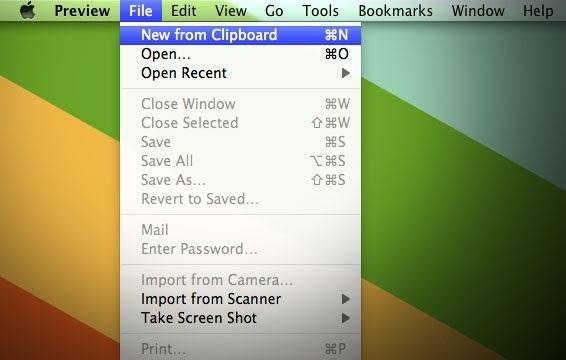
MacYou can do this on a Mac as well, but I wasn't able to find any programs or apps to do it this easily, so if anyone knows of one, be sure to share it with us in the comments.TextTo create a .txt file from your clipboard, just copy the text you want, then open the Terminal and run the following command:pbpaste > file.txtYour new file will be called "file.txt" by default, but you can rename it once it's created.ImagesFor images, the process is even simpler. After adding a graphic to your clipboard, just open Preview (under Applications), then click File >> New From Clipboard. Image via lifehacker.com Do you know of any other quick ways to save a file from the clipboard? Let us know in the comments.
Images by Innovation Management, Gawker
Wonder How To is your guide to free how to videos on the Web. Search, Browse and Discover the best how to videos across the web using the largest how to video index on the web. Watch the best online video instructions, tutorials, & How-Tos for free. Have your own how to videos? Submit them to share with the world.
Auto-Scan for Created, Deleted, & Modified Files on Android
How To: Get Faster Access to Your Favorite WhatsApp Contacts on Your iPhone News: Android Gingerbread Will Crumble on WhatsApp in 2020 How To: Hide WhatsApp Photos & Videos from Your Phone's Default Gallery News: WhatsApp Will Let You Send Whatever Kind of File You Want Now
WhatsApp FAQ - Finding your favorites/contacts list
The browser cache is a temporary storage area on your computer or laptop for the files downloaded by your web browser to display sites. The file that goes under browser cache storage includes any document that makes up a website like JavaScript scripts, HTML files, CSS style sheets, graphics images accompanied by multimedia content and even more.
How do I clear my Internet browser history? - Computer Hope
not sure what happenedI did reboot my Touchpad (but the App Catalog still wouldn't run) and then let it sit for several days untouched. When I came back the App Catalog was running and there wasn't an update message either (also ran the Update Check manually to make sure).
hp tablet wont install apps - HP Support Community - 2804633
To revive a cell phone battery, start by removing the battery from your phone. Next, seal it in a plastic bag inside a plastic container, and place it in the freezer for at least 12 hours. When you take it out of the freezer, wipe any moisture off of the battery and allow it to warm up to room temperature.
My phone died and now won't power on or charge. Here's how to
How to Play Super Mario 64 Directly in Your Web Browser
Truecaller works even when there is no internet on your device. After the caller was identified by Truecaller once, Truecaller will still identify the caller for you even without internet connection. Copy a number anywhere on your phone and Truecaller will quickly identify it for you. You can even call or message the number quickly from there.
Feb 12, 2018 · Naturally, the cool kids are going to Snapchat, which eMarketer says will add 1.9 million users in the under 24 age group. And so Snapchat will continue to lead Instagram in that coveted group.
News: Instagram Swipes Snapchat Lenses with Furry AR Koala
Get information on the Cosmos 3 (VN251S) for Verizon Wireless. Find pictures, reviews and technical specifications for this basic phone. To properly experience our LG.com website, you will need to use an alternate browser or upgrade to a newer version of internet Explorer (IE9 or greater).
Transfer LG Contacts, Text Messages from LG to Computer
The Ultimate Facebook Prank : How To "Kill" Your Friends on Facebook by Faking Their Deaths It only takes a minute for something well intentioned to turn into something sinister. Facebook created 'memorial pages' as way for friends and family to share their thoughts and feelings for those that are no longer with us.
How to Fake your death online « Practical Jokes & Pranks
Select Get New Ringtones. Select Get New Application. Select an app. Select a purchase option. Select Next. Select Yes. To continue the installation, read the Terms and Conditions then select Accept. Related Topics: Download Ringtones - Media Center Plaza; Download Ringtones - Get It Now (Tunes & Tones) Download Ringtones - Get It Now (Shopping
How to Get Your Verizon Ringtones for Free?
How To: Forward Missed Call Alerts & Text Messages on Your Samsung Galaxy S3 to an Email Address News: Official Android Oreo Update Already Hit Some Galaxy Note 8s How To: Disable the Missed Event Widget & "Blocking Mode On" Notification for the Galaxy Note 3
Samsung Galaxy Core Prime - Text Message Notification
How To: Watch Viral Videos on Your iPhone Without an Internet Connection How To: Viral HD Is YouTube on Steroids for Your Samsung Galaxy Note 2 or Other Android Device How To: Make Contagious YouTube Videos Using TubeRank's Secret Viral Formula
How to Watch Youtube Video without Internet Connection
0 comments:
Post a Comment