Snapchat 101: How to Add GIFs from Giphy to Your Snaps
A relatively new feature in Snapchat, having been first introduced in February 2018, is GIF support. These new animated stickers, straight from a partnership with Giphy, came to the app about a month after Instagram received GIF capabilities. If you've used Instagram's version, adding GIFs to snaps is even more intuitive. While they were late to the game, they're doing it better.Snapchat has been trending towards GIF support ever since Lenses were first introduced, giving some real purpose to taking video snaps. But stickers that are animated will benefit both stationary and video snaps.Because of the sheer amount of GIFs available on Giphy, it's no surprise that Snapchat temporarily removed this feature just weeks after launching due to a controversial GIF slipping through the cracks, but it's been back online ever since the start of April, and Snapchat worked with GIPHY to revamp its moderation system so it doesn't happen again.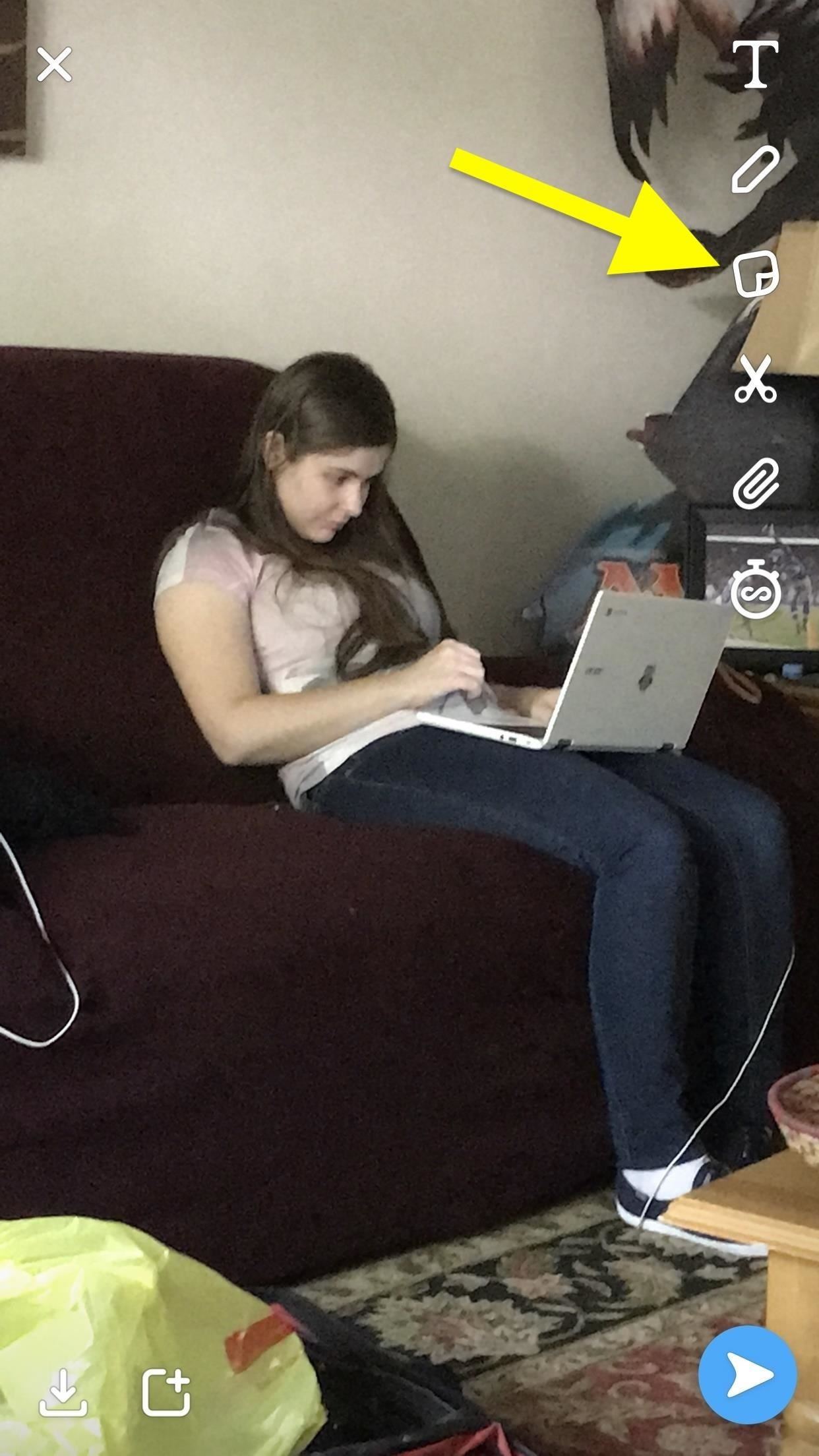
Adding a Giphy GIF to Your SnapYou add a GIF to your Snap in the exact same way you do so for a sticker. I'll do a quick recap below, though, in case you forgot.First, take a snap like you would any other. Then, tap the sticker icon on the right side of the screen (it looks like a note with a corner peeling up). Now, inside the stickers menu, tap the "Search" bar at the top. A bunch of GIFs will appear as "Giphy Trending" suggestions — you can swipe through them to view all the hottest animated stickers being used on Snapchat right now. You can also search for ones by name just by typing what you want out. Results for specific searches will appear at the top under the Giphy heading. Tap on the GIF you want, and it will appear right in the middle of your snap.Drag the sticker GIF around the screen to move it, and pinch it to resize it if necessary. If you drag it to the garbage icon on the right, you can delete the GIF. Finally, send out the Snap by tapping the blue arrow in the bottom-right corner. Whose animated GIF support do you like better? Instagram's or Snapchat's? They both use Giphy and they're both similar to use, but we think Snapchat has a slight edge on usability even if they weren't the first to release the feature.Don't Miss: How to Create & Use Stickers in SnapchatFollow Gadget Hacks on Facebook, Twitter, YouTube, and Flipboard Follow WonderHowTo on Facebook, Twitter, Pinterest, and Flipboard
Cover image and screenshots by Brian Lang/Gadget Hacks
Asus Zenfone 6 or Asus 6Z is going to launch in India on 19 June 2019. It will compete with upcoming one plus 7 and upcoming Redmi K20. For more info visit here.Coming to the pricing, As oneplus has already launched Oneplus 7 in the market starting from Rs.32,999, so we can expect the pricing of asus zenfone 6 in India from Rs. 28,000 to Rs. 32,000.
Asus Zenfone 6 India Launch: Price, Specs, Features
This video will provide an idea how to change windows update setting in windows 7. This is very easy to employ. So please watch the video and follow all the steps to change windows update settings in your own PC.
How to Prevent Windows 10 from Auto-Updating - Gadget Hacks
Since it started four years ago, Amazon Prime Day has become one of Amazon's biggest days of the year. DealNews will do the hard work for you, sorting through the hundreds of offers during this 36-hour-event, to bring you only the best Amazon Prime Day deals of 2019.
Here Are The Best Amazon Prime Day Smartphone Deals | Digital
You can search for the app named hibernate in playstore. It comes in two different modes. One for the rooted user and other for the non rooted users. Grant the required permissions and then select the apps that you need to hibernate.
Get Sony Stamina (Power Saver) Mode on Any Rooted Android
If you have forgotten your password and can no longer access your Gmail account, here are a few quick steps to recover your account. Google Account Recovery. Go to Google's Account Recovery page and select "I don't know my password". Then enter your Gmail email address and click on Continue: It will prompt you for the recovery.
Forgot Password - Help Center
On your Android phone, open Lens. With your Google Assistant: Touch and hold the Home button or say "Ok Google." At the bottom right, tap Google Lens . On some Android phones, like Pixel: Open your device's Google Camera app More Google Lens . If you don't see the Google Lens icon, Google Lens can't find info about objects around you on your phone.
iPhone X Roundup — Everything You Need to Know About Apple's
The Nextbit Robin is a beautiful unlocked Android phone with an innovative approach to cloud storage, but you need to believe in the company's vision and be willing to pay a premium for design.
Nextbit Robin XDA Review: The Cloud Phone That's Knockin' On
What the Pixel 2's New IP67 Water-Resistance Rating Really
It's long been prescribed that when your iPhone's battery is running poorly that you close out all the running apps to help preserve battery life (we've mentioned it before). That makes sense if
How to Completely Close Out of Running Apps in Windows 8
Apple has decided to ditch the Do Not Track feature in Safari, pretty much because it has no real benefit to the user. As a result, the latest Safari versions on both mobile and desktop no longer
Safari Loses 'Do Not Track' as Apple Focuses on Intelligent
News: 5 Secret Snapchat Lenses That Will Make Your Weekend — Infinity War, the Chainsmokers & More News: Snapchat Tilts Its AR Lenses Toward Casual Gaming with Snappables Snapchat 101: How to Use 3D Friendmojis to Interact with Friends' Bitmojis in Augmented Reality
Brian Lang's Profile « Wonder How To
But the dust rating isn't the issue -- the water rating is. A water rating of 3 means that the Pixel is just barely waterproof -- it should be able to withstand "water falling as a spray at any
What to Know About the Waterproofing on Google's Pixel 2 and
There are reputable companies like IMEI Phone Unlock that know how to unlock iPhone SE the safe way. Such companies offer official factory unlocking services. Now that you are aware of potential scams, you know what to look out for when choosing the right company.
Unlock your Apple Phone - Unlock Phone - Free Unlock Codes!
Rumor Roundup: Everything We Know About the Moto G6 Plus
0 comments:
Post a Comment