How To: Launch Apps While the Screen Is Off on Your Galaxy S6 Edge
Samsung has a long-standing reputation for packing their devices with lots of added functionality, and the Galaxy S6 Edge is no exception. It comes with a nifty feature called "Information stream," which allows you to get quick, at-a-glance information by swiping the edge of your screen back and forth while the display is off.But unlike the Galaxy Note Edge, the S6 didn't come with a way to launch apps directly from its Edge screen. Sure, you could get close to that functionality, but its usefulness is diminished by the fact that you had to have your screen on.Then there's developer trailblazer101 , who has come up with a mod that can put the Edge screen to better use. Instead of just displaying information, his mod will let you launch apps directly from your Information stream, and it just might be the quickest possible way to get access to your favorite apps. 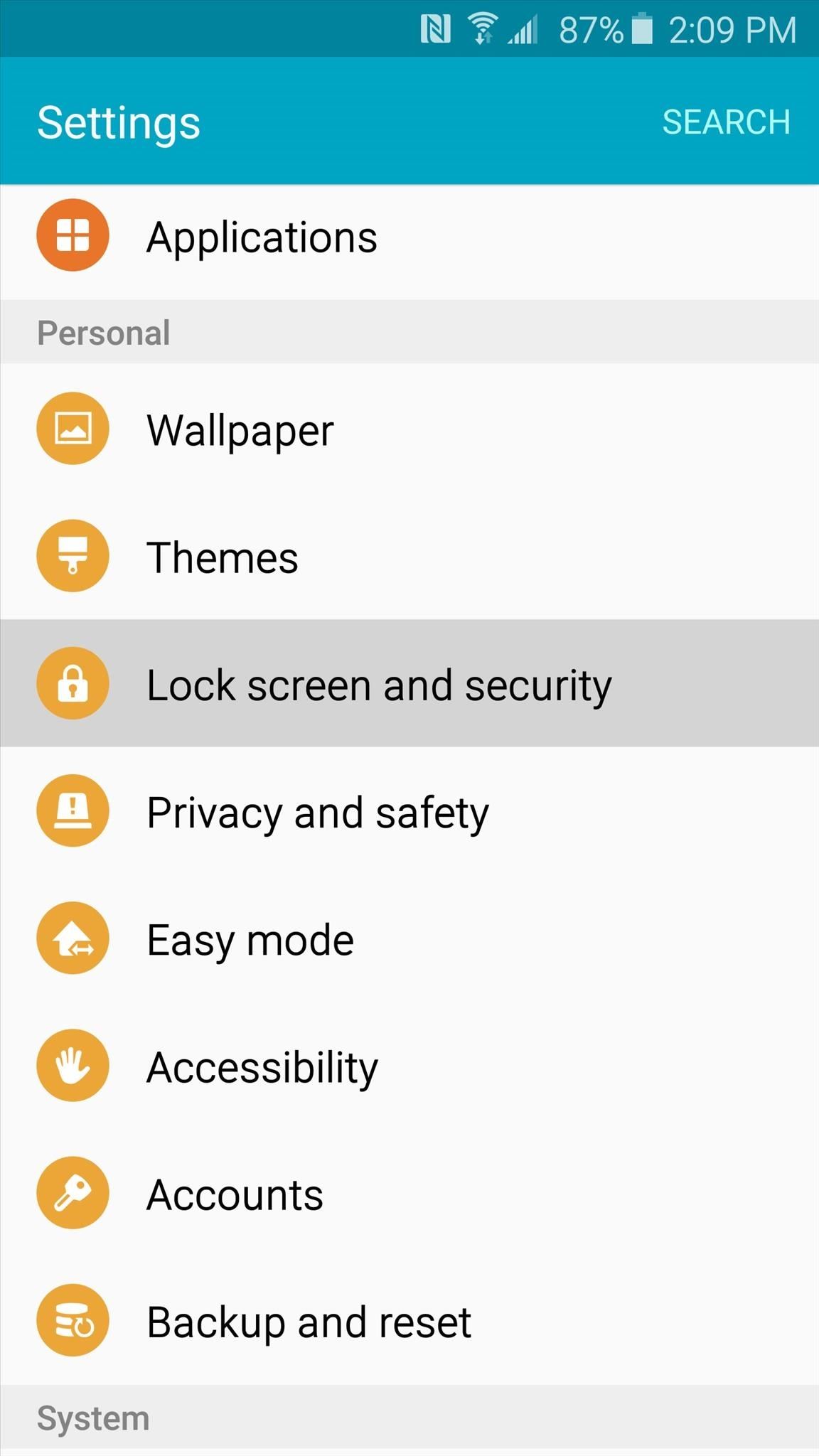
Step 1: Enable "Unknown Sources"This particular app is not on the Google Play Store just yet, so you'll need to make sure your phone is set up for sideloading apps. To do that, head to the "Lock screen and security" menu in your phone's settings, then tick the box next to the "Unknown sources" entry.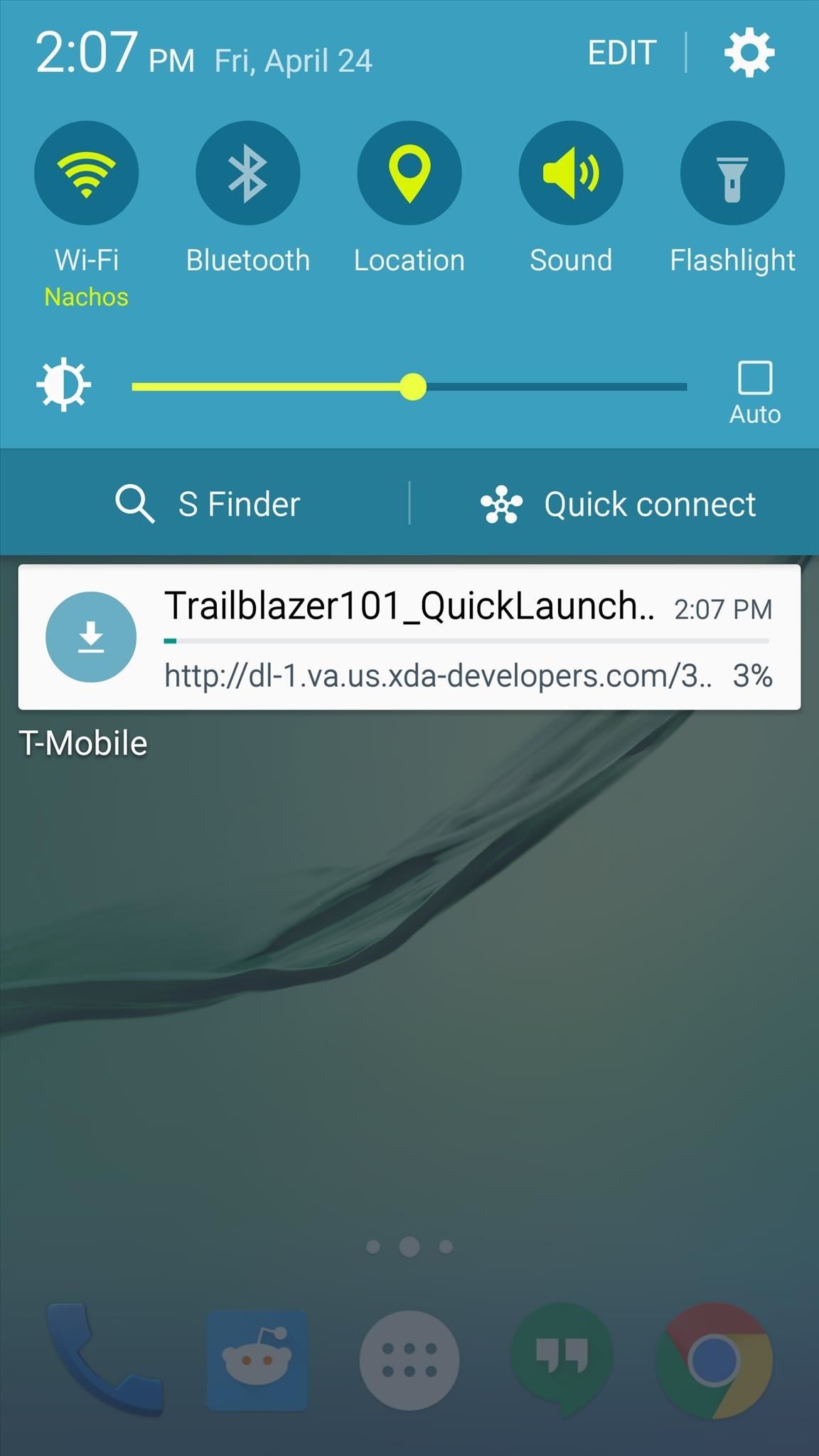
Step 2: Install QuickLaunch FeedNext, point your device's web browser to this link to grab a copy of the APK installer file for the QuickLaunch Feed app. When the file has finished saving to your device, tap the "Download complete" notification to launch it. From here, press "Install," and when that's finished, tap "Done."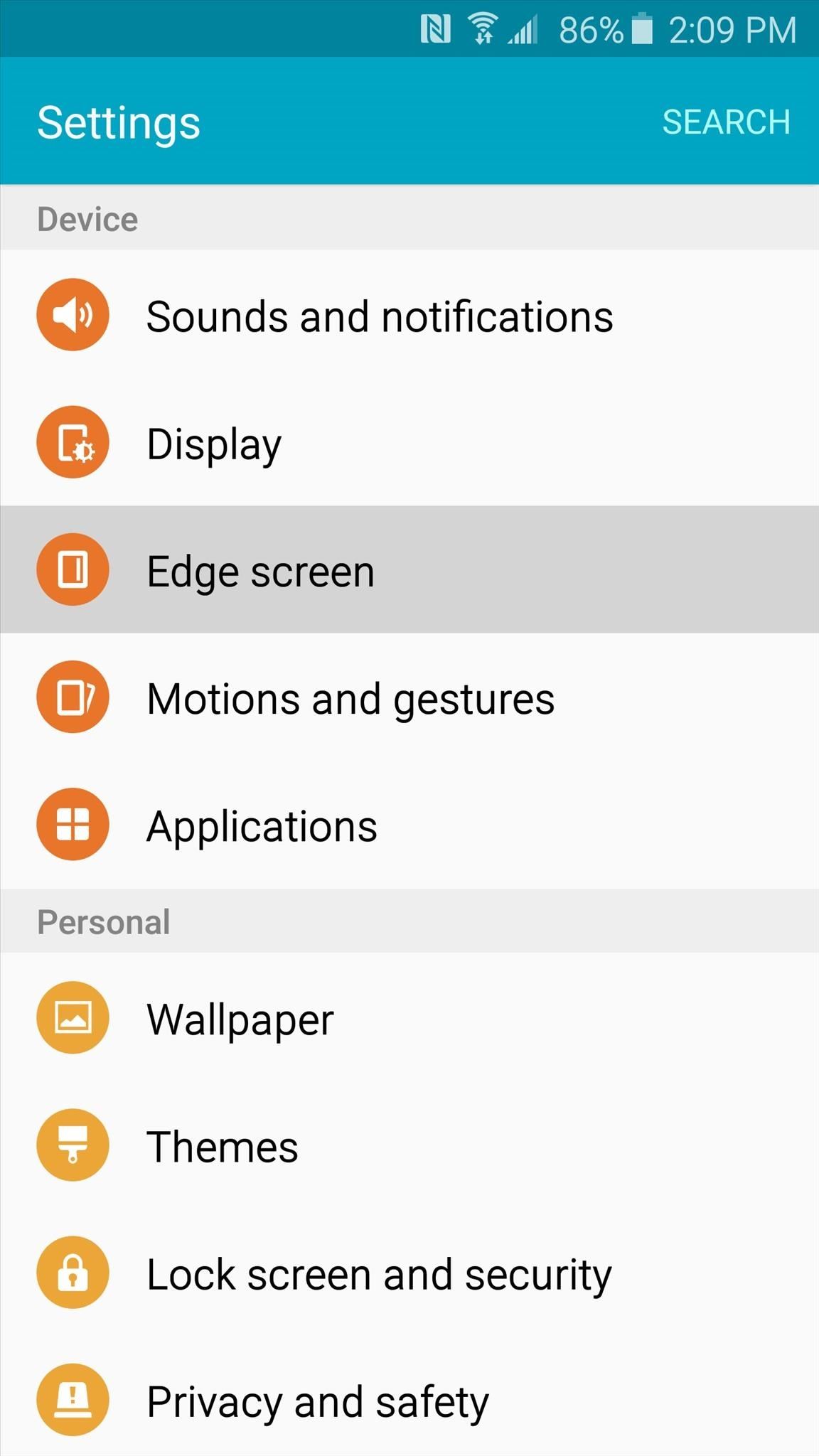
Step 3: Add QuickLaunch to Your Information StreamNext, head to your phone's main Settings menu, then select the "Edge screen" option. On the bottom half of the next screen, scroll down and select "Information stream," then make sure the feature is turned on and tap the "Manage feeds" option. On the next screen, scroll all the way to the right to locate the QuickLaunch feed. First, tick the box at the top to enable the feed, then hit the cog icon at the bottom. From here, tap "Select Application(s)," then use the next menu to add all of your favorite apps. You can add as many apps as you'd like, but press "OK" when you're done, then back all the way out to the main Settings menu again.
Step 4: Launch Apps from Your Information StreamWith the Edge Screen features, a lot of times you'll have to turn your screen on and off more than once before any changes you've made will become active. So take care of that, then you'll be ready to launch some apps.With the screen off, swipe back and forth along the right edge of your display. The regular Information stream menu will come up first, but when you swipe over to the right, you'll see the apps you added to QuickLaunch in a scrollable list (with rotating icons). Just tap any of these to launch the app, but note that if you have lock screen security enabled, you'll have to scan your fingerprint or enter your password before it will open. What apps did you add to your QuickLaunch feed? Let us know in the comment section below, or drop us a line on Android Hacks' Facebook or Twitter, or Gadget Hacks' Facebook, Google+, or Twitter.
Create your own podcasts, or just voice memos, using the iRecorder app available for iPhones and iPod Touches. This tutorial shows you how to use the app to record your audio, and then an easy way to get it from your device onto your computer for editing and upload later
iRecorder - Recorder for iPhone, iPod touch and iPad
Turn on and use safe mode. Safe mode allows you to turn on the device with third-party apps disabled. Then you can easily uninstall apps that may be causing a conflict or software problem. Press the Power button on your device. Touch & hold the Power off option in the dialog box. Touch OK in the following dialog to start safe mode.
How to Control Which Apps Boot During Startup on Your Nexus 4
How to send an SMS, text message or iMessage on the iPhone, how to send group messages, and all the fun features in the Messages app - we've got the lot. For related troubleshooting advice,
How to Share a Text Message on the iPhone - Lifewire
Now that it's known NSA and GCHQ stole encryption keys for millions of phones, Signal offers a secure way to call and text — one that's easier to understand than many alternatives.
How to Check for Identity Theft | Sapling.com
In case you hadn't heard, Google is now a legit cell service provider. Google Fi has its pluses and minuses, but the biggest upside is in the pricing. Depending on how much data you typically use, there's a good chance you could save a lot of money without sacrificing coverage by switching to Fi.
Visual Voicemail Is Finally Here for iPhones on Google Fi
It's time to see how Apple will upgrade the quality of life for iPhone and iPad users with iOS 13. Last year's iOS 12 focused on under-the-hood improvements that helped the OS run smoothly on older devices, while also streamlining notifications and adding tools to measure screen-time management.
News: Apple's iOS 11.3 Update Arrives for All With AR
How to hide your online status on Facebook. To hide your online status on Facebook from some particular friends, open Facebook in a web browser and click on the chat bar from the bottom right corner. This will open a list of all your contacts who're online. Now, click on the gear icon from this bar, and click on Advanced Settings from there.
How to Hide your online status on Facebook chat & block users
Set up ringtones using applications from Play store. While we do not endorse or guarantee these solutions, or provide support for them, some owners have reported success using 3rd party Android applications like Ringtone Maker or MP3 Ringtone Free.
How to set an MP3 file as custom ringtone or notification
How to Be A Good Owner For A Mute Furby. Furbys becoming mute is a common problem. This happens when your Furby's speaker is broken, disconnected, or missing. If this happens to you, you can replace the speaker, but that takes a lot of
Make A USB Furby - Metacafe
Hack Someones Android Cellphone To Steal Their Pictures? by Lisa Right here you will find the perfect fiction stories based on an event that continues to fascinate younger readers-the sinking of the Titanic.
4 Ways to hack into someone's cell phone without them knowing
presents the official iPhone 7 Screen Replacement, Teardown and Reassemble Guide. This step-by-step repair video will show you how to repair a broken or damaged iPhone 7 4.7
Apple iPhone Repair - iFixit
0 comments:
Post a Comment