How To: Fix the Yellow Tint on Your Nexus 5's Display
The Nexus 5 has a known issue with its display. Affecting all models from the first manufacturing run and most models thereafter, this display issue is easiest to notice on something with a white background. A yellowish tint, most noticeable when compared to other devices, seems to emanate from the Nexus 5's screen.Thankfully, there's a fix for this issue. It's not an official one from Google, but it gets the job done quite well nonetheless. A combination of works done by developer Francisco Franco allows us to correct the screen—one a kernel, and the other a display calibrating app. Please enable JavaScript to watch this video.
PrerequisitesRooted Nexus 5 Custom Recovery Installed Unknown Sources Enabled
Step 1: Download Franco KernelFranco's famous kernel provides the backbone to this softMod. A gamma control module is introduced by the kernel that allows color adjustments to be made by his app.To download this kernel, tap this link from your Nexus 5. Alternatively, if you're reading this article on your computer, you can download the file and transfer it over to your Nexus 5's Download folder.
Step 2: Boot into RecoveryFor a faster way to boot into recovery, check out my guide on that very subject.Otherwise, you'll have completely power your phone off. When the screen goes black, hold the Volume Down button with one finger, then press the Power button with another. From the screen that comes up next, press the Volume Down button twice to highlight Recovery Mode, then press the Power button to confirm your choice.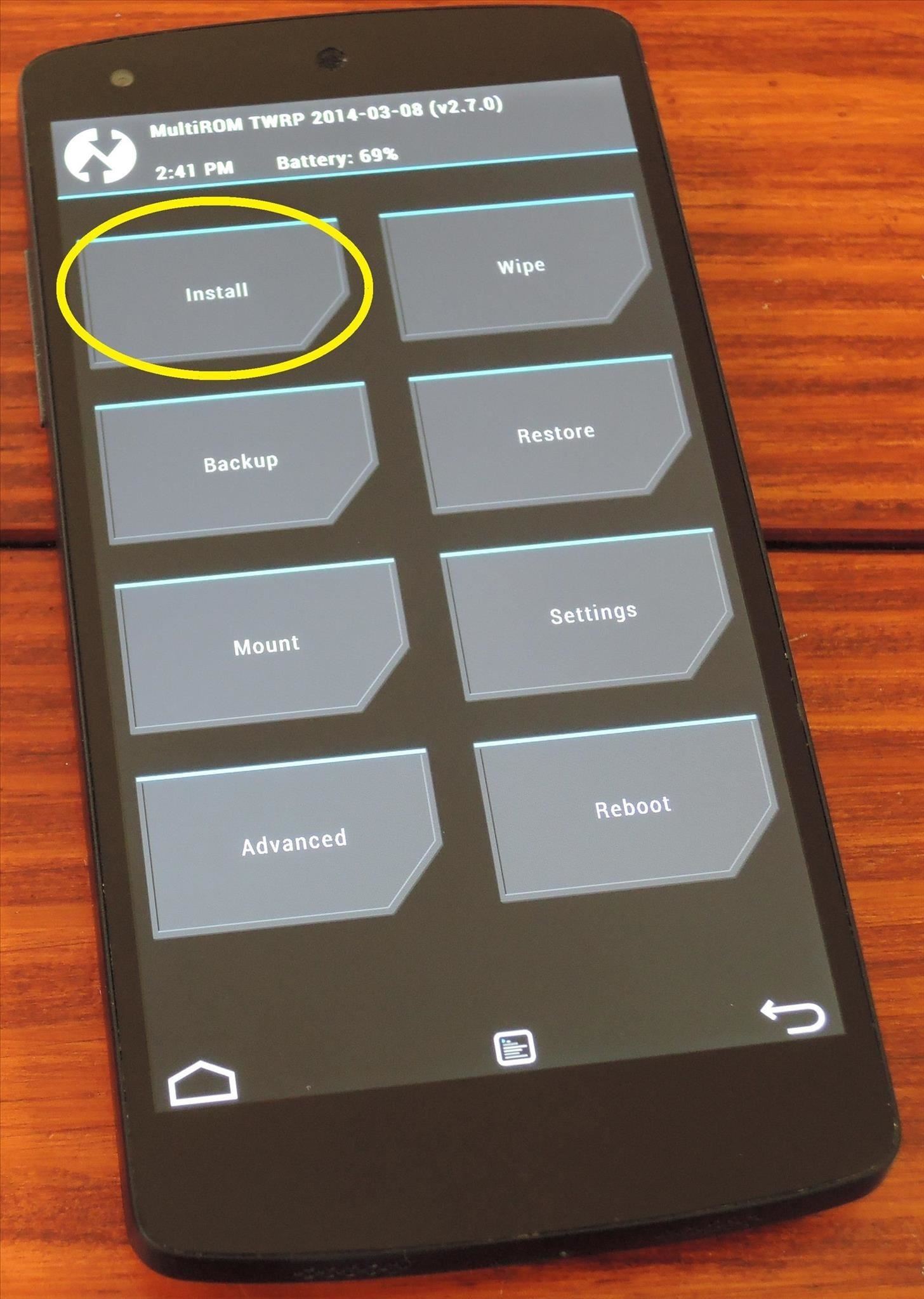
Step 3: Install Franco KernelBefore you go any further, be sure that you have a backup of your existing firmware. Franco Kernel performs beautifully on the Nexus 5, and you'll surely love it. But if you wish to return to stock after flashing this, the easiest way is to restore an existing backup.From TWRP Recovery, first tap the Install button. Browse to your Download folder and tap the Franco.Kernel-nightly-r50.zip file. Next, swipe the slider across the bottom of the screen to initiate the install process. When finished, tap Reboot System.
Step 4: Install Nexus Display ControlWhen you're booted back up, the next step is to install the app that can take advantage of Franco Kernel's built-in gamma controls. It's an app made by Francisco Franco specifically for this purpose, and it's available on Google Play for the price of $3.41. Franco has also made a free version of this app available to XDA users.Franco has asked that this app not be shared outside of his thread on XDA, so I'll have to provide you a link to that thread if you'd like to download it that way. From your Nexus 5, tap this link to head to his XDA post. From here, scroll down a bit and find the link titled DisplayControl.apk. Tap that, then hit OK on the following popup. When the download is finished, tap the notification to launch the installer. Hit Install, and when finished, tap Open.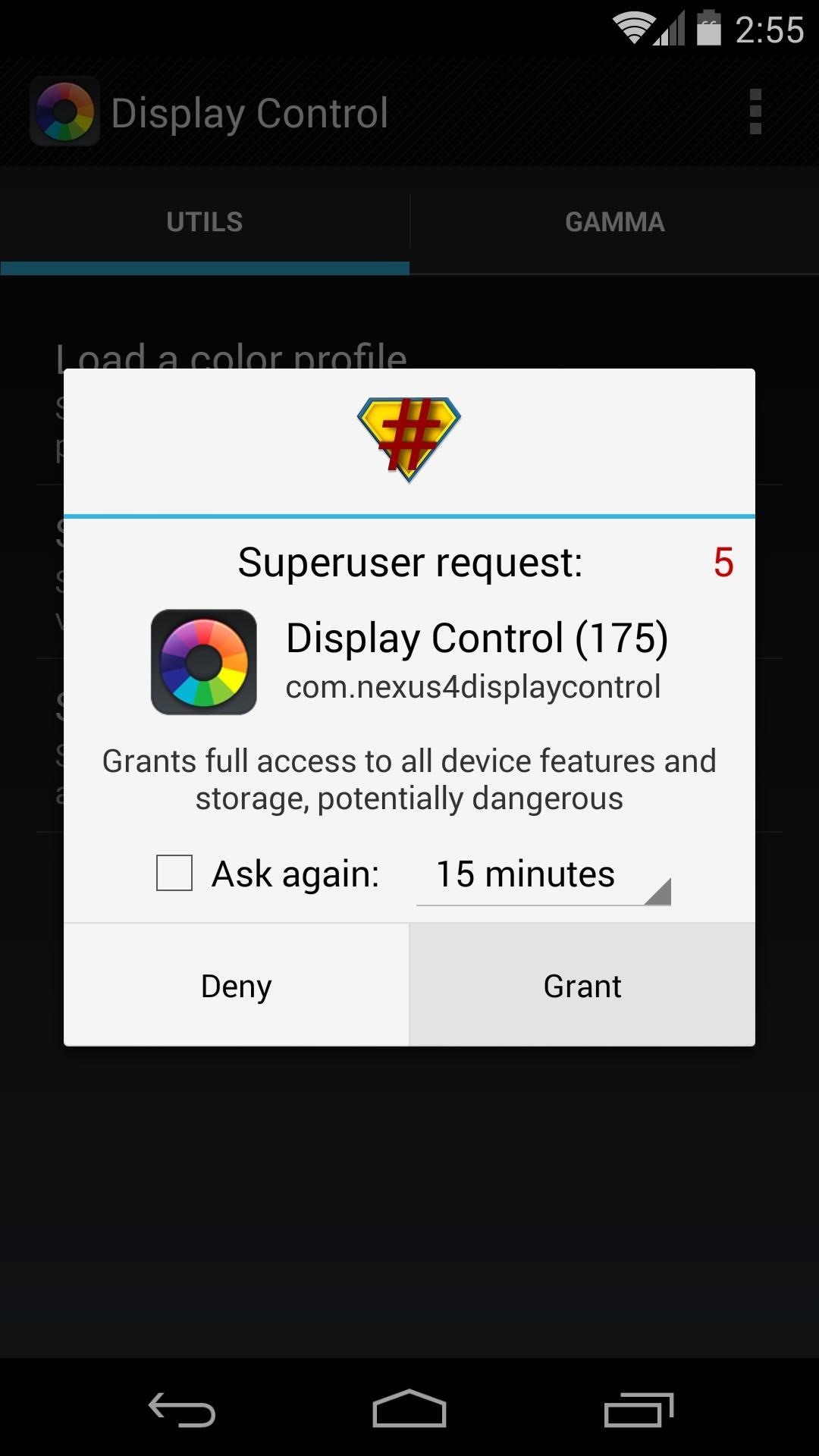
Step 5: Configure Display ControlWhen you first open Display Control, it will ask for root privileges. Grant it those, then tap Load a Color Profile. From here, hit Import Preloaded Profiles. This will populate a list of color profiles that can be used to tweak the colors of your N5's screen. After quite a bit of experimentation, I've determined that the profile that best reduces the yellow tint on my display is the one called Vomer 2. Hit this one, then tap Apply. A toast message will appear letting you know that the changes won't take effect until you turn your screen off and then back on.To ensure that the color corrections are applied each time you start your phone, tick the box next to Set colors on boot. If you're feeling ambitious, further color customization can be done if you swipe over to the Gamma tab. If you do play around with these values, remember that the changes don't take effect until the screen has been turned off and on. That yellowish tint should now be gone from your Nexus 5. Remember, I only recommended Vomer 2 based on my own observations, so if you're not as much of a fan of it as I am, you can test other profiles to find the one that suits you best.Which profile are you using? Have you made any tweaks to the gamma values yourself? Tell us about your setup in the comments section below.
Whenever you move into a new home, whether that's a house or apartment, changing addresses on all your online accounts is one of the most monotonous tasks that needs to be done. It's even more tedious when you have to update both shipping and billing addresses. But it's necessary, and if you regularly use PayPal,…
PayPal 101 « Smartphones :: Gadget Hacks
News: Google Finally Releases ARCore 1.0 for Android Users, Adds Google Lens to Photos App Google's New App Fixes Everything Annoying About Apple's Live Photos
Google Motion Stills fixes annoying Live Photos issue in new
This notification keeps coming up, and i'm not sure if it's real or a virus, or how to stop it coming up. It says 'Android system warning! Google has found serious bugs in your Battery Module!Click on [OK] to view details.' Screenshot (click for larger variant) Any help appreciated, thanks. Lauren.
How To: Add Custom Lock Screen Widgets to Your Nexus 7, Samsung Galaxy S3, & Other Android 4.2 Devices How To: Get the Note 4's Weather Widgets on Your Galaxy S5 How To: Get CyanogenMod's cLock Home & Lock Screen Widget on a Non-Rooted Samsung Galaxy S4 How To: Hacked! How Thieves Bypass the Lock Screen on Your Samsung Galaxy Note 2, Galaxy S3
Solved: No visual pop up notification on lock screen
Disclaimer: This post was sponsored and this iFLY Indoor Skydiving experience was provided at no cost to me. However all opinions expressed are my own. I was so excited to get the chance to try the skydiving experience at iFLY Indoor Skydiving! If you're thinking about it for yourself, family member, or group, read on!
19 Best Let's Party - Skydiving images | Birthday party ideas
How to Turn a Picture into a Wallpaper on Android (And Make It Fit) By Robert Zak - Posted on Aug 26, 2018 Aug 26, 2018 in Android We all have memories or just pretty images that we'd quite happily be reminded about every single day.
How to Make a 3D Parallax Wallpaper from Your Own Single
Now, just search for Facebook Paper, or check the featured section for it, then download and install. Once the app is installed and running, you can go back to Account Settings for the iOS App Store and go back to your original country. Now you can now enjoy Facebook Paper, no matter where you reside.
How to Get Facebook's Paper App Before It's Available in Your
Report Ad
Find unique gifts & creative toys perfect for any 7 year old boy.
In this tutorial, we learn how to hack Google with addons for the Mozilla Firefox web browser. They're easy to install and use and this video presents a complete guide. For more information, including a full demonstration and detailed, step-by-step instructions, watch this helpful home-computing how-to.
Mozilla Firefox - The hackers browser | HackeRoyale
Siri isn't the brightest bulb in the box and she often misunderstands unusual words and names. Fortunately, you can teach her how to speak properly by adding phonetic pronunciations to your contacts.
4 ways to make Siri smarter on your iPhone - CNET
How to Make Your iOS Device Feel More Like Android (and Vice Versa) CIO.com mobile apps reviewer James A. Martin shares apps that give iOS users a taste of Android and let Android users peep into
The New-Fangled Way: You can also simply sync up your iPhone over iCloud. During setup, you'll need to connect to Wi-Fi, and select whether you want to set up as a new device, restore from an
Set up your iPhone, iPad, or iPod touch - Apple Support
Get great deals and discounts on an Allrecipes magazine subscription at Magazines.com. Allrecipes magazine features great recipes from the most trusted website for cooking, food, and recipies. Save up to 67% off the cover price.
0 comments:
Post a Comment