How To: Add Your Home, Work & Favorite Places to Uber to Get Rides Faster
Uber is one of the best ride sharing services out there, allowing you to travel without needing to be tethered to a car of your own. Still, if you're a frequent flyer, you may get tired of entering the same few locations into your app every time you use it. Fortunately, Uber lets you streamline this process.It's possible that you never really dabbled in the settings inside Uber, but a lot of cool stuff lives in there. By adding favorites and other saved places, you can easily navigate to all the places you go to most often, making the whole process a lot faster. All you need to do is add the addresses to your Uber account.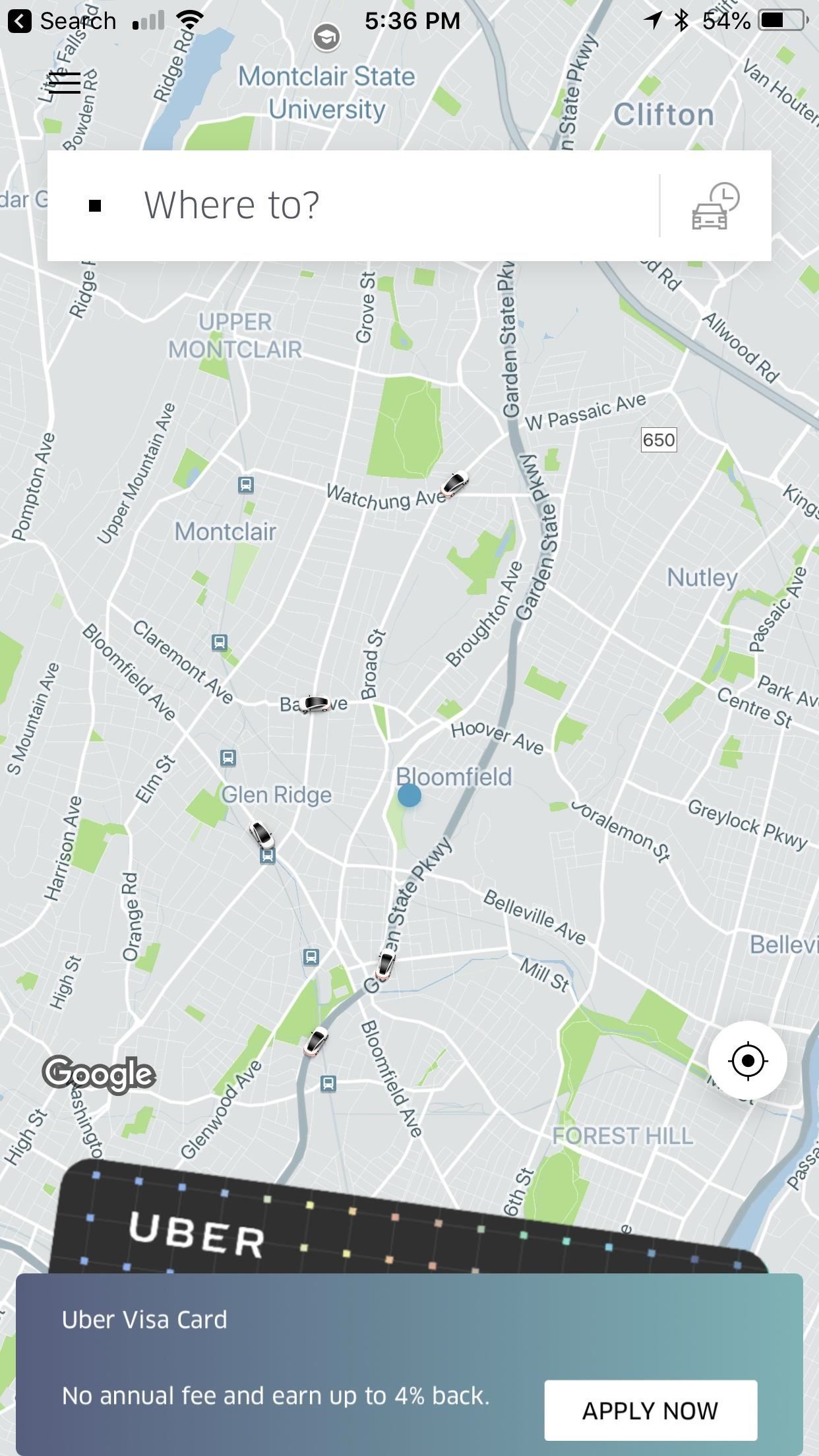
Step 1: Find Uber's Settings MenuFirst, go to your Settings inside the Uber app (Android, iOS) by tapping the menu icon in the top-left corner, then selecting "Settings."
Step 2: Set Your Home & WorkUnderneath the Favorites header, you can add both your home and work addresses to your saved places. Tap "Add Home," and a list of addresses that you've traveled to recently will appear. If one of them is your home, then tap it to set it as your home. Otherwise, manually search for it and tap the result when it appears. You can add your work address in the same way.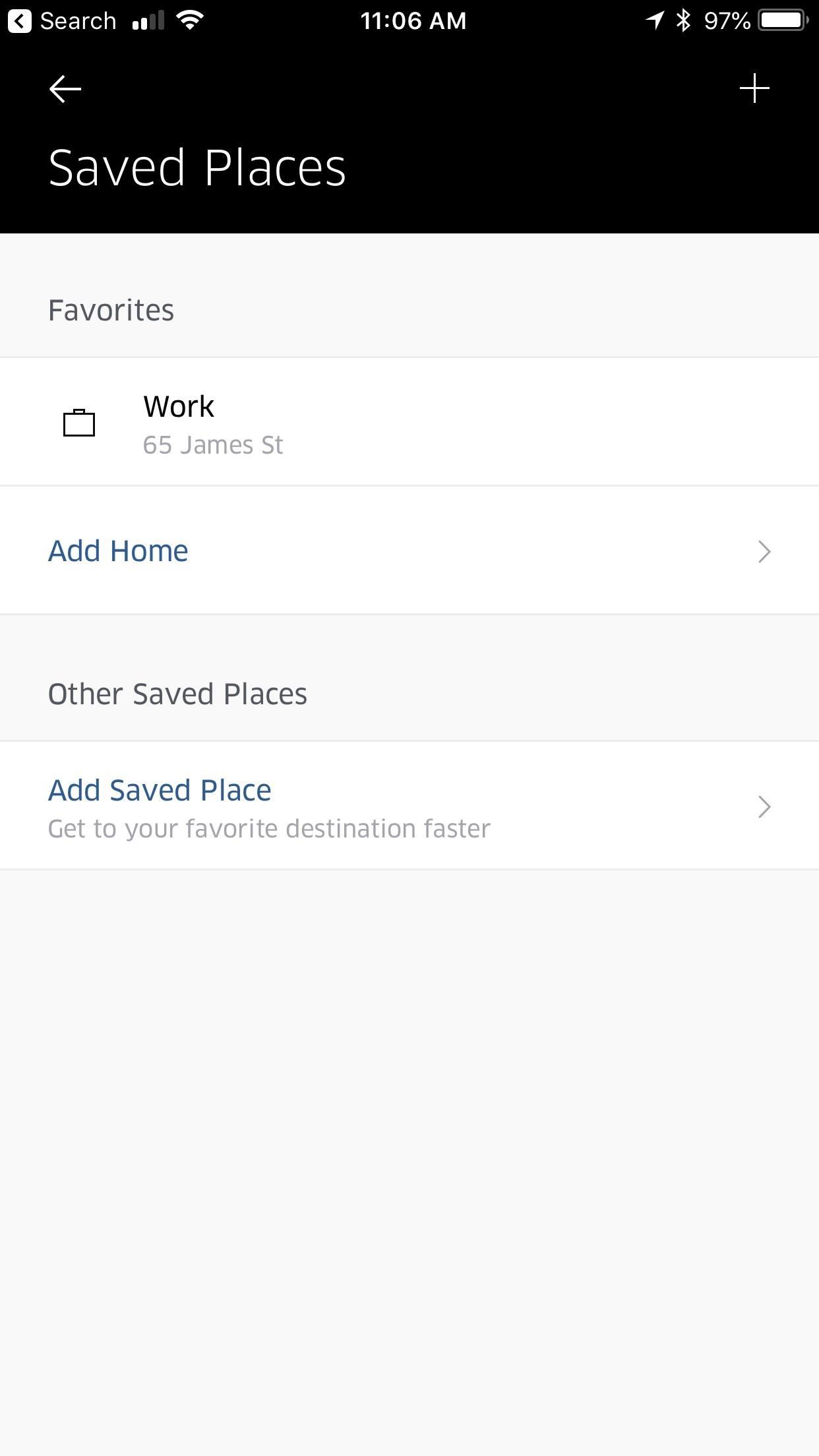
Step 3: Add More 'Saved Places'Additionally, you can add more saved places by tapping "More Saved Places." From there, tap "Add Saved Place," enter in an address, name it, and tap "Save Place" to save it. This feature is great for adding places you frequent, like bars or friends' houses.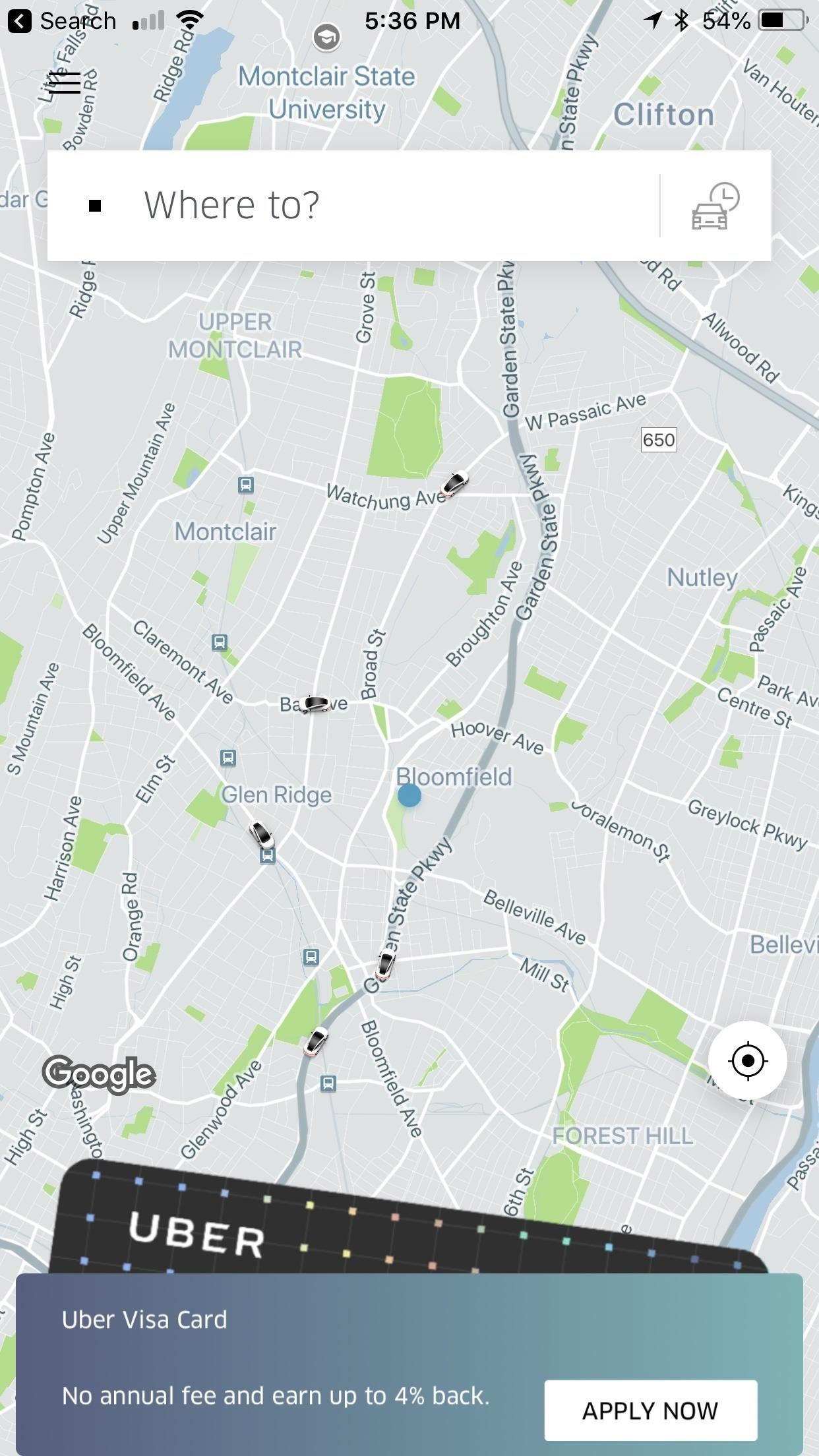
Step 4: Catch a Ride to a Favorite LocationNow, once you have all your favorite locations and saved places set, initiate a ride by tapping the "Where to?" button in the middle of the main screen. Your home and work addresses will appear at the top of the list, as well as any other saved places. Tap either Home or Work to navigate to them, or hit "Saved Places" to expand a menu where you can select a favorite location. This article was produced during Gadget Hacks' special coverage on traveling with your smartphone. Check out the whole Travel series.Don't Miss: No Matter Where You Are, You Can Request an Uber for Someone ElseFollow Gadget Hacks on Pinterest, Reddit, Twitter, YouTube, and Flipboard Sign up for Gadget Hacks' daily newsletter or weekly Android and iOS updates Follow WonderHowTo on Facebook, Twitter, Pinterest, and Flipboard
Cover image via Stock Catalog/ Flickr, screenshots by Brian Lang/Gadget Hacks
Once your iPhone or iPad has been unlocked, you will see Cydia show up on your Springboard, which is a directory for all available jailbreak apps on the iPhone, iPad or iPod Touch. After undergoing a few potential upgrades inside the app itself, you will want to download WinterBoard from Cydia .
How To Easily Update and Install iOS 10 iPhone, iPad, iPod
System apps like Messenger will also get the new design but a lot of them will be confined to the Lollipop and will not be updated for previous Android versions. If your Android device is running Android 4.4+ KitKat and you want to experience at least some part of Android Lollipop, read on to see how you can get the new Messenger app. 1.
How to Install Android 5.0 Lollipop Messenger on KitKat
Mobile 10 tips and tricks to get the most out of Samsung Health. Samsung Health is your one-stop shop for fitness tracking.
How to Figure Out Your Total Calorie Burn in Apple's Health
Wet iPhone | Phone in Rice Method - How Your World Works
Cameraless app is a camera blocker used to disable all cameras in your mobile device, offering full protection against: • Spies, stalkers, spyware and various malware • Taking pictures/videos in secure areas.
How to Make Incoming Notifications Automatically Wake Your
9 Tips to Boost Your Android Phone's Battery Life Today's Android phones pack big, bright screens and high-end features that suck plenty of power. Here's how to squeeze the most juice out of your
Galaxy S5 Battery Dies Too Fast? Here's Why - Gadget Hacks
For those of you who want to unroot/unbrick your Samsung Galaxy Note 5, it's really easy to do using ODIN and stock firmware. Whether you want to go back to stock firmware because you are having problems or simply need to return it back to 100% stock firmware for warranty or re-selling, follow our step-by-step guide and learn how to unroot/unbrick your Note 5.
Apple on Monday released the second beta build of iOS 12.4 for testing by developers and public beta testers. The second developer beta of iOS 12.4 is build number 16G5027i, which replaces build number 16G5027g. (Via AppleInsider) It isn't clear at the moment what major new features may be
News: Apple Releases 'Second' iOS 12.4 Public Beta for iPhone
Watch full episodes of Star Trek: The Original Series, view video clips and full episodes on CBS.com. Join the conversation and connect with CBS's Star Trek: The Original Series.
Watch Star Trek The Original Series (1966) Full HD Online
How To: Get Hands Free for Directions & Traffic Info from Waze to Avoid a Crash (Or Ticket) How To: Get Famous People Like Morgan Freeman to Navigate Your Waze Directions News: Major Google Maps Update Brings Uber Integration, New Navigation, & More
Waze & Mr. T Team to Give 'Fools' Directions « Android
Depending on your device, when you lower your brightness slider all the way to the minimum, it may still emit a considerable amount of light. This is because manufacturers have the option of setting a minimum brightness value, and while 1 would be the true minimum brightness that your display is capable of, some have set is as high as 5 or even 10.
Best Apps For Dim Screen Brightness for Night Mode
There's a new "save" button in the top right corner of the screen after you finish a live session. Instagram explains that you can only take the video with you without any of the likes, comments
New: Save Your Live Video to Your Phone - Instagram
diy handheld . The concept of creating a gaming portable out of a home console has been around for some time, but it's hardly seen the other way around. you too can build your own games
How to Make a DIY Portable Wii | Hackaday.io
How To Solves Math Problems Instantly Using Your Phone's
0 comments:
Post a Comment